Cannot boot into Unity after installing the new update.
-
I had an issue where the device failed to boot after the latest update (21xx). It was stuck in the bios boot screen (not the one attached, but the one before with the black background). So I went ahead and reinstalled to the stable branch with the ubports-installer. It's now looping around on the unity/lomiri splash screen as shown in the picture below.
I have access to adb shell since the OS is actually functioning and I have developer mode enabled on this, I'm able to modify files and what not. I've tried removing .cache and rebooting, that didn't work. I have backed up all dotfiles into its own folder so let me know some methods or resources to look around in resolving as I don't really know this system (unity and how to get it running), I'm only used to ricing on arch-derivatives with simple window managers so this is new ground for me. I've included my home directory on suggestions on what to modify.
phablet@ubuntu-phablet:~$ ls -la total 86004 drwxr-xr-x 22 phablet phablet 4096 Oct 27 14:05 . drwxr-xr-x 3 root root 4096 Nov 19 1970 .. -rw-rw-r-- 1 phablet phablet 12242944 Aug 7 2019 anbox-boot-bacon.img drwxr-xr-x 8 phablet phablet 4096 Oct 25 11:34 anbox-data drwxr-x--- 2 phablet phablet 4096 Sep 22 2020 .android drwxr-xr-x 3 phablet phablet 4096 Sep 22 2020 aptcache drwxr-xr-x 9 phablet phablet 4096 Oct 27 13:35 backups -rw------- 1 phablet phablet 3308 Oct 27 13:24 .bash_history -rw-r--r-- 1 phablet phablet 220 Oct 16 2019 .bash_logout -rw-r--r-- 1 phablet phablet 3771 Oct 16 2019 .bashrc drwx------ 12 phablet phablet 4096 Oct 27 13:53 .cache -rw-rw-rw- 1 phablet phablet 65521209 Sep 22 2020 com.snapchat.android_10.76.5.0.apk drwx------ 37 phablet phablet 4096 Jun 24 07:14 .config drwxr-xr-x 2 phablet phablet 4096 Nov 19 1970 Desktop drwxr-xr-x 2 phablet phablet 4096 Aug 20 23:54 Documents drwxr-xr-x 2 phablet phablet 4096 Aug 21 00:25 Downloads -rw-rw-rw- 1 phablet phablet 7619621 Sep 22 2020 F-Droid.apk drwx------ 3 phablet phablet 4096 Nov 19 1970 .local drwxr-xr-x 6 phablet phablet 8192 Sep 22 13:18 Music drwxr-xr-x 2 phablet phablet 4096 Oct 27 13:17 .nano drwxr-xr-x 5 phablet phablet 4096 Aug 20 23:48 Pictures drwx------ 3 phablet phablet 4096 Jan 5 2020 .pki drwx------ 2 phablet phablet 4096 Oct 25 11:57 .presage -rw-r--r-- 1 phablet phablet 678 Nov 19 1970 .profile drwxr-xr-x 2 phablet phablet 4096 Nov 19 1970 Public drwx------ 2 phablet phablet 4096 Sep 21 2020 .ssh -rw-r--r-- 1 phablet phablet 0 Jan 5 2020 .sudo_as_admin_successful drwxr-xr-x 2 phablet phablet 4096 Nov 19 1970 Templates drwxr-xr-x 3 phablet phablet 4096 Jan 4 2020 Videos drwxr-xr-x 4 phablet phablet 4096 Sep 22 2020 .vifm -rw------- 1 phablet phablet 1965017 Oct 27 14:49 .xsession-errors -rw------- 1 phablet phablet 588520 Oct 27 14:05 .xsession-errors.old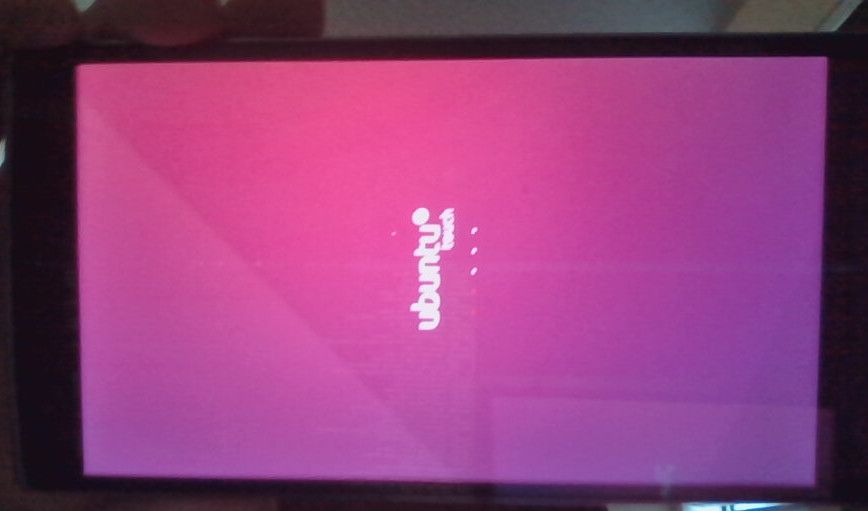
-
@shall7
Reinstalled from the appimage and did the automatic install this time from the recovery mode (power button + volume down) and it worked. Deleting the dotfiles did not work. -
@shall7 Please try version 0.8.8 of the installer. Was the problem update on the devel channnel?