Mi A2 convergence : I tested the wireless external display
-
Hi everyone! It's time for sharing my experience on how UTouch in jasmine has sprouted :beaming_face_with_smiling_eyes:
As stated here https://devices.ubuntu-touch.io/device/jasmine-sprout/ most of the phone features are available OOB, except regarding the wireless display monitor which is reported as "untested". So I tried... (OTA-19, devel channel)
You can jump part 3 if you want to get directly to the point
- Firstly, I connected these Bluetooth thingies : (BT works like a charm! thank you Developers! Lovely!)
BT : adapter to HiFi (testing with music = more fun), keyboard, mouse (more convenient)
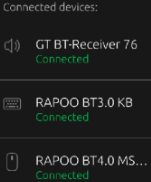
- (a small parenthesis) On the Pro5 the external display works well. As you can see below, the Brightness & Display setting page is displayed like this :
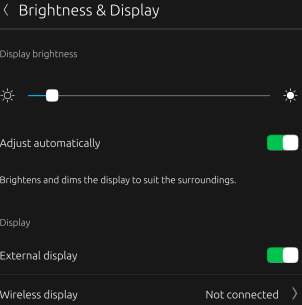
- The Wireless Display page lets you see WL display adapters available in the area.
Select the adapter and the pairing process starts : the phone screen becomes a "mouse/trackpad" and the external monitor switches to UT desktop - decidedly cool, really !

- Now it's time to mess around with ext monitor on the Mi A2. To beginning with the Settings page, the "Brightness" icon is a bit different as it doesn't specify "& Display" and as expected, there isn't any "External display" section :
[EDIT] : setprop ubuntu.widi.supported 1 , will make appear "& Display"
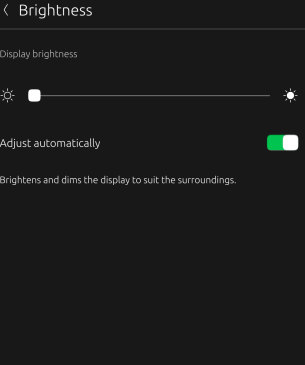
At this stage, well, I'm still determined to test the thing! Let's get to the terminal and see what one can do with the aethercastctl command (I paired a BT keyboard + mouse) : It enables, scans... Hopefull!
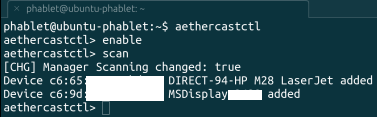
Now let's try to connect and see what happen... aethercastctl reports "connected" !
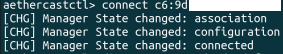
On the TV set, I can see the MS-display adapter screen showing "connection to ubuntu-phablet..."
Then as expected, the phone screen becomes a mouse/trackpad..., the TV set screen switches... but to... a black screen.
Ok, I pressed VOL+/- to get a screenshot... And here's what I got : a screenshot of the external monitor, which screen resolution seems to be the TV set.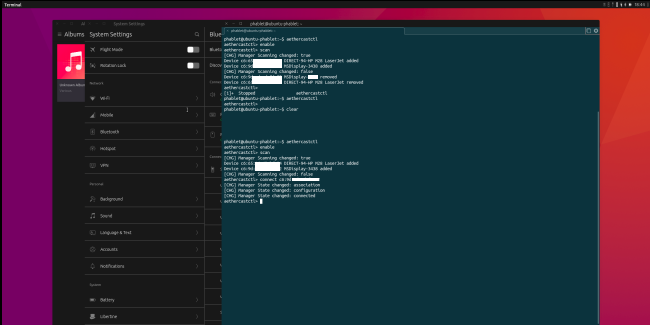
Finally, I typed "blindly" : disconnect c6:9d... ( that one I pasted it
 ) and got my phone screen back !
) and got my phone screen back !
Note that the resolution has changed back to "normal" and the stretched size of some indicator icons (the same occurs on the Pro5). The phone remains in "desktop mode" because of the BT mouse still connected.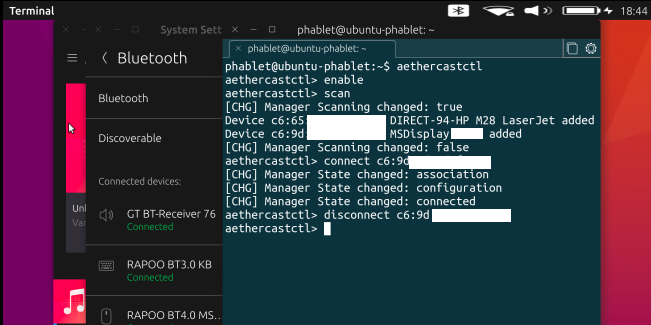
- Conclusion
It seems some bits and bytes are missing or something else.
Is the Mi A2 capable to screen cast ? On the Android side it seems to be : I remember the "screen cast" menu on androidone but I didn't try it out.
There a XDA forum post saying that it works.
It let me think and hope that something need to be done on UT (or Halium) to fully succeed.
Can anyone help ? @shouko I'd be ok to provide logs, do testing and so on...
Let me know and thanks for reading !
-
This post is deleted! -
This post is deleted! -
W wilfridd referenced this topic on