Flash halium vendor on redmi note 8t (willow)
-
Hello everyone .
This is my first post in ubports community .
.
First thank you @kaiyes for your post about porting , i've started from this post :party_popper:Important First do full backup of your device
Not Working :
- WiFi does not work
Device
- Flash Ginkgo Vendor if you are using Redmi Note 8
- Flash Willow Vendor if you are using Redmi Note 8T
Step 0 : FLash Android 9.0
- Flash stock android 9 vendor (for example i used V11.0.10.0.PCOMIXM)
Download your preferred rom from here
You have many options here for example you can Flash via:
- Xiaomi Flash Tool
- Or Fastboot
Fastboot instructions (Linux user) :
Enter into fastboot for me (power + volume down) or
adb reboot bootloader fastboot devicesflashing script
tar -xzvf willow_android9_path.tgz && cd willow_android9_path sudo chmod +x flash_all.sh ./flash_all.sh #flash android 9 vendorit take times when it's done reboot your device and configure android basics then activate activate again developer options
(1. oem/unlocking , 2.usb debugging, 3.usb security debugging )Step 1 : Flashing twrp
Download twrp app for example i used this one
Download vbmeta for example i used this oneEnter fastboot and then flash twpr
fastboot flash vbmeta vbmeta.img fastboot erase recovery fastboot flash recovery twrtp*.img fastboot reboot recoveryor you can enter twrp mode via (Power + VolumeUp )
Step 2: How to Flash
Enter into twrp mode (Power + VolumeUp ) and wipe your dataDownload these ubport files on your pc
-
halium-ramdisk: link
-
kernel: link
-
GSI V10: link
-
ginkgo patches: link
go to advanced -> adb sideload and load these downloaded files and from your pc load there file
adb sideload halium-ramdisk.zip adb sideload ginkgo_Kernel_4.14-20201015-0455.zip adb sideload ubports_GSI_installer_v10.zip adb sideload ginkgo-postinstaller.zipor if you have sd card copy these 4 file your sd card from pc and then go twpr -> install -> select storage -> micro sd storage -> and install these zips follow "sideload" sequence
-
Thank you, ubuntu touch works good on my redmi note 8, only some apps from open store isn't working(UT tweak tool(White screen), telegram port) and file manager, front camera. I think i found how to solve wi-fi problem on willow devices, try to flash vendor from ginkgo(Can't check this cause i have ginkgo devise, not willow).(I have found this solution here https://4pda.to/forum/index.php?showtopic=976545&st=8380#entry101745944).
and here some screenshots(after updating camera app, it stopped working...used tagger to show camera work)
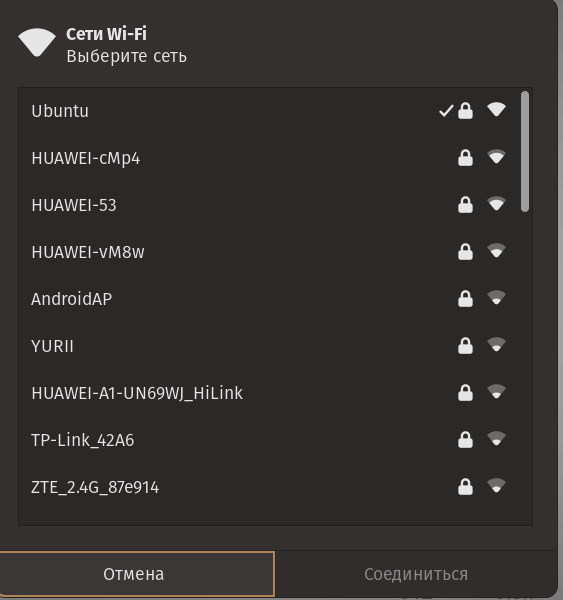
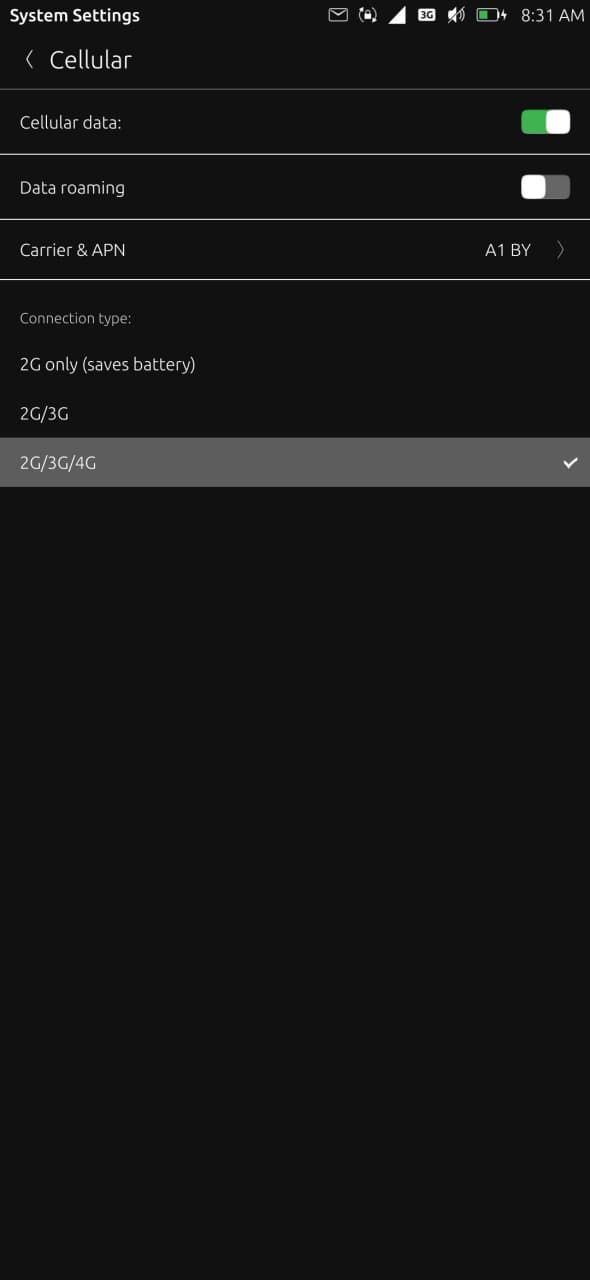
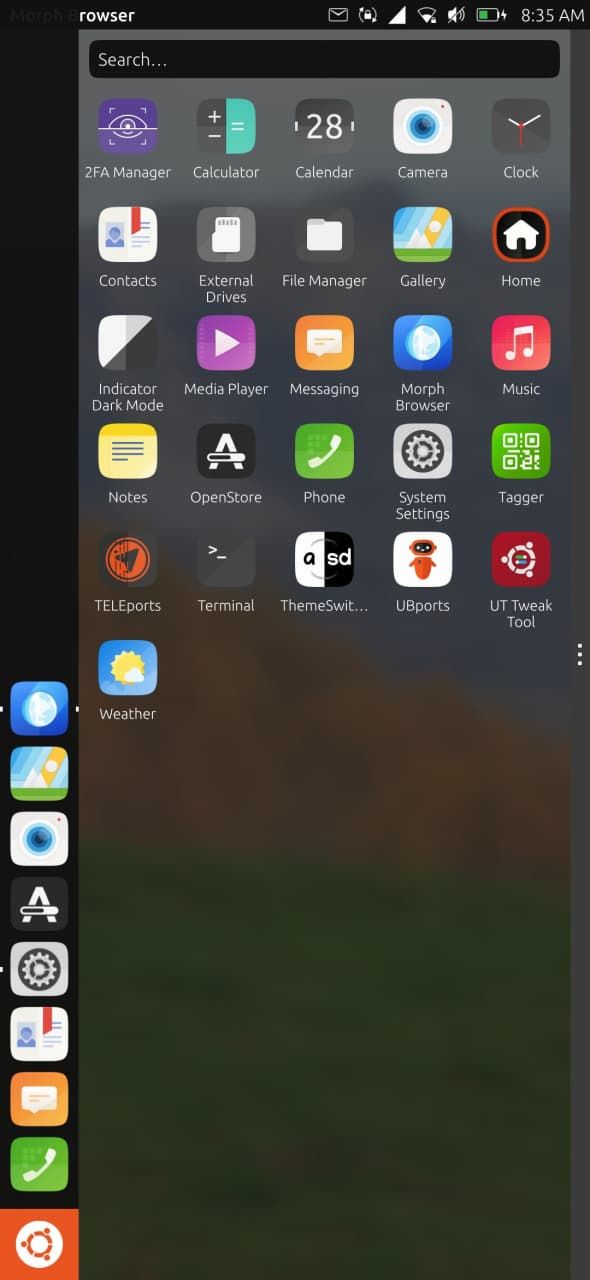
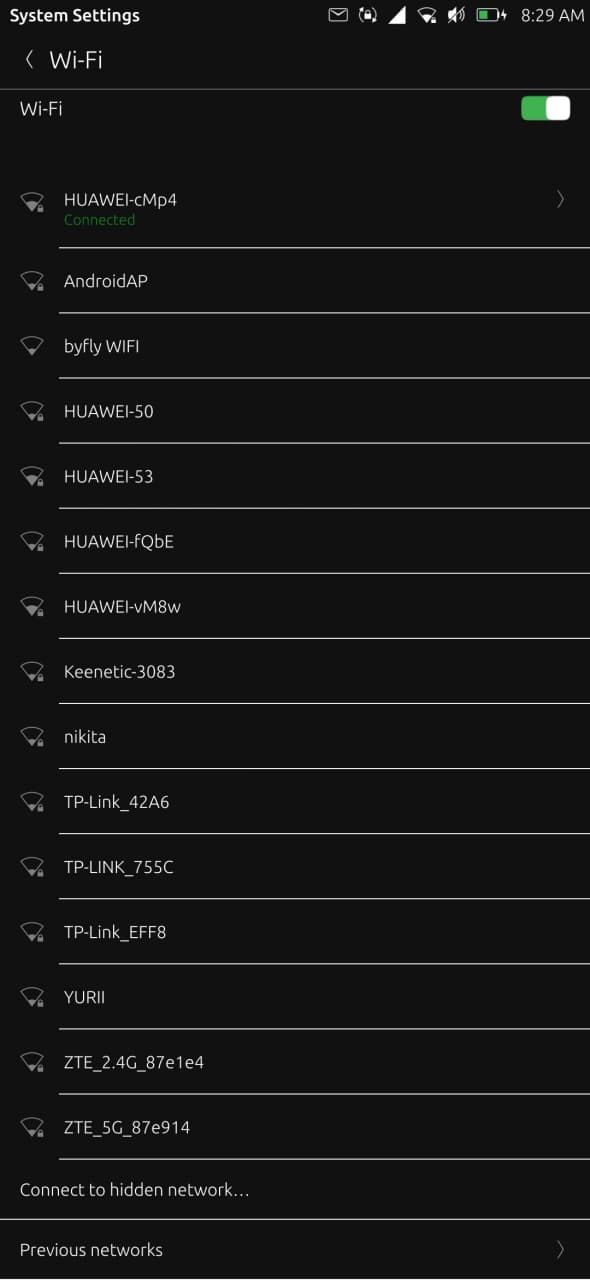
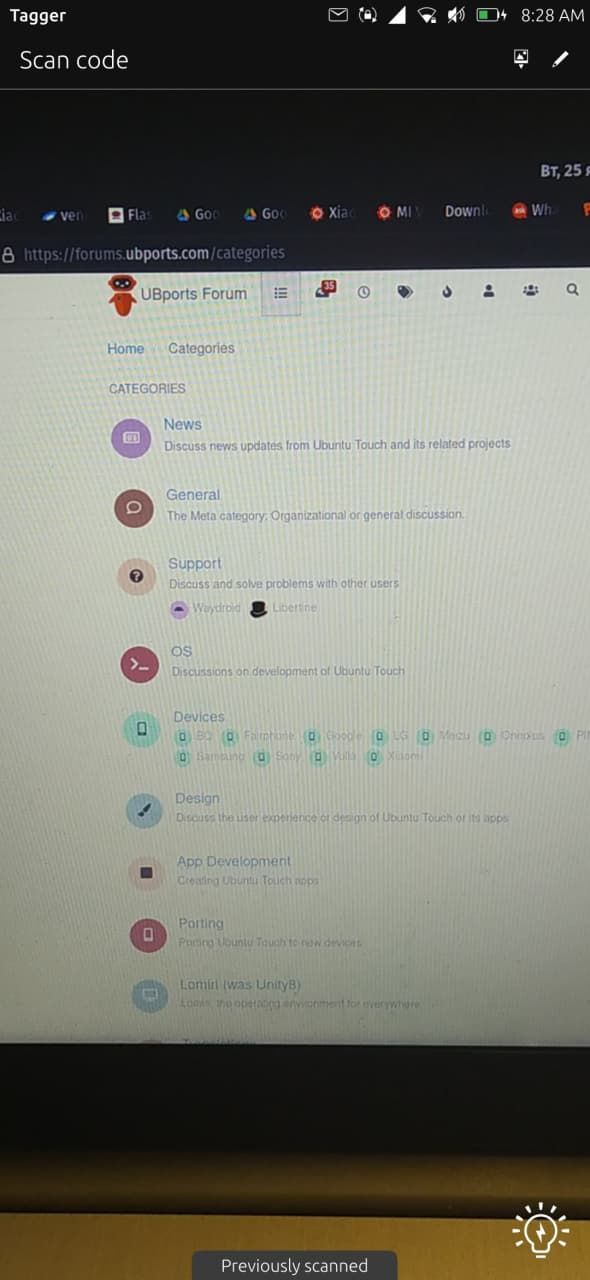


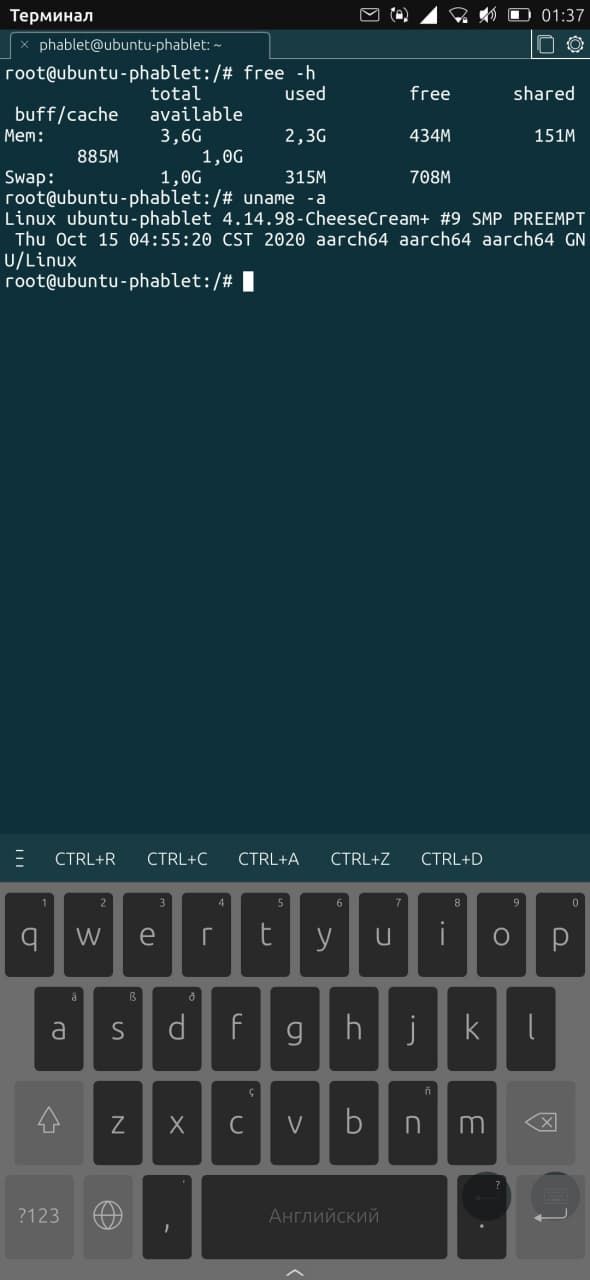
-
@lighty Thanks for this solution , I try and give response
-
@j3dyy Does it work?
-
@lighty I solved only wi-fi problem right now