MMS success and failure
-
@fizz said in MMS success and failure:
@rik
So downloading it to a .txt file allows me to see it. However, it is a huge file (2380 lines), and most of it filled with a pile of non-standard characters: diamonds, arabic (i think), cyrillic, diamonds, greek, etc etc. Basically, it looks encoded, and the majority of it is unreadable. It looks the same both in Seabass and through cat. I'm not sure it would even be postable in this forum. I can try if you think it's ok, but just giving fair warning.Also to clarify, (because i misread your post about using wget), I have never successfully downloaded an mms message on this device. I can send fine, but have never successfully received an mms.
The best guess I have is that the carrier is encrypting the messages, sorry I don't know how this works but it must be. The first few lines should list readable phone numbers, you can view just those first lines with
head filename.txt -
@rik
Unfortunately, viewing the head doesn't help. Most of it is those encoded characters, but there are a few html-like tags. The only obvious phone numbers, which are buried inside of the encoding, are both my own number (the number on this phone). I do see an image tag with filename, suggesting this was the image that was sent to me. -
@fizz hmm, when you have the file downloaded, you can exploit that nuntium can now recover from errors at startup.
For each (failed) message there is a
.dbfile in storage in~/.local/share/nuntium/store/directory in format<UUID>.db. The file is in json format.Copy the downloaded file into the "storage" directory named as
<UUID>.mms(replace the <UUID> with actual UUID). After this, you have to change the status of message to "downloaded" by editing the.id.dbfile. Then after restarting the phone (or just nuntium withinitctl --user restart nuntiumcommand) the message should be decoded and sent to messaging-app. -
@rik If downloading the failed message is possible via
wgetcommand, maybe somebody should try to write an workaround into nuntium download function and try thewgetapproach if current download method via ubuntu-download-manager fails, until the udm is fixed.
-
@jezek said in MMS success and failure:
@fizz hmm, when you have the file downloaded, you can exploit that nuntium can now recover from errors at startup.
For each (failed) message there is a
.dbfile in storage in~/.local/share/nuntium/store/directory in format<UUID>.db. The file is in json format.Copy the downloaded file into the "storage" directory named as
<UUID>.mms(replace the <UUID> with actual UUID). After this, you have to change the status of message to "downloaded" by editing the.idfile. Then after restarting the phone (or just nuntium withinitctl --user restart nuntiumcommand) the message should be decoded and sent to messaging-app.Sorry for my delayed reply. I finally tried this. Unfortunately it still hasn't given me the message. It does behave differently though. Here's what i did:
I had an MMS (an image) sent to my mobile. I get the usual notification that the message could not be retrieved. When i press the "download" button, it tries for a couple seconds and stops, keeping the same error message.
I then followed your instructions above- found the .db file, changed the status to 'downloaded', and then restarted the mobile.
The results: when i re-opened the messenger, i still see the warning. I tried the 'download' button again, but now it just spins constantly, as though it's trying to download but never succeeds. It stopped trying after only a couple seconds before, but now it seemingly never stops- been going for a half-hour now.
-Fizz
-
@fizz Oh sorry I forgot, in the
<UUID>.dbfile, in which you modified the status to "downloaded", you have to set theTelepathyErrorNotifiedfield to "false".Then on the next nuntium restart, it loads the
<UUID>.dbfile, finds out that the file is downloaded (in the<UUID>.mmsfile), but some error happened (cause the message was stuck in "downloaded" state) and telepathy was not notified of the error. So it will try to send the message to the messaging-app again.I hope it works. I currently am working on some fixes which should prevent the endless rotating pending circle. It's basicaly done, I'm just cleaning the code and beautifying the commits. I'll write when the PR(s) is(are) ready.
-
@jezek said in MMS success and failure:
@fizz Oh sorry I forgot, in the
<UUID>.dbfile, in which you modified the status to "downloaded", you have to set theTelepathyErrorNotifiedfield to "false".Then on the next nuntium restart, it loads the
<UUID>.dbfile, finds out that the file is downloaded (in the<UUID>.mmsfile), but some error happened (cause the message was stuck in "downloaded" state) and telepathy was not notified of the error. So it will try to send the message to the messaging-app again.I hope it works. I currently am working on some fixes which should prevent the endless rotating pending circle. It's basicaly done, I'm just cleaning the code and beautifying the commits. I'll write when the PR(s) is(are) ready.
OK, i gave this a try. I had a fresh message with an image attached sent to me. I got the usual MMS error warning as usual. I found the .db file and changed the State (note it doesn't have a field named "Status") to "downloaded" and TelepathyErroyNotified to false. I then restarted the entire phone.
And... same thing as before. When i go back to the message and hig Download, it just keeps spinning non-stop, and i never get the image.
Also, even after another reboot of the phone, the button is still spinning.
-Fizz
-
@fizz said in MMS success and failure:
OK, i gave this a try. I had a fresh message with an image attached sent to me. I got the usual MMS error warning as usual. I found the .db file and changed the State (note it doesn't have a field named "Status") to "downloaded" and TelepathyErroyNotified to false. I then restarted the entire phone.
You forgot to copy the file downloaded with
wgetinto the storage folder named as<UUID>.mms(replace the <UUID> with the actual UUID, as in the.dbfile name). -
@jezek said in MMS success and failure:
You forgot to copy the file downloaded with
wgetinto the storage folder named as<UUID>.mms(replace the <UUID> with the actual UUID, as in the.dbfile name).Where is the <uuid>.mms folder located? I haven't found any folders named that way. Is it supposed to be in the same place as the <uuid>.db files? If so, should i create the folder manually?
And should the downloaded file be named in any particular way, name or extension or otherwise?
-Fizz
-
@fizz said in MMS success and failure:
Where is the <uuid>.mms folder located? I haven't found any folders named that way. Is it supposed to be in the same place as the <uuid>.db files? If so, should i create the folder manually?
As i wrote before, the storage is in
~/.local/share/nuntium/store/. So yes, it is supposed to be in the same place as the<UUID>.dbfile.And should the downloaded file be named in any particular way, name or extension or otherwise?
The downloaded file should have the same name as the
.dbfile, but different extension (.mms).
Example: There is a file~/.local/share/nuntium/store $ ls 00947a75dd5c33ff406f296bd5330caa.dbSo after copying and renaming you should have
~/.local/share/nuntium/store $ ls 00947a75dd5c33ff406f296bd5330caa.db 00947a75dd5c33ff406f296bd5330caa.mms -
@jezek said in MMS success and failure:
As i wrote before, the storage is in
~/.local/share/nuntium/store/. So yes, it is supposed to be in the same place as the<UUID>.dbfile.Oh, when you said "... into the storage folder named as <uuid>.mms" i thought you meant <uuid>.mms was the name of the folder. OK, i see now.
So, i had a fresh test message sent to me, which created a file in nuntium/store of 873cbe.db (shortened for posting, it's not actually that short). I changed the .db file to have "State":"downloaded" and "TelepathyErrorNotified":false . I used wget to download the message, renamed it to match the .db file (so it's 873cbd.mms) and moved it into the nuntium/store directory.
All of this is quite the pain on a little phone... ugh. Anyways, the result... same as before... it's just spinning after i tell it to download.
-Fizz
-
@jezek
Oh, forgot to mention, i did do a phone reboot as the last part of the process... no change.
-Fizz -
@fizz Can you post, or PM me the
~/.cache/upstart/nuntium.log, please? -
@jezek said in MMS success and failure:
@fizz Can you post, or PM me the
~/.cache/upstart/nuntium.log, please?Hrmmm... i don't have a nuntium.log there. I do have a nuntium.log.1.gz however.
I presume this is a zipped file, so i ran gzip on it and was able to open. I'll post it in the next message.
FYI, i did re-run through the whole process with a new image sent to me. Same result as before- constant spinning.
-Fizz
-
Ok, here is the content of the file...
2022/02/28 18:58:32 Received ReceiveNotification() method call from 44600 2022/02/28 18:58:32 Push data 00000000 00 06 29 1f 22 61 70 70 6c 69 63 61 74 69 6f 6e |..)."application| 00000010 2f 76 6e 64 2e 77 61 70 2e 6d 6d 73 2d 6d 65 73 |/vnd.wap.mms-mes| 00000020 73 61 67 65 00 81 84 af 84 8d 01 00 8c 82 98 39 |sage...........9| 00000030 30 64 65 34 30 62 66 61 63 36 36 30 39 63 62 63 |0de40bfac6609cbc| 00000040 66 38 66 35 38 36 32 2d 31 00 8d 92 89 1a 80 18 |f8f5862-1.......| 00000050 ea 2b 31 35 31 39 38 35 39 30 35 34 37 2f 54 59 |.+15198590547/TY| 00000060 50 45 3d 50 4c 4d 4e 00 96 00 8a 80 88 05 81 03 |PE=PLMN.........| 00000070 09 3a 7e 86 81 83 68 74 74 70 3a 2f 2f 6d 6d 73 |.:~...http://mms| 00000080 63 32 2e 67 65 74 2e 62 65 6c 6c 2e 63 61 2f 63 |c2.get.bell.ca/c| 00000090 6c 6f 75 64 6d 6d 73 63 3f 6c 3d 39 30 64 65 34 |loudmmsc?l=90de4| 000000a0 30 62 66 61 63 36 36 30 39 63 62 63 66 38 66 35 |0bfac6609cbcf8f5| 000000b0 38 36 32 2d 31 00 8e 03 04 72 0a |862-1....r.| 2022/02/28 18:58:32 Trying to set Active property to true for context on true /ril_0/context2 2022/02/28 18:58:33 Download issues: org.freedesktop.DBus.Error.InvalidArgs: Invalid URL: '' 2022/02/28 18:58:33 Trying to set Active property to false for context on false /ril_0/context2 2022/02/28 18:58:45 Received unknown method call on org.ofono.mms.Message MarkRead 2022/02/28 18:58:45 Message /org/ofono/mms/302610917674682/843fd46d18383e9984a830164d648aad is not responded and not expired, not deleting. 2022/02/28 18:58:45 Received unknown method call on org.ofono.mms.Message MarkRead 2022/02/28 18:58:45 Message /org/ofono/mms/302610917674682/843fd46d18383e9984a830164d648aad is not responded and not expired, not deleting. 2022/02/28 19:08:54 Using session bus on :1.5 2022/02/28 19:08:54 Registered :1.5 on bus as org.ofono.mms 2022/02/28 19:08:54 Using system bus on :1.37 2022/02/28 19:08:54 Initializing modem /ril_0 2022/02/28 19:08:54 Modem online: true 2022/02/28 19:08:56 Identity added 302610917674682 2022/02/28 19:08:56 Service added /org/ofono/mms/302610917674682 2022/02/28 19:08:56 Initializing 3 messages from storage 2022/02/28 19:08:56 Message af88a769e57deda43a2b1e7a4e2d56e7 is not an incoming message. State: draft 2022/02/28 19:08:56 Using deprecated Start header 2022/02/28 19:08:56 Using deprecated Name header 2022/02/28 19:08:56 Using deprecated Name header 2022/02/28 19:08:56 Using deprecated Name header 2022/02/28 19:08:56 Push interface state: true 2022/02/28 19:08:57 Using deprecated Start header 2022/02/28 19:08:57 Using deprecated Name header 2022/02/28 19:08:57 Using deprecated Name header 2022/02/28 19:08:57 Using deprecated Name header 2022/02/28 19:08:57 Received GetServices() 2022/02/28 19:09:38 Redownload of /org/ofono/mms/302610917674682/843fd46d18383e9984a830164d648aad is not allowed -
@fizz Hmm. I'm not smarter from the log. I'll have to test by myself. I'll come back to you.I hope it'll be soon.

Meanwhile, please, could you write me, what is the state of the message
.db, you have modified? Is it still "downloaded" and is the telepathy notified field still false? Thanks. -
@jezek said in MMS success and failure:
@fizz Hmm. I'm not smarter from the log. I'll have to test by myself. I'll come back to you.I hope it'll be soon.

Meanwhile, please, could you write me, what is the state of the message
.db, you have modified? Is it still "downloaded" and is the telepathy notified field still false? Thanks.Actually, the .db State is now "received" (not my doing). TelepathyErrorNotified is still "false".
Thanks for your continued efforts in this.
-Fizz
-
@fizz said in MMS success and failure:
Actually, the .db State is now "received" (not my doing). TelepathyErrorNotified is still "false".
The "received" state means that the messege was forwarded to messaging-app, which is strange that it is not there. But more strange is, that I don't see any error in loggs, so the message should ended in "responded" state. As I said I have to test this approach on my phone.
Thank you for answering my questions. I'll write you, when I know more.
-
@fizz Hello, I've been able to make a test using the approach described above. The test was done in stable channel (OTA-22) after reboot and the commands have been punched via ssh.
-
I sent myself a testing multimedia message via the
nuntium-inject-pushtesting helper tool.phablet@ubuntu-phablet:~$ sudo ./nuntium-inject-push -s +421908353517 --sender-notification +421908353517 --transaction-id test-wget --error-activate-context=1 [sudo] password for phablet: No end-point flag provided, trying to retrieve end-point from nuntium logs in: /home/phablet/.cache/upstart Using endpoint: ":1.55" Creating web server to serve mms Denial count: 0The notification was delivered to
messaging-app
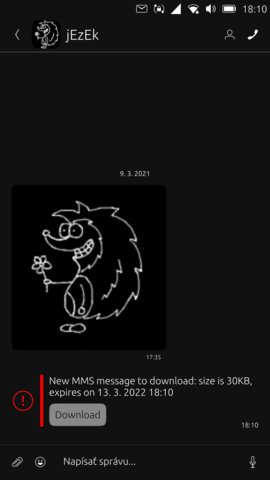
-
I looked at the
~/.cache/upstart/nuntium.logphablet@ubuntu-phablet:~$ tail .cache/upstart/nuntium.log 00000060 39 30 38 33 35 33 35 31 37 2f 54 59 50 45 3d 50 |908353517/TYPE=P| 00000070 4c 4d 4e 00 8a 80 8e 02 74 00 88 05 81 03 02 a2 |LMN.....t.......| 00000080 ff 83 68 74 74 70 3a 2f 2f 6c 6f 63 61 6c 68 6f |..http://localho| 00000090 73 74 3a 39 31 39 31 2f 6d 6d 73 3f 65 72 72 6f |st:9191/mms?erro| 000000a0 72 2d 61 63 74 69 76 61 74 65 2d 63 6f 6e 74 65 |r-activate-conte| 000000b0 78 74 3d 31 00 |xt=1.| 2022/03/11 18:10:19 This is a local test, skipping context activation and proxy settings 2022/03/11 18:10:19 Forcing debug error: main.downloadError{standartizedError:main.standartizedError{error:"error-activate-context", code:"x-ubports-nuntium-mms-error-activate-context"}} 2022/03/11 18:10:31 Received unknown method call on org.ofono.mms.Message MarkRead 2022/03/11 18:10:31 Message /org/ofono/mms/231014453153205/cb2e5a6911b100a99a13927694308474 is not responded and not expired, not deleting.and extracted the message UUID
cb2e5a6911b100a99a13927694308474and download linkhttp://localhost:9191/mms.
(Note: in the log there is "?error-activate-context=1" in the url. This is a testing string specific for thenuntium-inject-pushtool and I know it's safe to remove. In real world usage use the whole link) -
I downloaded the message content with
wgetusing the download link into the storage as <UUID>.mmsphablet@ubuntu-phablet:~$ wget -O - http://localhost:9191/mms > ~/.local/share/nuntium/store/cb2e5a6911b100a99a13927694308474.mms --2022-03-11 18:23:50-- http://localhost:9191/mms Resolving localhost (localhost)... ::1, 127.0.0.1 Connecting to localhost (localhost)|::1|:9191... failed: Connection refused. Connecting to localhost (localhost)|127.0.0.1|:9191... connected. HTTP request sent, awaiting response... 200 OK Length: 3405 (3,3K) [application/octet-stream] Saving to: ‘STDOUT’ - 100%[=========================================================================>] 3,33K --.-KB/s in 0s 2022-03-11 18:23:50 (79,2 MB/s) - written to stdout [3405/3405]And checked, if there is the file in the storage folder. (Note: I've also appended, what the files look like.)
phablet@ubuntu-phablet:~$ ls -l ~/.local/share/nuntium/store/ total 8 -rw------- 1 phablet phablet 653 mar 11 18:10 cb2e5a6911b100a99a13927694308474.db -rw-rw-r-- 1 phablet phablet 3405 mar 11 18:23 cb2e5a6911b100a99a13927694308474.mms phablet@ubuntu-phablet:~$ head -c 200 ~/.local/share/nuntium/store/cb2e5a6911b100a99a13927694308474.mms ���test-wget���abcdefghipqrrst�TZ�7��+421908353517/TYPE=PLMN��application/smil�<smil>/�+pplication/smil�smil.xml�smil.xml�"<smil><smil> <head> <layout> <region id="Image phablet@ubuntu-phablet:~$ head ~/.local/share/nuntium/store/cb2e5a6911b100a99a13927694308474.db {"Id":"test-wget","State":"notification","ContentLocation":"http://localhost:9191/mms?error-activate-context=1","SendState":null,"ModemId":"231014453153205","MNotificationInd":{"MMSReader":null,"UUID":"cb2e5a6911b100a99a13927694308474","RedownloadOfUUID":"","Received":"2022-03-11T18:10:19.122527716+01:00","Type":130,"Version":144,"Class":128,"DeliveryReport":0,"ReplyCharging":0,"ReplyChargingDeadline":0,"Priority":0,"ReplyChargingId":"","TransactionId":"test-wget","ContentLocation":"http://localhost:9191/mms","From":"+421908353517/TYPE=PLMN","Subject":"","Expiry":"2022-03-13T18:10:18.122527716+01:00","Size":29696},"TelepathyErrorNotified":true} -
I edited the
~/.local/share/nuntium/store/cb2e5a6911b100a99a13927694308474.dbfile and changed the State to "downloaded" and TelepathyErrorNotified to "false".phablet@ubuntu-phablet:~$ sed -i 's/"State":"notification"/"State":"downloaded"/' ~/.local/share/nuntium/store/cb2e5a6911b100a99a13927694308474.db phablet@ubuntu-phablet:~$ sed -i 's/"TelepathyErrorNotified":true/"TelepathyErrorNotified":false/' ~/.local/share/nuntium/store/cb2e5a6911b100a99a13927694308474.db phablet@ubuntu-phablet:~$ head ~/.local/share/nuntium/store/cb2e5a6911b100a99a13927694308474.db {"Id":"test-wget","State":"downloaded","ContentLocation":"http://localhost:9191/mms?error-activate-context=1","SendState":null,"ModemId":"231014453153205","MNotificationInd":{"MMSReader":null,"UUID":"cb2e5a6911b100a99a13927694308474","RedownloadOfUUID":"","Received":"2022-03-11T18:10:19.122527716+01:00","Type":130,"Version":144,"Class":128,"DeliveryReport":0,"ReplyCharging":0,"ReplyChargingDeadline":0,"Priority":0,"ReplyChargingId":"","TransactionId":"test-wget","ContentLocation":"http://localhost:9191/mms","From":"+421908353517/TYPE=PLMN","Subject":"","Expiry":"2022-03-13T18:10:18.122527716+01:00","Size":29696},"TelepathyErrorNotified":false} -
I restarted nuntium (should be the same as restarting the phone)
phablet@ubuntu-phablet:~$ initctl --user restart nuntium nuntium start/running, process 10665 -
There is the message instead of notification in the messaging app.

Here you can see the relevant logs produced in this test for comparsion.
For the record, I've also encountered a case, where the message was not delivered to
messaging-appafter restart, but it was due to bad wget usage, which produced an empty.mmsfile. So maybe if the file is somehow faulty, the message is not shown. This needs more investigation. -
-
F Fizz referenced this topic on