-
Hello, did someone get this to work?
What I have to fill in here?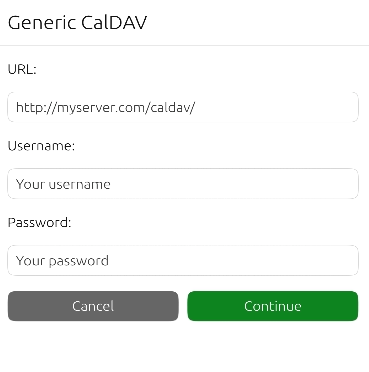
I have access to my CalDAV on DMS with: https://<test>.synology.me:5001/calendar/
Apparently UT removes "https://" automatically and puts the username before it.
-
I found it out by my self.
Take the CalDAV adress which Synology recommends for Thunderbird (not macOS / iOS):
Synolgoy Calendar: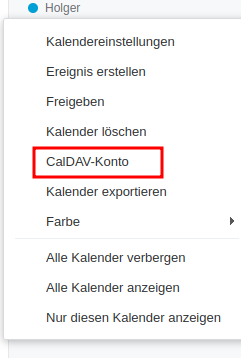
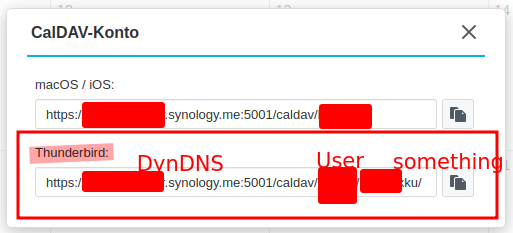
Put the the server address, user and password in the dialog above (Ubuntu touch: Settings -> Accounts)
-
 C CiberSheep moved this topic from General on
C CiberSheep moved this topic from General on
-
@holgerlxxiii Oh, I found this late.
I was able to add my CalDav account and see the calendar on my server but I don't think it syncs (either way phone-computer nor computer-phone)I didn't test it properly, I should delete other calendar accounts and try how it works