Unable to unlock bootloader (fastboot/ driver issues?)
-
I'm trying to unlock the bootloader on my OP6 to install UT. All the commands in the terminal seem to be working well up to the point where I use: fastboot oem unlock. When I run this command, the terminal responds with <waiting for any device>, as if it doesn't recognize the device. I enabled USB debugging in the settings, enabled the oem unlocking option, and turned on advanced reboot.
As far as drivers go, I installed the ones that mount automatically when you enable file transfer on the device. Device manager doesnt report an Android device, but rather 2 separate devices called, "Flow" and "SMS/MMS". (shown below)
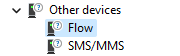
Am I missing something here? I'm running Windows 11, I have a feeling it could be some sort of incompatibility with the OS and the OnePlus drivers?
I won't have access to a non-windows 11 computer until tomorrow, but until then, I'd like to see if there are any other steps I can take to troubleshoot.
-
C camposga has marked this topic as solved on
-
It was definitely windows 11, I tried installing via ubuntu and it worked like a charm.
-
@camposga Well, that's good to hear. Congratulations on making it work!
-
It is poor adb drivers in Windows 11. My main Windows 11 setup, works fine, but my other always puts an exclamation mark over the device in device manager and tells me the drivers aren't installed. My usual resolution to this is to update or install Android studio, but this hasn't resolved it recently. This is really irritating as I need to test USB 2.0 to unlock an Xiaomi phone to discount USB 3 as an issue (my main Win 11 setup is all USB 3.0) and this setup won't see the device correctly - you need windows tu unlock the bootloader on an Xiaomi device.
Hello! It looks like you're interested in this conversation, but you don't have an account yet.
Getting fed up of having to scroll through the same posts each visit? When you register for an account, you'll always come back to exactly where you were before, and choose to be notified of new replies (either via email, or push notification). You'll also be able to save bookmarks and upvote posts to show your appreciation to other community members.
With your input, this post could be even better 💗
Register Login