It was definitely windows 11, I tried installing via ubuntu and it worked like a charm.
Latest posts made by camposga
-
RE: Unable to unlock bootloader (fastboot/ driver issues?)
-
Unable to unlock bootloader (fastboot/ driver issues?)
I'm trying to unlock the bootloader on my OP6 to install UT. All the commands in the terminal seem to be working well up to the point where I use: fastboot oem unlock. When I run this command, the terminal responds with <waiting for any device>, as if it doesn't recognize the device. I enabled USB debugging in the settings, enabled the oem unlocking option, and turned on advanced reboot.
As far as drivers go, I installed the ones that mount automatically when you enable file transfer on the device. Device manager doesnt report an Android device, but rather 2 separate devices called, "Flow" and "SMS/MMS". (shown below)
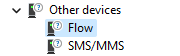
Am I missing something here? I'm running Windows 11, I have a feeling it could be some sort of incompatibility with the OS and the OnePlus drivers?
I won't have access to a non-windows 11 computer until tomorrow, but until then, I'd like to see if there are any other steps I can take to troubleshoot.