GPS Location not working (OP6) (OTA-21)
-
GPS location does not work anymore on OTA-20 or newer (OP6)
On older OTA versions we could apply this patch:
sudo ubports-qa install xenial_-_locationbgand reboot and we had working GPS service.
However, if I apply this patch now, the phone will stuck on 'unlocked bootloader' as we had on older OTA versions. I do not know why the merge request was not applied back then.
However,
@mardy : any chance to get an update of your fix, or even better an explanation what your fix does (since people on droidian are interested too).Would this patch be needed too?
Any chance of getting instructions to apply the changes by hand?
Thanks everyone for helping on this. -
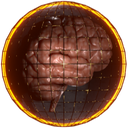 M magdesign marked this topic as a question on
M magdesign marked this topic as a question on
-
Hi, I've now updated the repository with newly-built packages, please try.

I'm not using these changes myself; I was hoping that they could get merged quickly, but people raised concerns that this change effectively means that all websites would now continue working in the background if one website is using the location, which is not desirable. But unfortunately I don't have enough time (and motivation) to fix that, so I'm afraid this won't be merged soon.
-
@mardy Thanks for your super fast replay and help!
I made an
sudo apt-get cleanand then
sudo ubports-qa install xenial_-_locationbgon OTA-21
Sadly, after doing this, the phone got again stuck in unlocked bootloader screen and I had to reflash with ubports installer.
Will try again when OTA-22 is on stable.
or did I something wrong? (I guess the bootloader stuck was fixed in kernel...) -
You needn't install this patch. All works out-of-box and works perfect.
-
@sevralt
Well, it seems that don't work so well for him so he tries stuff... -
@sevralt
are you for sure on OnePlus 6 ?
What do you get when typing in terminal:test_gps -
@mardy
Just tried again after updating to OTA-22.Everything works, I do have running GPS !!!
Thank you very much for updating, this is a great help for me to not get lost in the woods
-
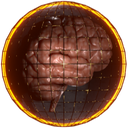 M magdesign has marked this topic as solved on
M magdesign has marked this topic as solved on