New kernel builds: call for testing
-
@mardy niiice, thanks for your work i'll test it out too~ sadly my battery is rather old to be a reliable battery test
 and my touch screen isn't in the best state either but i'll be sure to report any other issues!
and my touch screen isn't in the best state either but i'll be sure to report any other issues! -
-
@arubislander said in New kernel builds: call for testing:
@sk @mardy Did you get a chance to compile a new kernel for the M10 FHD? If not could you maybe share what steps are needed? I have compiled my own desktop kernel in the past, so I should be OK following instructions. Point me to a more suitable discussion platform is needed.
Not yet, sorry! I've been busy with something else

If you feel like trying, please have a look at the README I added in https://gitlab.com/ubports-legacy-devices/cooler/kernel_bq_m10, because I expect that the steps will be quite similar.
-
During the time I have been using the new kernel it seems to me that when I have internet data enabled the battery consumption is higher. When I have the data connection disabled I have not detected any difference in battery consumption.
Linux ubuntu-phablet 3.4.67 #1 SMP PREEMPT Tue Jan 11 22:54:05 MSK 2022 1.2.1_20140721-1138- armv7l armv7l armv7l GNU/Linux with BQ E4.5
-
@josevidal said in New kernel builds: call for testing:
During the time I have been using the new kernel it seems to me that when I have internet data enabled the battery consumption is higher. When I have the data connection disabled I have not detected any difference in battery consumption.
Linux ubuntu-phablet 3.4.67 #1 SMP PREEMPT Tue Jan 11 22:54:05 MSK 2022 1.2.1_20140721-1138- armv7l armv7l armv7l GNU/Linux with BQ E4.5
Thanks Jose! It would be valuable if you could run a test where you use the data connection for about 1 hour (or at least half hour) with and without this new kernel, to see if it really makes a sensible difference. Better if both tests start from the same level of charge; in other words, it's better if initially the battery is at 100% level. Maybe you can just leave the device idle, but connected to the internet, and see how the battery is like after 1 hour.
-
@mardy sorry for asking such a basic question, but how can I load the old kernel? I don't have the boot.img file of the kernel that the phone used before.
-
@josevidal
If I'm not mistaken if you switch channel and go back you should trigger a complete flashing of your device.
But I can be wrong... -
@applee said in New kernel builds: call for testing:
@josevidal
If I'm not mistaken if you switch channel and go back you should trigger a complete flashing of your device.
But I can be wrong...I'm not sure if switching channels is enough (I guess it is, but I'm also not sure), but for sure reflashing the device with the installer will do it.
-
@mardy hello, after putting the previous kernel I see that the consumption is the same (varies very little and may be due to other factors).
Until now I had not noticed that with the 3G network connected without any open application and the screen off, the battery consumption was much higher than with wifi (without any open application).
To revert to the previous kerner I have performed the following steps, in case it is useful to anyone else.
I download the zip file corresponding to my device from.
https://cdimage.ubports.com/stock-bq-images/krillin.zip
from
https://docs.ubports.com/en/latest/userguide/install.html#install-on-legacy-android-devicesI open the zip file with my favorite decompressor.
I extract the boot.img file to my pc
I turn off the mobile, connect the usb cable and boot in fast boot mode.
Using the volume keys select fast boot
On the pc I run the corresponding command
fastboot flash boot boot.img && fastboot reboot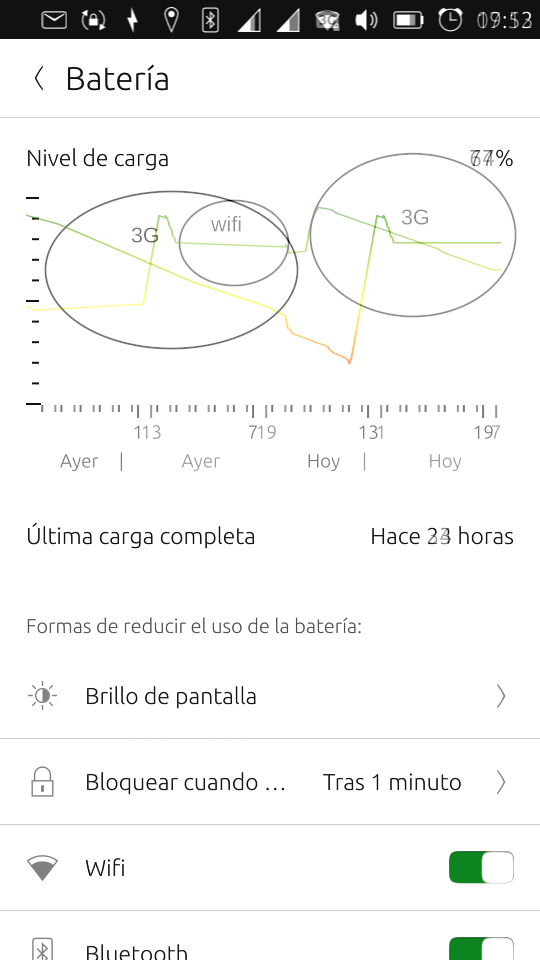
-
Hello upload and we'll see
Bq Aquaris e5 Hd -
@marekf Hi, I have installed the mentioned kernel on BQ E5HD. I haven't been able to test it much yet. The fm radio application (without internet) works
-
 L lduboeuf referenced this topic on
L lduboeuf referenced this topic on