unknown battery level
-
Device: /org/freedesktop/UPower/devices/battery_bcl native-path: bcl power supply: yes updated: ven. 24 juin 2022 19:48:40 CEST (48 seconds ago) has history: yes has statistics: yes battery present: yes rechargeable: yes state: empty warning-level: none energy: 0 Wh energy-empty: 0 Wh energy-full: 0 Wh energy-full-design: 0 Wh energy-rate: 0 W percentage: 0% capacity: 100% icon-name: 'battery-empty-symbolic' Device: /org/freedesktop/UPower/devices/DisplayDevice power supply: yes updated: ven. 24 juin 2022 19:38:35 CEST (653 seconds ago) has history: no has statistics: no battery present: yes state: discharging warning-level: none energy: 0 Wh energy-full: 0 Wh energy-rate: 0 W percentage: 200% icon-name: 'battery-full-symbolic' Daemon: daemon-version: 0.99.4 on-battery: yes lid-is-closed: no lid-is-present: no critical-action: PowerOff -
@luksus said in unknown battery level:
And regarding recovery: It's already the UBports recovery I assume?
Yes, and the recovery tells me 110%
@luksus said in unknown battery level:
But after that, you did install UT using the UBports installer?
Yes, the 0.8.8 in .deb
Sorry the command output is long, and the site does not want to send it at once, it says it is a spam, and I can not send several posts in a row
-
I don't know if this helps but when I recalibrated the battery when I came back to android, there was a shift in the percentage between the tablet turned off while charging and the tablet turned on without a charger, but after doing the battery recalibration 3 times (100% -> 0% -> 100%) it seemed to be fine
-
@freeinside was the power adapter plugged in, while executing the upower command?
Which channel did you install ( devel,rc) ?
-
@luksus said in unknown battery level:
was the power adapter plugged in, while executing the upower command?
No
@luksus said in unknown battery level:
Which channel did you install ( devel,rc) ?
Devel
-
@freeinside So your overall setup looks ok to me.
But your battery is not reporting the same as mine does, see the battery_bms and battery_battery outputs:
Device: /org/freedesktop/UPower/devices/battery_bms native-path: bms power supply: yes updated: Fr 24 Jun 2022 22:26:21 CEST (80 seconds ago) has history: yes has statistics: yes battery present: yes rechargeable: yes state: discharging warning-level: none energy: 27,4757 Wh energy-empty: 0 Wh energy-full: 31,2224 Wh energy-full-design: 31,2224 Wh energy-rate: 1,8463 W voltage: 4,1496 V time to empty: 14,9 hours percentage: 88% temperature: 27 degrees C capacity: 100% icon-name: 'battery-full-symbolic' History (rate): 1656102381 1,846 discharging Device: /org/freedesktop/UPower/devices/battery_battery native-path: battery power supply: yes updated: Fr 24 Jun 2022 22:26:21 CEST (80 seconds ago) has history: yes has statistics: yes battery present: yes rechargeable: yes state: discharging warning-level: none energy: 27,4757 Wh energy-empty: 0 Wh energy-full: 31,2224 Wh energy-full-design: 0 Wh energy-rate: 1,8463 W voltage: 4,1496 V time to empty: 14,9 hours percentage: 88% temperature: 27 degrees C capacity: 100% technology: lithium-ion icon-name: 'battery-full-symbolic' History (rate): 1656102381 1,846 dischargingDid you check the "bootstrap" option in the installer?
-
@luksus yes it doesn't communicate properly with UT, and it doesn't seem to be charging with UT either, it's strange
@luksus said in unknown battery level:
Did you check the "bootstrap" option in the installer?
yes, it was checked
-
If I redo the command with the charger plugged in, could it help you?
-
The battery is charging from the command output, but probably very slowly because for UT it's at 100% but the battery icon is green, so it's finishing charging (like on my OPO) that's why the charger doesn't heat up, but at this speed it's going to take me a few days to fully charge it, but not sure if UT is seeing the real full charge either
Device: /org/freedesktop/UPower/devices/line_power_usb native-path: usb power supply: yes updated: ven. 24 juin 2022 22:57:23 CEST (203 seconds ago) has history: no has statistics: no line-power warning-level: none online: yes icon-name: 'ac-adapter-symbolic' Device: /org/freedesktop/UPower/devices/battery_bms native-path: bms power supply: yes updated: ven. 24 juin 2022 22:59:23 CEST (83 seconds ago) has history: yes has statistics: yes battery present: yes rechargeable: yes state: fully-charged warning-level: none energy: 0 Wh energy-empty: 0 Wh energy-full: 0 Wh energy-full-design: 0 Wh energy-rate: 0 W voltage: 3,71671 V percentage: 100% temperature: 25,7 degrees C capacity: 100% icon-name: 'battery-full-charged-symbolic' Device: /org/freedesktop/UPower/devices/battery_battery native-path: battery power supply: yes updated: ven. 24 juin 2022 22:59:23 CEST (83 seconds ago) has history: yes has statistics: yes battery present: yes rechargeable: yes state: charging warning-level: none energy: 0 Wh energy-empty: 0 Wh energy-full: 0 Wh energy-full-design: 0 Wh energy-rate: 0 W voltage: 3,71671 V percentage: 100% temperature: 25,7 degrees C capacity: 100% technology: lithium-ion icon-name: 'battery-full-charging-symbolic' -
@luksus said in unknown battery level:
So your overall setup looks ok to me.
For you it would be the battery that is at fault? even if on android it works
-
@freeinside mh yes. I have currently no idea, what else could cause this.
Maybe you could try to install the oldest android stock images, instead of the newest and see if something changes... -
@luksus I tried with the older version of android but it didn't help.
I remembered that I made a screenshot of an error when I installed android and I had the same error today, I don't think it will help my problem but I put the screenshots:
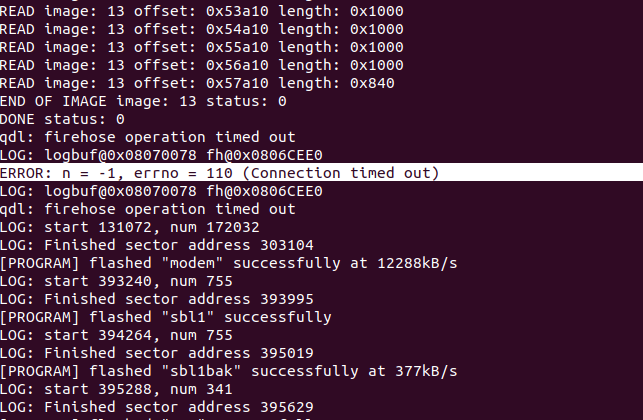
-
and today:
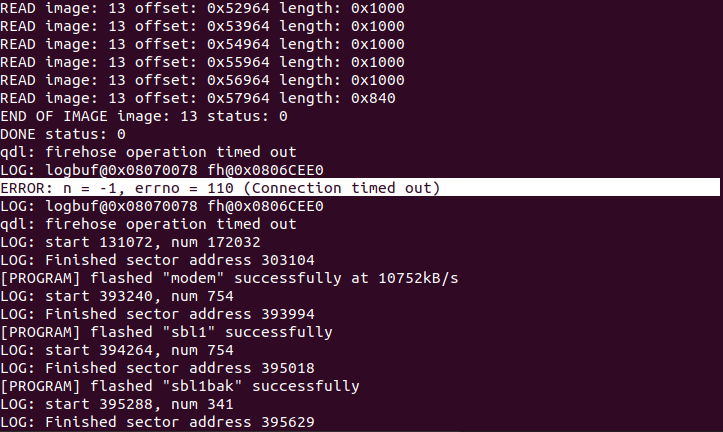
-
Thank you for the time you took to help me, I think I will send it back because I did not find any other alternative to install on the tablet, do you know if we can install another OS?
-
-
@luksus great, I was able to install /e/OS (android 10), it seems to work well, but I have not yet tested everything, well it's not Ubuntu Touch but it is better than nothing
-
@Luksus As you are the maintainer I take the opportunity to ask you the question, will the tablet on UT be compatible with Waydroid ?
-
@freeinside currently waydroid does not work. Theoretically it should work and I already had it running in an early development state, but since then it never worked again.
So I hope it will work again in the future somewhere, but I don't know when this will be.