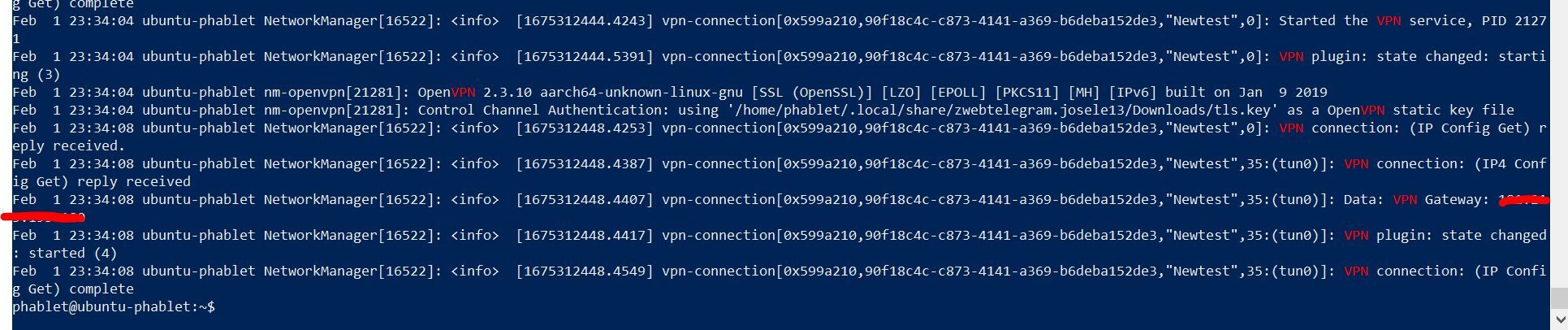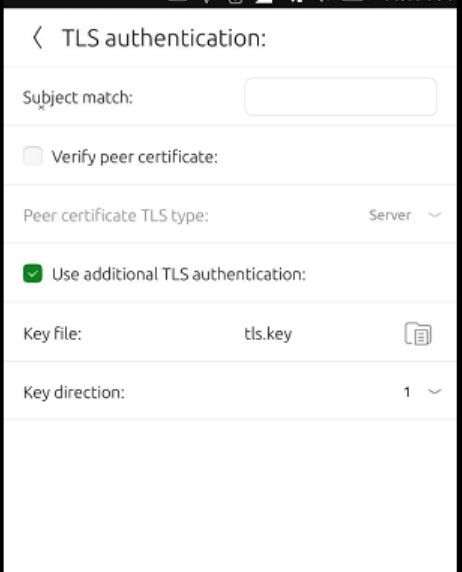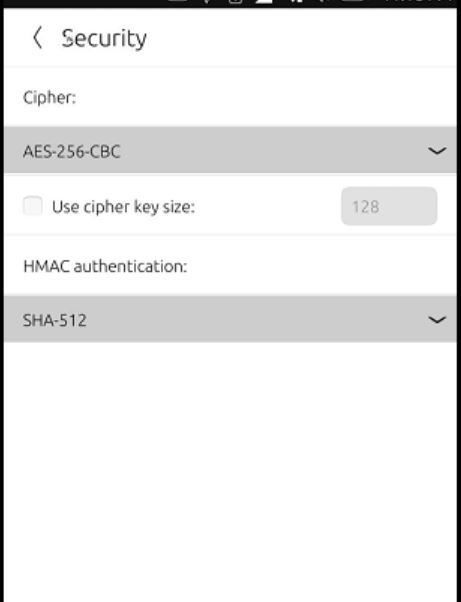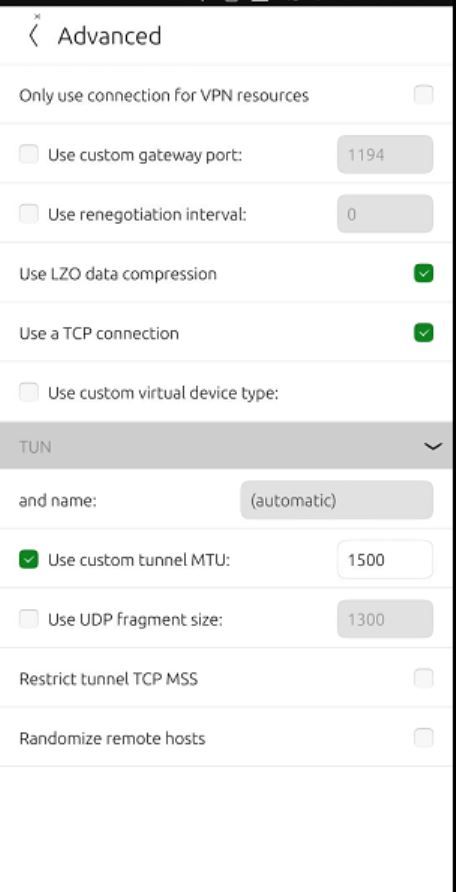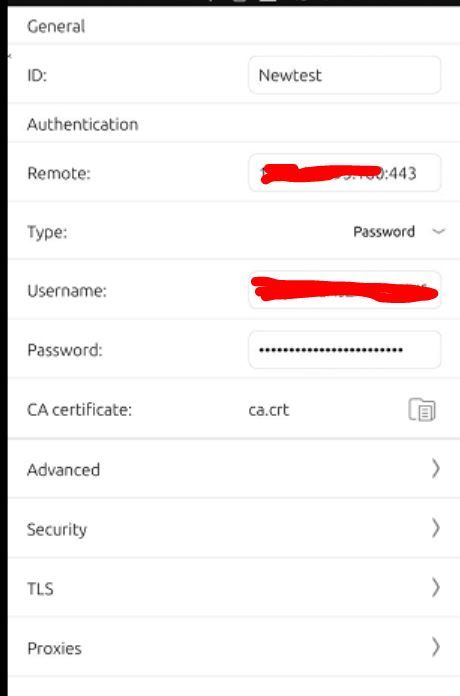Connect UT device to Nord VPN servers
-
Please review attached screenshots in conjuction with below steps.
1.Download VPN editor app from Openstore
2.Get .ca and .tls files from https://Nordvpn/servers
3.Download OVPN file for any of the VPN servers. Can be found on Nord site.
3.Open VPN editor
4.Enter IP address of VPN server and use port 443 for TCP and 1194 for UDP.
5.Enter service credentials from Nord account. (Get them from your account)
6.Upload .ca certificate and tls certificates where required.
7.After entering all required details switch on VPN
9.Go to terminal and restart this cmd:sudo service network-manager restart
8.To verify go to terminal and type cat etc/var/syslog | grep VPNVerify below link for more details.