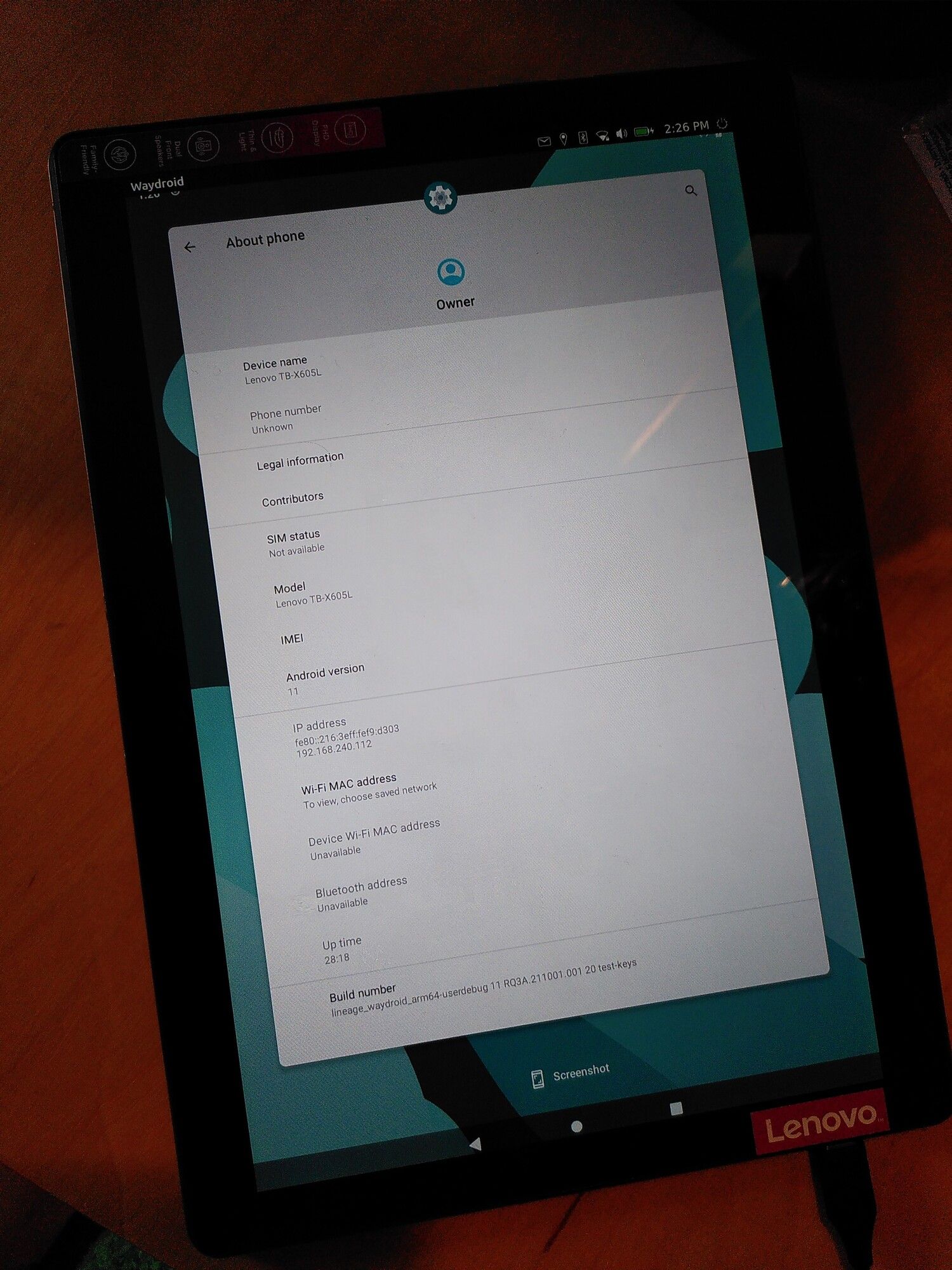Focal and Waydroid news for Lenovo X605
-
Dear @Luksus and Dear other UBports Friends,
48). I would like to share with you the workaround/s to boot the UT 20.04 of Luksus, which has/have worked for me, at my X605L 4/64 (other versions not tested).
48.1). I did a lot of actions/tests and now I'm trying to reconstruct/collect all the steps which I performed.
48.2). My description might not be fully accurate, so please be patient and ask, if something is incomplete and/or incorrect, please.
48.3). WORKAROUND SHORT VERSION:
48.4). Flash the boot.img and ubuntu.img in FastBootMode (uplodaded by Luksus on 2023-09-22 01:27:25 as the #1013489143 artifacts_zip).
48.5). During the first boot of UT 20.04 on X605L 4/64, you need to have the empty tray inserted into the tablet (without SIM nor microSD cards but the tray should be insterted).
48.6). The Lenovo Logo should disappear after some time and tablet should boot in the optimistic scenario. Sometimes it can get stuck at Lenovo Logo or after it disappears, the screen can be black but you can notice that the lighting of the screen still works. If it's stuck for longer, press the Power button once and it should immediately Power off. Press the Power button again and this time it should properly boot. That's the tricky part and especially here, please forgive me if I might describe it not fully properly, as I'm trying to remind myself the steps which I did in several attempts...
48.7). When the language selection list appears, press long the physical Power button and select "Power Off" on tablet's screen. X605L 4/64 is turned off.
48.8). Put the SIM and microSD cards into the tray and re-insert into the tablet.
48.9). Press the Power button and since this moment the X605L 4/64 should boot every time normally, with the SIM and microSD inserted. I haven't tested other combinations. My microSD card is 256GB but I suppose that the size and type does not matter.48.10). Well, it seems to be so simple and... actually I'm having a bit of a problem with that... because I'm still a beginner, full of Respect and Appreciation to you, Dear @Luksus, who have developed and shared this X605 UT 20.04 port with all of us! Well, I'm trying to refrain from expressing all what I feel in a manner which I would really like, having in mind what you asked me some time ago ... so I say only: Thank you very much! I'm so happy

48.11). WORKAROUND LONG VERSION:
48.12). Some of the steps/actions seem to be not needed or optional but anyway I describe them for you here, if the short version would not work. I can also provide additional details, based on your questions.
48.13). I started with the X605L 4/64 which had the Android 9 installed.
48.14). I unlocked the bootloader.
48.15). I downloaded twrp-3.7.0_9-0-X605F.img from https://twrp.me/lenovo/lenovo_X605F.html and I installed it in FastBootMode.
48.16). Being in FastBootMode i pressed VolumeUp+VolumeDown+Power and at the same time i pressed enter, having "fastboot reboot" in terminal of my PC.
48.17). Tablet started to reboot and I was keeping pressed VolumeUp+VolumeDown+Power.
48.18). When the Lenovo Logo appeared, I released Power but I continued to keep pressed VolumeDown+VolumeUp until TWRP appeared.
48.19). Being in TWRP I selected Reboot > Bootloader, to come back into the FastBootMode.
48.20). Being in FastBootMode I flashed the boot.img and ubuntu.img (mentioned in "48.4).".
48.21). In TWRP I did Reboot > Power off.
48.22). Then I did the "48.5)." : "48.9).".48.23). To be more precise, I should maybe add some additional steps in between, which would describe my UT16.04 installation, which I started being in Android 9 and which was performed using UBports-Installer (Ubuntu 20.04). TWRP was replaced by the Stock Recovery so I had to reinstall it in the FastBootMode. Moreover I was doing some backups and restores also. However, I didn't want to complicate the things, so I decided to skip these steps and to mention them only here because I suppose that they are not necessary as a part of the workaround.
Thank you in advance for your Feedback and kind regards~~ Piotrek~~pe3no.
-
@pe3noATo2DOTpl said in Focal and Waydroid news for Lenovo X605:
Reading your last message, should we worry about your current/future UT X605L Implementation/Porting Involvement ... ?
Not really, but I am currently doing anything actively for the port.
Nice (new) boot-approach BTW. The thing with the sim-tray is new... I will try this.

And I am still confused about that 4GB version, but cool that it really exists and also works with UT.
-
Hey @All
I've created another (more current) focal build.
You can find and test it here:
https://gitlab.com/ubports/porting/community-ports/android9/lenovo-tab-m10-fhd/lenovo-x605/-/jobs/5951873058/artifacts/download?file_type=archiveI did some changes to the kernel, maybe it helps to address the boot issues... but also maybe not.

-
Dear @Luksus,
51). Thank you very much for your Effort and for sharing the new image

51.1). I installed it on X605L 4/64, using the below steps. This time I'm taking notes while I'm installing it, so I'm creating the detailed description, to be sure that I don't miss anything. Sorry if it's too detailed...
51.2). Using TWRP 3.7 (Keep Read Only applied), I did Wipe > Format > yes > Swipe to wipe.
51.3). Advanced Wipe : Dalvik / ART Cache, System, Vendor, Data, Internal Storage, Cache > Swipe to wipe.
51.4). I restored Android 9, [Boot, Recovery, System Image, Vendor Image, Firmware Image, Data (excl. storage), Cache, Persist, Misc, Config (frp), EFS], using "20160402_...FreshAndroid9" backup, which I can share with you if needed.
51.5). I connect X605L and PC via USB-C cable and I switch from TWRP to FastBootMode in the following way: Reboot > BootLoader.
51.6). In FastBootMode I flash the fresh boot and system images.
51.7). $ fastboot flash boot boot.img
51.8). $ fastboot flash system buntu.img
51.9). In parallel I prepare "fastboot reboot" command in PC's terminal and i press "VolumeUp+VolumeDown+Power" followed by "Enter" on the keyboard.
51.10). X605L reboots and when the "Lenovo" logo appears I release "Power" but I continue "VolumeUp+Volume+Down" pressed until TWRP appears.
51.11). I disconnect USB-C cable from X605L.
51.12). I turn off X605 doing: Reboot > Power Off
51.13). I empty the SIM/microSD tray and I put it empty into X605L.
51.14). I turn on X605L using the power button, Lenovo Logo appears and after about 1 minute Ubuntu Touch booting screen appears, followed by languages list. I press long the power button, select the red "Power Off" option and X605L is powered off.
51.15). I put the microSD & SIM into the tray and I insert it into X605L.
51.16). I turn on X605L using the power button and the Languages List appears. I power off X605L in order to perform TWRP backup.
51.17). I backup all (Boot, Recovery, System Image, Vendor Image, Firmware Image, Data (excl. storage), Cache, Persist, Misc, Config (frp), EFS), with compression enabled > Swipe to Backup > "20240117...05951873058...Fresh" and if needed I can share it with you (for example if the workaround with the empty tray would not work on your device or for any other reasons) > Reboot > System.
51.18). Ubuntu Touch booted, the Language List appeared, I selected English (USA) > Defined my location > password and ... woooow ... I was able to run the new Ubuntu Touch! I have not tested any function for the moment but I will be happy to share my experience.Dear @Luksus - I'm so happy and thankful
 for the new UT20.04 image which you developed and shared with us! Kind regards~~ Piotrek~~pe3no.
for the new UT20.04 image which you developed and shared with us! Kind regards~~ Piotrek~~pe3no. -
@pe3noATo2DOTpl I tend to say, that this whole workarounds may be not needed anymore, with the latest kernel builds.
At least for me, the tab is booting without any issues, the last days. I am just flashing system or boot or both and it always comes up.
So I wonder, if I actually managed to solve this boot-bug.And there is no need to always wipe the userdata partition, when reflashing.
You could also try to flash the ut recovery. Then you should also be able to use offline-charging.
https://gitlab.com/ubports/porting/community-ports/android9/lenovo-tab-m10-fhd/lenovo-x605-assets/-/blob/main/recovery.img?ref_type=heads -
Dear @Luksus - again thank you very much for your Effort and for having shared this new UT 20.04 Upgrade/Release!
53.001). I confirm that I was able to boot it without any workaround
 However, I needed to do a temporary Ubuntu Touch 16.04 installation in between (as shown in the [PASSED] TC002/53.301). I needed to execute the additional steps "53.309-310", to be able to boot UT20.04@X605L 4/64, after having flashed boot.img, ubuntu.img and recovery.img.
However, I needed to do a temporary Ubuntu Touch 16.04 installation in between (as shown in the [PASSED] TC002/53.301). I needed to execute the additional steps "53.309-310", to be able to boot UT20.04@X605L 4/64, after having flashed boot.img, ubuntu.img and recovery.img.53.002). On the other hand, I was not able to boot it when I flashed these 3 images directly on top of Android 9, without the temporary UT16.04 installation (see the [FAILED] TC001/53.201 for more details). Therefore, I'm not sure if someone who has a Lenovo X605L with Android 9 would be able to install UT 20.04 without the need to install UT 16.04 first.
53.003). As you suggested, I added flashing of recovery.img and I avoided wiping (unless explicitly requested, e.g. in 53.310) and I stopped using any workaround.
53.004). In my Test Cases I wanted to reflect the real life use cases which UT users can face during Ubuntu Touch 20.04 installation. Could you let me know what/how I could change there, in order to better support you, please
 ?
?53.005). Could I also ask you, if I correctly understood that when I have the Fresh Factory Reset Android 9 on X605L 4/64 then I should only flash boot.img, ubuntu.img and recovery.img, using the FastBootMode? or maybe I should do something more (what/how)?
53.006). I'm asking that because the UBports-Installer downloaded 9 files for UT 16.04 (I'm not sure if all of them were flashed then) but I'm asking myself if these only 3 which I flashed for UT 20.04 were not to few?
53.007). I'm happy and ready to do the re-test with more files if I could get them, together with the information what/how I should do
Dear @Luksus, thank you in advanced for your feedback and kind regards~~ Piotrek~~pe3no.
If you want to know more, see the below details please:
53.101). PREREQUISITES:
53.102). I used boot.img (MD5=e1fc16cdb3e85094ce40c96315ccc68a) and system.img (MD5=75fc62c23bd81858528c140660ab573a) extracted from artifacts.zip (ID=5951873058), shared in your Latest Build ("/50").
53.103). I took recovery.img shared in your "/52" entry (MD5=02967e01c979f04e79e10e610a22ea20).
53.104). "ETW" = "Empty-Tray-Workaround", which I was using to bypass booting problems.
53.105). "FBM"= "FastBootMode".
53.106). "TC", "TCs" = Test Case, Test Cases.
53.107). Tablet has the BootLoader Unlocked. User installs UT20.04 at X605L 4/64 (ZA490162PL or equivalent). Other models not tested.
53.108). TWRP: the file "twrp-3.7.0_9-0-X605F.img" from https://twrp.me/lenovo/lenovo_X605F.html can be installed for X605L, using FBM.53.201). Name and Status: TC001 - [FAILED]
53.202). Description: "Android9@X605L -> via -> FBM-FlashBootSystemRecovery-NoETW -> to -> UT20.04"
53.203). Details: User of an Android 9 X605L 4/64 tablet wants to manually install Ubuntu Touch 20.04 on the device, flashing: boot.img, ubuntu.img and recovery.img in the FastBootMode. Empty-Tray-Workaround is not applied.
53.204). Test Case Steps:
53.205). I get back the Factory Fresh Android 9 on X605L 4/64.
53.206). In TWRP-3.7 I restored "20180802...FreshAndroid9" backup (which I can share with you if needed).
53.207). I booted X605L to Android 9, set up Language, accepted License Agreement and all the rest, skipping what possible to save time and to simplify the step.
53.208). Now I have the Factory Fresh Android 9 on X605L 4/64, with the Stock Recovery, because TWRP has been replaced by Android at boot because Magisk was not installed.
53.209). Therefore, now we have the real life use case - the typical, fresh, not customized Android 9 on X605L 4/64 and user wants to manually flash UT20.04. Bootloader is unlocked.
53.210). I turn off X605L, connect it to PC via USB-C cable and I switch X605L to FastBootMode (VolumeDown+Power).
53.211). I flashed boot.img, ubuntu.img, recovery.img and I restarted, being in FBM:
$ fastboot flash boot boot.img; fastboot flash system ubuntu.img; fastboot flash recovery recovery.img; fastboot reboot
53.212). Lenovo Logo appears, I disconnect USB-C cable. Ubuntu Touch is not booting. I wait 5 minutes.
53.213). I don't apply the Empty-Tray-Workaround, so both SIM and microSD are continuously inside X605L.
53.214). I turn off X605L (Power button pressed for 10 seconds).
53.215). I turn on X605L (Power button - 2 seconds).
53.216). Lenovo Logo is continuously shown on the screen and UT is not booted. I wait 5 minutes again but no success.
53.217). I consider the TC to be FAILED.53.301). Name and Status: TC002 - [PASSED]
53.302). Description: "Android9@X605L -> via -> {temporary UBports-Installer 16.04 Installation} -> FBM-FlashBootSystemRecovery-NoETW -> to -> UT20.04"
53.303). Details: User of an Android 9 X605L 4/64 tablet temporarily installs UT 16.04 using UBports-Installer, in order to prepare the device to perform the manual installation of Ubuntu Touch 20.04, by doing FBM flashing of: boot.img, ubuntu.img and recovery.img. Empty-Tray-Workaround is not applied.
53.304). Test Case Steps:
53.305). I get back the Factory Fresh Android 9 on X605L 4/64.
53.306). In TWRP-3.7 I restored "20180802...FreshAndroid9" backup (which I can share with you if needed).
53.307). I booted X605L to Android 9, set up Language, accepted License Agreement and all the rest, skipping what possible to save time and to simplify the step.
53.308). Now I have the Factory Fresh Android 9 on X605L 4/64, with the Stock Recovery, because TWRP has been replaced by Android at boot because Magisk was not installed.
53.309). Therefore, now we have the real life use case - the typical, fresh, not customized Android 9 on X605L 4/64 and user wants to manually flash UT20.04. BootLoader is Unlocked. Developer Mode is activated by tapping 7x the Build Number (TB-X605L_S210283_221108_ROW). In Developer Options the USB Debugging is turned on.
53.310). I connect it to PC via USB-C, I executed "$ adb devices" in the terminal on PC and I confirmed "Allow Debugging" > Always > ok > I run ubports-installer on PC ($ ubports-installer &) > "info: device detected: X605" > My device is unlocked > Ubuntu Touch > Install > 16.04 stable > Wipe userdata (mandatory on first install) > OK > rebooting to bootloader > I'm in FBM > Flashing Firmware > Cleaning up > Continue > Waiting for the device > Manually switched to Recovery > VolumeUp+Down+Power > Not disconnected USB-C > then VolumeUp+Down until Ubuntu Recovery appears > waiting some time > Pushing files message on PC's screen > Reboot > USB-C cable has been disconnected > Installing update > Reboot > Lenovo Logo > Ubuntu Touch . . . . Logo appears > booting quickly > Success > Languages/Countries list appeared > I did a quickest possible setup in order to check the System Version: Ubuntu 16.04 (OTA-25) > I powered off X605L > Switched to FastBootMode manually (VolumeDown+Power) and I connected X605L to PC via USB-C cable.
53.311). I flashed boot.img, ubuntu.img, recovery.img and I restarted in FBM:
$ fastboot flash boot boot.img; fastboot flash system ubuntu.img; fastboot flash recovery recovery.img; fastboot reboot
53.312). Lenovo Logo appears, I disconnect USB-C cable > Ubuntu Touch is booting > Welcome to Ubuntu Touch 20.04. We will make sure your device is ready to use Ubuntu Touch 20.04 > Next > Major Changes > Welcome back > Your device is ready to work > Continue > Settings > OS > Ubuntu Touch 20.04
53.313). I consider the TC to be PASSED
53.401). Name and Status: TC003 - [Not Yet Available]
53.402). Description: "Android9@X605L -> via -> UBports-Installer -> to -> UT20.04"
53.403). Details: User of an Android 9 X605L 4/64 tablet wants to install Ubuntu Touch 20.04 on the device, using "UBports-Installer".Dear @Luksus, thank you one more time for having shared the Great fruit of your Effort and kind regards~~ Piotrek~~pe3no.
-
@pe3noATo2DOTpl
The first install/flash after flashing android 9 stock rom, always needs a userdata wipe.
After that, only flashing system.img (and boot.img if kernel has changed) is necessary.The installer is installing the rootfs differently to systempartition. Thats why it is downloading more files.
When flashing the system.img, it already contains the rootfs. -
Dear @Luksus thank you for the explanation and I would be happy if I could support you further

Have a nice day and kind regards~~ Piotrek~~pe3no. -
Dear @Luksus,
I successfully installed UT20.04 devel-14 @ X605L 4/64, using ubports-installer - thank you very much for another Great Step
 and Congratulations!
and Congratulations!Kind regards~~ Piotrek~~pe3no.
-
Dear @Luksus, @DPITTI, @gzagatti, @muskist, @Resonus and other UBPorts Friends,
57.1). Would you be able to help me to solve the "Checking info..." error, please? Moreover, the real goal is to install, run and use the WizzAir Aplication, please.
57.2). I installed Waydroid some time ago, with GAPPS and now for the first time I need to install some Applications.
57.3). The Waydroid Updater has upgraded the Image to the Latest Version: 18.1 (26 Jul 2024). I try to Sign In to the Play Store and I get the "Checking info..." loop. After some time I get the error: "Something went wrong. Please go back and try again". When I go back and try again, the same error occurs.
57.4). I checked that the internet works on the Waydroid. The Web browser is showing web pages without any problem.
57.5). I cannot perform the Factory Erase: Settings > System > advanced > Reset options > Erase all data (factory reset) > Erase all data > Erase all data > {no effect}.
57.6). Settings > Accounts > Add account > {I would like to add the google mai} > Again the same error: "Something went wrong".
57.7). Unfortunately, I'm not able to successfully install manually the WizzAir Application, either. Well, the installation was done, the application runs, the WizzAir App Initial Screen appears but it gets frozen...
57.8). I did the following:
57.9). Inside Waydroid > WebBrowser > WizzAir apk > Search > https://apkpure.com > WizzAir 8.0.5 > Download APK > Quick Download from APK Pure > Download > Install > Scann App > Install > App installed > Open > Wizz Air > Downloading.. 153.6MB > Allow from this source > {Switched from 0 to 1} > back > Do you want to install this application? > Install > Installing... > App Installed > OPEN >
57.10). The WizzAir application starts, the Initial Screen appears but it gets frozen on this first screen...
Thanks in advance for your help and Kind Regards~~ Piotrek ~~ pe3no.
-
@pe3noATo2DOTpl I've had issues to login in google play too. I just use the Aurora Store from FDroid instead. Maybe that works for you too.