Still Bricked
-
@dtarrant Same thing has happened to me, I had to let the tablet charge for a few hours before it would come back to life. I ran it through the installer again and all is good again.
-
@MrT10001
See my comment to you in Update of 4th August topic. -
This post is deleted! -
@arubislander
I have also noticed that the red indicator blinks whilst the tab is charging. It stops after a few hours, but the green indicator doesn't activate as I would expect. -
@dtarrant I have no idea how it is supposed to behave. But I would also expect the led to go green to indicate a full charge.
-
@arubislander It should do, but on mine when the battery is completely dead and charging from scratch, the LED indicator blinks red three times and goes out. Then at some point the tablet will power on (on its own) and either boot into UT, or sit at the Lenovo splash screen. If it sits at the splash screen and I catch it I will power off and back on to boot into UT to avoid screen burn.
-
If I want to get sure, that the device gets charged, I boot it to recovery, where I can see the charging level.
Or is it even not possible to boot into recovery for you? -
@Luksus
I don't think I am able to do that. But just in case I'm missing something, how do you boot to recovery? -
@MrT10001
Did you see my comment to you in "Update of 4th August (devel)"?
It's about an EDL Deep Flash Cable. -
@dtarrant Device needs to be off/shutdown. No cable connected.
Then hold both volume buttons and power-button until it boots.Of course, the device needs to be charged at least a little bit, to be able to boot at all.
-
@Luksus
Just tried to boot to recovery mode according to your instructions, but no joy. Just got a periodic haptic buzz whilst holding down the power and volume buttons. I had previously charged the tablet for a few hours until the red led stopped blinking, then tried to power it off by holding down the power button for about a minute. Just got the dreaded periodic haptic buzz. Not sure where to go from here.
@MrT10001 -
@dtarrant With the device on (haptic buzz) is it picked up by the Lenovo Rescue and Smart Assistant?
-
@MrT10001
Tried to adopt that approach, but was totally overwhelmed by all the related download options on the Lenovo Support Website. There were so many variants of the tools/devices and it wasn't clear whether old devices are still supported by Rescue & Smart Assistant. So I reluctantly gave up.I am now focussing on trying the EDL Deep Flash Cable which I've read, works with the Qualcomm Snapdragon processor used in the Lenovo Tab M10 X605F/L.
Maciek Sopylo told me he's used this for a few feature phones. He said it needs Firehose files, but doesn't know if Lenovo distributes them.
(My discussion with Maciek was on Teleports Ubports OverFlow group earlier today) -
@dtarrant The X605F/L is still supported. I used it to recover mine back to Android. It does work.
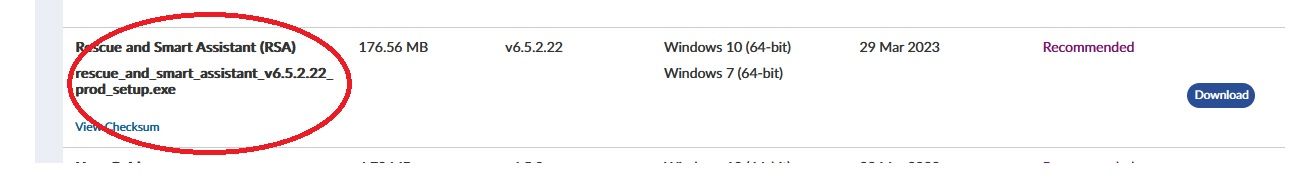
Download, install, create or log in with your Google account and follow the onscreen instructions. Works on Windows 10 and 11.
-
@MrT10001
Interesting, thanks for that. I'll take another look. -
@MrT10001
I'm still struggling. I visited the Lenovo support website and it asked for the serial number of my device which I entered. This led to the 30-page Lenovo Moto Smart Assistant User Guide.However, you refer to Rescue and Smart Assistant (RSA). Please can you advise the best way to access this document. Apologies for being pathetic, but it's 3h15 am and I'm really tired. Thanks in anticipation.
(How about sending me a link to the guide?)Don't worry, just found it with DDG! Doh!
-
@dtarrant
Don't worry, I just found the link with DDG! Doh! -
@dtarrant Bumping old thread..... Have you got your X605 up and running again?
-
@MrT10001
Wow, thanks for asking.
No progress I'm afraid. I've been pretty tied up with family matters. I never even got round to taking my EDL cable out of the box.
i recently re-read your posts on how to start the device and it inspired me to try again. I'll keep you posted. -
@MrT10001 The EDL cable I referred to is an EDL Deep Flash Cable.
It's supposed to avoid the need to split the case.