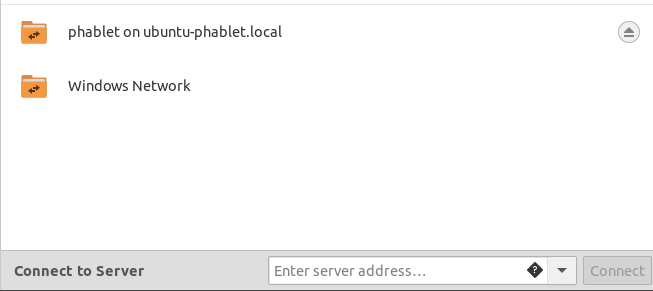Multicast-dns now works out of box with systemd-resolved and Networkmanager without avahi[Focal]]
-
Tested this on Pixel3a, Rasberry pi, Pinephone & Oppo f1.
Make partition writable
sudo mount -o remount,rw /Create these files with following content, without affecting update or anything, create folder path witjh
mkdir -pif required/etc/systemd/resolved.conf.d/mdns-systemd-resolved.conf
[Resolve] MulticastDNS=yes/etc/NetworkManager/conf.d/mdns.conf
[connection] connection.mdns=2Reboot or restart systemd-resolved.service and NetworkManager.service. Do this on your local machine as well (may also need reboot)
Restart sshd. (
sudo systemctl restart sshd)Now we can ssh into phone with hostaname.local
ssh phablet@ubuntu-phablet.localAnd .local domains now resolves.
$ resolvectl query -4 ubuntu-phablet.local ubuntu-phablet.local: 192.168.29.144 -- link: wlan0 -- Information acquired via protocol DNS in 16.6ms. -- Data is authenticated: yesRemount filesystem as readonly
sudo mount -o remount,ro /We can also broadcast sftp with systemd-dnssd
/etc/systemd/dnssd/sftp.dnssd
[Service] Name=%H Type=_sftp-ssh._tcp Port=22And it will appear on nautilus network share