Installing .jar desktop apps
-
I have a google pixel 3a, and can't seem to get libertine to finish the installation of .jar applications.
Any solutions?
-
@user_profile555 said in Installing .jar desktop apps:
Any solutions?
What have you tried so far? What obstacles are you hitting? What errors are you encountering?
-
@arubislander I've been following the instructions from: (https://docs.ubports.com/en/latest/userguide/dailyuse/libertine.html)
I tried installing from the Libertine interface in settings, and also the command line.
On the Libertine interface the .jar file seems to be installing with a loading animation, and an 'installing' Install Status in the package info; however, when viewing the Operation details of the Container it states there are 'none' and has a 'ready' Status. I let it sit, and after a while the installing package just dissapears from the container.
I've tried updating the container from Container Actions, removing and recreating the Container, reinstalling the .jar file, and rebooting my device all to no avail. The package has dissapeared from the container, and is also not in my App Menu.
On the command line I tried installing with,
libertine-container-manager install-package -p PACKAGE-NAMEper instructions from the UBports doc.
Leaving me with this repeating error:
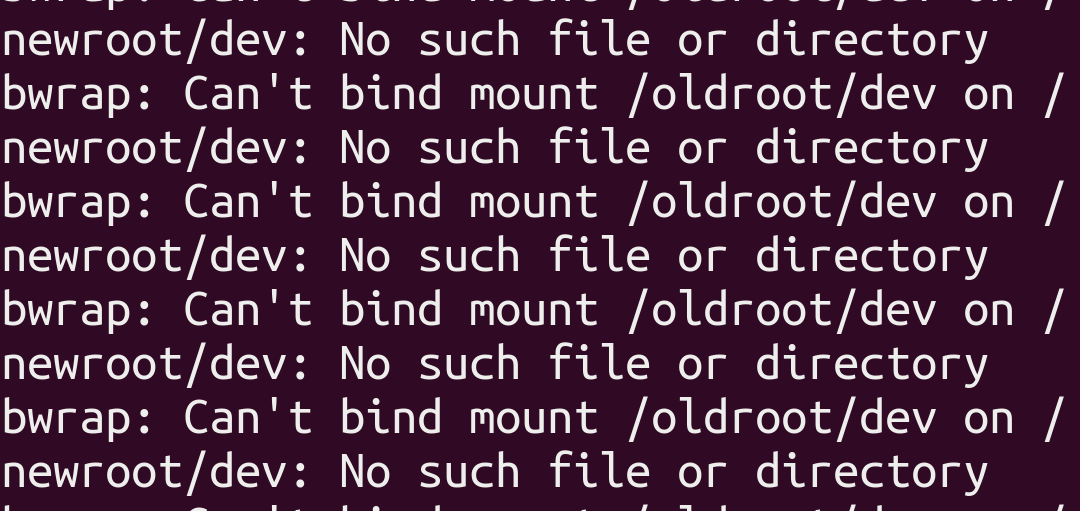
This results in the same installing and disappearing problem when viewing the Container via the Libertine interface in settings.
-
@user_profile555 I might not be understanding you correctly: Are you trying to install a .jar file with the
libertine-container-managercommand line tool? That is not going to work, theinstall-packagesubcommand only understands how to deal with .deb packages.This .jar file, how would you go about running it on Ubuntu Desktop? That might give us an idea as to how you should go about this, if it is possible at all.