@arubislander I've been following the instructions from: (https://docs.ubports.com/en/latest/userguide/dailyuse/libertine.html)
I tried installing from the Libertine interface in settings, and also the command line.
On the Libertine interface the .jar file seems to be installing with a loading animation, and an 'installing' Install Status in the package info; however, when viewing the Operation details of the Container it states there are 'none' and has a 'ready' Status. I let it sit, and after a while the installing package just dissapears from the container.
I've tried updating the container from Container Actions, removing and recreating the Container, reinstalling the .jar file, and rebooting my device all to no avail. The package has dissapeared from the container, and is also not in my App Menu.
On the command line I tried installing with,
libertine-container-manager install-package -p PACKAGE-NAME
per instructions from the UBports doc.
Leaving me with this repeating error:
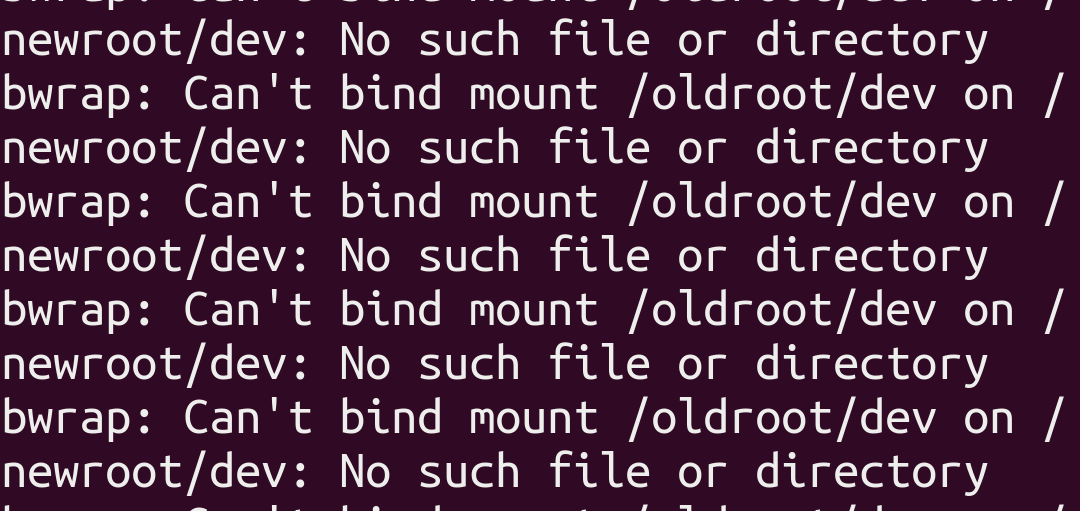
This results in the same installing and disappearing problem when viewing the Container via the Libertine interface in settings.