bricked opo need help
-
@karelq Maybe a faulty power button?
-
@Stefano
Oh, it never occurred to me that @karelq might be trying all of these procedures with the device turned off. @karelq mentioned that the OPO logo would show, so I just assumed that the device was always on during the attempts.@karelq
Did you have your device turned on (with the OPO logo showing) when trying all of the above procedures? -
@tupp I meant it might be stuck and your phone therefore constantly rebooting. It happened to me with Nexus 5.
-
Hello,
yes the phone kinda works or atleast the off button, does becouse the logo and everything works it shows the opo logo, but if i hold the power button alone or with the vol button combinations its vibrates, when it goes like back on so, but it doesnt shutdown they way it should always do, it just auto restarts instant so but the buttons work, and the problem is sometimes it does shutdown but that is the problem it rarely does wich is mostly random, and if it does you would say connect the cable and use the combination vol with the power button, but then the problem is as soon as i connect the cable to my computer it instantly goes on so i dont have time to hold the button combo. i also tried all these things on both linux(ubuntu) and windows 10 latest version so and both things happen on both operation systems so i think its a phone only problem
-
@karelq said in bricked opo need help:
Hello,
yes the phone kinda works or atleast the off button, does becouse the logo and everything works it shows the opo logo, but if i hold the power button alone or with the vol button combinations its vibrates, when it goes like back on so, but it doesnt shutdown they way it should always do, it just auto restarts instant so but the buttons work, and the problem is sometimes it does shutdown but that is the problem it rarely does wich is mostly random, and if it does you would say connect the cable and use the combination vol with the power button, but then the problem is as soon as i connect the cable to my computer it instantly goes on so i dont have time to hold the button combo. i also tried all these things on both linux(ubuntu) and windows 10 latest version so and both things happen on both operation systems so i think its a phone only problem
i did try all of the combinations posible maybe already 100 times or more since yesterday afternoon, and the amount of times it realy shutdown was like maybe 10 times so, i also tried this afternoon to disconnect the battery, so its realy realy off but even then nothing works becouse, do i leave the power cable on it stays on do i connect it it goes back on instantly i tried with out the power cable and then the combinations still nothing realy works wich is weird, becouse the phone does go on. and i made a screenshot yesterday of the cbt window
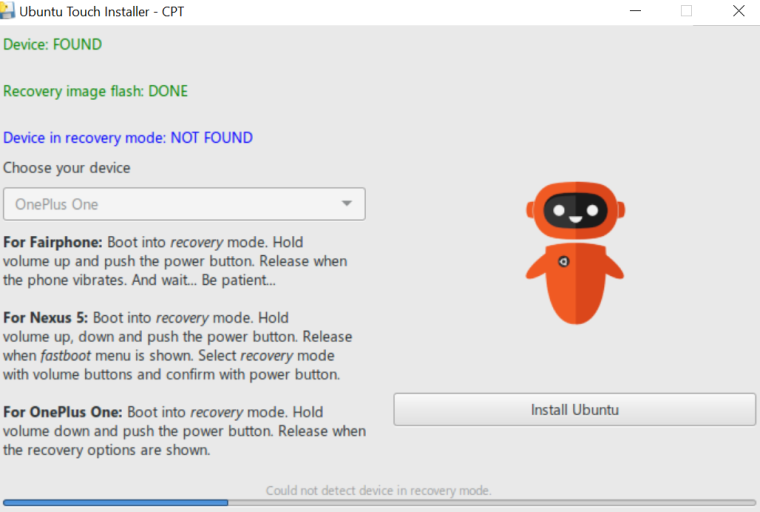 wich was the last thing that happend before this problem occured so it doesnt say something went wrong to me it indicates everything went fine the way it should go so
wich was the last thing that happend before this problem occured so it doesnt say something went wrong to me it indicates everything went fine the way it should go so -
@karelq
Don't know what the "non-shutdown" problem could be.However, if you tried all the options suggested, both as a normal user and as root (or with sudo), the only other thing that I can think of is to check to your Ubuntu machine and make sure that "/etc/udev/rules.d/51-android.rules" exists.
If that file does not exist, got to the "trouble shooting" section (scroll down) of this page and create "/etc/udev/rules.d/51-android.rules" with the rules listed. Then try everything in the Linux terminal again, both as a normal user and as root (or with sudo).
Here is a post from a relevant thread that gives other commands that might be helpful.
If nothing works, perhaps this OPO unbricking thread can help.
If you do get the phone recognized by your computer, you might want to try ubports-installer, instead of CPT.
-
thank you gonna try that and i used cpt and ubt installer on windows 10 so if i get it to recognise im gonna try it on ubuntu il give you an update as soon as i know if it helped or not
-
that link from boris i already tried its the same tool but with cm as the post on xda i stated before https://forum.xda-developers.com/oneplus-one/general/tool-oneplusrecovery-tool-v1-0-restore-t2991851 so i did try that tool no luck, becouse it just didnt worked(the tool from your link from bros) its in chinese/weird signs, so i dont know what it says anyways, but followed the guide didnt do anything left the phone with the described procedure followed open for 3 hour no change so didnt work, same for the xda tool wich just didnt even open gave me weird chinese errors followed the guide. tried it on w7 aswell thats why i thought i try windows xp but coulndt even get it working anymore
 so even went through the procedure of the drivers installing twice so i also tried different machines osos but. im gonna try the command thing you linked
so even went through the procedure of the drivers installing twice so i also tried different machines osos but. im gonna try the command thing you linked -
One more thing -- try using your computer's USB 2 ports -- not USB 3.
-
hello,
yes i did that already no luck with that so usb 2 or 3 didnt seem to make a difference