Miatoll devices UT Focal support
-
I got confused with the codenames (miatoll, joyride and Curtana)
I flashed Curtana. I even removed some lines from the sh file for device verification, because I wanted to flash the us firmware on a eu device.
Now it cannot boot to either system, boot or recovery partition. There is just a short flash of the Xiaomi logo. I think it's gone. And I won't do any soldering. The screen has to many cracks.
Good to now that you don't have to wait again though. Maybe I will get a second device. Although it wasnt a straight forward experience and it doesn't have an OLED screen, it has good specs and a big battery.
-
@fungie said in Miatoll devices UT Focal support:
I even removed some lines from the sh file for device verification
You never want to do that. It is there for a very good reason to indicate you are doing something wrong, as you now unfortunately know :(.
-
One thing i really want to understand.
So each time i do a clean install of ubuntu touch i have to flash (in this case) the stock firmware.
When flashing the stock firmware i have to unlock the bootloader again with the xiaomi unlocker.
Does it require an internet connection/a connection to the xiaomi server to do so?
-
@fungie said in Miatoll devices UT Focal support:
Does it require an internet connection/a connection to the xiaomi server to do so?
Yes the miunlock require connection to the Mi server to unlock the device
-
Update: I am happy to tell you guys that the last know issue was resolved. I made a MR request to the webpage to update it to support focal and that it's no longer unmaintained device. Also we are working on the config for the installer and waiting the backend for OTA updates.
-
@fungie said in Miatoll devices UT Focal support:
So each time i do a clean install of ubuntu touch i have to flash (in this case) the stock firmware.
I doubt it. You can use the installer to reinstall UT with a wipe option to make it a clean install. If you go from a non Android 10-based system then yes, you need Android 10 firmware to be able to use UT because it is at least currently based on Halium 10 which expects Android 10 drivers ...
-
@zubozrout this is exactly were I am coming from. So when I break the system I want to be able to make a new installation without xiaomis permission. Maybe they will change there security methods in a few years and then you can't do anything after breaking the system. Update halium seems also impossible than.
-
@fungie as I said, I never had to go down the road. Whenever I wanted to flash a different firmware I just installed the respective Xiaomi system using the recovery flashable zip archive. Then I didn't even have to let it boot, rebooted directly to fastboot and let UBports Installer to take care of it. And as mentioned above^ this time, once 20.04 is available, I am going to ignore the full system installation and just going to try to install the firmware also available on the same xiaomifirmwareupdater site, because that needs to suffice.
Of course in case you experience a bootloader relock just like @beyolf you might need to go down that route of booting the Xiaomi system and unlocking it again in system settings.
-
Correct me if I am wrong but my understanding is like this:
-Halium is based on the stock ROM for these devices.
-flashing a stock rom means repartitioning and flashing ROM, recovery and bootloader and in the case of Xiaomi this means you have to unlock the boot loader again then. Which is only possible with the official installer, were you have to log in with your Xiaomi account.
I have no experience if dirty flashing Ubuntu touch on a broken Ubuntu touch installation without installing the stock rom is possible. If so you would be tied on the installed stock rom/Android version of the halium version (hope I got this right) if Xiaomi drops support on the present security method.
-
-Halium is based on the stock ROM for these devices
Only the Firmware part (drivers communicating with the hardware), which is the base of the stock ROM and something that gets installed on your phone if you install the full stock ROM, yes.
-and in the case of Xiaomi this means you have to unlock the boot loader again then
I don't think so, but we seem to differ here. Never happened to me, though I was only ever installing the stock ROM via recovery, never through MIflash tool mentioned by @beyolf. Might be the difference, IDK.
if dirty flashing Ubuntu touch on a broken Ubuntu touch installation without installing the stock rom is possible
Of course it is. UT is using the base firmware it needs, but if you break the UT installation somehow the firmware will be intact and you can always just use the UBports installer to make a new clean install, as mentioned already.
-
@zubozrout said in Miatoll devices UT Focal support:
don't think so, but we seem to differ here. Never happened to me, though I was only ever installing the stock ROM via recovery, never through MIflash tool mentioned by @beyolf. Might be the difference, IDK.
Maybe that's the difference and the miflash is locking it.. so I would probably do what you are doing and flash it through recovery so the bootloader don't get locked again
-
The UT Focal port is ready and can be installed from the installer. Make sure to choose the 20.04/devel channel if you wish to test Focal and if you find bugs please report them in https://t.me/ut_miatoll
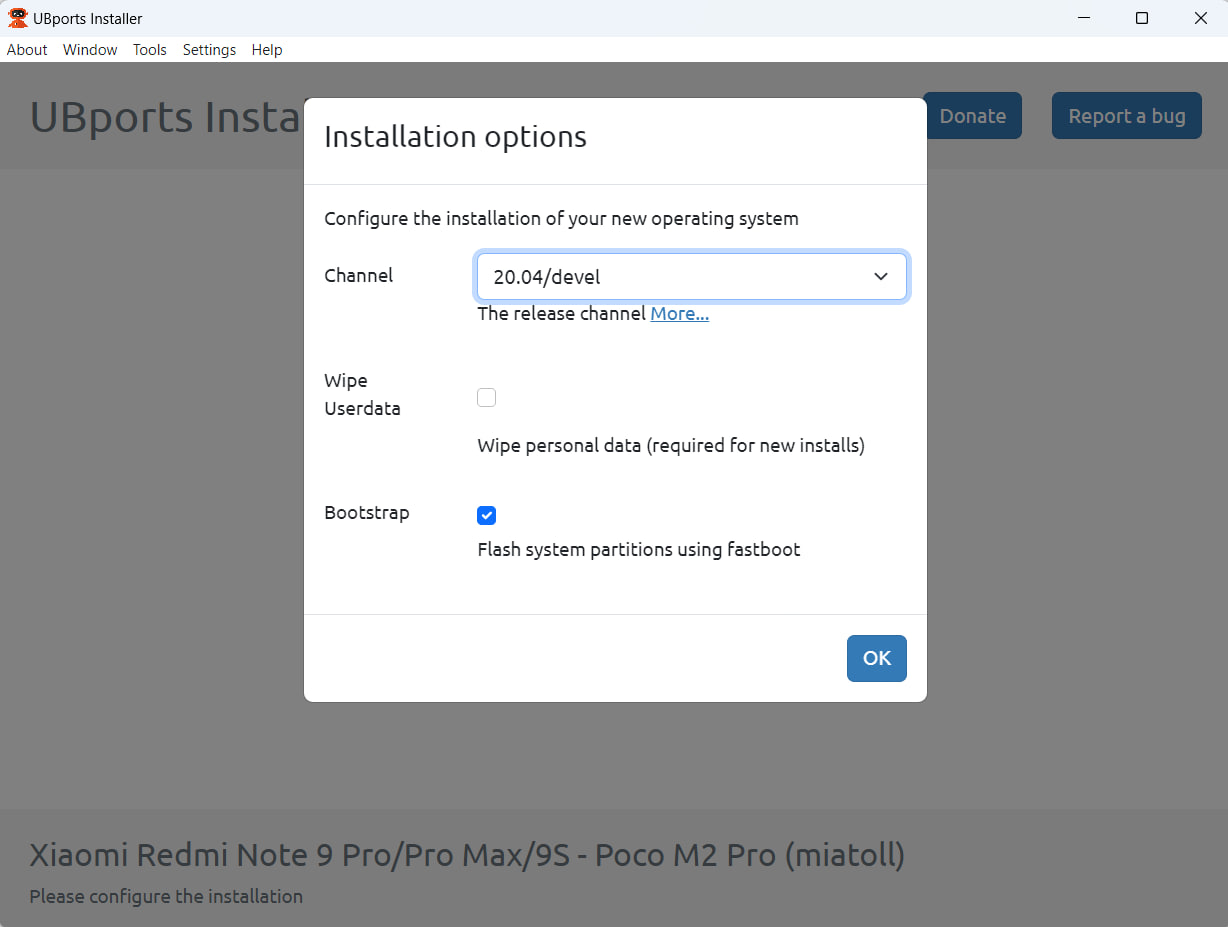
Have a great day/night
-
B beyolf referenced this topic on
-
I am stupid i was using the miflasher and there is a option to lock the loader when you flash the ROM and its checkd by default and i didnt saw it before.
So you can use miflash also without locking the bootloader
-
@beyolf No at all. But interesting that options is there :). But it is great it can be disabled at least ... Thank you for the info!
-
There is an issue with the installer the system partition is too small and needs to be resized before installing focal. We are currently working on the fix.
-
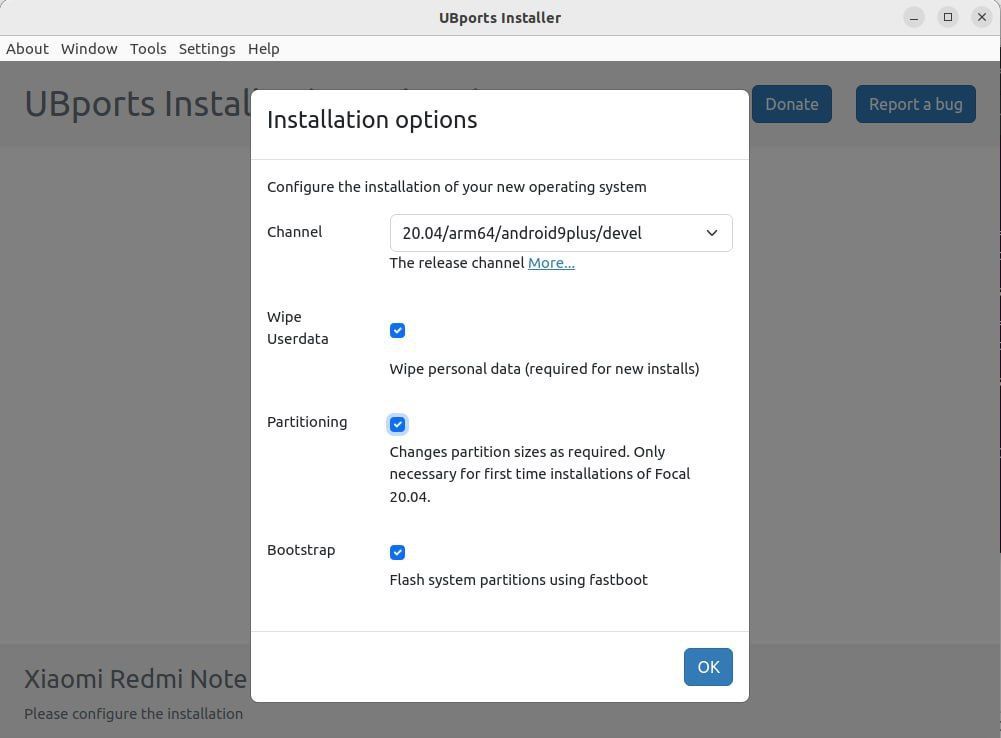 image url)
image url)Hello guys the installer was fixed and now you can install focal on miatoll devices. Please make sure to check the "Partitioning" check box if you install focal for first time or the installation will fail.
If you are using Xenial you CANNOT update to focal from OTA you need to do it from installer, but just uncheck the wipe option , but KEEP the partitioning button checked
there is a known issue with the flashlight (currently working on it) and there are some freezes when you switch between apps.
Have a good day/night
-
Small update: the flashlight
 was fixed and it should come through OTA in the following days.
was fixed and it should come through OTA in the following days.We verified that the freezing between app switch and closing is caused by the lomiri-app-launch package, no ETA when that would be fixed so far, because that's not a port related problem. Will give you more info when I have.
Have great day!
-
@beyolf Good evening, thank you very much for your work on updating this group of phones to UT 20.04. I'm using Redmi Note 9 Pro and I've been wondering for the last few months if there is any solution to make Miatoll devices live again. I started using Redmi with UT as my first phone a few months ago. And now I'm happy that the process is back on track. Thanks a lot and I will be happy to test the new version of the system

-
Hey thank you very much! I am glad that i managed to bring it up with the help of the community. If you need assistance with anything you can join the Telegram group and get in touch with us.
there is a know issue with freezes between app switching and there is a temporary solution for that issue I am currently working on more longterm solution.
Good luck and hope you enjoy it.
-
Update: Guys the freezing problem was fixed today. I made a MR with the fix and soon it will be available for all of you.
have a good day/night.