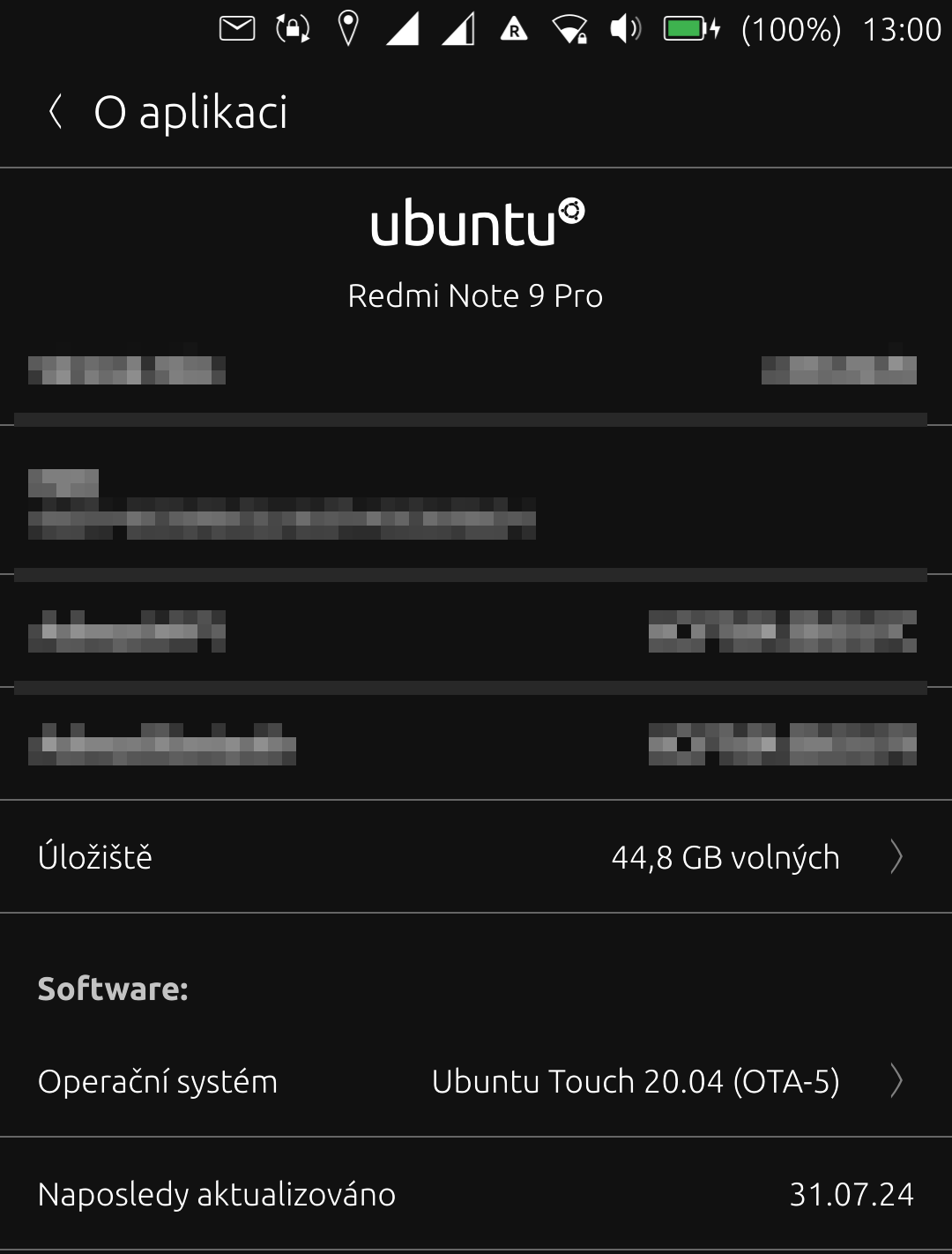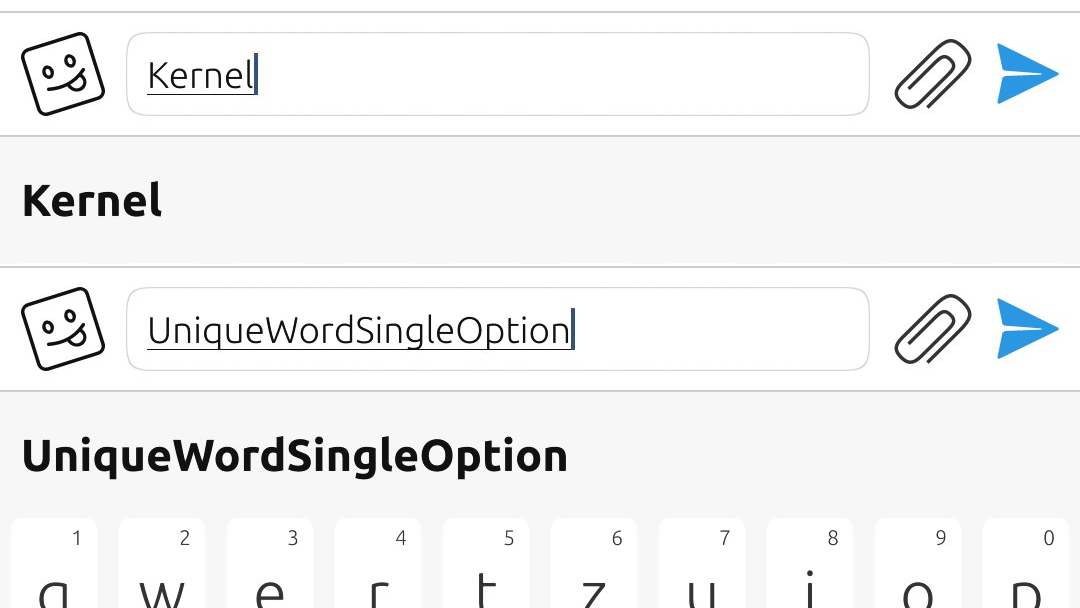Hello,
the feature was removed from the default installation but you can still get them working on any Ubuntu touch device.
So here is what you need to do:
-
Install "Desktop Apps Scope" so that you can browse your legacy (X11) apps and execute them.
https://uappexplorer.com/app/libertine-scope.ubuntu -
Now you should connect your phone to your computer as this is easier done on desktop rather than on the device itself. However, if you set your phone terminal not to suspend itself or you will supervise it all the time it is also possible to do this on your device.
If you are going the desktop computer way you need to enable developer mode on your device (so have some kind of a pin or password set on your phone - it should tell you when enabling the developer mode). Then you need to execute "phablet-shell" or "adb shell" (without the quotes) on your PC.
If you are doing this directly on your device, just open the terminal app (must be installed). -
Either way you are now in your Ubuntu device shell. So execute this in order to create an Ubuntu container to hold your apps: libertine-container-manager create --id ubuntu --name 'ubuntu'
Change the name and ID if you'd like.
This is a lengthy process and will take some time on the device (about 10 minutes). -
Now you have the container set up. In order to maintain it you can execute something like this:
libertine-container-manager exec --command "/bin/bash" --id ubuntu
Once executed you'll have the superuser shell of the inside container and you can do "apt install firefox" or whatever you want, just like on the desktop.
You can also install apps like this: "libertine-container-manager install-package -p firefox -i ubuntu"
Once app or apps are installed just go to the scope installed in the first step (you must enable it by swiping from the bottom edge on the main screen). If it was already enabled refreshing the view may be necessary.
For more info about what you can do with the Ubuntu container see "libertine-container-manager --help".