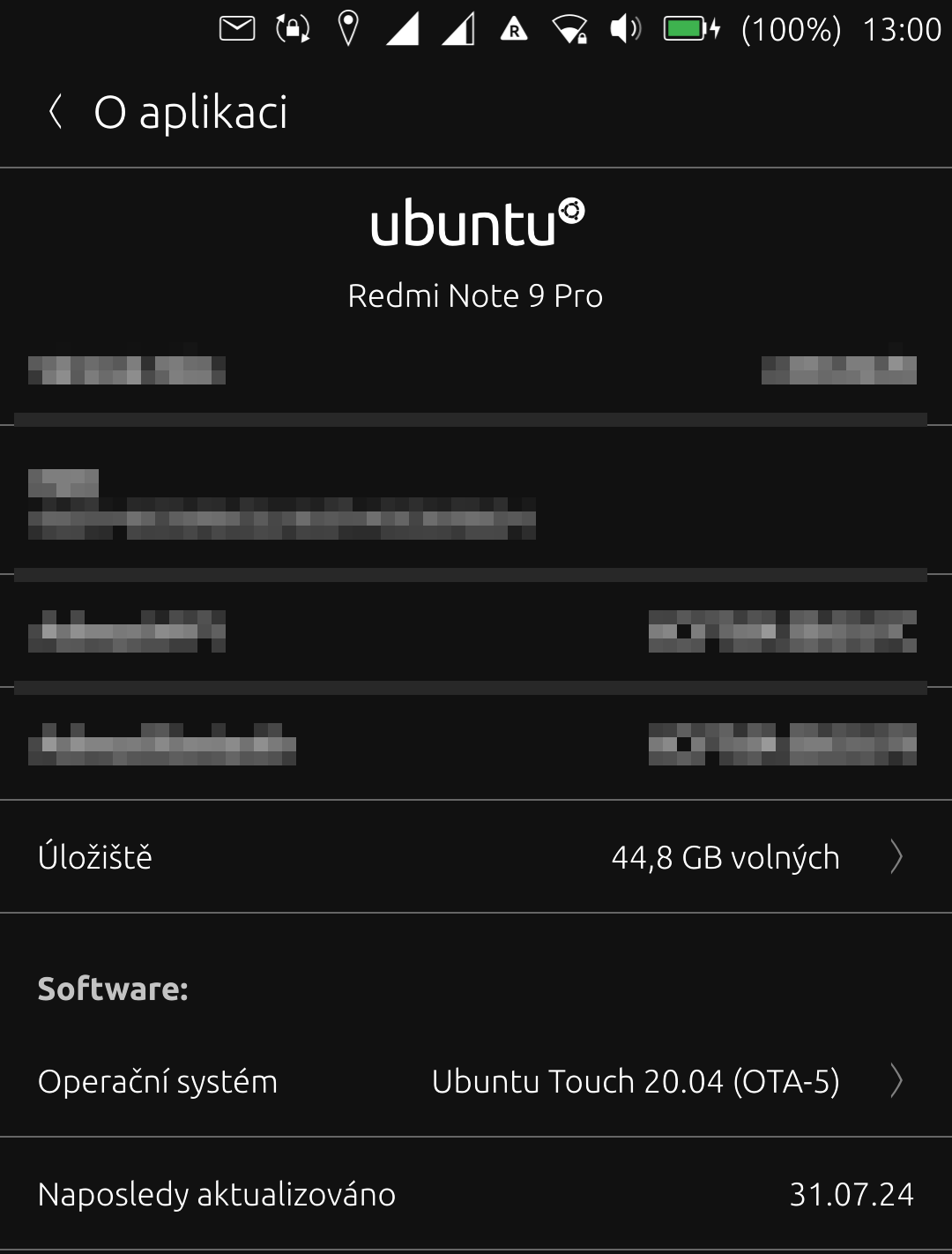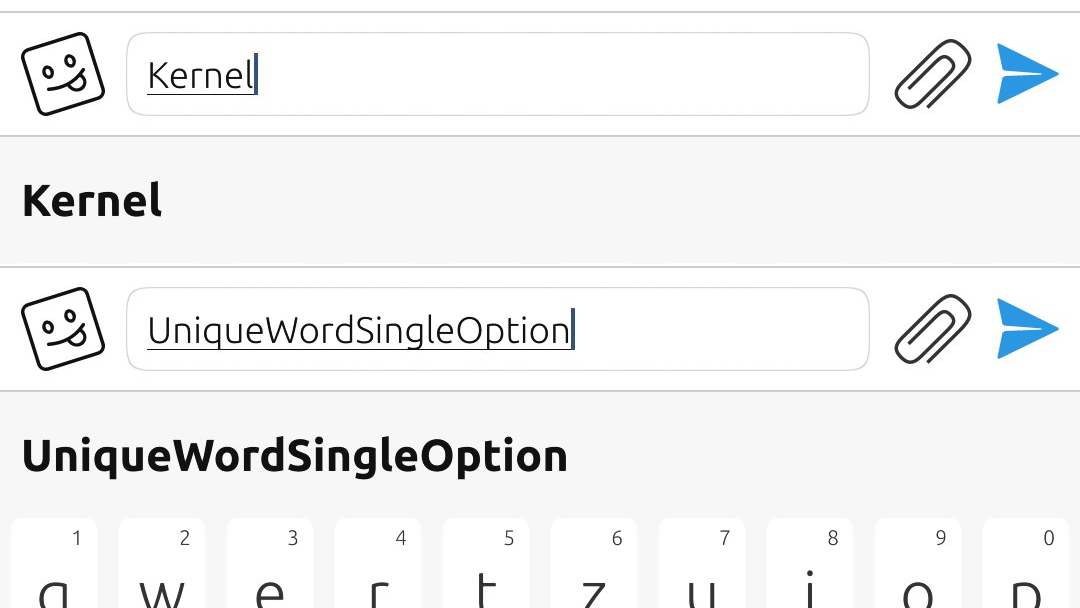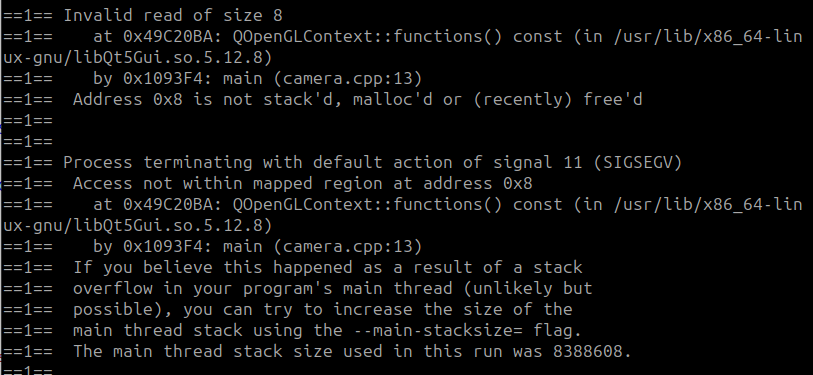I’d like to add my vote regarding the camera—it’s the main limitation for me. From what I understand, this isn’t something that can be fixed simply by creating a new camera app, as the issue seems to run through multiple levels of the system. As far as I recall, the core limitation is already present in Halium: shots take too long, not all features are exposed, higher resolutions can easily overexpose, and overall the photos look far worse compared to what Android delivers.
Of course, this is likely a per-device issue, making a universal fix difficult. Still, there are numerous GCam tweaks available for different devices, and I wonder if a similar approach could be explored for Ubuntu Touch. Even the native AOSP camera tends to work more reliably, despite its own limitations.
Running Waydroid alongside UT isn’t a viable solution either, as it consumes a lot of battery and the two environments don’t integrate well.