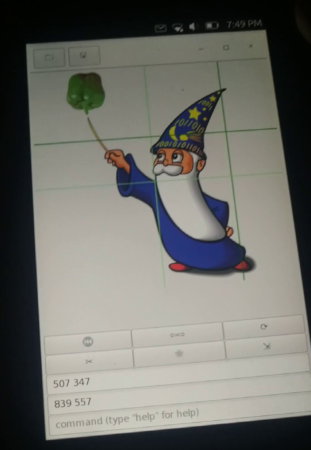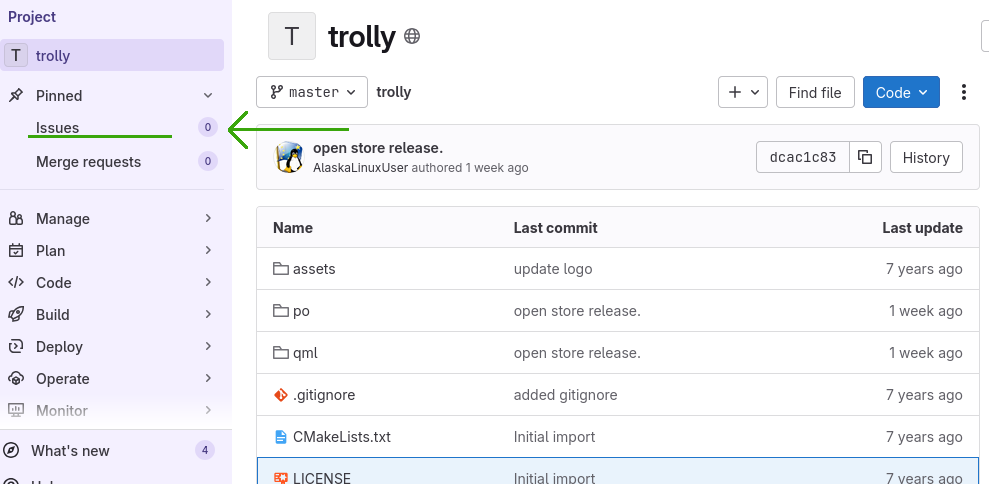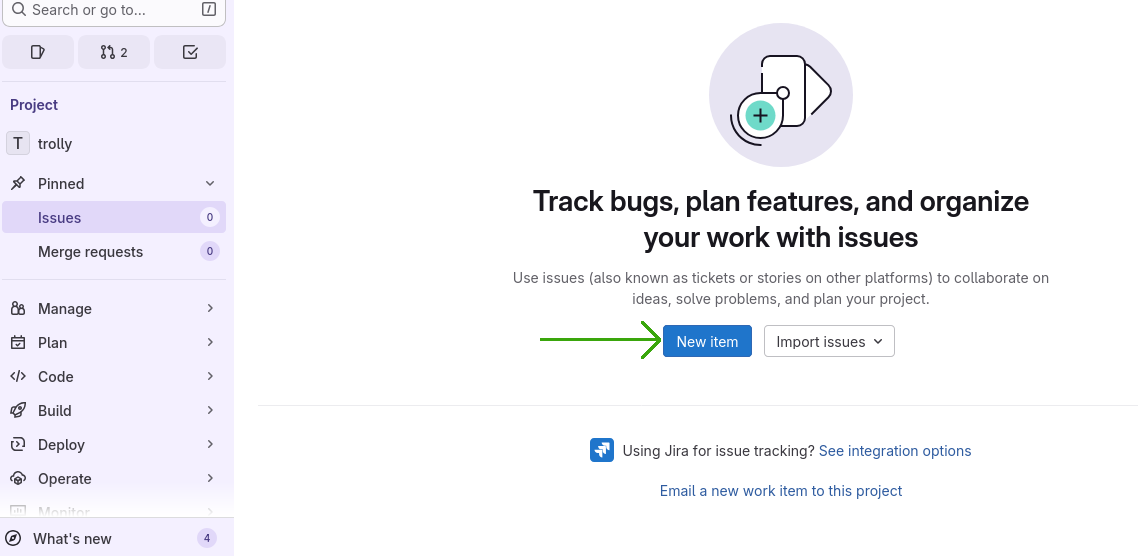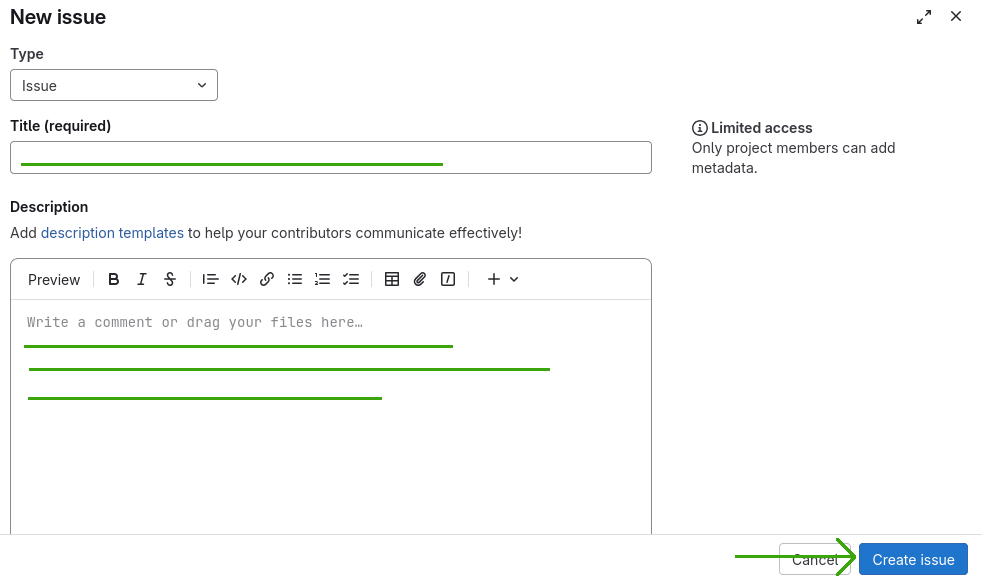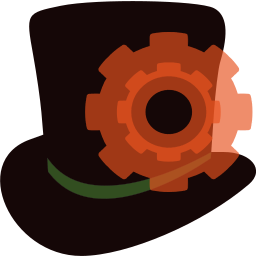@RJDan Hello, I would like to nominate as Community favourite developer 2025:
@fredldotme (Alfred E. Neumayer) https://gitlab.com/fredldotme https://fredl.me/
because of his technical explanations and his constant work on different parts of the OS (Last things I saw him post about where kernel updates, encryption and docker).
@lduboeuf (Lionel Duboeuf) https://gitlab.com/lduboeuf https://www.youtube.com/@totodesbois100
because I often see his activities on Gitlab and he seems like a helpful person to me.
If I could nominate more than two people I would also like to mention
@peat_psuwit, because of his involvement with the move to 24.04,
@pparent, because of his work on a Signal App and communication with the community during the process and
@k.nacke, because it looked like he joined this year and immediately started successfully porting a device.
As Community favourite app 2025 I would like to nominate two efforts to bring better web browsers to UT:
uWolf https://open-store.io/app/uwolf.chromiumos-guy by @ChromiumOS-Guy
because it is nice to have a newer browser, but it is also nice to see that it was possible to bring a big classic GTK desktop app to UT.
Morph QT6 https://open-store.io/app/mariogrip.morph.browser-qt6 by @mariogrip
because development on Morph is really appreciated.
I could help make some graphics for the "UBports Community Awards" and help make a good looking web page, so the winners and nominees could later link to something, when they apply for a job or just want to "flex on their friends".