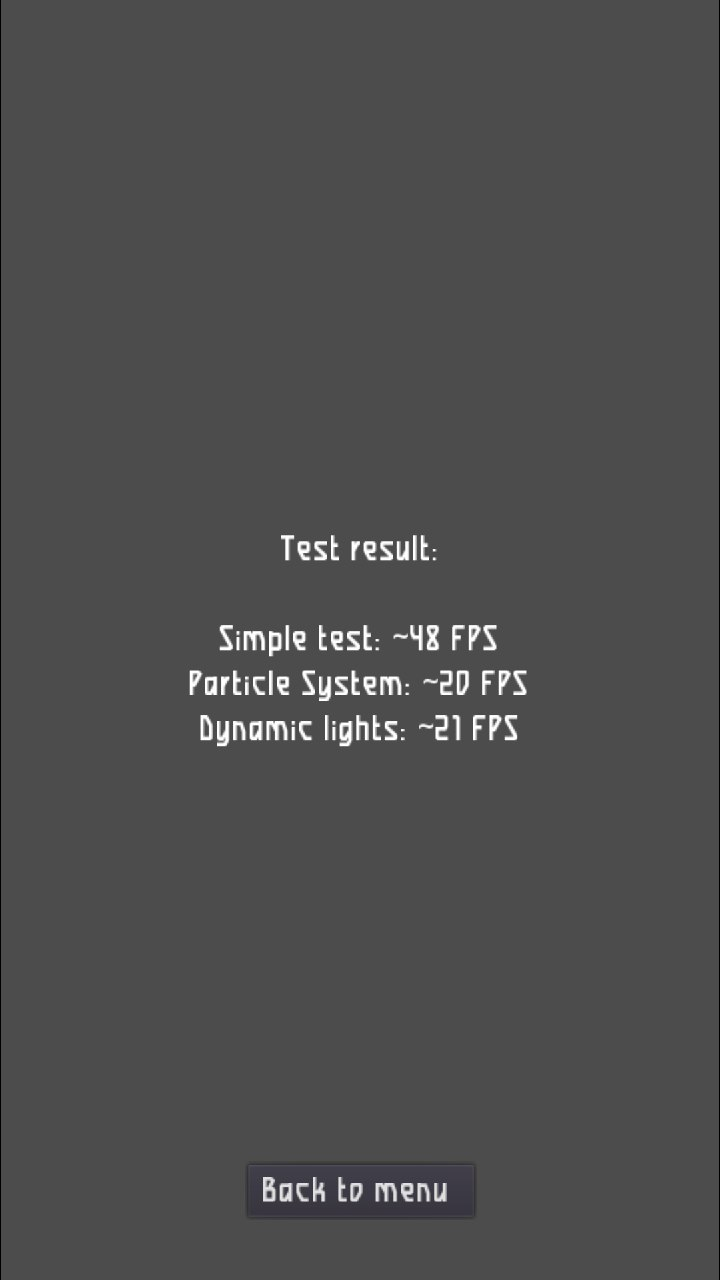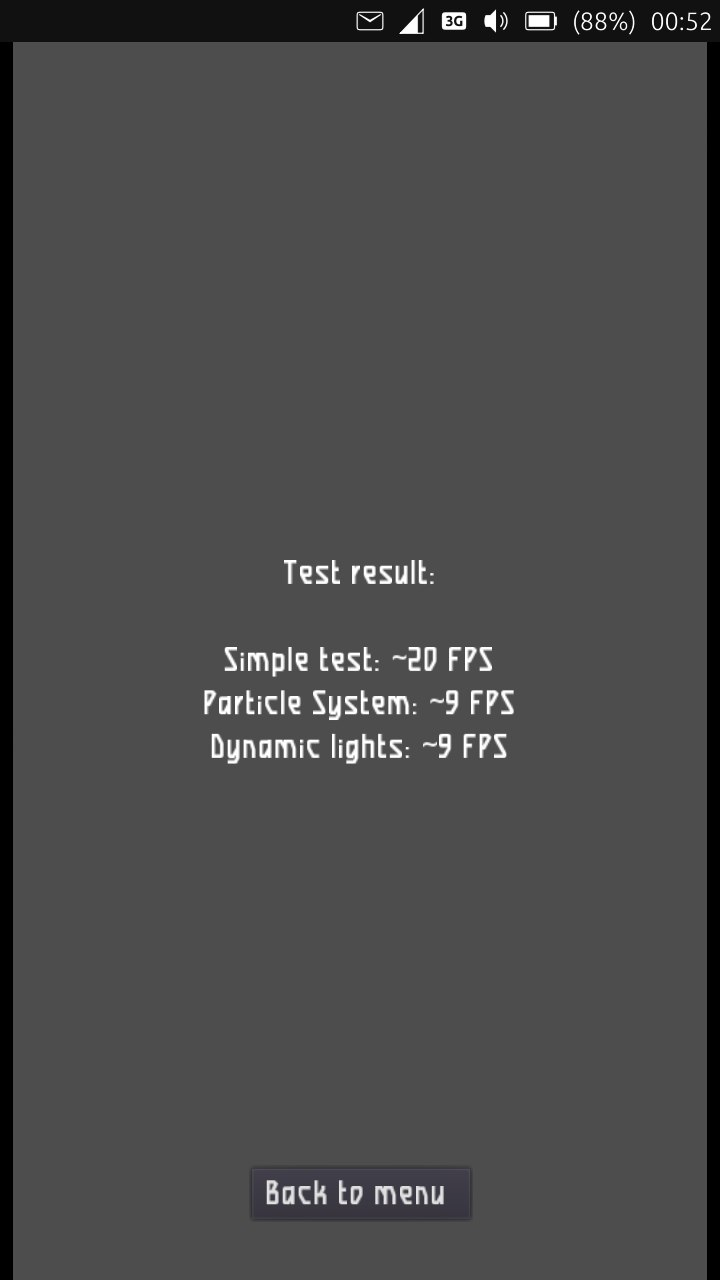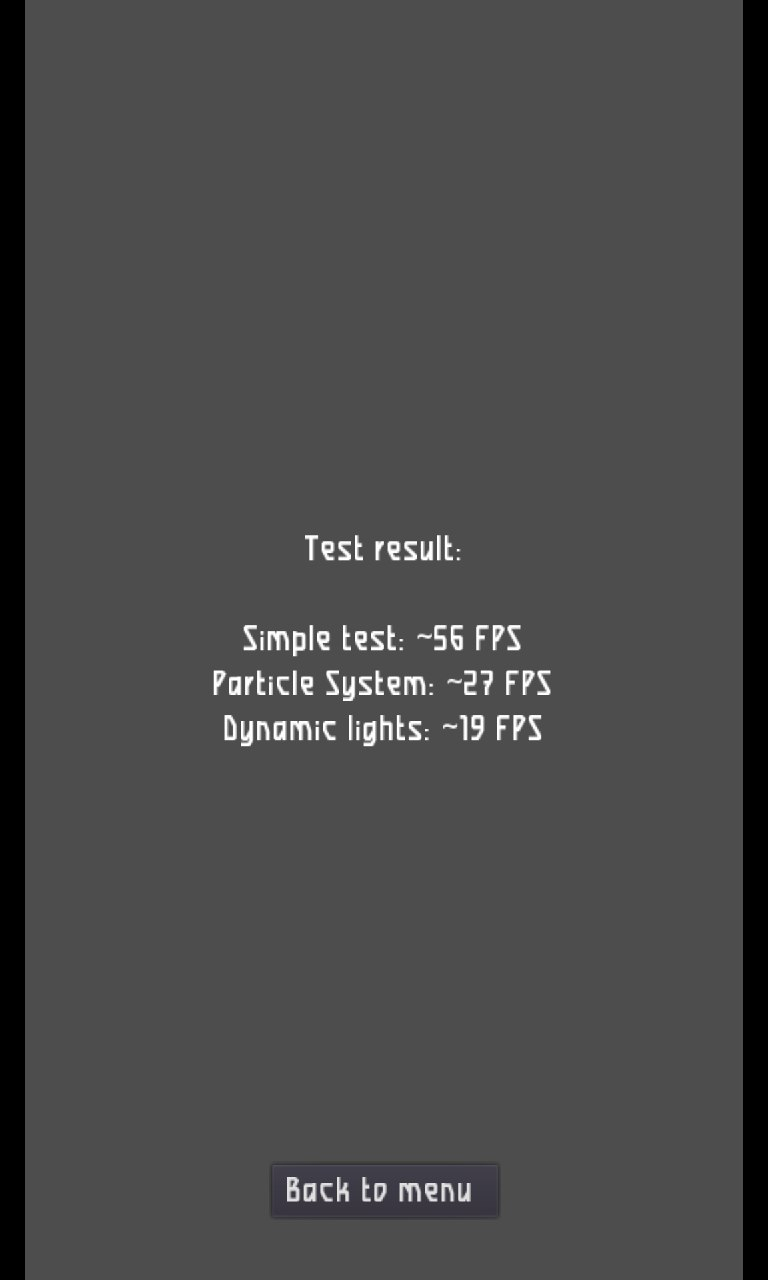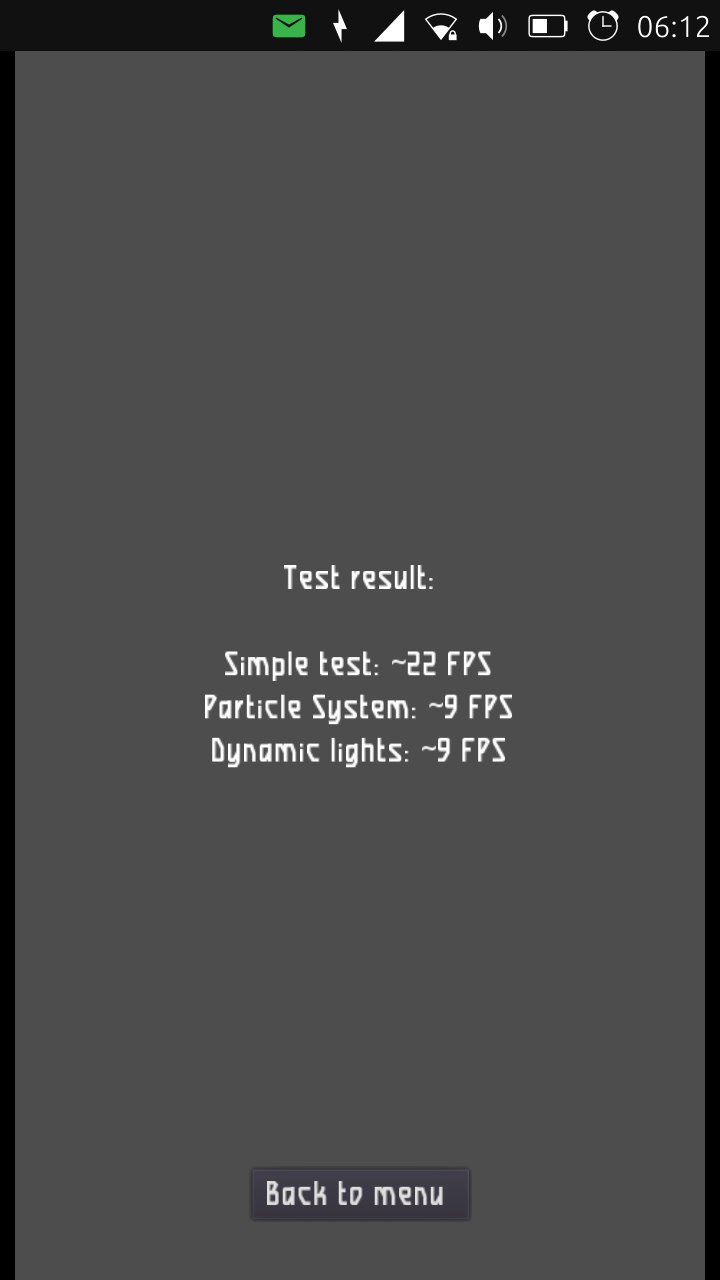Godot 3D Test
-
-
Planet Cosmo, but still can't figure out how to take a proper screenshot...
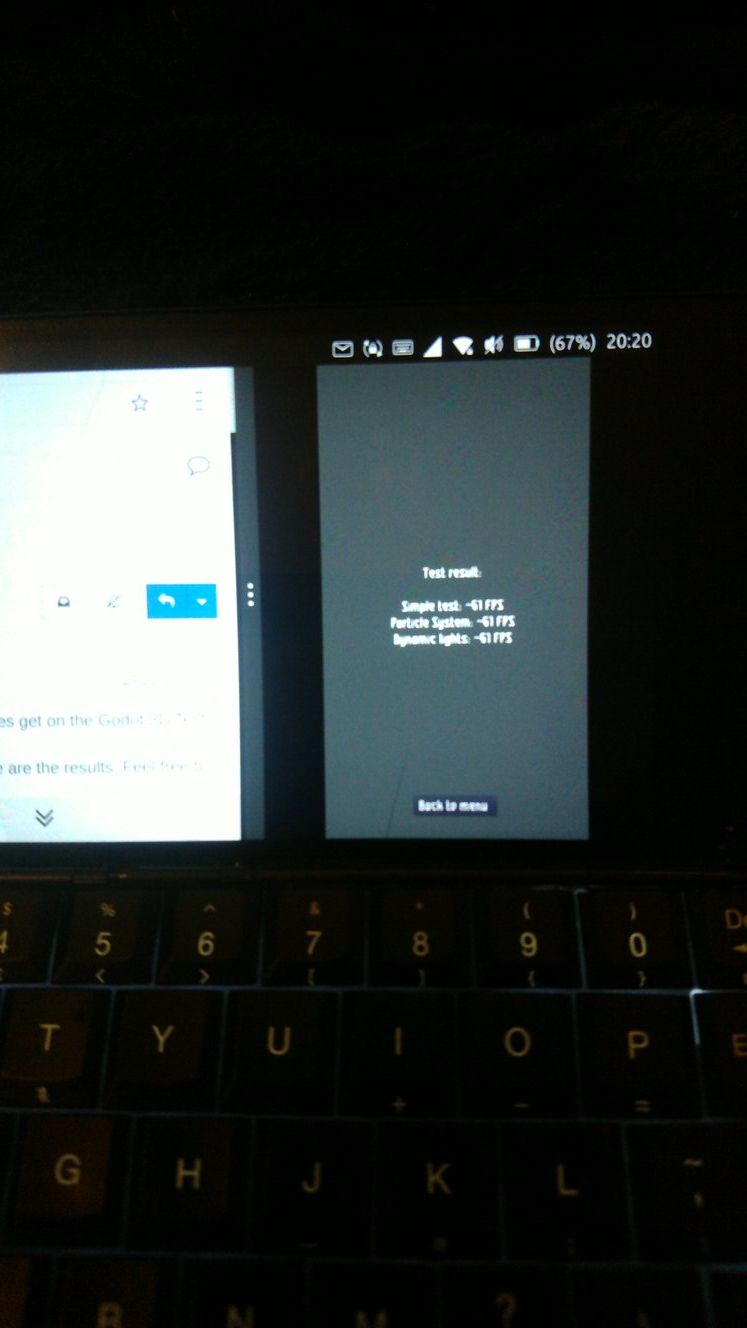
-
@moncon said in Godot 3D Test:
but still can't figure out how to take a proper screenshot...
- press volume up and down together.
- long press on power until shutdown/restart options appear, then take the third option "screenshot".
-
@luksus
Thanks for that, the Cosmo being the Cosmo it wasn't that simple, but I've finally worked it out.
On the Cosmo, volume is a proper toggle switch, so it's impossible to press both at the same time.
Long pressing on the power key, (Esc), eventually just goes straight to reboot without the options.
I have two shortcuts for volume up volume down on the keyboard, FN+C FN+V, but FN+C+V doesn't seem to do it either.
There is also a power off option from the pull down settings menu which opens up a window with options that include screenshot, but then the pull down menu itself gets in the way when you take the shot.
Eventually I realised that on the Cosmo, long press Esc=Power On, long press FN+Esc=Power Off, so I tried long press FN+Esc, success. My bad, I was long pressing 'Power On' instead of 'Power Off' -
@moncon
Rapidly toggling volume up and down should also work to take a snapshot.
Maybe that is easier on your device, but glad you figured it out. -
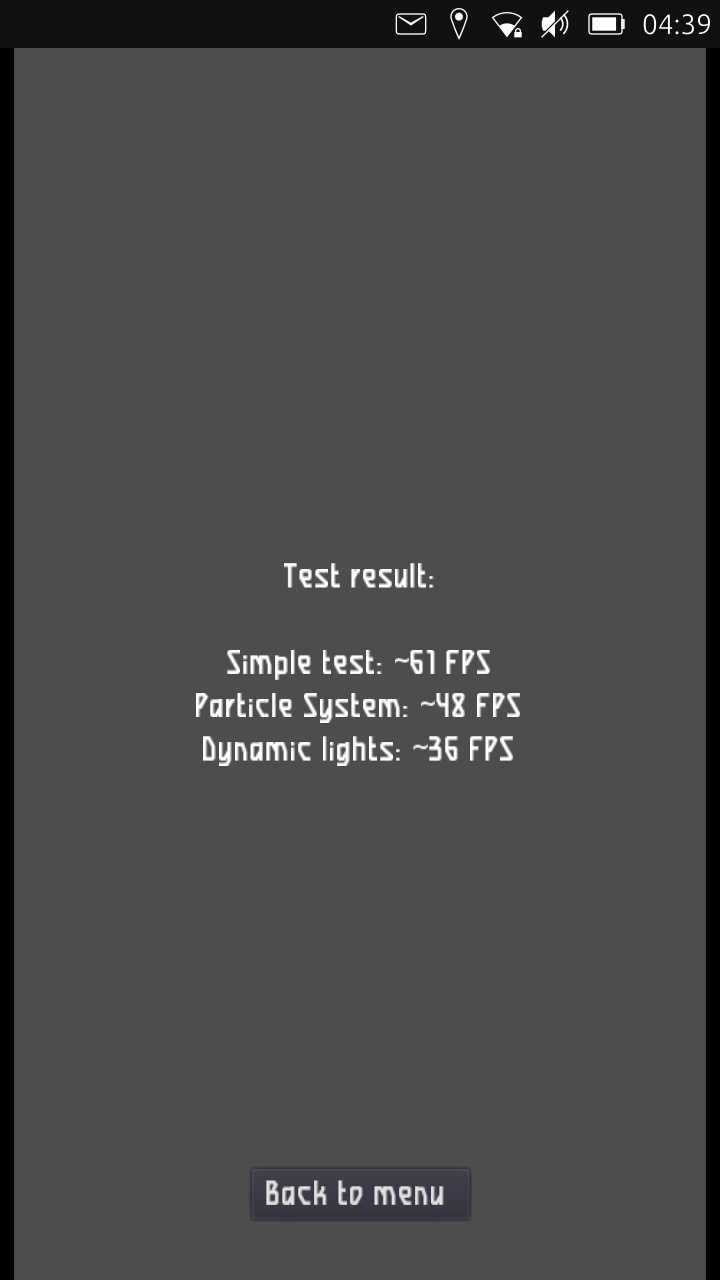
Redmi 4x -
Motorola Z2 Force
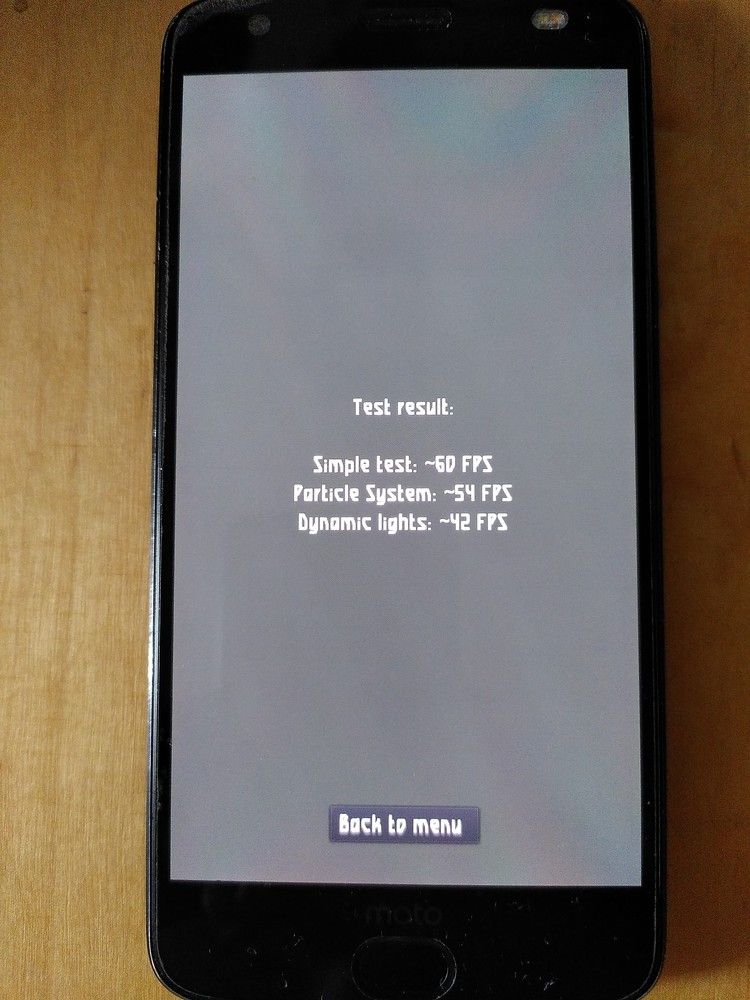
-
Pixel 3a
Simple test 61 fps
Particle system 60 fps
Dynamic lights 60fps -
Pixel 3a XL
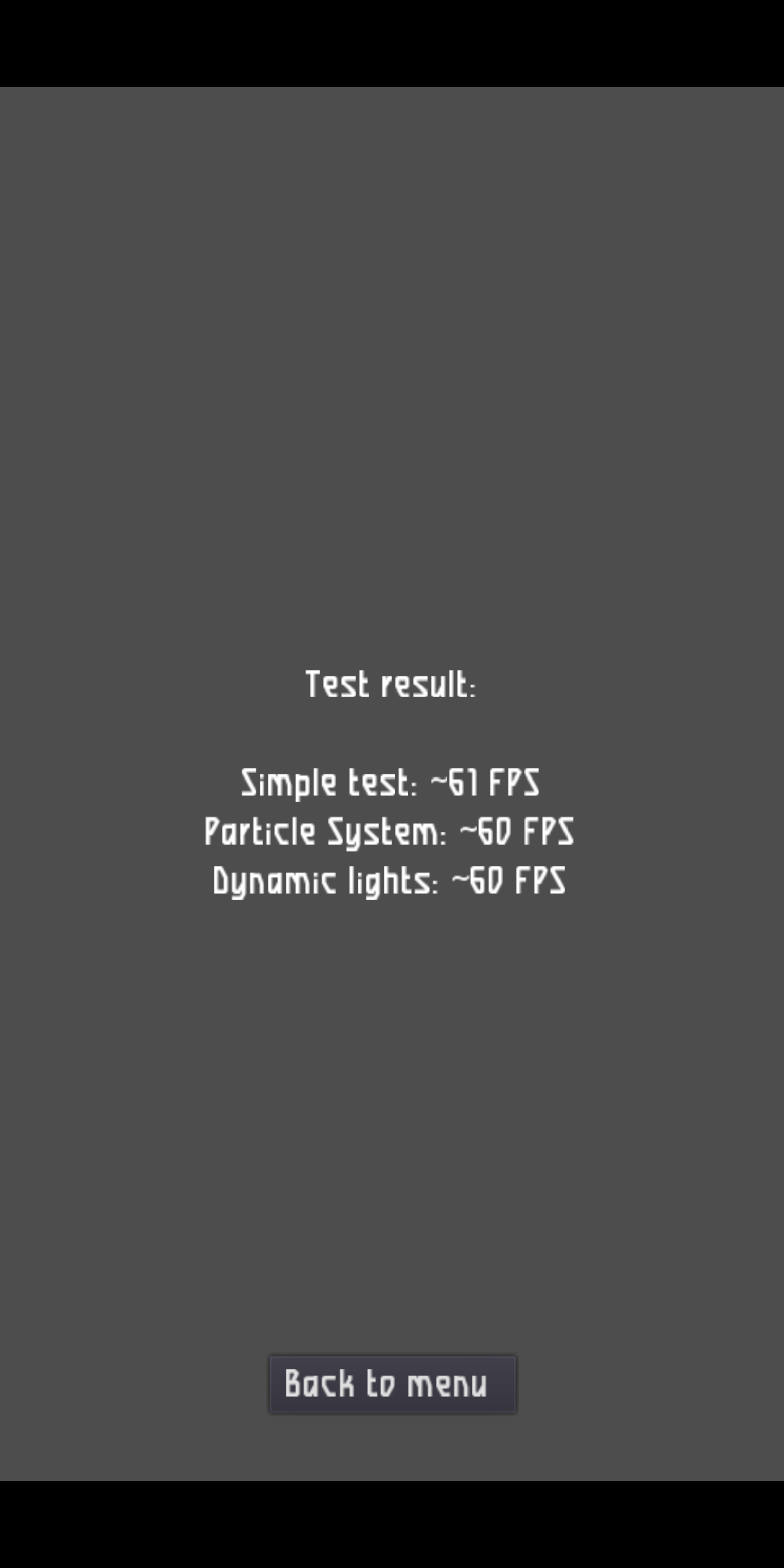
-
Here is a similar thread for CPU performance tests with sysbench: https://forums.ubports.com/topic/6750/ut-sysbench-qt-gui-compare-cpu-performance-of-different-devices
Result of the graphic test of my LG Nexus 4:
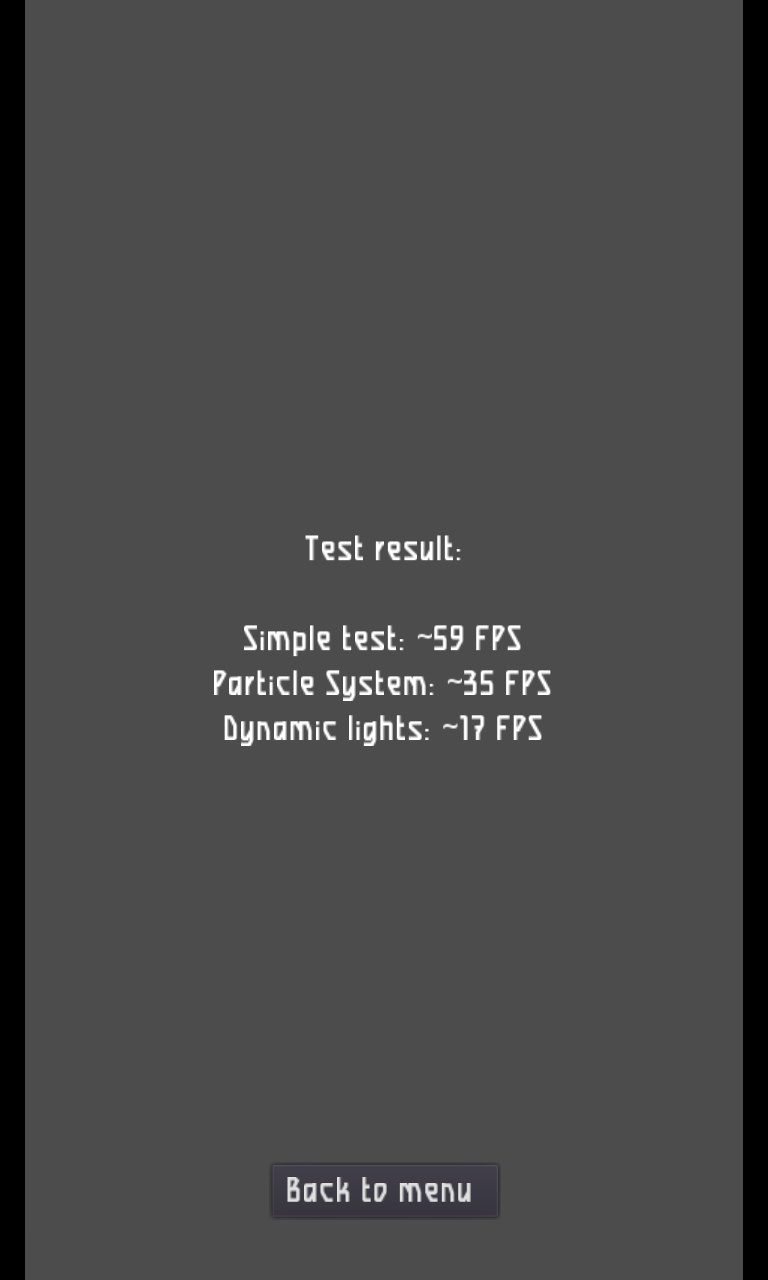
-
Xiaomi Redmi Note 9 pro
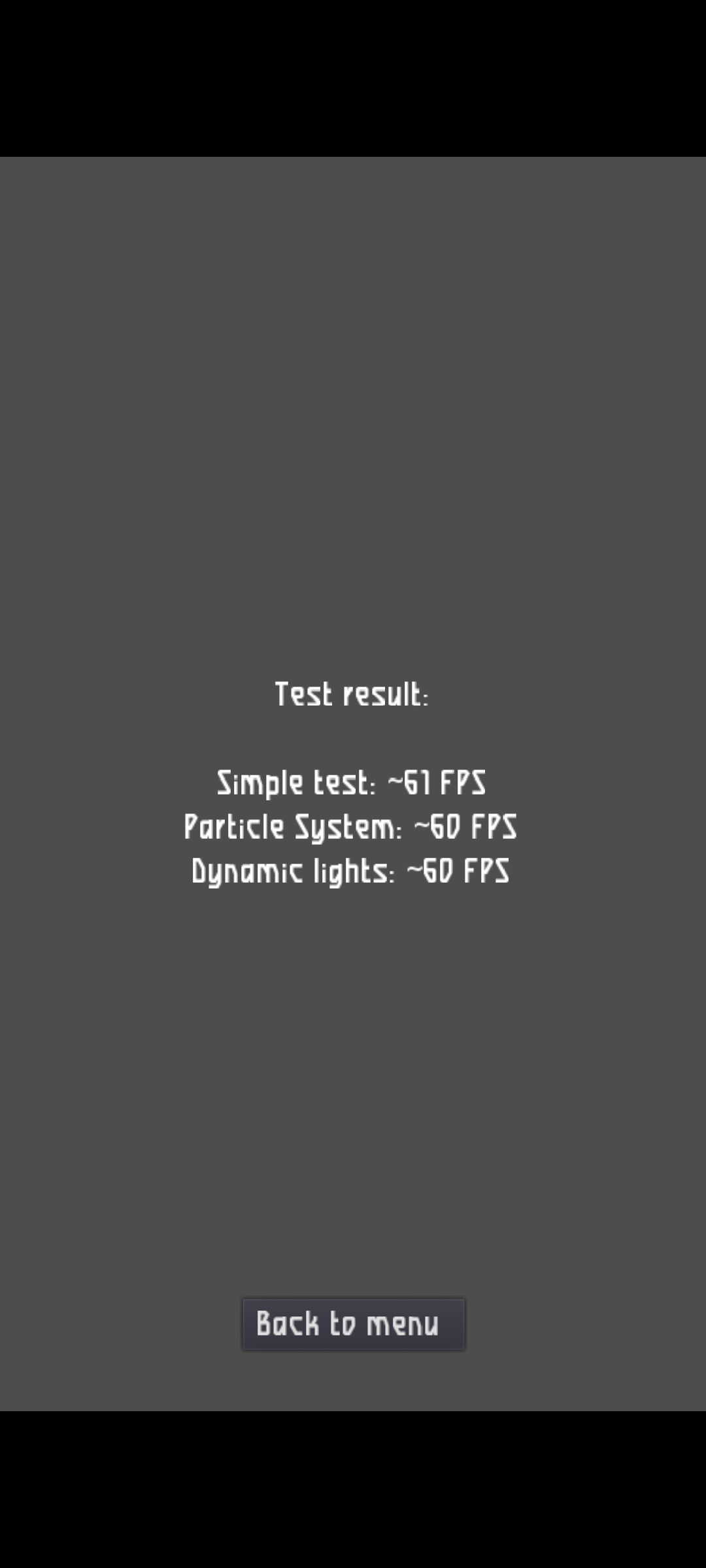
-
 K Keneda referenced this topic on
K Keneda referenced this topic on