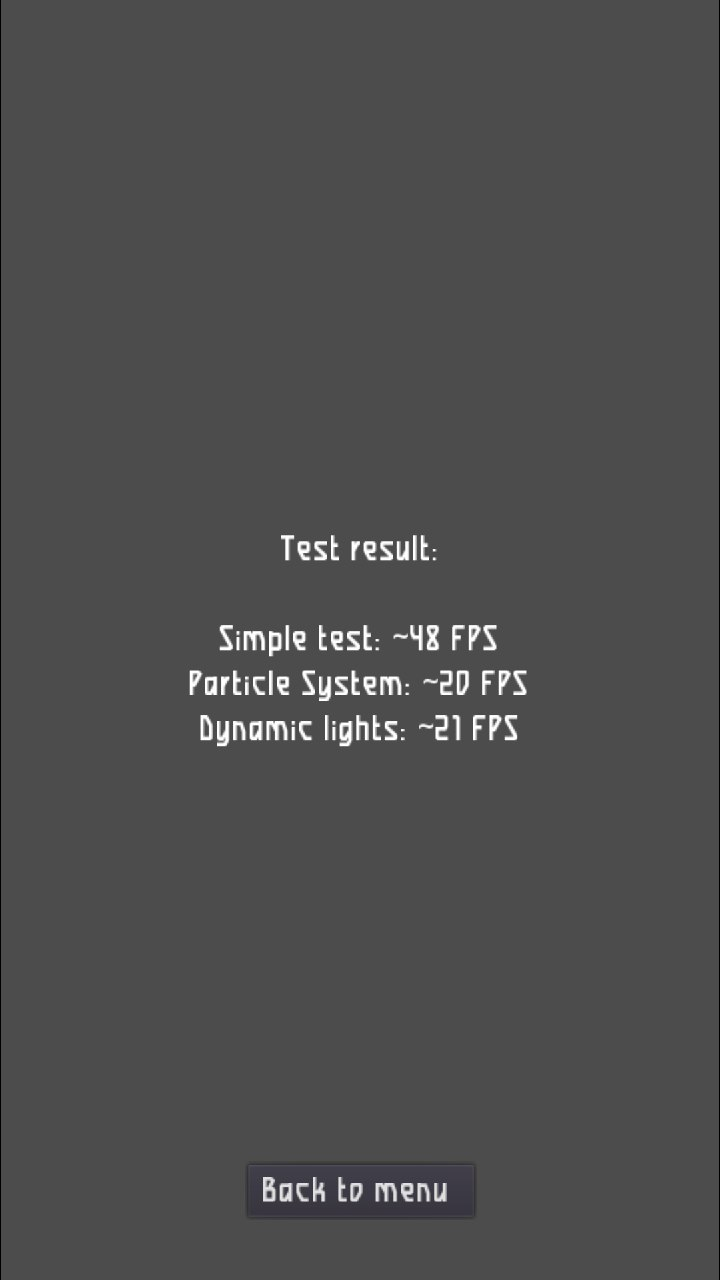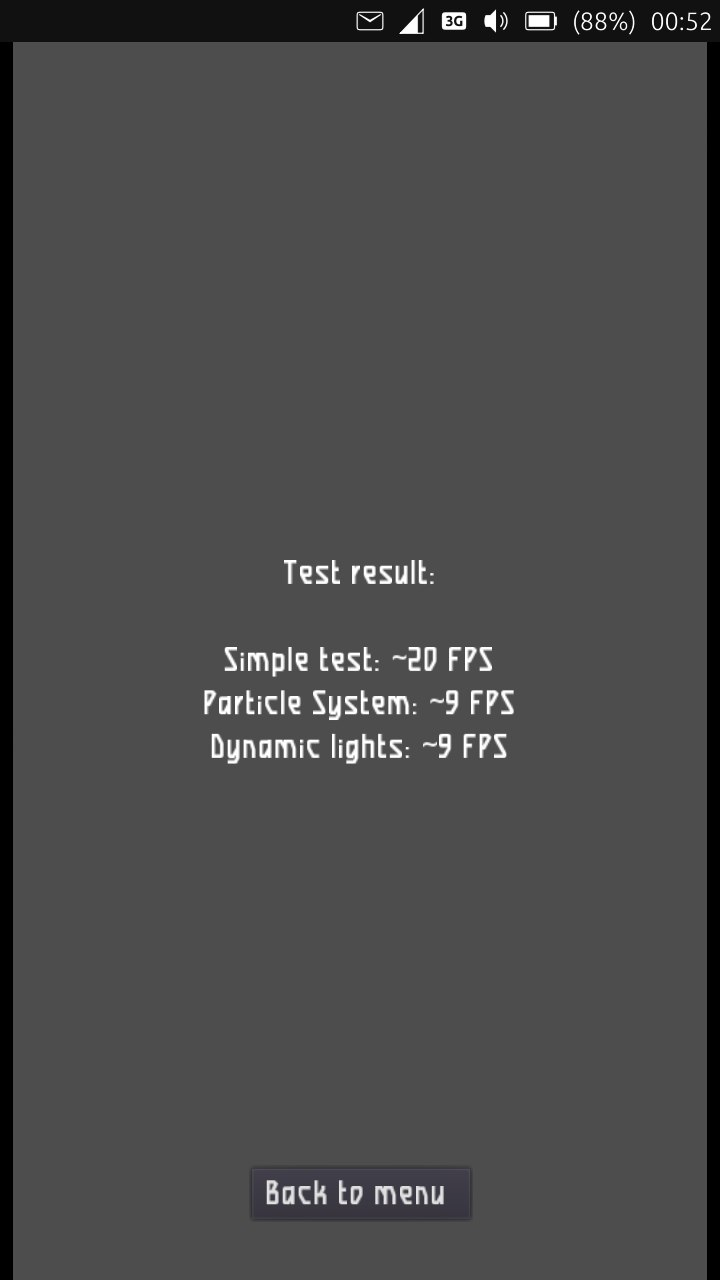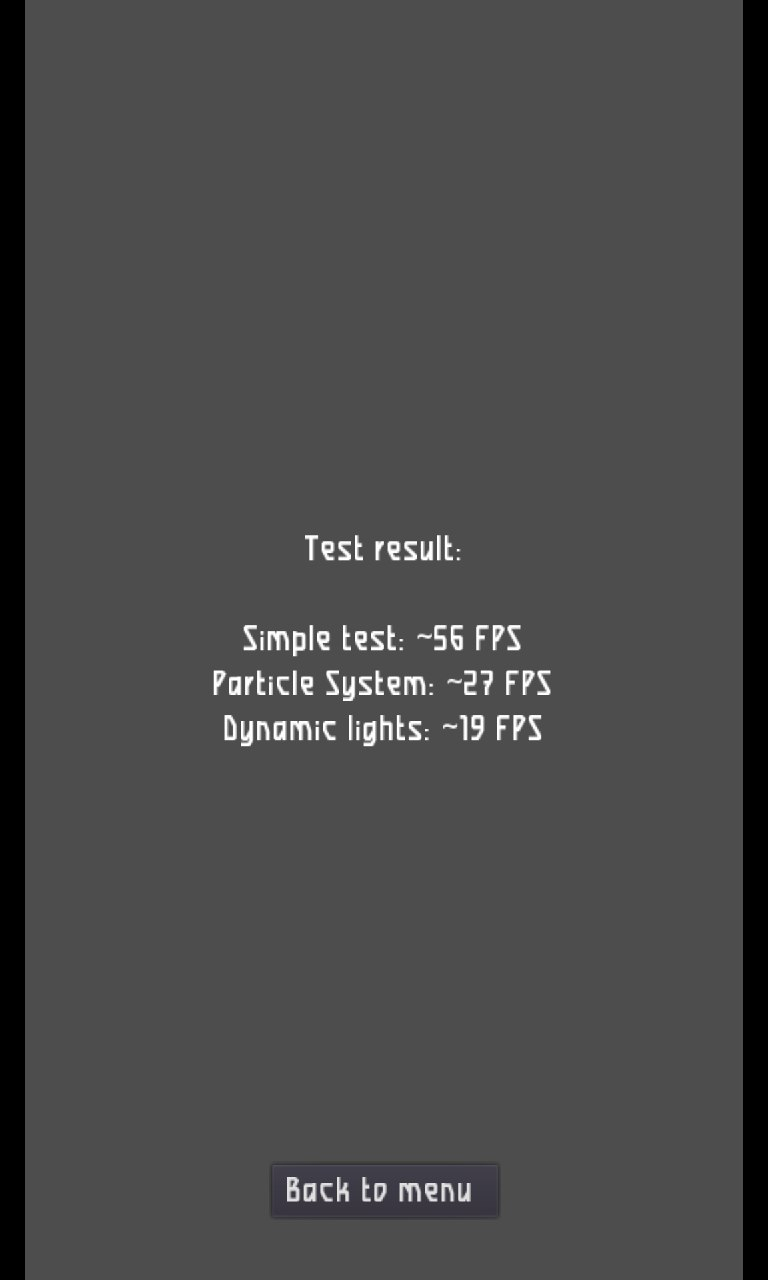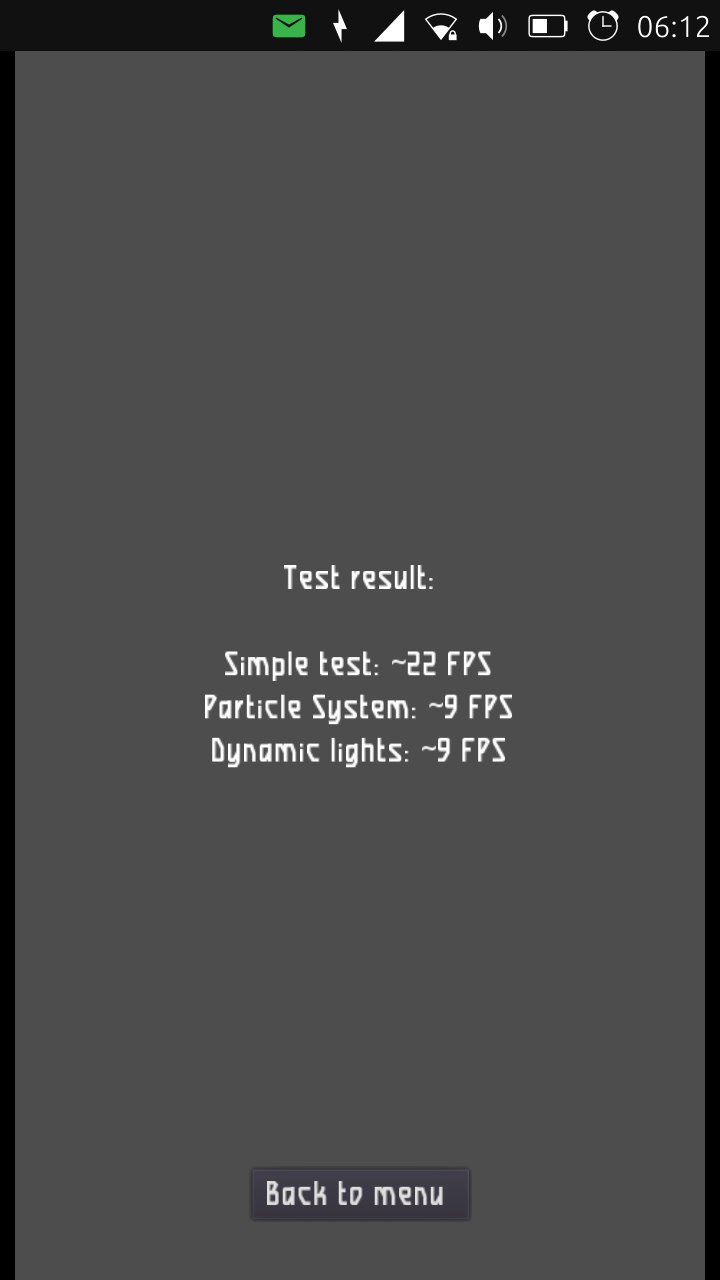Godot 3D Test
-
OnePlus3:
Simple test: 48 fps
Particle system: 37 fps
Dynamic lights: 24 fps -
OP 5
Simple Test 60fps
Particle System 49fps
Dynamic Lights 38fps -
What do these abbreviations/indicators mean?
How should they be interpreted? What is good or not? What is the best smartphone ?
Now that there are a whole bunch of screenshots, who can tell from this.
Thanks -
@domubpkm
FPS is frames per second.Simple test is simple 3D rendering with no effects, particuls is 3D rendering with particules projection effects (smoke, dust, stuff like this), dynamic lights is for lihgts that change during time, but i may be wrong.
The only purpose of that is to know device 3D rendering power, a geek thing most.
-
@applee Ah, makes sense. A bit of a shame though... Are there any "distros" that use the GPU for Pinephone?
-
@abmyii
I'm not sure, but I think it's a driver integration problem so maybe with other kernel versions it can work.
I guess it could be different with other distros but if it work on one it's good news for the others. -
To whoever uses Goggle pixel 3a ..... congratulations, it's a great phone,
I show the test of the Xiaomi Note 7,
Regards...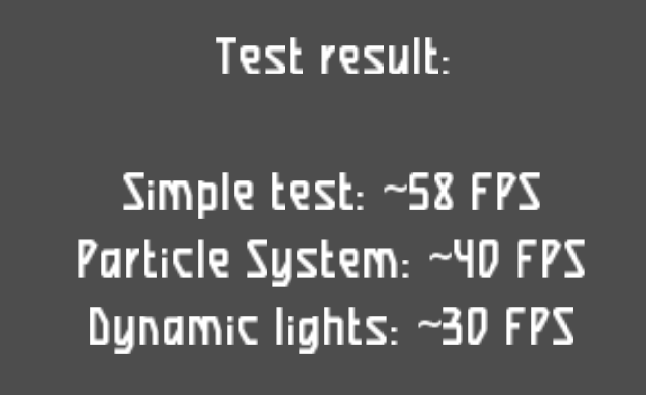
-
@kugiigi I took my Pinephone out of the dust and spiders and updated it: so as we see, it is possible to test Godot on it. In an easy way ? Can you put a link of a non official .click for Pinephone ? as currently, the last official @pavelprosto .click crashes. Thanks
-
-
Planet Cosmo, but still can't figure out how to take a proper screenshot...
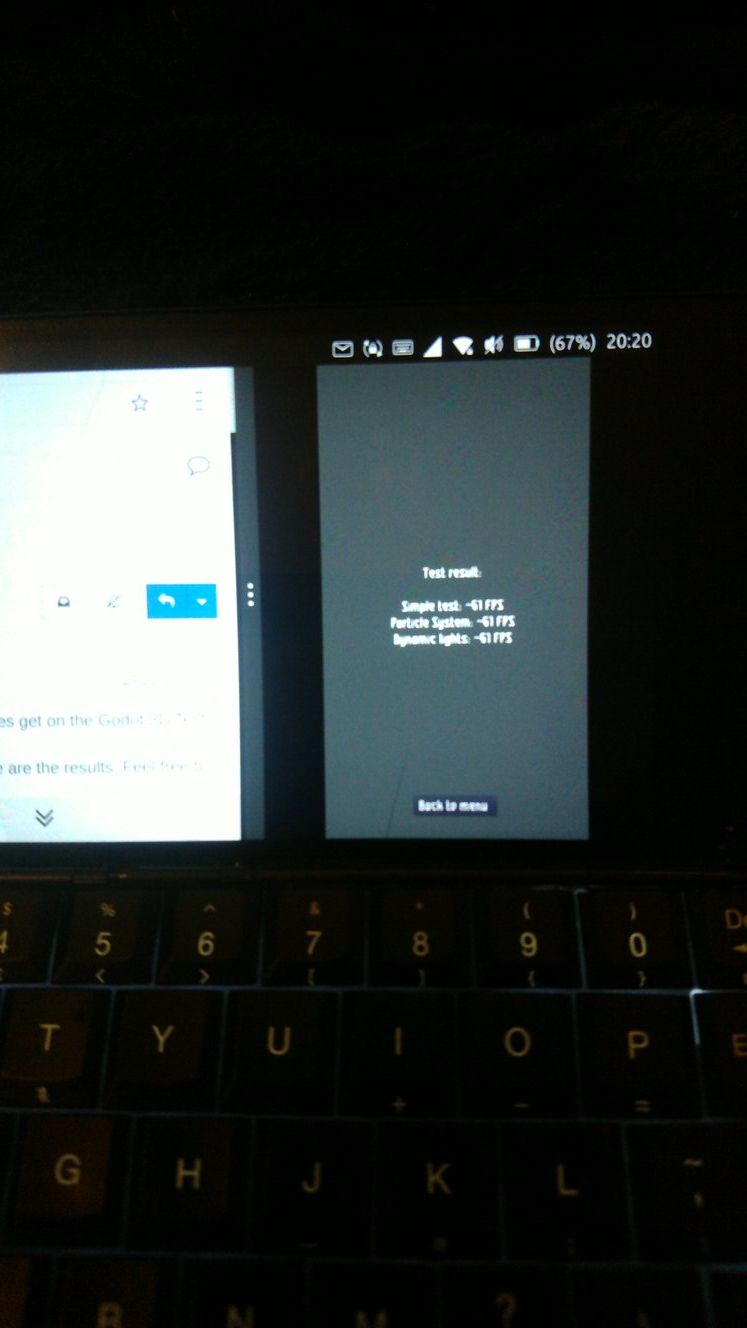
-
@moncon said in Godot 3D Test:
but still can't figure out how to take a proper screenshot...
- press volume up and down together.
- long press on power until shutdown/restart options appear, then take the third option "screenshot".
-
@luksus
Thanks for that, the Cosmo being the Cosmo it wasn't that simple, but I've finally worked it out.
On the Cosmo, volume is a proper toggle switch, so it's impossible to press both at the same time.
Long pressing on the power key, (Esc), eventually just goes straight to reboot without the options.
I have two shortcuts for volume up volume down on the keyboard, FN+C FN+V, but FN+C+V doesn't seem to do it either.
There is also a power off option from the pull down settings menu which opens up a window with options that include screenshot, but then the pull down menu itself gets in the way when you take the shot.
Eventually I realised that on the Cosmo, long press Esc=Power On, long press FN+Esc=Power Off, so I tried long press FN+Esc, success. My bad, I was long pressing 'Power On' instead of 'Power Off' -
@moncon
Rapidly toggling volume up and down should also work to take a snapshot.
Maybe that is easier on your device, but glad you figured it out. -
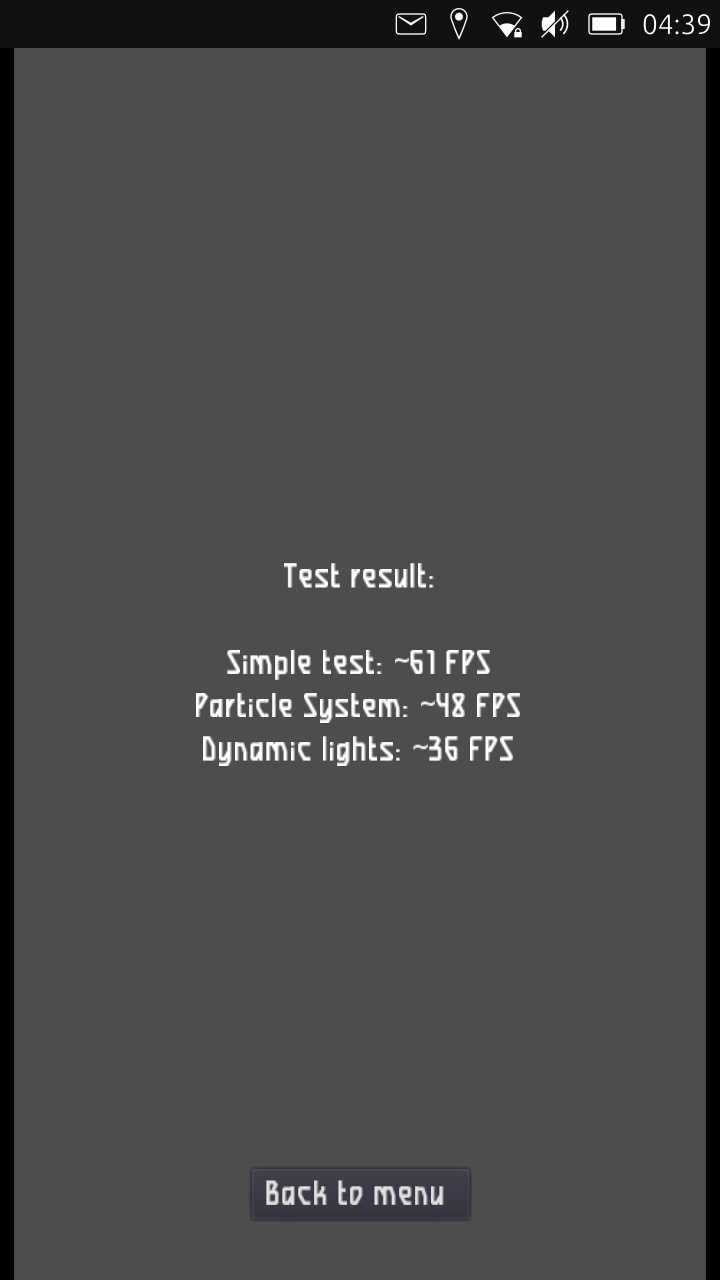
Redmi 4x -
Motorola Z2 Force
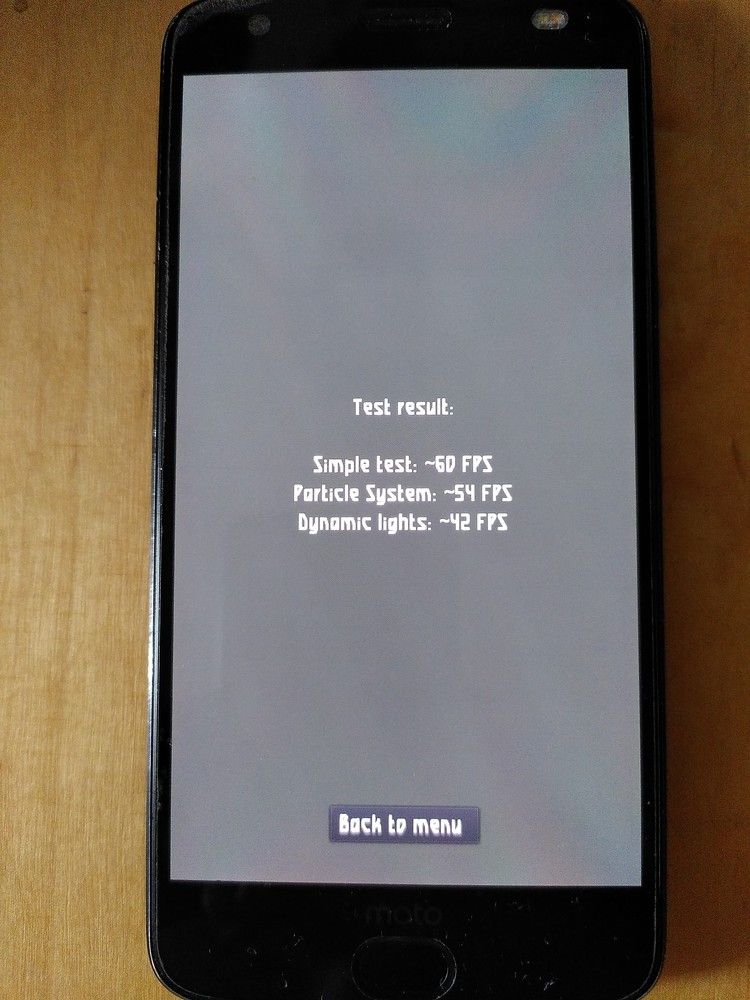
-
Pixel 3a
Simple test 61 fps
Particle system 60 fps
Dynamic lights 60fps -
Pixel 3a XL
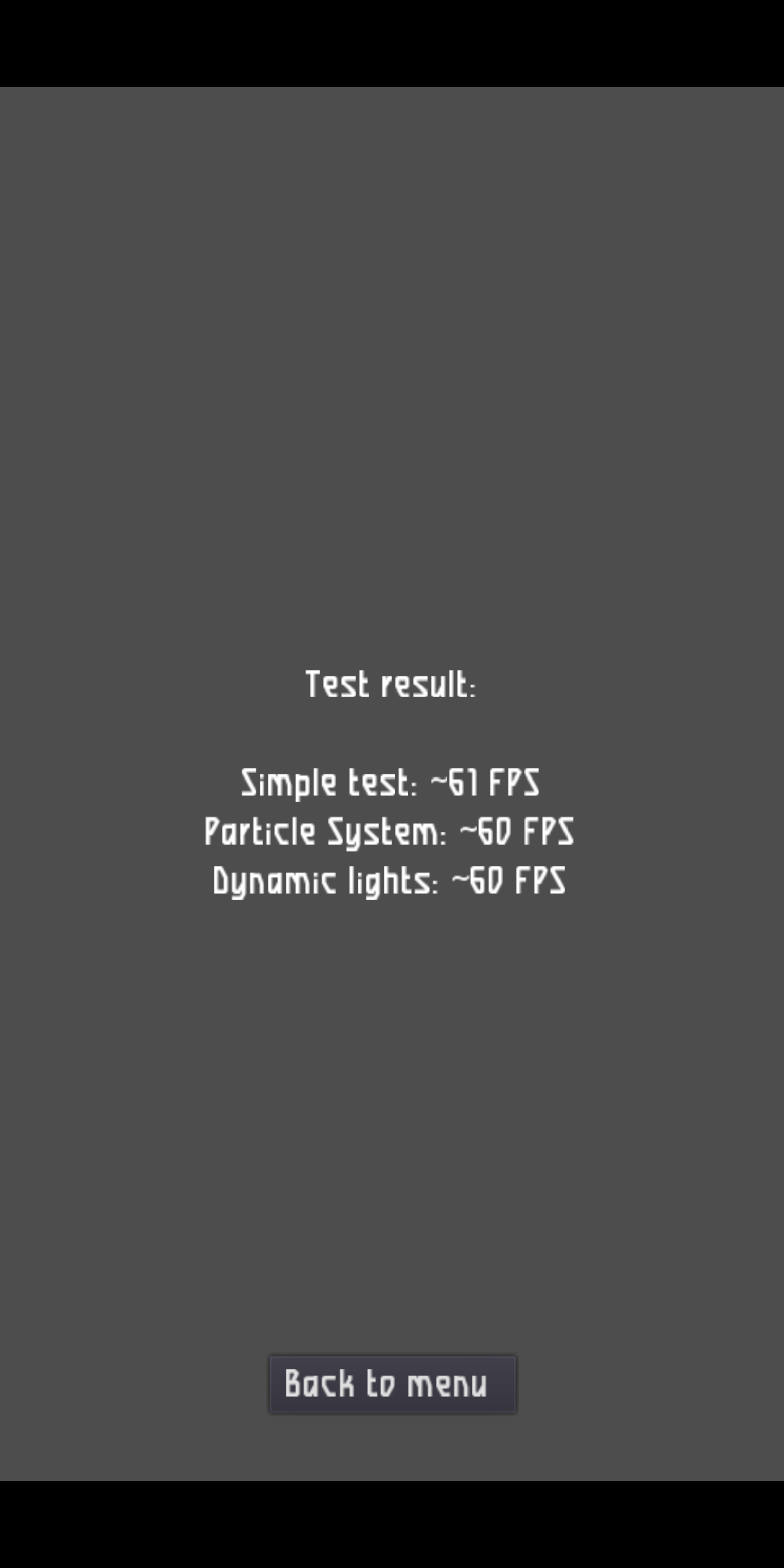
-
Here is a similar thread for CPU performance tests with sysbench: https://forums.ubports.com/topic/6750/ut-sysbench-qt-gui-compare-cpu-performance-of-different-devices
Result of the graphic test of my LG Nexus 4:
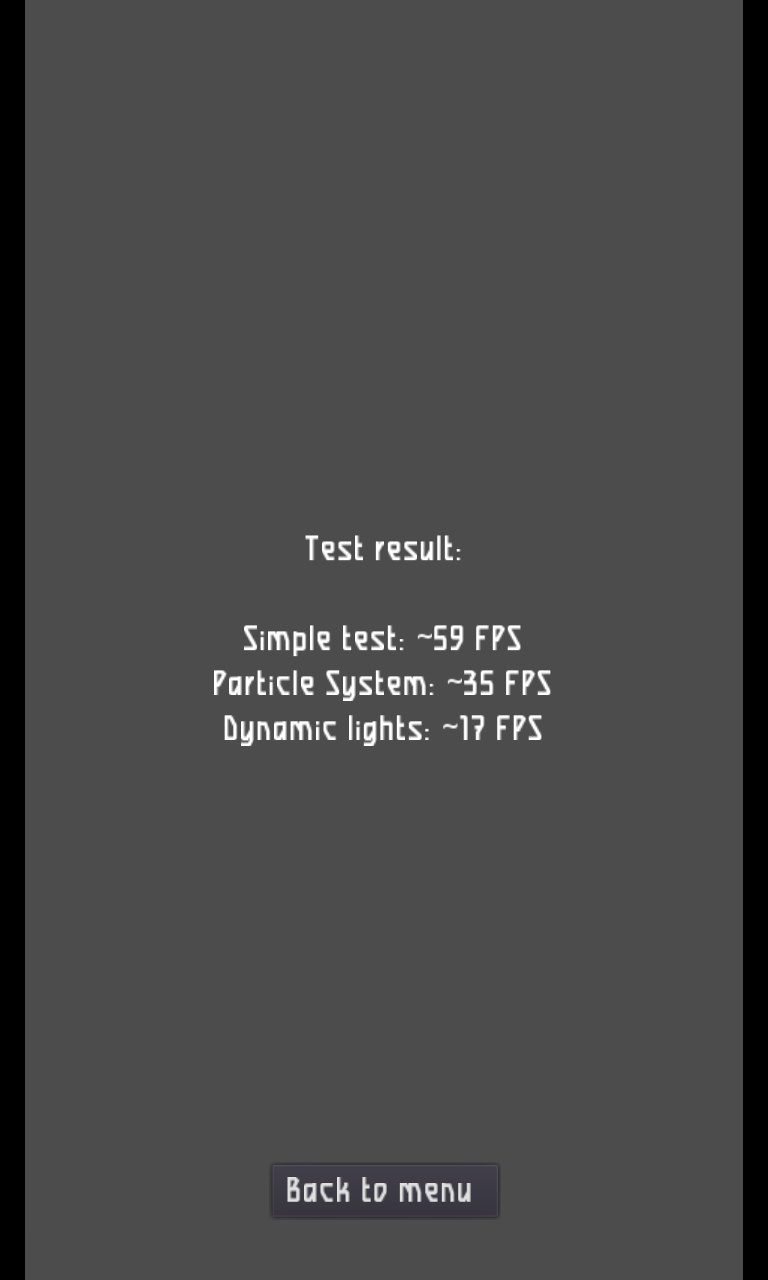
-
Xiaomi Redmi Note 9 pro
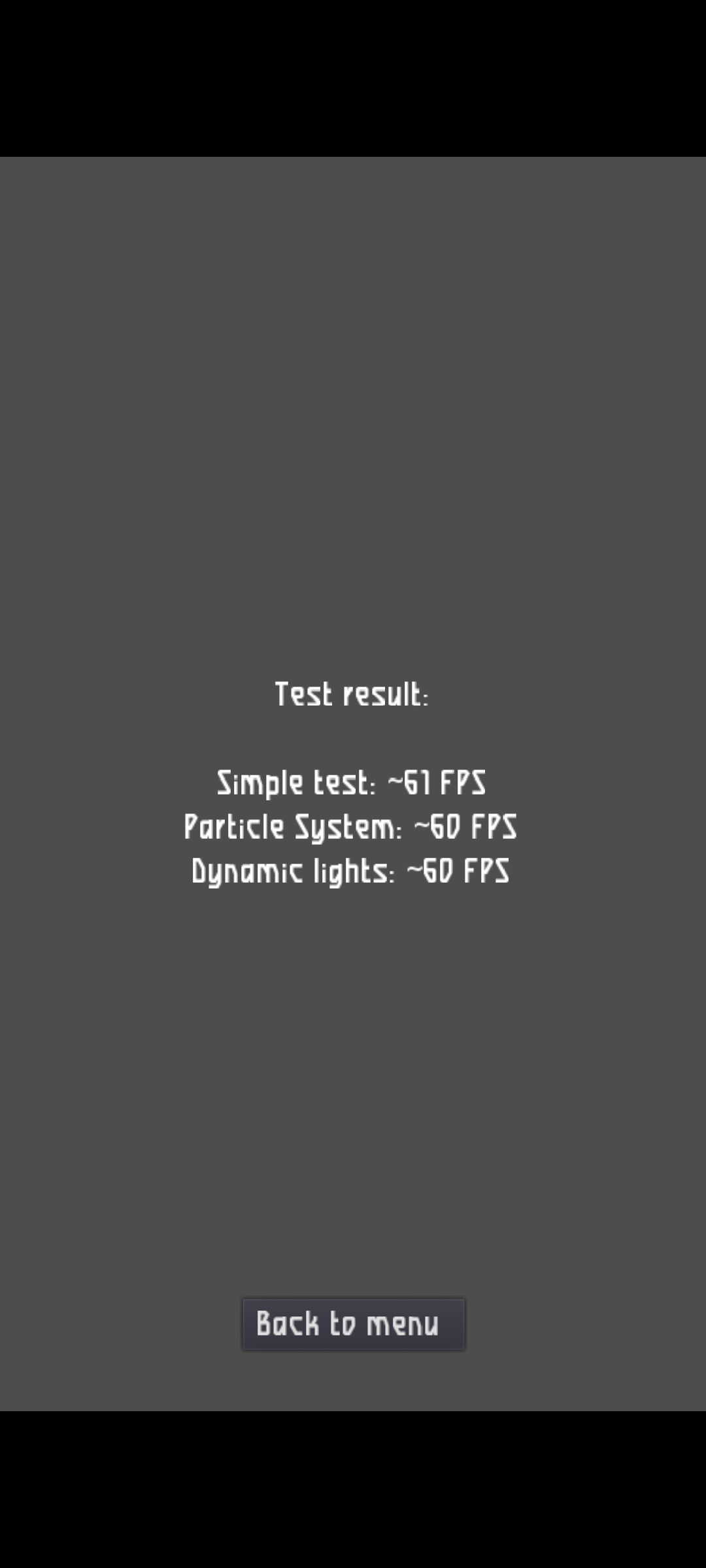
-
 K Keneda referenced this topic on
K Keneda referenced this topic on