-
Hi everyone,
I am trying to setup the development environment in unity8 and following all the steps being explained in the unity8 repo. Clickable is successfully working, QT creator also opens when I run the command
clickable ide qtcreator. But the issue is, there are a few QML packages missing when I open the QML files, for example, theUtil 0.1is missing and error is reported as QML package not found.
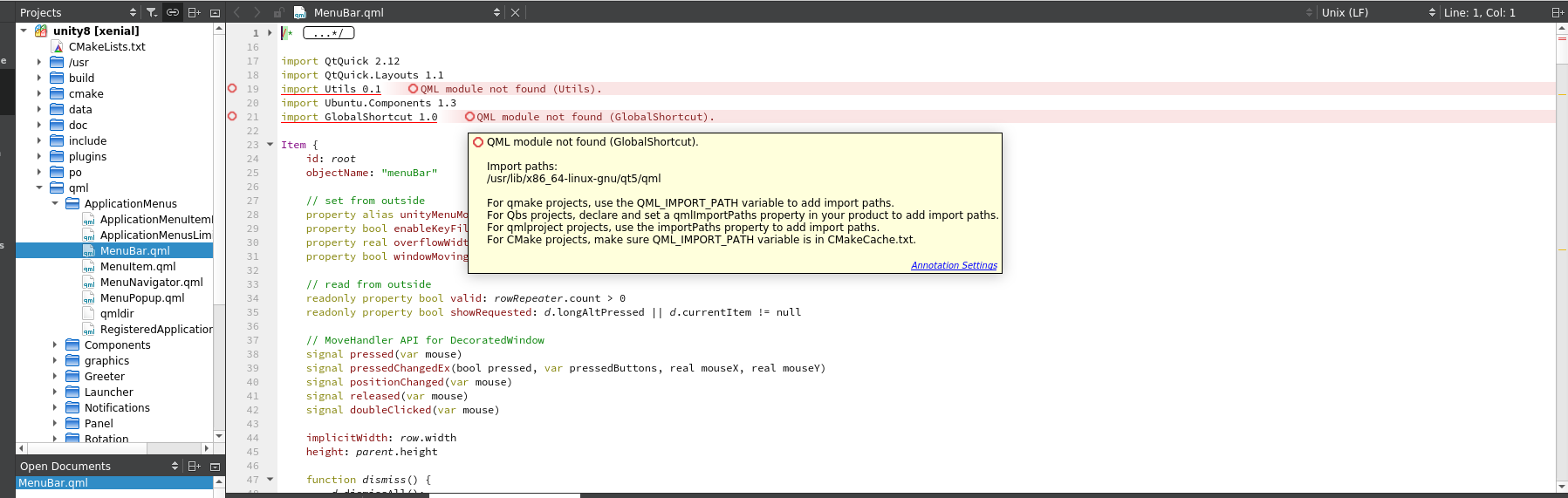
Also due to these errors, the GUIs are not loaded in the QT creator as shown below:
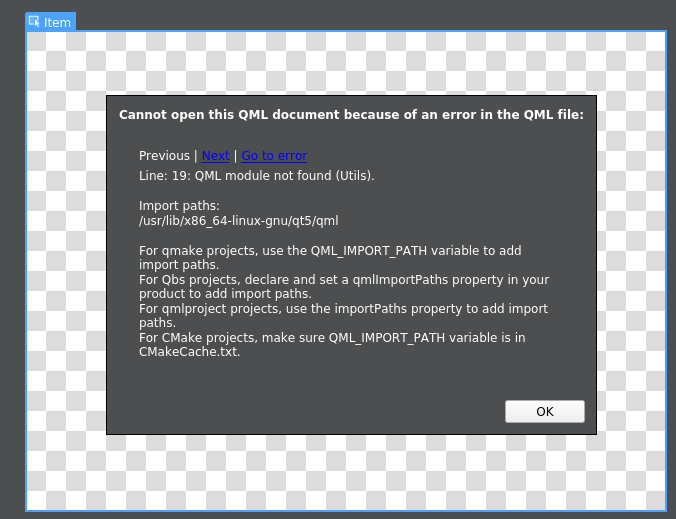
I want to understand and contribute to the unity8 development, but I am facing these issues in the development environment.
It will be very helpful if someone can help me resolve these issues. Thanks -
 C CiberSheep moved this topic from Lomiri (was Unity8) on
C CiberSheep moved this topic from Lomiri (was Unity8) on
-
can anyone reply to this query? I want to run the development environment.
-
@iqrajaved hi,
first this repository is the latest one: https://gitlab.com/ubports/development/core/lomiri
Someone forgot to archive it...
The readme explain some hints to test and build ( need to be updated with correct path and repo...)
I don't think you will be able to use the designer afaik. -
concerning the libs not being recognized, there is probably tneed to tune project paths.
What i do myself is to not let clickable setup the project ( answered "no" to the question ). ( just remove all user files in the root directory before launching again) -
@lduboeuf Thank you, I will try with the latest repo and see if it works
-
@iqrajaved
humm last qtcreator seems more restrictive, there is an issue building Lomiri with QtCreator 11.xx
We must have to disable QT_QML_DEBUG in CMakeList when using the Qt5.12 Kit. I toggled off QML Debugging. I think QML debugging is not doable btwWill try to update a video, now that QtCreator have a correct embedded terminal it is even more easier to test.
But a short video to explain what was my setup in 2022 to develop on Lomiri: ( start in the middle for qtcreator https://m.youtube.com/watch?v=sejOiSEv1Vk ) -
@lduboeuf This youtube video really helps now I can see how can I see my changes that I do in the source code.
My next challenge is once I have done the changes in the source code, how can I build the .img file from that source code and port it to utqemu for example?
-
@iqrajaved said in QML package issue in QT Creator:
@lduboeuf This youtube video really helps now I can see how can I see my changes that I do in the source code.
My next challenge is once I have done the changes in the source code, how can I build the .img file from that source code and port it to utqemu for example?
You might look at https://github.com/ubports/ubports-pdk
-
humm last qtcreator seems more restrictive, there is an issue building Lomiri with QtCreator 11.xx
We must have to disable QT_QML_DEBUG in CMakeList when using the Qt5.12 Kit. I toggled off QML Debugging. I think QML debugging is not doable btwWill try to update a video, now that QtCreator have a correct embedded terminal it is even more easier to test.
But a short video to explain what was my setup in 2022 to develop on Lomiri: ( start in the middle for qtcreator https://m.youtube.com/watch?v=sejOiSEv1Vk )Updated a short video there: https://youtu.be/GgV8z0IsYzY
-
@lduboeuf thanks, I will look into this
Hello! It looks like you're interested in this conversation, but you don't have an account yet.
Getting fed up of having to scroll through the same posts each visit? When you register for an account, you'll always come back to exactly where you were before, and choose to be notified of new replies (either via email, or push notification). You'll also be able to save bookmarks and upvote posts to show your appreciation to other community members.
With your input, this post could be even better 💗
Register Login