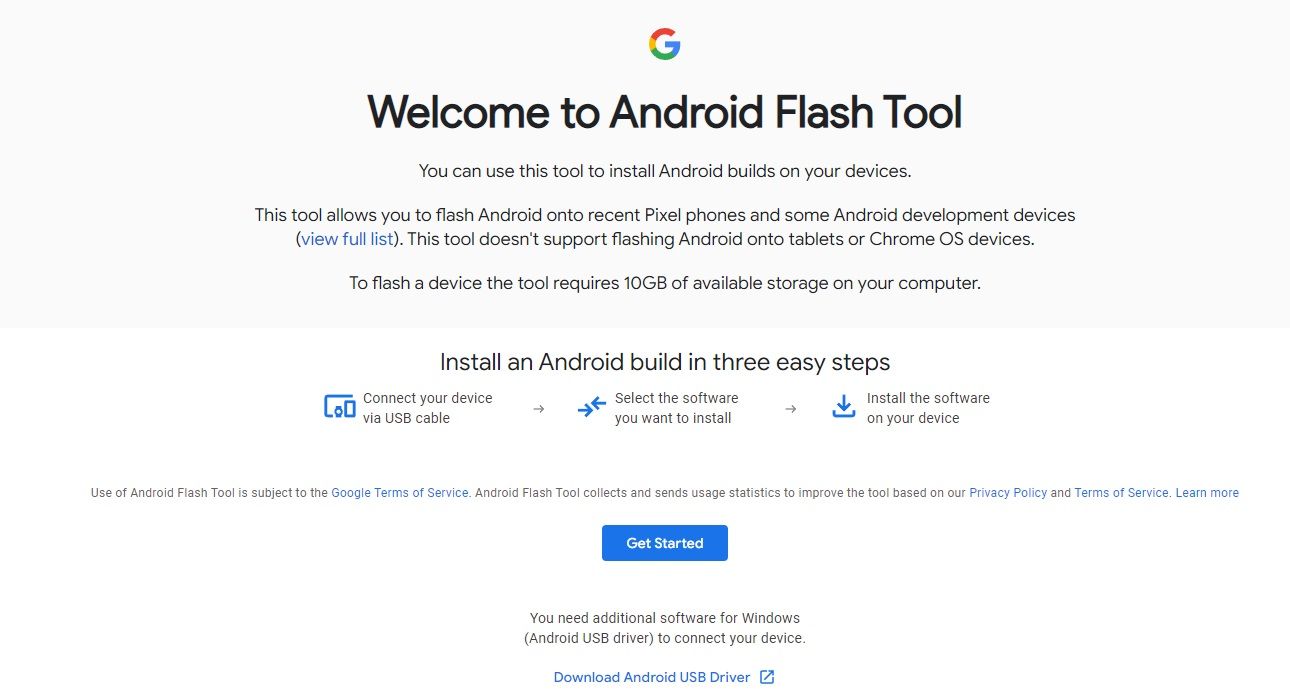Ubuntu Touch cannot be installed
-
-
@xCleaner15 Use this link press the accept button and follow instructions the downloads only appear after using the accept button.
https://developers.google.com/android/images#bonito It is from this page https://devices.ubuntu-touch.io/device/bonito If you don't as has been said you will not get UT to install have a good check through the info.
-
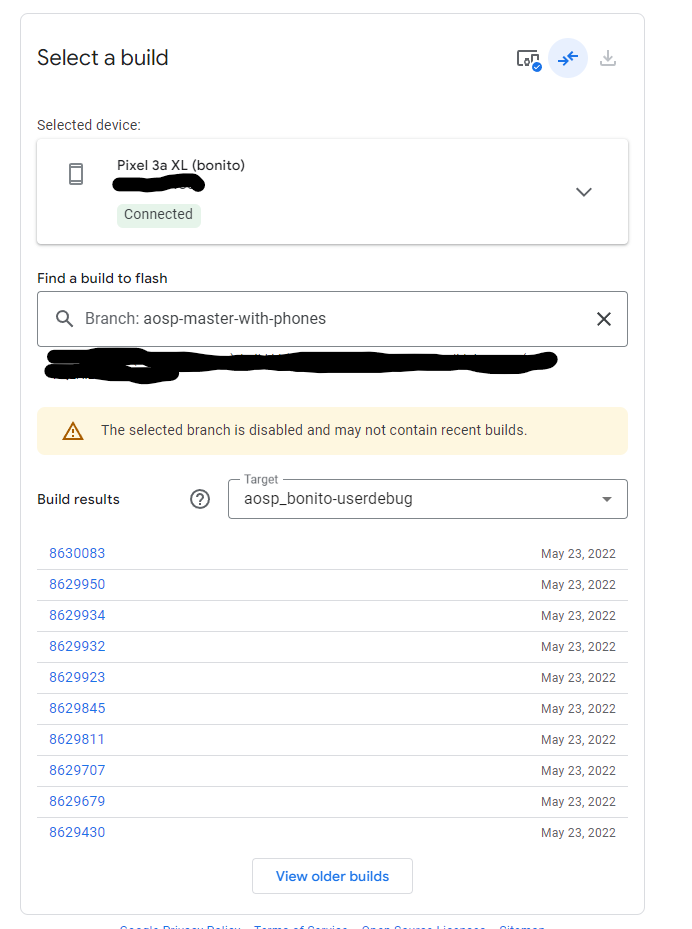
-
Download the file to your PC. In the find a build to flash navigate to your downloaded file.
Then follow the instructions.
-
I don't know what to do next because there is no flash file included, as I said, the whole thing is new territory for me
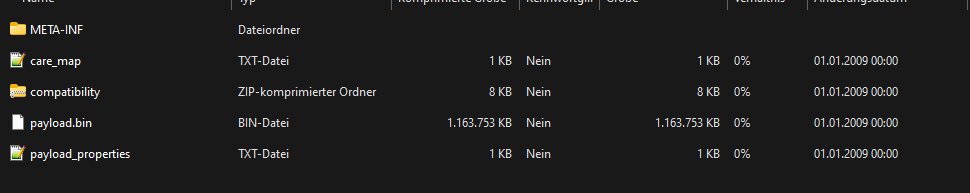
-
@xCleaner15 Ok, then in the Chrome browser and the Pixel 3A XL download screen instead of Downloading the file, click on the Flash file and follow the instructions. This will do things in the same way, but ensure you disable the things in the linked thread.
If you can install Phosh, installing stock Android should be a walk in the park, i.e. easy to do.
-
Is this the correct Android version of the file you downloaded? I can't use the Chrome browser. I have to download the file via the Chrome browser first and then I can use it. But this time it's the correct Android version. I hope it works
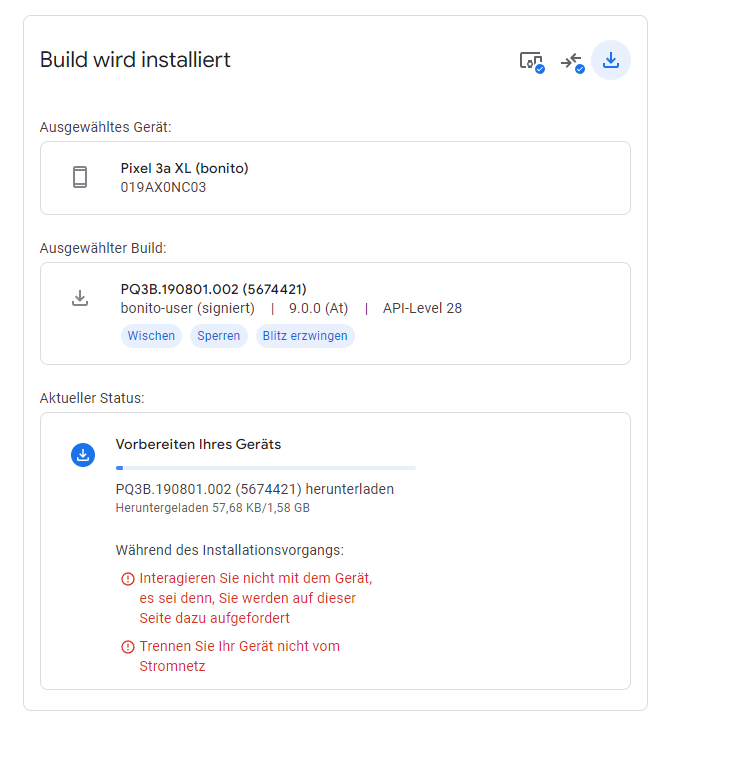
-
It now worked. I was now able to successfully install Ubuntu Touch. I'm already in the process of doing the basic configuration and have already set up the device


-
@xCleaner15 said in Ubuntu Touch cannot be installed:
I was now able to successfully install Ubuntu Touch.
Hurray! :party_popper:
-
@xCleaner15 Great stuff, enjoy UT.

 :beaming_face_with_smiling_eyes:
:beaming_face_with_smiling_eyes: -
@xCleaner15 Well done, good news
-
 M Moem marked this topic as a question on
M Moem marked this topic as a question on
-
 M Moem has marked this topic as solved on
M Moem has marked this topic as solved on
Hello! It looks like you're interested in this conversation, but you don't have an account yet.
Getting fed up of having to scroll through the same posts each visit? When you register for an account, you'll always come back to exactly where you were before, and choose to be notified of new replies (either via email, or push notification). You'll also be able to save bookmarks and upvote posts to show your appreciation to other community members.
With your input, this post could be even better 💗
Register Login