sdm845: Device not supported
-
OnePlus 6/6T cannot be imaged with UBports. For months.
Can anybody please look at this?Thanks a lot.
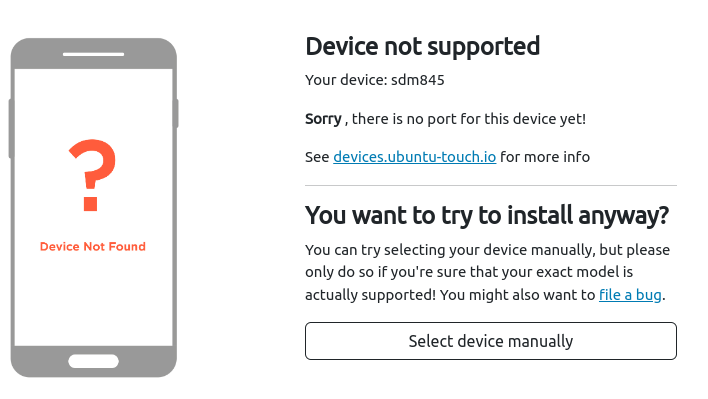
-
@Boldos Have you tried the select device manually button? The OP6/t is there.
-
@Boldos Yeah, common when you start the install from fastboot rather than Android. As @Lakotaubp pointed out, select the device manually from the drop down.
-
@Lakotaubp Yes, I tried. Unfortunately that does not work: UBPorts installer flashes something small onto the device, then asks user to manually switch the phone to Recovery mode, and then nothing happens (Installer starts adb waiting for the device.... indefinitely)

The big problem here is that the device is stated as - basically - fully supported in the device DB, which is obviously not true...
-
@Boldos said in sdm845: Device not supported:
The big problem here is that the device is stated as - basically - fully supported in the device DB, which is obviously not true...
It is one of the better supported devices on both Focal and Xenial.
You have to:
A) Make sure the boot loader is unlocked.
B ) Make sure the correct version of Android is installed
C ) You have the latest version of Fastboot and ADB drivers installed on your PC.
D ) Your device has at least 80% charge on it
E ) have an open mind and patience. UT when installing takes time on some bits of the install.
F ) Read through the forums for tips such as trying another USB cable, changing the USB port etc. -
@MrT10001 said in sdm845: Device not supported:
B ) Make sure the correct version of Android is installed
Hmmmmm This might not be fulfilled currently (I do have installed PostmarketOS on the phone).
Can I please ask you for a confirmation exactly which Android image needs to be used for this? (I'm asking since there are lots of Oneplus Android 9 image version flying around...)
(The rest of the prerequisites are satisfied, including my patience
 )
)And thank you for the reply and time you are spending helping me

-
-
@Boldos i got the exact same problem do you have the Qualcomm crash dump mode issue too ?
-
@bable3 if you do a hard reset (power off) it should go past the crash dump on starting it up again. Possible sign of a weak battery.