Lenovo Tab M10 HD Wifi X306F
-
Hello Dear @rubencarneiro, Dear @muskist and other UT Friends

15.1). Dear @rubencarneiro, Congratulations and thank you very much for this Wonderful Port and for your Great Effort!

15.2). Dear Friends, would you be so kind to confirm, if these two Lenovo Tab M10 HD models would be good for the installation, please?
15.3). https://psref.lenovo.com/Detail/Lenovo Tablets/Tab_M10_HD_2nd_Gen?M=ZA6V0012PL
15.4). https://psref.lenovo.com/Detail/Lenovo Tablets/Tab_M10_HD_2nd_Gen?M=ZA6V0117PL
Thanks and regards~~ Piotrek~~pe3no.
-
@pe3noATo2DOTpl The TB-X306X has a 4G modem for data. The specs are the same when comparing the TB-X306F v the TB-X306X apart from the modem. It may or may not work. What I do know is that the:
TB-X306F 4Gb RAM and 64Gb Storage works and works well.
TB-X306F 2Gb RAM and 32Gb Storage does not work due to no Android 11 for this device.
If I had a TB-X306X 4Gb/64Gb to hand I would try it, but I do not, so cannot recommend that path
until I get more knowledge.(Apologies, I keep using ROM to mean eMMC storage, manufacturers call it "internal memory")
-
@davidj Hi the device is now in the installer you can use the UBports Installer
-
@pe3noATo2DOTpl TB-X306X is not supported, it will brick the device. only TB-X306F
-
@MrT10001 said in Lenovo Tab M10 HD Wifi X306F:
TB-X306F 2Gb RAM and 32Gb Storage
OK, now I read this
My tablet is now bricked but not dead (it shows "Product: MT65xx Preloader"). Has anyone recovered it? I believe the installer should have warned me.
Thank you in advance
-
@rapto what tablets are you installing to. The tablet should be the TB-X306F. It won't work on any others for this Ubuntu Touch port.
-
@rapto said in Lenovo Tab M10 HD Wifi X306F:
I believe the installer should have warned me.
I believe you must have clicked through at least one warning before the installer tried to do as you asked it to.
-
@MrT10001 It is a TB-X306F, but the 2GB Android 10 version. The installer recognised it (but made no further check about ram or Android version).
I flashed Android 11 onto it, which seemed to work, and then installed UT. Almost everything seems to work, although sometimes not fluently, but the sound is not working at all. I have to try with usb audio or bt audio. It might be that the audio hardware got upgraded for the Android 11 models and the drivers don't understand the old hardware. I would have to re-flash Android 11 to check if sound works on Android 11. It worked fine on Android 10.
-
@rapto Where did you get Android 11 for the tablet?
-
@MrT10001 you can download the firmware from https://github.com/rubencarneiro/amar_row_wifi/releases/download/1.0/Firmware.tar.xz
-
@rubencarneiro Thank you. Something to try out later.
-
Hi there.
I flashed mine using the installer and everything is fine so far.
Thank you very much for this port. I really enjoy Ubuntu touch in this tablet. -
@rapto Sorry for the trouble, but from what I read it looks like you have Android 11 installed on a Lenovo TB-X306F tablet with two 2 gigs. But from what everyone has told me, it doesn't seem possible. Can you clarify this for me?
-
@sutter_kaine I wouldn't try. You have a high chance of soft bricking the device which is recoverable through the Lenovo rescue tool. I am still messing about with it at the moment. I will keep you posted.
-
Good evening,
I am encountering a problem with the installation, even though I have exactly the compatible model:
Tab M10 HD Wifi X306F 64GB / 4GB RAM - Android 11The installation was done on Windows 10 64bit. I successfully unlocked the bootloader by following these steps:
https://whatmydevice.com/unlock/lenovo-tab-m10-hd-gen-2Then I tried running the ubports-installer_0.10.0_win_x64 and chose the correct option: lenovo smart tab m10 hd 2nd gen wifi
I tried this process several times because sometimes ubports would say success and then during the installation on the tablet, the error I also have in the screenshot would appear, and other times an error appeared on ubports and I proceeded by pressing ignore. However, whenever I reached the installation, it would stop in the middle and the problem "no space left on device" would appear.
Please help me, I have this tablet and with the Stock ROM it is very slow, I see that I meet all the requirements to install ubuntu touch but I am not succeeding.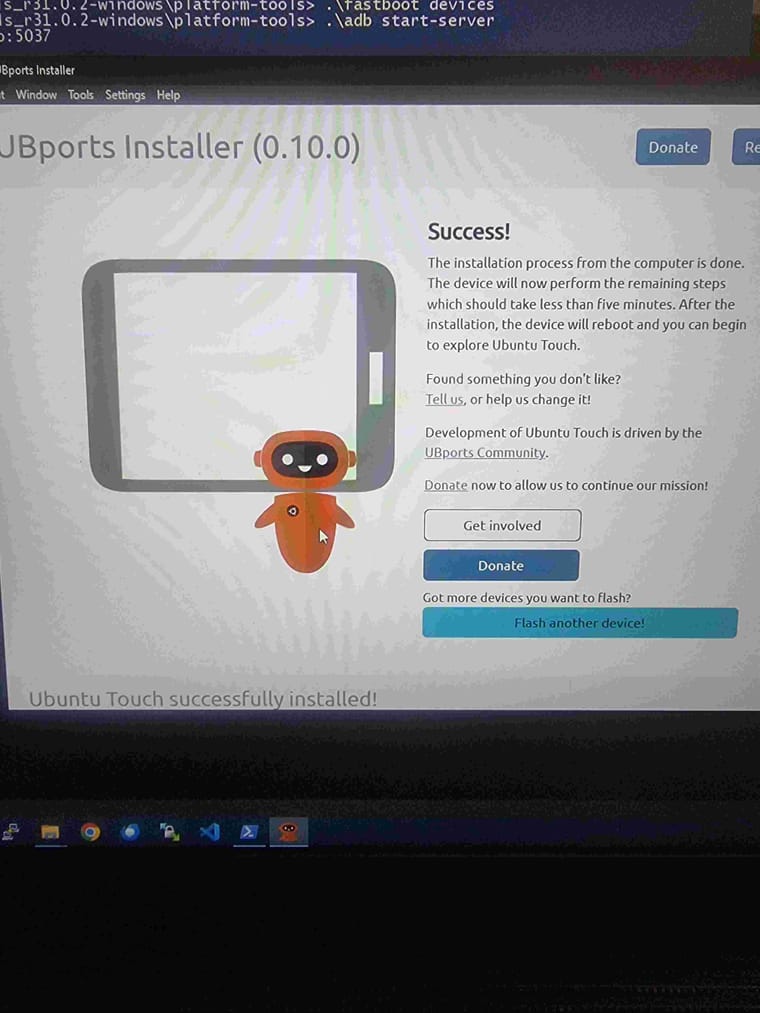
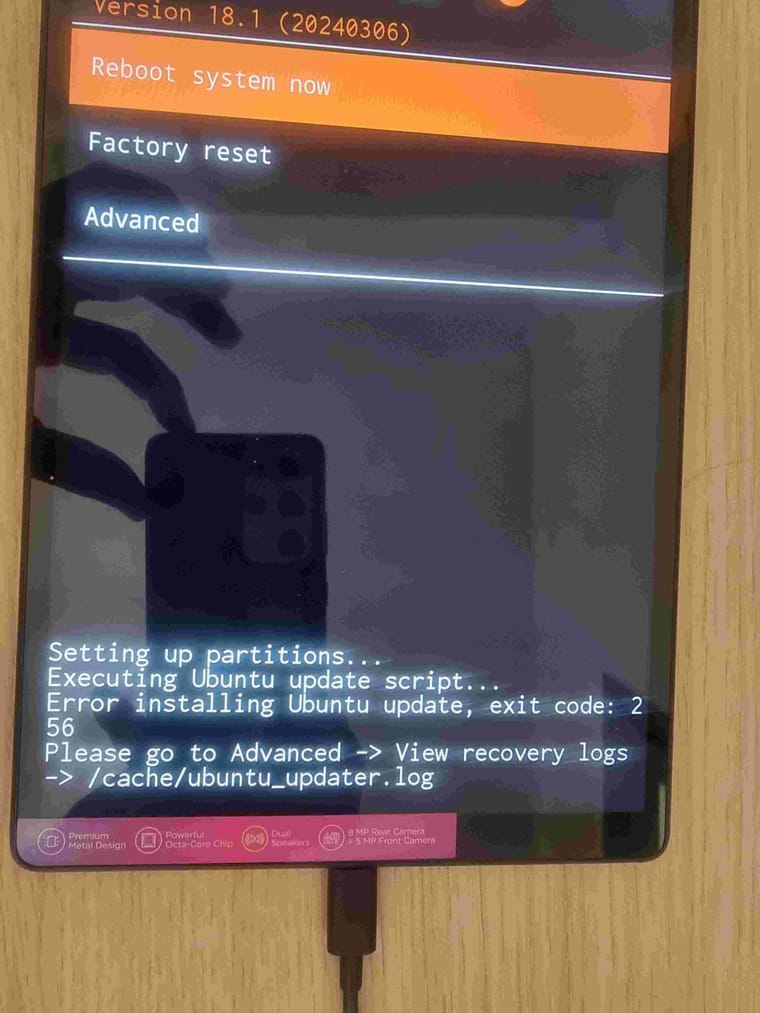
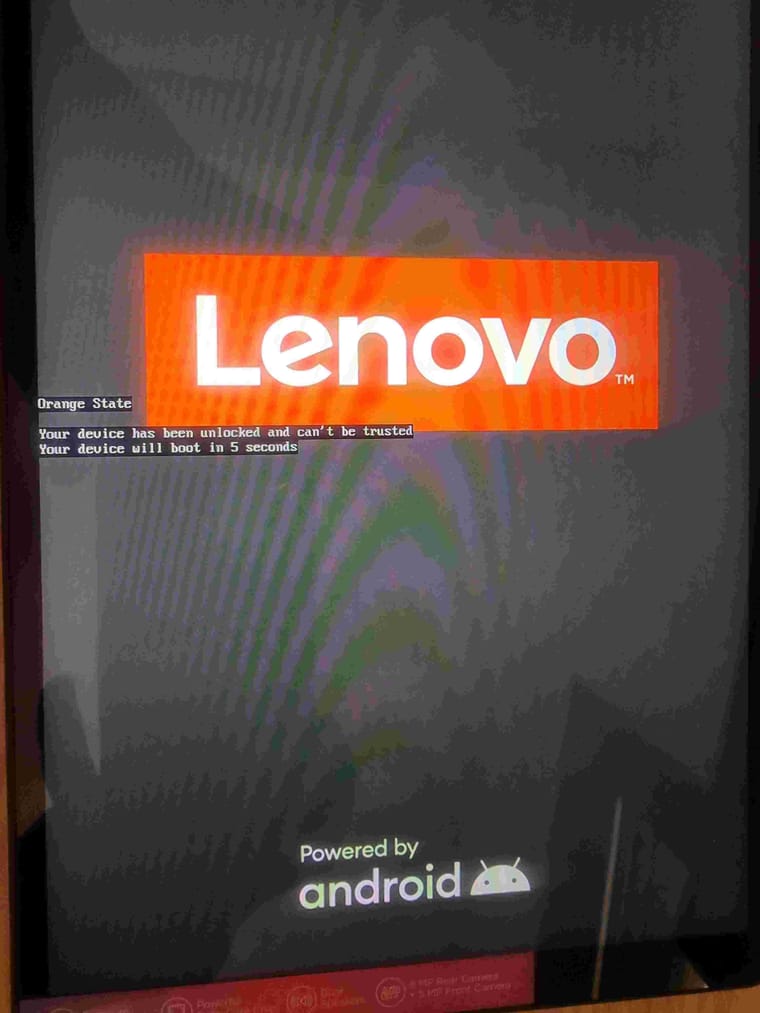
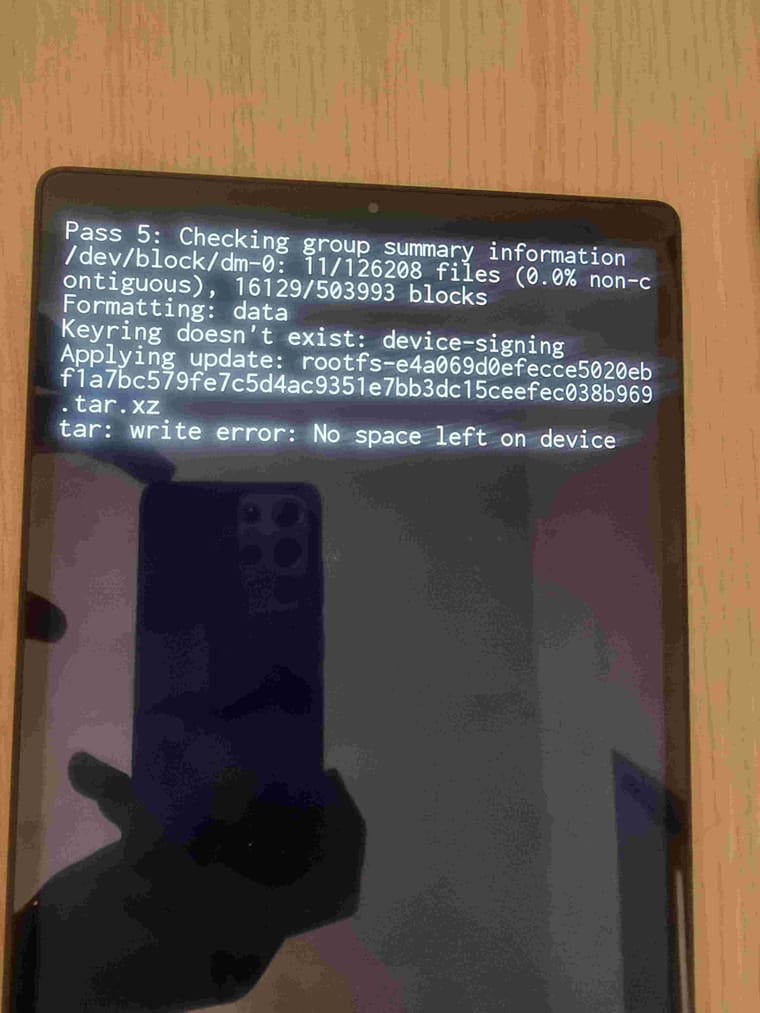
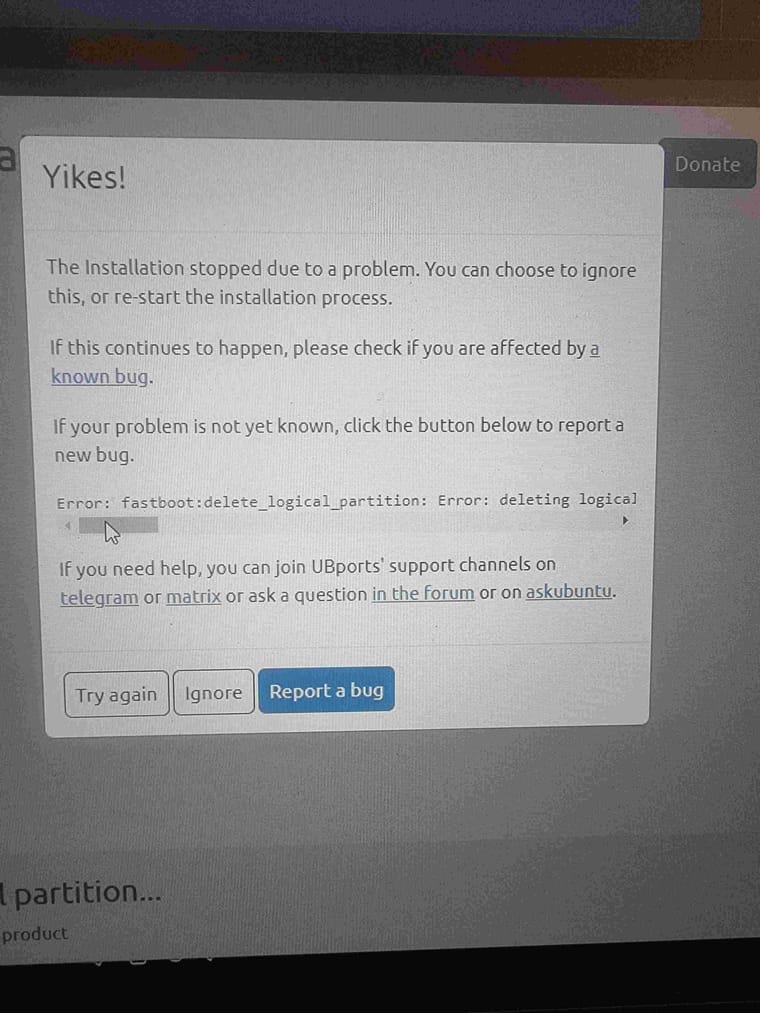
-
@baspax1 The problem with Windows in some cases is fastbootd. However it has worked for me when I have installed UT manually on this device and with the installer, using Windows 11.
The step before the step it errors requires fastbootd to format the user-data partition to EXT 4 which looks as though it is not happening.
Try this. Download the Platform tools version 30.0.0-6374843 from here. Extract it and in the extracted folder open a terminal.
Boot the tablet to fastboot.
Attach it to the PC and in the terminal run the command exactly as ./fastboot reboot fastboot
Leave the tablet alone until it reboots into fastbootd. This takes some time and the screen will look similar to the recovery screen (unfortunately I neglected to take a pic of that screen). If this screen appears fastbootd is working on your Windows PC.
I would try, I don't know if you would want to, but while in fastbootd run the command in the terminal:
./fastboot format:ext4 userdata
Then I would reboot the tablet to the bootloader (or fastboot without the d) and run the installer again, you would probably have to select the tablet from the drop down box.
I won't take responsibility for the device soft-bricking if it goes wrong (I have tried this method on the 2Gb version of the tablet and recovered it), however it is recoverable using the Lenovo Rescue and Smart Assistant tool.
-
@MrT10001
I get quickly on fastboodDPS C:\Users\Chris\Desktop\platform-tools_r30.0.0-windows\platform-tools> ./fastboot reboot fastboot Rebooting into fastboot OKAY [ 0.005s] But i run below command and get message: PS C:\Users\Chris\Desktop\platform-tools_r30.0.0-windows\platform-tools> ./fastboot format:ext4 userdata < waiting for any device > and seems to waiting for device..also tried to reboot to bootloader and i went to fastboot(without D)
tried to re run the installation and now the ubports stuck on Rebooting - Rebooting to fastbootD ,
on tablet is already on fastbootDcan i run the command: ./fastboot format:ext4 userdata on fastbood??
===========
UDPATEI managed to complete the format:ext4:
PS C:\Users\Chris\Desktop\platform-tools_r30.0.0-windows\platform-tools> .\fastboot devices HPV3M30P fastboot PS C:\Users\Chris\Desktop\platform-tools_r30.0.0-windows\platform-tools> ./fastboot format:ext4 userdata mke2fs 1.45.4 (23-Sep-2019) Creating filesystem with 13782267 4k blocks and 3448832 inodes Filesystem UUID: ab7af7ba-06e4-11ef-9354-3174c3e6d4f0 Superblock backups stored on blocks: 32768, 98304, 163840, 229376, 294912, 819200, 884736, 1605632, 2654208, 4096000, 7962624, 11239424 Allocating group tables: done Writing inode tables: done Creating journal (65536 blocks): done Writing superblocks and filesystem accounting information: done Sending 'userdata' (316 KB) OKAY [ 0.014s] Writing 'userdata' OKAY [ 0.063s] Finished. Total time: 0.328s PS C:\Users\Chris\Desktop\platform-tools_r30.0.0-windows\platform-tools> ./fastboot reboot fastboot Rebooting into fastboot OKAY [ 0.004s] < waiting for any device > fastboot: error: Failed to boot into userspace fastboot; one or more components might be unbootable. PS C:\Users\Chris\Desktop\platform-tools_r30.0.0-windows\platform-tools>Then I proceeded to follow the procedure exactly, entered the bootloader and launched ubports, which immediately recognized the tablet. I clicked continue on the ubports reminder to enter bootloader, and it automatically proceeded with the process. The tablet restarted, briefly entered the "recovery screen", and then reached fastbootD where it has been stuck for the past 5 minutes.
The current situation is that the tablet is in fastbootD and the ubports installer shows >Rebooting / Rebooting to fastbootD.Every time it does this, I know that if I now press reboot to bootloader from the fastbootD menu it will proceed, but in ubports it will show an error.
Could it be due to the version of ubports, or the cable I'm using to connect to the type C port on the laptop? -
@baspax1
also that is the current state while is stuck on rebooting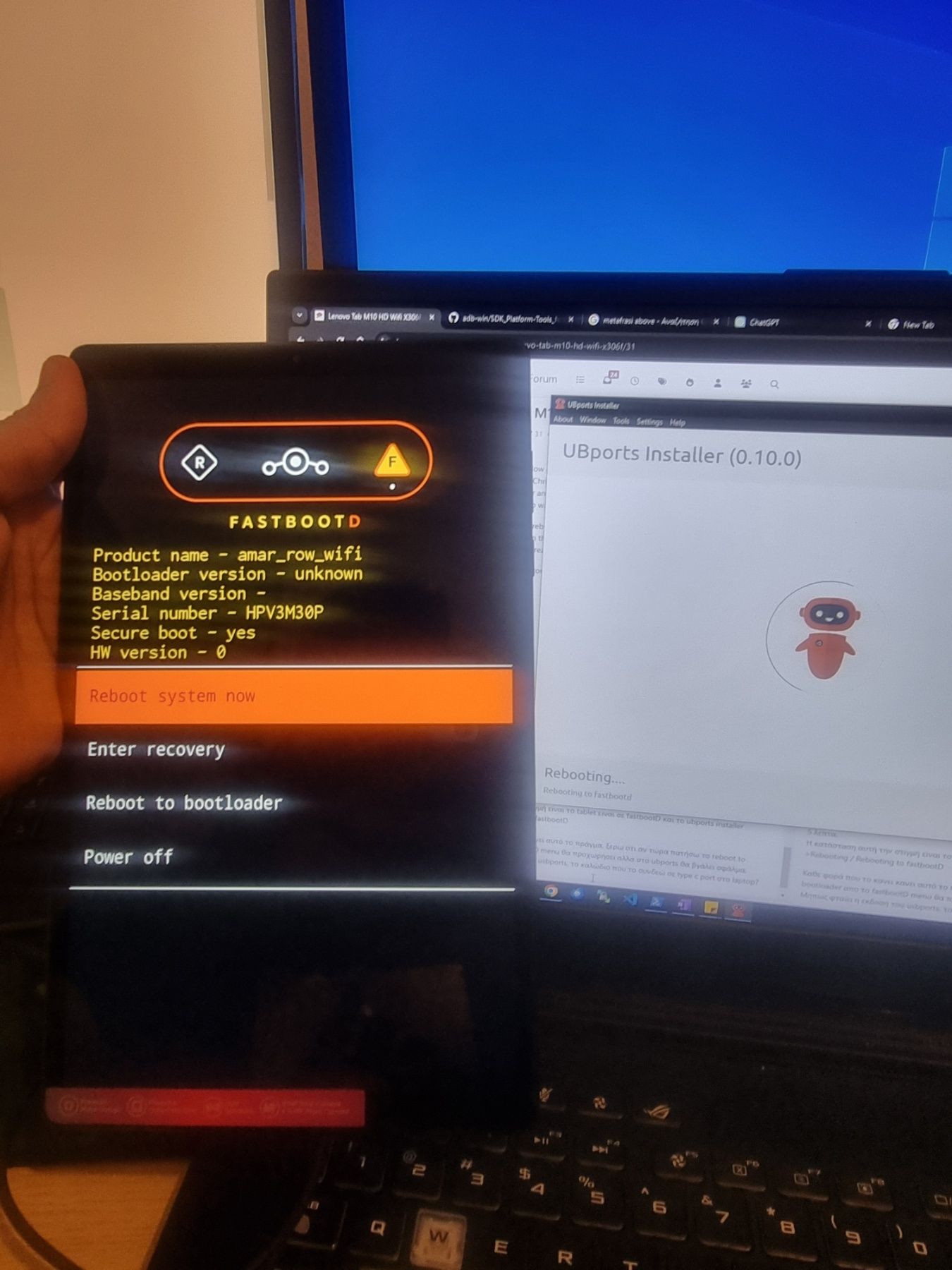
-
Reboot to the bootloader. Start the UT installer, attach the device and follow the on-screen instructions.
-
@MrT10001 I get the same error ,
I don't know if it matters because there was a wipe and right now it can't access Android.