Connecting to Gmail.
-
I presume there is not gmail app so I need to connect to my Gmail account with Dekko2. I realise that there was a major change in Google security in May 2023 which voided the usual way of doing things. I have tried this approach:
but with no luck. What is the most sensible way to go about getting my Gmail emails in UBports?
This is my setup.
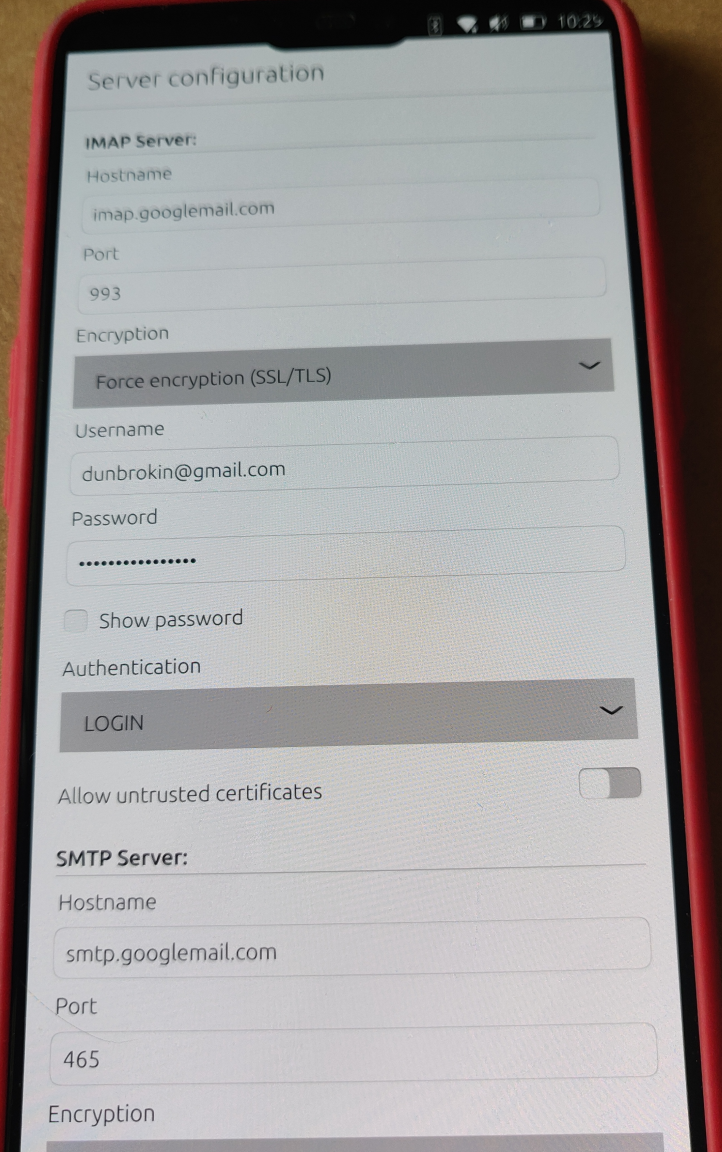
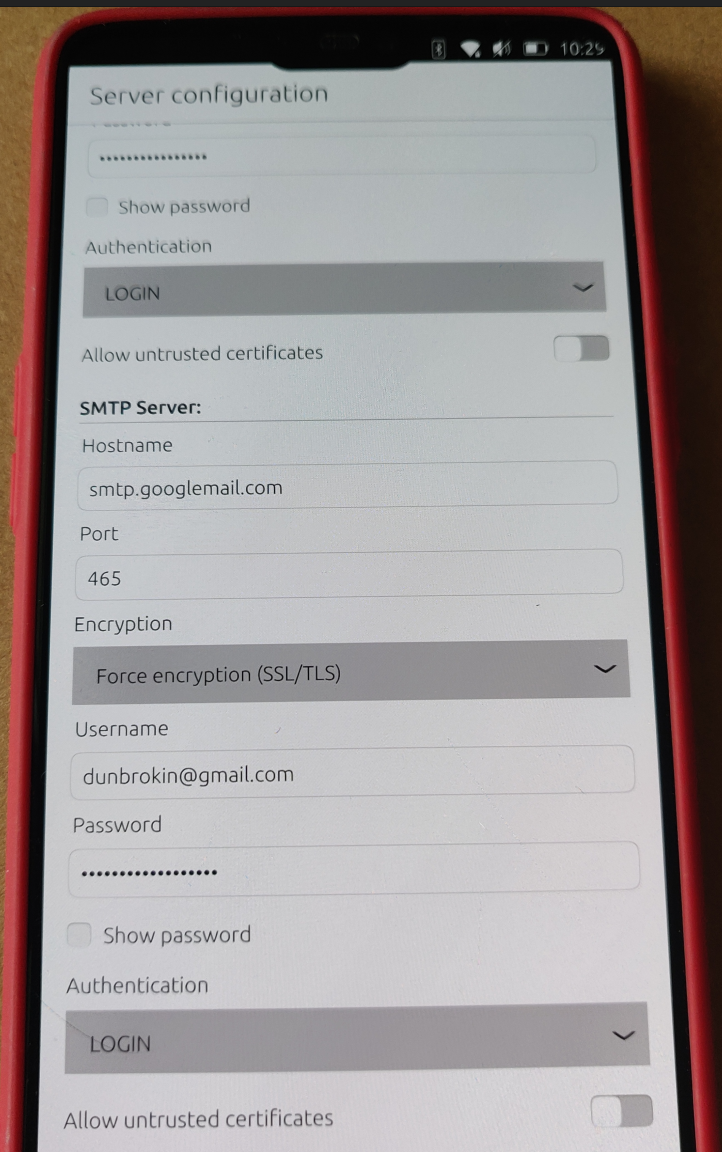
-
@Dunbrokin just tried it. Already had a Google account configured in Dekko. But thought I would add another.
Went to Settings -> Mail -> Accounts then tapped on the + beside Manage Accounts, chose Google, entered a name, then a Description, then my full google email account, including the @gmail.com portion.
Then for password I just copy pasted the app password, including the spaces.
Tapped on Next, had to wait a few seconds, and then got a notification that my account had been 'created' in Dekko. From there on it worked like a charm. -
@Dunbrokin you may have info in that related topic: https://forums.ubports.com/topic/7475/gmail-and-dekko?_=1704177356916
-
If you have two step verification enabled on your Google account, you will have to generate an app password that goes into Dekko in place of your Google account password. I have Dekko working with my Google Gmail on my "working" devices and get all the spam that AliExpress kindly send me!
-
@lduboeuf That method does not work anymore as Google has removed the "less secure app" option.
-
@MrT10001 Thank you for that - Yes that is what I did in the screen shots of my phone above. I even removed the spaced that Google unhelpfully leaves in in the password. ....but still nada!
-
@Dunbrokin just tried it. Already had a Google account configured in Dekko. But thought I would add another.
Went to Settings -> Mail -> Accounts then tapped on the + beside Manage Accounts, chose Google, entered a name, then a Description, then my full google email account, including the @gmail.com portion.
Then for password I just copy pasted the app password, including the spaces.
Tapped on Next, had to wait a few seconds, and then got a notification that my account had been 'created' in Dekko. From there on it worked like a charm. -
@arubislander Thank you, will give it another try and let you know how it goes.
-
@arubislander Thank you so much....that worked!
-
 A arubislander has marked this topic as solved on
A arubislander has marked this topic as solved on