Ubuntu 16.04 BQ Aquaris M10 Mir app dev issues.
-
@zezba9000 since Mir is now a Wayland compositor, maybe the Mir versions you are trying to compile / run it against are too old?
Why are you trying to get it running against Ubuntu 17.04, which is long out of support?
Even UT 16.04 is now longer actively supported. -
@arubislander Ubuntu 17.04 has Unity8 session built in and directly supports Mir.
The mir-demos are the official Mir demo source code. The UBPorts 16.04 and Ubuntu 17.04 both are running Mir and both report the identical error.The reason I'm doing this is I want to target Mir in a framework I'm developing for legacy systems and platforms.
I'm just missing this final part in my understanding for what Mir apps need to be launched.This is the test/demo code I've been playing with: https://github.com/zezba9000/MirClientWindow/blob/master/TestMirC/main.c
-
@zezba9000 you are asking questions about a stack that people moved on from. Four years ago:
- The mirclient API your client uses was dropped in favour of Wayland; and,
- Unity8 was renamed Lomiri
The error you are seeing is because Unity8 used to scan the client's command line to identify the .desktop file. (I forget what it actually looked for, but if you peek at the .desktop files for apps that do work, it will be obvious.)
But while I applaud using Mir, targeting a long obsolete version from an obsolete OS release seems like a bad idea. Even legacy systems ought to be running an OS that is supported.
-
@alan_g This is for legacy targets such as the "BQ Aquaris M10". It would be like saying targeting MacOS 9 or SNES is a bad idea (which its not given future goals).
Those targets can't change but I'm still interested in them as hobby/retro targets.I can't find documentation for Mir anymore. IDK if it was removed or not so I have no other group to ask who might know/remember what this issue might be. Anyway I'll look into this .desktop file.
-
So the answer to my question was you just need to launch apps from a <app>.desktop file put in "/usr/share/applications" path.
After finishing some Wayland stuff I wanted to get this Mir working for legacy targets like 16.04 Ubuntu Touch Mir targets.
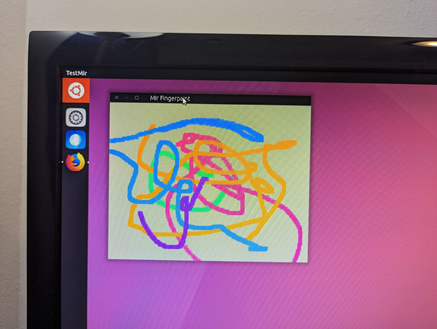
-
Great work, keeping these treasures alive!
@zezba9000 said in Ubuntu 16.04 BQ Aquaris M10 Mir app dev issues.:
So the answer to my question was you just need to launch apps from a <app>.desktop file put in "/usr/share/applications" path.
I think placing the file in
~/.local/share/applicationsshould also work. -
FYI here is a backup of legacy Mir stuff. Also working with C# via Mono or .NET 8 runtime.
I'll use what I have here to port into an actual C# framework. (Orbital-Framework)
https://github.com/zezba9000/MirClientWindow -
@zezba9000 Great write-up. Eager to try this.
Did you consider setting up the build environment in a Libertine container?
-
@arubislander said in Ubuntu 16.04 BQ Aquaris M10 Mir app dev issues.:
@zezba9000 Great write-up. Eager to try this.
Did you consider setting up the build environment in a Libertine container?
I'm not familiar with "Libertine". Does this make it easier to dev on X11? You have more info on this?
FYI now have Mir working in my Orbital-Framework and its implimented much better there.
Here is a link to that: https://github.com/reignstudios/Orbital-Framework/blob/master/Platforms/Lin/Shared/Orbital.Demo.Mir/Program.csMore code for Mir here: https://github.com/reignstudios/Orbital-Framework/tree/master/Platforms/Lin/Shared/Orbital.Host.Mir
Later I'll add GLES support but I need to get other graphic API stuff done in general in Orbital before I do that.
Anyway this makes Window creation very easy across platforms and now legacy Mir is supported.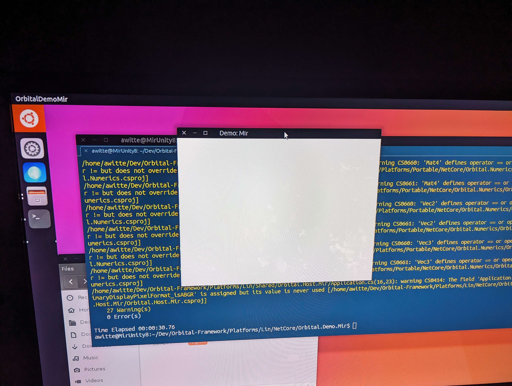
-
@zezba9000 said in Ubuntu 16.04 BQ Aquaris M10 Mir app dev issues.:
I'm not familiar with "Libertine". Does this make it easier to dev on X11? You have more info on this?
There is some information on using Libertine containers in the UBports documenten. It can be found by following this link.
It is framed in the context of running desktop applications, but it works just as well for commandline applications also.