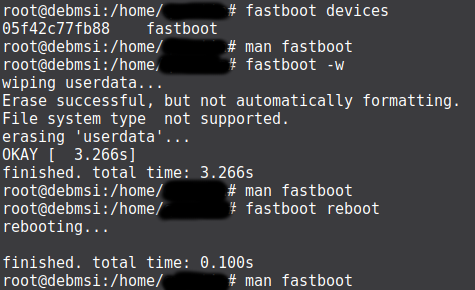Sorry, i was disconnected.
So, i don't remember clearly but there simply was a button in one of the TWRP's tools.
It was written on it: format /data (or something like that).
Posts
-
RE: Meizu pro 5 without any os.
-
RE: Meizu pro 5 without any os.
Very well, the /data partition was corrupt.
I have just formated it with TWRP and restored the backup.
The phone work very well and i directly made the update to ubport version 2.
Thank you very much for the help and the files. -
RE: Meizu pro 5 without any os.
Actually, i tryed to reboot it using TWRP.
And now, it continually boot, enter TWRP, and reboot immediately, i have no time to use TWRP meanwhile. -
RE: Meizu pro 5 without any os.
I can't access TWRP, it is booting in cyrcle.
So maybe i should reflash TWRP. -
RE: Meizu pro 5 without any os.
I tried to reboot it and it went wrong, it restart in cycle, enter TWRP, in TWRP they are some process runing on a window and it restart the same.
-
RE: Meizu pro 5 without any os.
So, it is flashed, it boot in fastboot and TWRP.
But the problem is that i always can't mount the /data partition.
So, i think i can't restore the backup(same situation). -
RE: Meizu pro 5 without any os.
I am relay not used to the smartphone world.
So, for me it is more magic than anithing, because i don't understand in depth what i'm doing.
So, when you say to flash the Unlocked Bootloader,
Does it mean: fastboot flash bootloader Unlocked_bootloader_pro5_update.zip -
RE: Meizu pro 5 without any os.
Actually, i have another problem, i can't mount the data partition and the internal storage has a 0 mb value.
So, duckduckgoing i see that it may be a corrupted /data partition.
And some people have fixed it with fastboot format userdata. I tried, it didn't work.
the error was: Formatting is not supported for file system with type ''.
When looking man fastboot i see this: fastboot format[:[fs type][:[size]] partition.
So, fs type, maybe ext4 but the size? -
RE: Meizu pro 5 without any os.
So, i unzip the archive and i put it on the phone to be restored, is it?
-
RE: Meizu pro 5 without any os.
No, its fine, i put an sd card and made the backup on it, i have the Backup and so.
I go further in the steps. -
RE: Meizu pro 5 without any os.
it say that there is 0 MB on the internal storage.
it is maybe that. -
RE: Meizu pro 5 without any os.
I made it, but when looking with the file manager i see no TWRP folder (on the phone).
And no more when looking with adb (with the pc).
I have a twres folder but it didn't contain any backups. -
RE: Meizu pro 5 without any os.
Sorry i was confuse, i wanted to write : So, i wiped and then i made a backup but there is no TWRP folder at all.
-
RE: Meizu pro 5 without any os.
So, i wiped but there is no TWRP/ Backup(i use adb shell ls).
-
RE: Meizu pro 5 without any os.
Yes, this one work but i can't mount the data partition in order to wipe it.
-
RE: Meizu pro 5 without any os.
Strange, i have flash it again with the same result.
I have haven done it one more time with a newly downloaded version to be sure there had been no network error(which give again the same result ).
On the page that i get there is the inscription TEAMWIN and Recovery Project 3.0.2-0 with a logo.
The screen blink all the 1 or 0.5 seconds. -
RE: Meizu pro 5 without any os.
So, i have done the three first steps.
I'm in TWRP and able to use adb shell (i verify with adb shell ls).
But there are a few things that i don't understand:Firstly, for the two second steps. Should i put an SD card on the phone?
Secondly, can i do those steps by using adb shell(without SD then)?
And finally, in the other topics of the link they say to wipe only cache, system and data partitions.
But are they not already by the fastboot -w command?And to ask all the questions at the same time, is it normal that TWRP is just a screen whitout any menu for actions on the phone(whitout SD card on it)?
-
RE: Meizu pro 5 without any os.
Hi,firstly, yes luckily the fastboot is unlocked.
But now i want to be very careful(it is the second time i do stupid things), so when you say flash the TWRP and later the recovery, do you mean this command: fastboot flash partition [filename]?
And if yes, with partition should i flash?(or twrp is also a patition?)
Thank you for the help. -
RE: Meizu pro 5 without any os.
If it may help, here is a screen-shot of the last operation.