Try to push which files manually? I can push pictures or other random files manually using adb without issue. If you mean to push the image files, I'm not sure where those are located - they seem to be created in a temporary directory and then deleted?
Posts
-
RE: Call for testing: Google/Huawei Nexus 6P (angler) owners
-
RE: Call for testing: Google/Huawei Nexus 6P (angler) owners
@Flohack yes, I have completely wiped. I have pushed other files with no issue. When I run the tool, it looks like it's working, once it gets to 100% pushing rootfs, I get this error and everything fails.
At that point, pushing other files does not work either until I remount or wipe, and running the tool again immediately fails
-
RE: Call for testing: Google/Huawei Nexus 6P (angler) owners
Actually looks like I'm getting some install errors that I didn't notice before..
The relevant bit being:
adb: error: failed to copy '.halium-install-imgs.Zzv9k/rootfs.img' to '/data/rootfs.img': remote I/O error .halium-install-imgs.Zzv9k/rootfs.img:....1 MB/s (2194800640 bytes in 257.129s) I: Pushing android image to /data via ADB adb: error: failed to copy '.halium-install-imgs.Zzv9k/system.img' to '/data/system.img': remote Read-only file system .halium-install-imgs.Zzv9k/system.img:... 1079.7 MB/s (1310720 bytes in 0.001s) real 4m17.556s user 0m0.107s sys 0m0.762s Error: Couldn't copy the files to the device, is it connected? I: Cleaning up umount: .halium-install-rootfs.oRFiq: not mounted. -
RE: Call for testing: Google/Huawei Nexus 6P (angler) owners
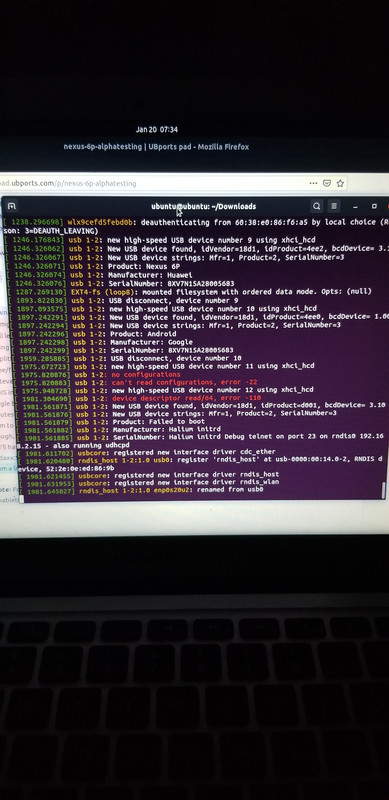
Stuck at boot logo, here is the output of my dmesg. Any thoughts?
-
RE: Call for testing: Google/Huawei Nexus 6P (angler) owners
Anyone have info on resetting to Android 7.1? Can't find those files anywhere
edit: found this here: https://dl.google.com/dl/android/aosp/angler-n4f26j-factory-01874fd6.zip
Supposedly 7.1.1 stock rom for anyone else looking
-
RE: Call for testing: Google/Huawei Nexus 6P (angler) owners
@Flohack I will try it from a live install
-
RE: Call for testing: Google/Huawei Nexus 6P (angler) owners
Can the halium-install script be run on osx?
-
RE: Call for testing: Google/Huawei Nexus 6P (angler) owners
@Flohack said in Call for testing: Google/Huawei Nexus 6P (angler) owners:
Got recovery installed, ready to go for the next step
-
RE: Call for testing: Google/Huawei Nexus 6P (angler) owners
I'm in also, have a spare angler