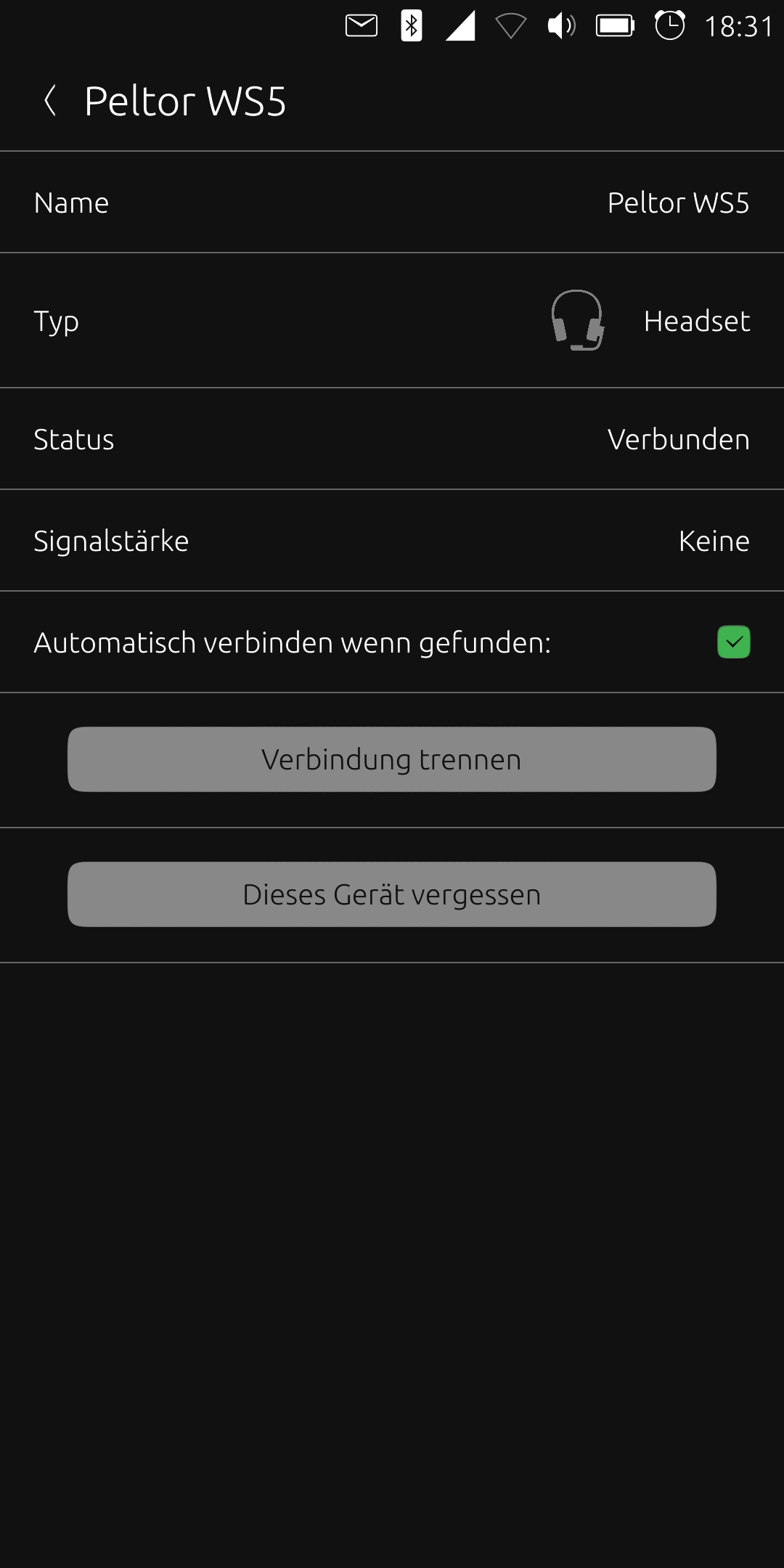Hi everyone,
a few days ago, I updated my UT 20.04, which is installed on slot b, using ubports-installer. Previously, slot b also had UT 20.04 installed, which I used daily. The update process went smoothly and the operating system ran flawlessly, just as it did before the update.
In the Ubports installer, I saw that two channels with UT 24.04 were already available. A few hours after updating UT 20.04, I decided to switch the slot from b to a and install UT 24.04 there. Previously, slot a had UT 16.04 installed, which was still running, but I was no longer using it. The installation of UT 24.04 in slot a ran without errors and I was able to start the system without any problems. However, after using it for a short time, I noticed that Waydroid would not start. Since I absolutely need Waydroid for a few programs, I switched the slot back from a to b and started UT 20.04 as usual without any errors.
After a while, a message appeared saying that there was insufficient storage space. However, as I did not see this message immediately, it disappeared before I could read the source. UT 20.04 then stopped responding to commands. I could still perform sideways swipe gestures, but I could no longer open apps or press buttons. After a while, a message appeared saying that there was insufficient storage space. However, as I did not see this message immediately, it disappeared before I could read the source. UT 20.04 then stopped responding to commands. I could perform side swipe gestures, but I could no longer open apps or press buttons. Then I had to restart the device, which failed. UT 20.04 would no longer start. After changing the slot from b to a again, UT 24.04 started, but extremely slowly and stopped at the welcome screen. It no longer responded to user input. Reinstallation via ubports-installer is no longer possible for either UT 20.04 or UT 24.04, as the installer aborts shortly before the end of the installation.
I found out the following information using adb-shell:
root@FP3:/ # df
Filesystem 1K-blocks Used Available Use% Mounted on
tmpfs 1825940 18616 1807324 2% /
tmpfs 1825940 804 1825136 1% /dev
tmpfs 1825940 0 1825940 0% /mnt
tmpfs 1825940 116 1825824 1% /tmp
tmpfs 1825940 0 1825940 0% /storage
/dev/block/mmcblk0p62 50044592 50028208 16384 100% /cache
The cache partition appears to be completely full. Could this be the problem?
Can I delete it without losing user data such as contacts, calendar, app settings, etc.?
What do I need to do to delete the cache data?
Thank you very much for your help...