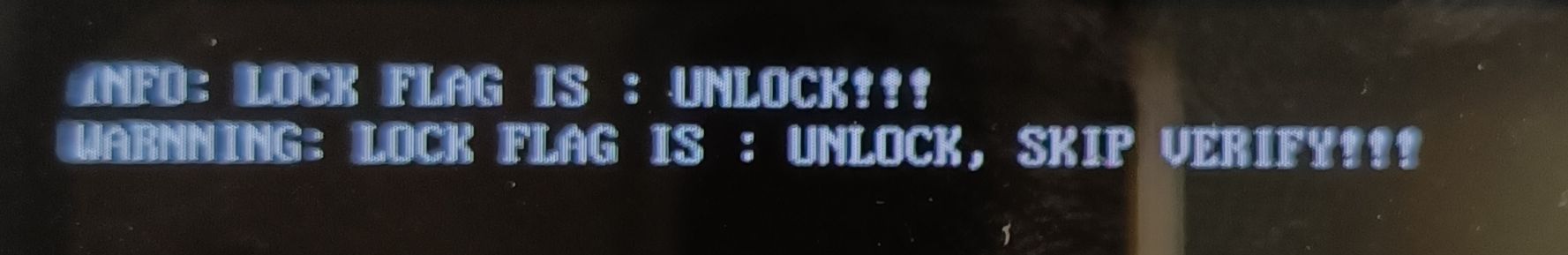@aam42 said in How to Install Ubuntu Touch on the Jingpad A1/C1:
I have a problem!
I have the following message on the screen, and using the Power/VolDown reboot, I always come back to this message. I waited 5-6 hours last night with UBPorts installer running before eventually closing down.
INFO: LOCK FLAG IS : UNLOCK!!
WARNING: LOCK FLAG IS : UNLOCK, SKIP VERIFY!!!Any help?
A
I have the same problem. My device starts with the unlock message and shows the jingpad logo, vibrates and turns off again. I cannot enter the recovery mode. I tried every combination, as well es the mississippi trick. If I disconnect it from the charger it tells me I have to charge and does nothing. Literally I can't do anything  Does someone has a trick how I can charge the device? Thx
Does someone has a trick how I can charge the device? Thx