Can not Receive MMS T-mobile
-
+1 on OnePlus One
-
Hi Guys,
I think that this issue is already reported on github. Unfortunately i haven't seen any progress there.
I've got exactly the same issue with my OPO and Orange in Poland.What i noticed that from time to time i'm able to send and receive MMS. To do it i had to disable and re-enable APN settings few times, change to Flight mode and change back to the normal. Unfortunately after OS restart problem is back.
Is there any possibility to view log files of this messenger app or enable debug mode to check what's going on?
Small update,
I just installed Logviewer app and reporduced the error. Below you can check what I've found in application-legacy-messaging-app.logadding channel "/org/freedesktop/Telepathy/Connection/ofono/ofono/connection_c2cd668c0e76af3327867f501f034d5e/TextChannel11"
"ofono/ofono/account0" "2018-02-18T08:37:27Z-1" "/org/freedesktop/Telepathy/Connection/ofono/ofono/connection_c2cd668c0e76af3327867f501f034d5e/TextChannel11" QMap(("chatType", QVariant(int, 1) ) ( "participantIds" , QVariant(QStringList, ("xxxxxxxxx")) ) ( "threadId" , QVariant(QString, "xxxxxxxxx") ) ( "x-canonical-tmp-files" , QVariant(bool, true) ) )
adding channel "/org/freedesktop/Telepathy/Connection/ofono/ofono/connection_c2cd668c0e76af3327867f501f034d5e/TextChannel11"
file:///usr/share/messaging-app/AttachmentsDelegate.qml:23:1: QML AttachmentsDelegate: Binding loop detected for property "attachments"
adding channel "/org/freedesktop/Telepathy/Connection/ofono/ofono/connection_c2cd668c0e76af3327867f501f034d5e/TextChannel11"
QObject::killTimer: Timers cannot be stopped from another thread
QObject::startTimer: Timers cannot be started from another threadI don't know why this date and time is mentioned there 2018-02-18T08:37:27. The date is Ok but correct time is 09:37:27 so +1 hour.
-
Do you have the link for that item on github?
-
@lgj maybe is this https://github.com/ubports/ubuntu-touch/issues/12
-
Thanks. looks like it might be on the carrier end. I spent a good bit of time messing with the carrier settings, but could not get group MMS to work.
-
@advocatux Yep, that's exactly this issue on github that i mentioned in my previous post.
-
Hi All,
I've just updated mentioned ticket on github with the new findings. Unfortunately issue with MMS is still not solved on 16.04 OTA-4 but some new error messages appeared related to AppArmor (permissions issue?) and missing library.
Hopefully that will give some hints to the developers.
- Small update after few hours in digging
Issue regarding missing library has been reported a year ago:
https://github.com/ubports/ubuntu-touch/issues/352There is a workaround to create a link to library that is there already. I assume that library is correct but it's just named wrong.
Unfortunately i cannot create this symlink due to read only partition.
phablet@ubuntu-phablet:~$ sudo mount -o remount,rw / [sudo] password for phablet: phablet@ubuntu-phablet:~$ ln -s /vendor/lib/egl/libGLESv2_adreno.so /vendor/lib/egl/libGLESv2S3D_adreno.so ln: failed to create symbolic link '/vendor/lib/egl/libGLESv2S3D_adreno.so': Read-only file systemWhy i cannot create this symlink despite of the fact that i've changed partition mode to rw ?
Thanks for your help
-
@tricky Because that file is on yet another partition that you cant make r/w easily
 - It needs to be fixed in the rootfs build process for the device actually...
- It needs to be fixed in the rootfs build process for the device actually... -
@tricky Making that symlink might make some error message go away for some people, but it's probably not the correct solution to whatever problem one hopes to solve.
In your case, it might make an apparmor message go away, but it's not going to solve the MMS issue. The warnings/errors from QML in the messaging-app log are also probably unrelated.
You can check the database/logs for history-service, to see if you are actually receiving the messages. If you're getting the messages and they can't be displayed, then I'd expect this to be an issue for everyone regardless of provider, and possibly an issue in the messaging-app code. But most likely, the problem is deeper than that.
-
@Flohack , @dobey thanks for your answers.
Regarding missing library it seems that this issue got stuck somehow on github despite of the fact that it seems to be quite easy to be solved. That's why I've tried to solve it on my own.Unfortunately i cannot find any additional info related to this issue in the log files. Is there any option to run messaging app in debug mode to get more info?
-
Hi all,
I didn't give up yet
I noticed that in APN configuration parameters like MMC MNC, authentication method are missing.
Below you can find screenshot of those settings for Android for my Mobile operator.
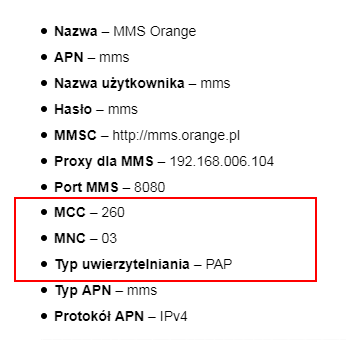
I found some info that these values are somehow calculated automatically based on SIM card and that's why there is no need to configure them. Can someone confirm that?
Another idea is to add those parameters manually by using set-context-property script that is stored in /usr/share/ofono/scripts/.
There is short explanation how to configure APNs via terminal under the link below
https://askubuntu.com/questions/413438/no-mobile-data-on-nexus-4-ubuntu-touch/456119#456119
Did anyone try to play with those scripts? I couldn't find any info to confirm that this solution is working.Thanks!
-
@tricky Hello everyone. This still does not seem to work here (T-Mobile Czech Rep.).
Was there anything done to resolve this, please? -
If you are adventurous: https://github.com/ubports/messaging-app/pull/260
This will give you some error reporting, nuntium logs should give some info too
-
Hi All,
I follow Pine64 forum and i found quite interesting topic regarding mobian and MMS issues. One of the users developed script to retrieve not delivered MMS. If i remember correctly Mobian use ofono as well so maybe that's something that could be useful for us too.