Development testers for Anbox
-
Hey all!
So anbox is slowly maturing, it has now come to the point where we need tests to verify that anbox works on all supported devices before we update docs and set anbox as "ready to test". So this is really really early testing so do expect failure. This is so called "development test" where many parts has not even been tested by the developer, in this case not all devices has been tested by me.
NOTE! If you don't know how to recover from failure, please wait for a "ready to test" version!
How to install
These are left vague for a reason- Flash kernel for your device
- Mount rootfs
sudo mount -o rw,remount / - Do an apt upgrade
- Install Anbox
sudo apt install anbox-ubuntu-touch - Run anbox install tool
anbox-tool install
Devices / Kernels:
NOTE! Not all these kernels has been tested YET!Fairphone 2 / http://cdimage.ubports.com/anbox-images/anbox-boot-FP2.img
Oneplus one / http://cdimage.ubports.com/anbox-images/anbox-boot-bacon.img
Nexus 5 / http://cdimage.ubports.com/anbox-images/anbox-boot-hammerhead.img
BQ m10 HD / http://cdimage.ubports.com/anbox-images/anbox-boot-cooler.img
BQ m10 FHD / http://cdimage.ubports.com/anbox-images/anbox-boot-frieza.img
Meizu Pro 5 / http://cdimage.ubports.com/anbox-images/anbox-boot-turbo.imgTest list / status
I have tested some of the devices, but will not count my testing in this list.- FairPhone 2 | works
- OnePlus One | works
- Nexus 5 | works
- BQ m10 HD | NOT TESTED
- BQ m10 FHD | NOT TESTED
- Meizu Pro 5 | works, but missing new kernel patch
Please let me know down below whats devices is working, I'll keep this test list up to date. As a bonus add an image of anbox running

Please report bugs you know is an anbox bug here: https://github.com/ubports/anbox/issues
Thanks everyone

-
Super cool! Nice work @mariogrip . I will test a few.
Assuming that step one is this:
adb shell
sudo reboot -f bootloader
wget http://cdimage.ubports.com/anbox-images/anbox-boot-$CODENAME.img
sudo fastboot flash boot anbox-boot-$CODENAME.img
sudo fastboot reboot
rm anbox-boot-$CODENAME.imgAs seen here: http://docs.ubports.com/en/latest/userguide/dailyuse/anbox.html?highlight=anbox
-
I'll test on the Nexus 5!
-
That's a really great news! Many thanks @mariogrip
-
Nice work indeed @mariogrip - wonderful to see Anbox development continues!
I just tested on a Meizu Pro 5 (running 16.04/devel, Version 162) and when the phone is fastboot rebooted after the anbox-kernel flash, neither of the SIMs is detected.
I simply fastboot flashed the previous boot.img back - and my dual SIMs are detected once more, no apparent harm done

So, it seems that Anbox is not quite ready for those users requiring a Meizu Pro 5 that still also makes and receives phone calls...
-
@brywilson Seems like the Turbo-boot.img has not ben updated yet as the version available is from 6/1/2018.
-
Just followed the procedure on my OPO and it has gone flawlessly! Apps don't launch always, thought. I once opened the settings app successfully, but now every app crashes right after lauching.
-
FP2
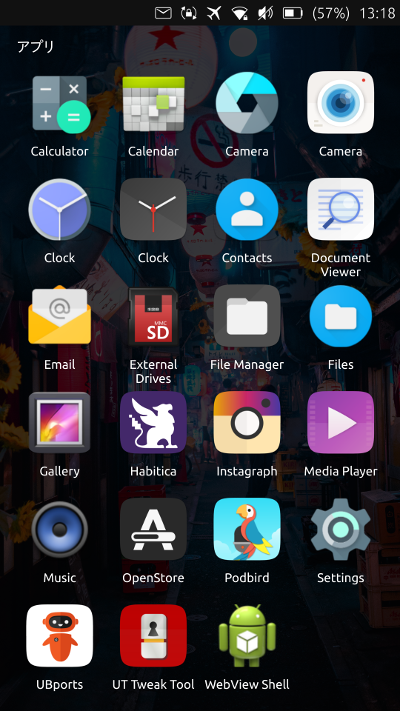
The pre-installed apps seem to load all right, except for WebView Shell, which I don't think is even an app.
After some continued use, they all seem to crash on open. Functionality seems to come back sometimes.
I was able to install other apps. BUT, no on-screen keyboard

NOTE: Updating Ubuntu Touch will kill anbox completely, and you have to re-flash the anbox kernel again.
-
I tested with nexus 5 and had similar results as the others. I was able to open the stock apps, including settings. One thing to note is that it has no internet device, so it was not possible to connect to the internet from withing the container. I was able to install and open whatsapp. But couldn't do much more than that without keyboard or internet.
I also installed FDroid, but again, no internet. I tryed to install aosp stock keyboard, but after that, I wasn't able to open any app. To be more precise, anbox doesn't initiate anymore for some reason. I'll try to reinstall and see if I can reproduce this problem to be sure it was the keyboard app that caused anbox to not initiate anymore.
That is it for now: all stock apps open, no internet, no keyboard. Kinda of slow too. Most important, flashing the modified boot didn't brick my phone
 (it happened once with another phone).
(it happened once with another phone). -
@mariogrip Come on Marius, throw us a bone! Update the Anbox image for Pro 5. You said long time ago, that you have a anbox that works with Mobile network and while you uploaded the anbox images for other devices, you did not update the one for Pro 5. So we can't test it as there us nothing new to test.
Thank you. -
@stefano Can you give this a try http://cdimage.ubports.com/anbox-images/anbox-boot-turbo-test.img
-
I have now updated the image with an version that has working network! You can update this using
anbox-tool upgrade -
@mariogrip I love you Marius

-

Sometimes I get this on FP2 when opening an app, and then it doesn't work. What does it mean exactly?
A few cases where this happened:
- Updated UT from settings (assumed that it overwrites kernel), so reflash of anbox kernel fixed it.
- Updated Anbox , but then a reboot fixed it.
-
This happens when the backend container session daemon is not running, so this is anbox trying to start a container session as user but failing, there is no "error" messages so it just get stuck (or crashes) here. So what we want here is to display an error message instead of this, but not implemented yet.
-
Got android keyboard working! it's not great nor native, but better then nothing.
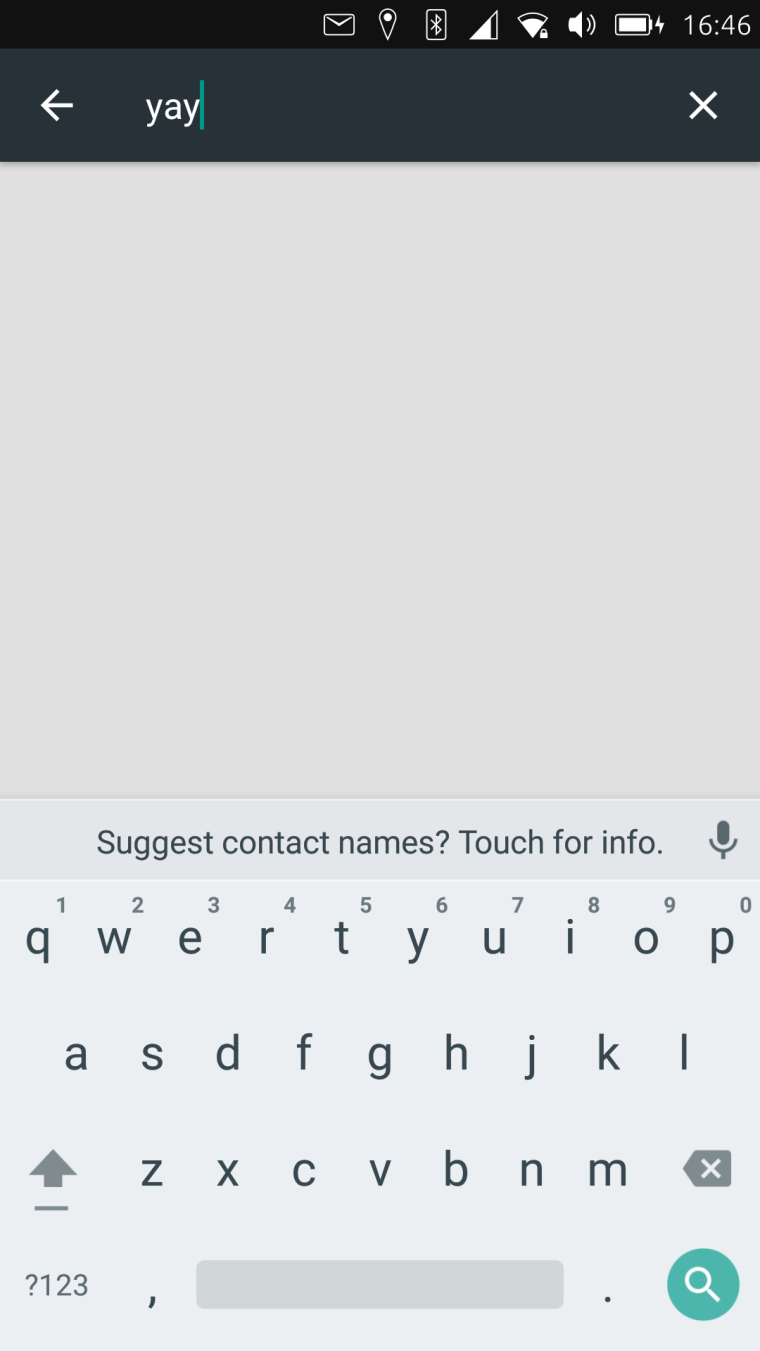
This was fixed by adding hack to allow android keyboard, this is temporarily solution. Added bug report to add support for native keyboard here: https://github.com/ubports/anbox/issues/5
Upgrade using:
note, Using apt install here, that way we upgrade just anbox and nothing elsesudo mount -o rw,remount / sudo apt update sudo apt install anbox anbox-common anbox-ubuntu-touch anbox-tool upgrade -
Yay. It works.
How do you use anbox-tool for install?
I tried
anbox-tool app-install FDroid.apk
But it said that anbox is not running.anbox-tool statusconfirmed that it was not running. But the installed apps do run. -
This post is deleted! -
@mariogrip You're the MAN!!!
-
@stefano Does it work now on Pro 5?