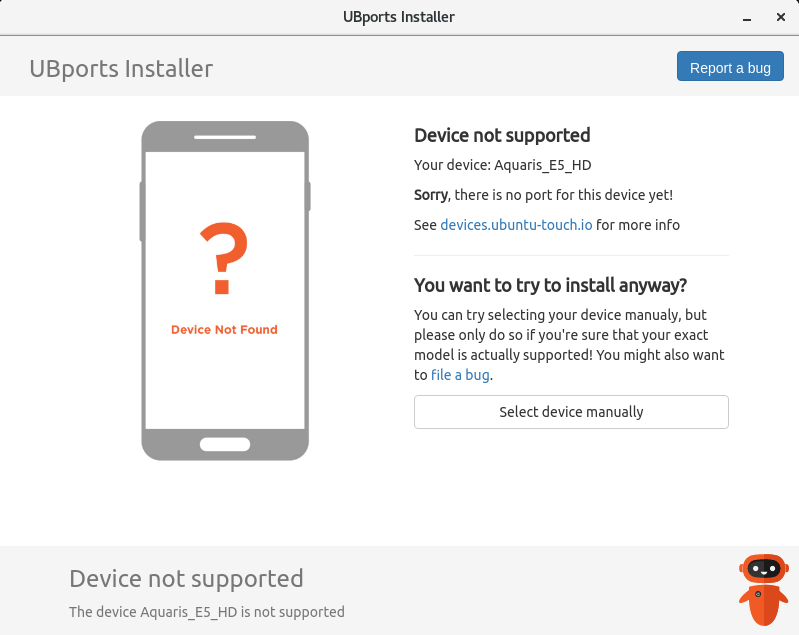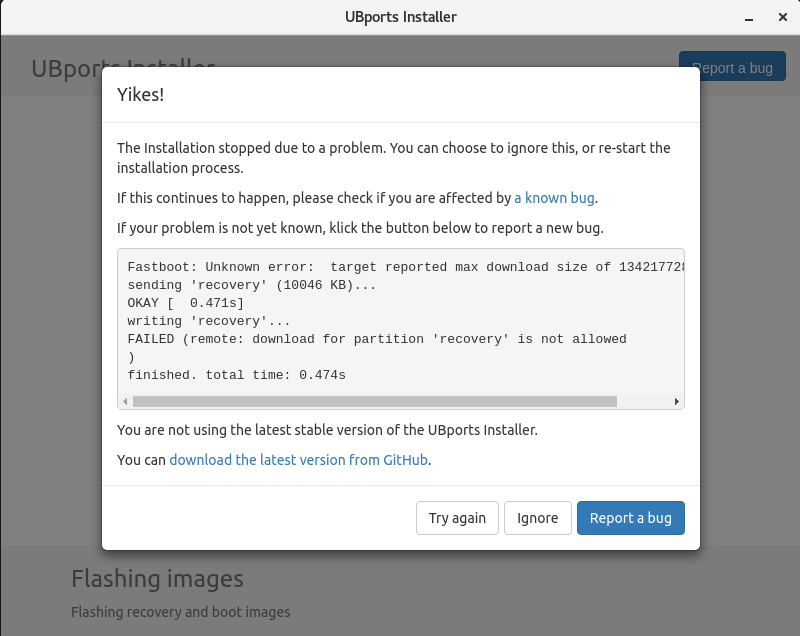SOLVED: BQ E5 back to Ubuntu Touch
-
Greetings,
I own a BQ E5 Ubuntu Edition which I've flashed to Android a while ago. Now I would like to change it back to Ubuntu Touch. I tried it usingubports-installer-0.1.21-beta-x86_64.AppImageon a machine withFedora 27. The 1st issue I encountered was this: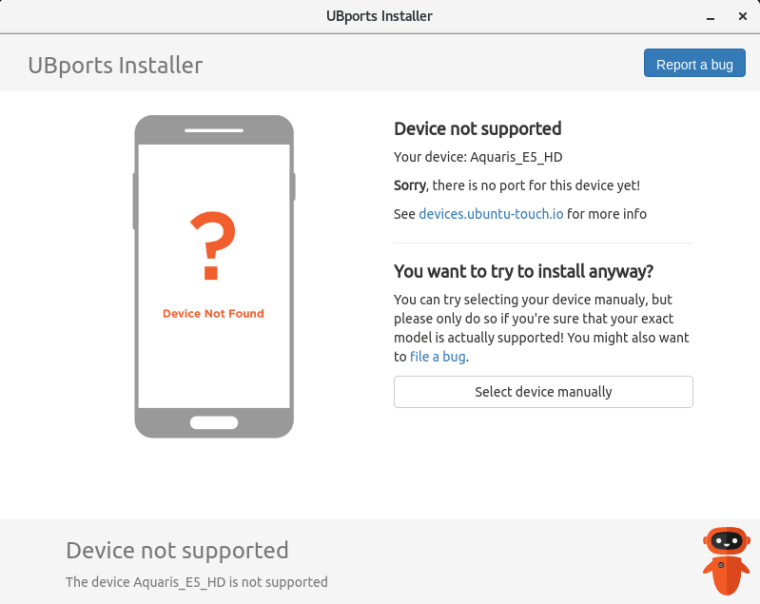
So I selected
BQ Aquaris E5manually and started the installation. The device automatically rebooted but the flashing ended with this: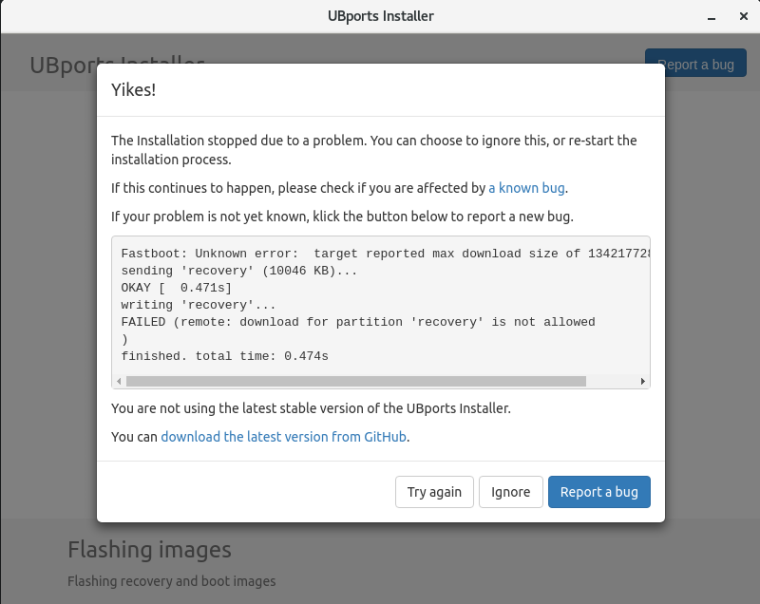
Does this mean that my bootloader is locked and I have to do THESE steps first?
-
@farkasdvd yes, as your device is running Android now, you have to follow https://docs.ubports.com/en/latest/userguide/install.html#install-on-legacy-android-devices before installing UBports
-
@advocatux thanks, worked.
One comment for those who are doing the same thing: don't forget to enable developer mode once you have installed the legacy Ubuntu Touch. Otherwise UBports installer won't detect your device.
Hello! It looks like you're interested in this conversation, but you don't have an account yet.
Getting fed up of having to scroll through the same posts each visit? When you register for an account, you'll always come back to exactly where you were before, and choose to be notified of new replies (either via email, or push notification). You'll also be able to save bookmarks and upvote posts to show your appreciation to other community members.
With your input, this post could be even better 💗
Register Login