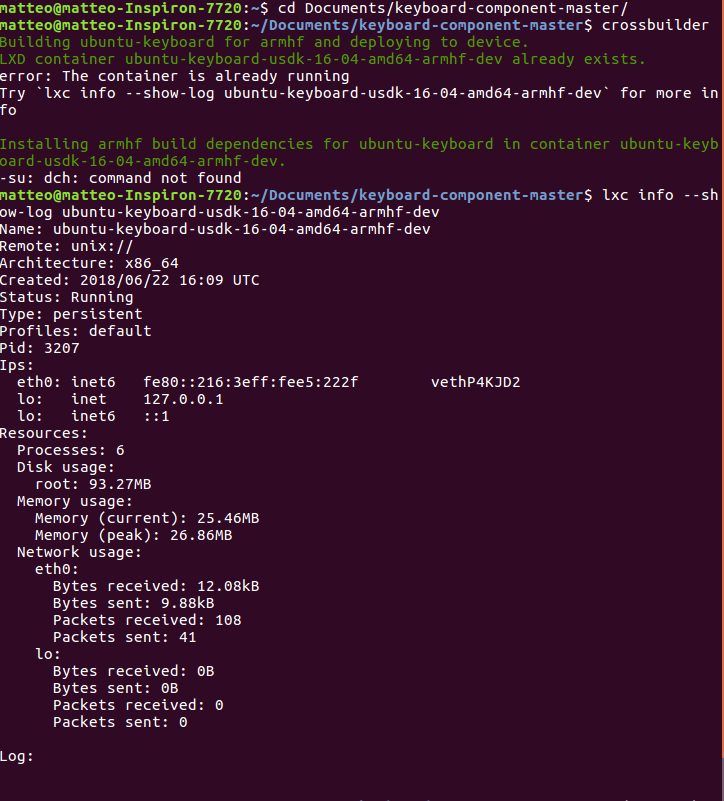HowTo: contributing to app development with crossbuilder
-
-
@mymike I don't follow you: which ipv6 address error are you talking about regarding the dependencies? Please, give me more insight about it.
-
@matteo idk which repos are needed. once the container is running it may have to install updates or dependencies requested by the component you're building, but if no internet connection is found it couldn't download them...
-
@matteo well, you said a connection is available for your container (
eth0: inet6) with the addresfe80::216:3eff:fef5:570c, but that address cannot pass through router, it can only be used inside your local network: it cannot access the internet, so it is normal that deps aren't downloaded as no internet connection is found -
@mymike oooooh ok.....thank you for the tip. So, according to your comment I actually don't have internet connection, is that right? But how is so? Are we talking about internet connection on my PC right? I do have it...weird...
-
@matteo no, its the container that doesn't have internet connection.
As you also said here:
I got always the same error: "Container is not connected to the Internet."
containers I think doesn't connects directly to internet using your pc connection but create a bridge (if I understood it correctly), so the container connection pass through the bridge and then to your pc connection. but the bridge seems to be broken
-
I think I figured out a solution to the
Container is not connected to the Interneterror on Ubuntu 16.04.It seems that LXD switched to setting up its default bridge
lxdbr0as link-local only (no Internet connection) around the beginning of April 2016: article explaining the change here. From what I can tell, this decision was reversed before the release of 18.04 because the issue does not occur there. I'll see if I can submit a patch to Crossbuilder to fix this.Edit: This is no longer needed!
See this post below. A fix has been merged into Crossbuilder.
Fix "Container is not connected to the Internet"
To set up the bridge on your system, run
sudo dpkg-reconfigure -p medium lxd. If you like you can carefully answer each question, but mashing enter to get through the setup works too. This will add an IPv4 and IPv6 subnet to your bridge.After setting up the bridge, your crossbuilder container still won't be set up correctly. Delete it by running
crossbuilder delete.Once you complete these steps, you should be able to run crossbuilder successfully.
-
I first would like to thank @mymike for his clever intuition regarding the missing bridge and then @UniSuperBox for the hotfix found: it works (without the need to
crossbuilder delete)! I'm able now to download the repositories and the installation goes further and further.....until to throw an ultimate error complaining about broken packages. Here it is the new complete logfile: -
@matteo said in HowTo: contributing to app development with crossbuilder:
I'm able now to download the repositories and the installation goes further and further.....until to throw an ultimate error complaining about broken packages. Here it is the new complete logfile:
You need to edit the
debian/controlfile of the project, and add a<!nocheck>next toxvfb, similarly to how it's done here. That's because this package is only used for running the tests, and tests are not run when using crossbuilder. You can do the same for the python packages.After you manage to build the package with crossbuilder, it would be nice if you could create a pull request with your changes, so that the next contributor won't have to go through the same pain.

-
Thank you for your reply @mardy! I will try to follow your suggestions as soon as I'll have some additional spare time and report here the findings.
After, consider the PR done, no problem
Matteo
-
@mardy I opened an issue for that on the address-book-app but wasn't sure if it should correctly be done in debian/control or debian/control.in
Debian/control includes this line:
#Modifications should be made to debian/control.in instead.but it looks like that might be an artifact fro Canonical days. Is that the case?
-
A change has been merged to Crossbuilder which fixes the issue with containers connecting to the internet on 16.04. Update your crossbuilder script (with
git pull) and runcrossbuilder setup-lxdto set up the container bridge. -
@unisuperbox Thank you very much, but following your steps I always get errors with
crossbuildr setup-lxdCreating file /home/mike/zfs/lxd.img to contain all of LXD's images and containers. Error: Storage has already been configuredI tried with
sudo zpool destroy lxdto have a clean zfs setup, ans even withsudo rm ~/zfs/lxd.imgbut it doesn't work either...I saw there's a
crossbuilder newcommand that creates a new container without complaining of the zfs error. it gives a few other errors but it seems it can create the container succesfully. Anyway, I can't build due to missing deps (I suspect because I cannot setup-lxd, but idk...) -
@mymike About the dependency problems see https://github.com/ubports/crossbuilder/issues/4. There are some hints that might help you with some of the dependencies and you might ask there for help with solving the rest of them.
-
Small update.
After the PRs by @UniSuperBox and @jonius I was finally able to compile the keyboard package onto my phone. In order to accomplish the task I had to slightly modify the command I used before, i.e.crossbuilderwithcrossbuilder --password=myPro5passwordbecause a bunch of commands sent to the phone requiressudo. In this way I was able to get to the end of the crossbuilding process, I believe without errors. At first I changed just a small thing in the code to see the effect on the phone, but then I tried without changing a thing and after a reboot in both cases I got the keyboard not showing up anymore; so I couldn't access the phone because I couldn't insert the unblocking passcode. A fresh UT install did the trick. Any idea why the crossbuilding process seems not working as expected? I don't have the output log this time but, if needed, I can try again to compile and collect a new one.