Send Some: Welcome Menu Love (week 4)
-
 That's a very good idea, @cibersheep
That's a very good idea, @cibersheep
Hmmm Perhaps that should link to this forum rather than askubuntu! -
@3arn0wl It was previously but that changed.
It's filed
-
@cibersheep
The app perhaps could have a link to the forum "For further help" -
@cibersheep
So... "About UT" could go to the demo code with a "For further Help" help button at the end?
Just need to locate the demo code then!
-
This from Dalton elsewhere this morning:
"You can re-run the Welcome Wizard once per session (reboot) by running truncate -s 0 .config/ubuntu-system-settings/wizard-has-run in the device terminal or via adb shell. "So I ran the code - wasn't that brave of me!? - and took some screen shots. It started, as you said it would, by asking for the language, but I didn't get a screenshot of that, unfortunately. Then:
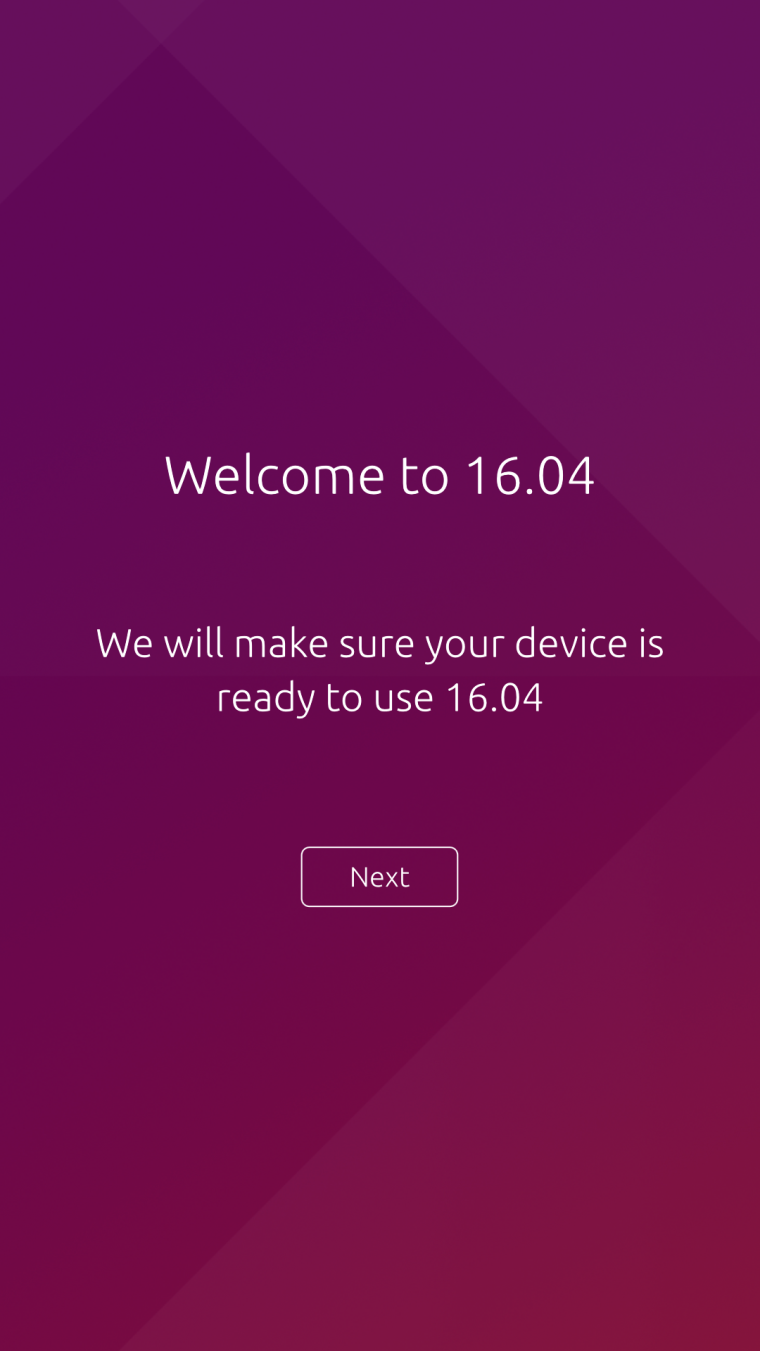
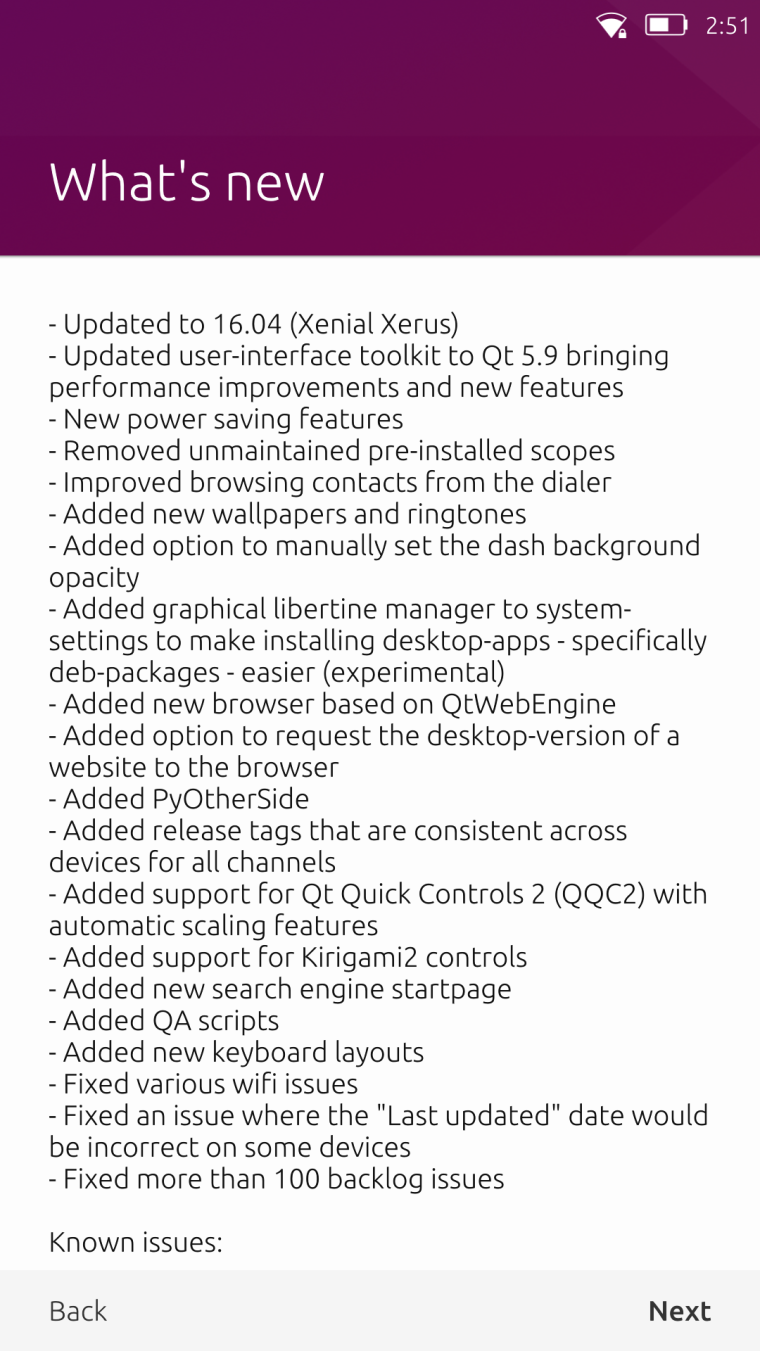

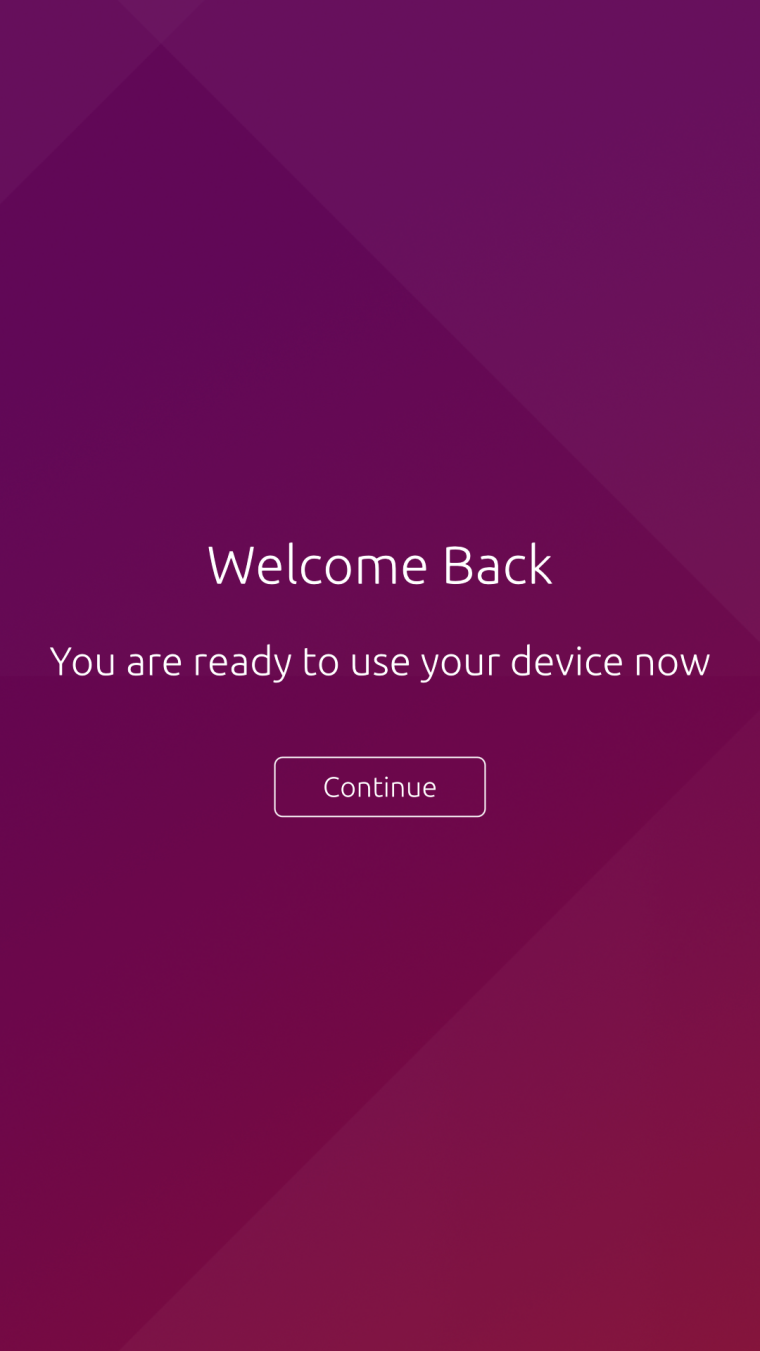
I have to say though - it's not the Welcome I was expecting! I was looking for the thing that explained about Swiping from the different edges.
 Does anyone know where that is?
Does anyone know where that is?However, if we're in polishing mode, perhaps we could do little editing! On the first image, maybe the words could read:
"Welcome to Ubuntu Touch 16.04. Let's make sure that your device is ready to use."And on the 4th image, could we have:
"Okay... Your device is now ready to use." ? -
I believe the tutorial for the gestures comes after those screens but they're pretty random and I think they detect if the user already did the gesture then it won't be shown anymore
Would it make sense to display the gesture tutorial after the welcome screens and just provide a way to skip?
Currently this is how SFOS does it. it was quite good actually although I did not see a way to skip
-
 Thanks @kugiigi
Thanks @kugiigi -
@3arn0wl Oh... This is my boy

So, Do I extend the end of this week's extravaganza? Now that we know that we are looking into? -
I didn't get the tutorial for the gestures to run - as @kugiigi said, it seems to decide for itself when it should run.
For me, I'd go with what you'd suggested:
-
Put the gestures tutorial behind the Ubuntu Help button in the System Indicator.
-
Add a tutorial about how the keyboard editing tool works.
-
And add a link button to the Support page of the forum here.
(I'd also edit the wording on the 1st and 4th images.)
-
-
Actually those screens were updated for the recent switch to 16.04 xenial so the texts are more of that context.
But I guess that should be changed again with something more for first time users. -