OSK Enhancements Proposals
-
Finally got it to compile. The working branch is xenial.
Now let's see if I can put my ideas into reality
-
I would appreciate if someone can help find out how to support modifiers such as shift and control. At the moment, I'm reading the codes and trying to find out where I can add this and having a hard time so far

-
The onscreen-keyboard could be improved by adding a Select All, Copy, Cut and Paste functionality.
This would greatly accelerate transferring text between UI elements.- The
?123-key is modifed, such that it acts on theTouchEndevent, rather thanTouchBegin. Pressing any other key in the meantime cancels the action. - Touch-and-hold the
?123, then touch-and-release theabutton selects all text in the current focus UI element. - Touch-and-hold the
?123, then touch-and-release thecbutton copies selected text. - Touch-and-hold the
?123, then touch-and-release thexbutton cuts selected text. - Touch-and-hold the
?123, then touch-and-release thevbutton pastes the current clipboard content.
Basically like a conventional keyboard, but the
ctrlkey is simulated by?123.What do you think?
- The
-
Another feature which could help many users would be an emoji search.
Many OSes do it. I think it's very convenient.It could be achieved with the existing "word suggestion" feature. For example, if you type "ok" as text it suggests
 (U+1F44C), or
(U+1F44C), or  (U+1F984) for "unicorn". Touching the suggested Emoji replaces the typed character sequence.
(U+1F984) for "unicorn". Touching the suggested Emoji replaces the typed character sequence.It also probably is a good idea to provide an "enable" option in the keyboard settings for users who don't like it.
-
@haveaniceday That's a nice idea but I'm not sure if the symbol switcher button is the good place to put it.
What I have in mind right now is to put the buttons where the word ribbon is and they will be displayed only while in "selection mode" AKA as "cursor move" mover at the moment.
If we have these options from the OSK, it's easier to copy and paster things even on currently non-supported (text operations only) toolkits such as QQC2 and Kirigami.But again, my blocking point is implementing modifier support in the OSK

-
I was finally successful building the keyboard component via crossbuilder.
The key was to build the xenial branch and not the master. Thanks to @myii ! (if that's really you?)So, I guess I've done enough work and in the state of "is this good enough or does it make sense".
I would like to know your opinion, inputs, suggestions, violent reactions
The codes aren't final as most of the logic are in a "hacky" way of things
And I would greatly appreciate any help on the UI/UX design part as I am really bad with them
Here's a couple of screenshots of the current state.
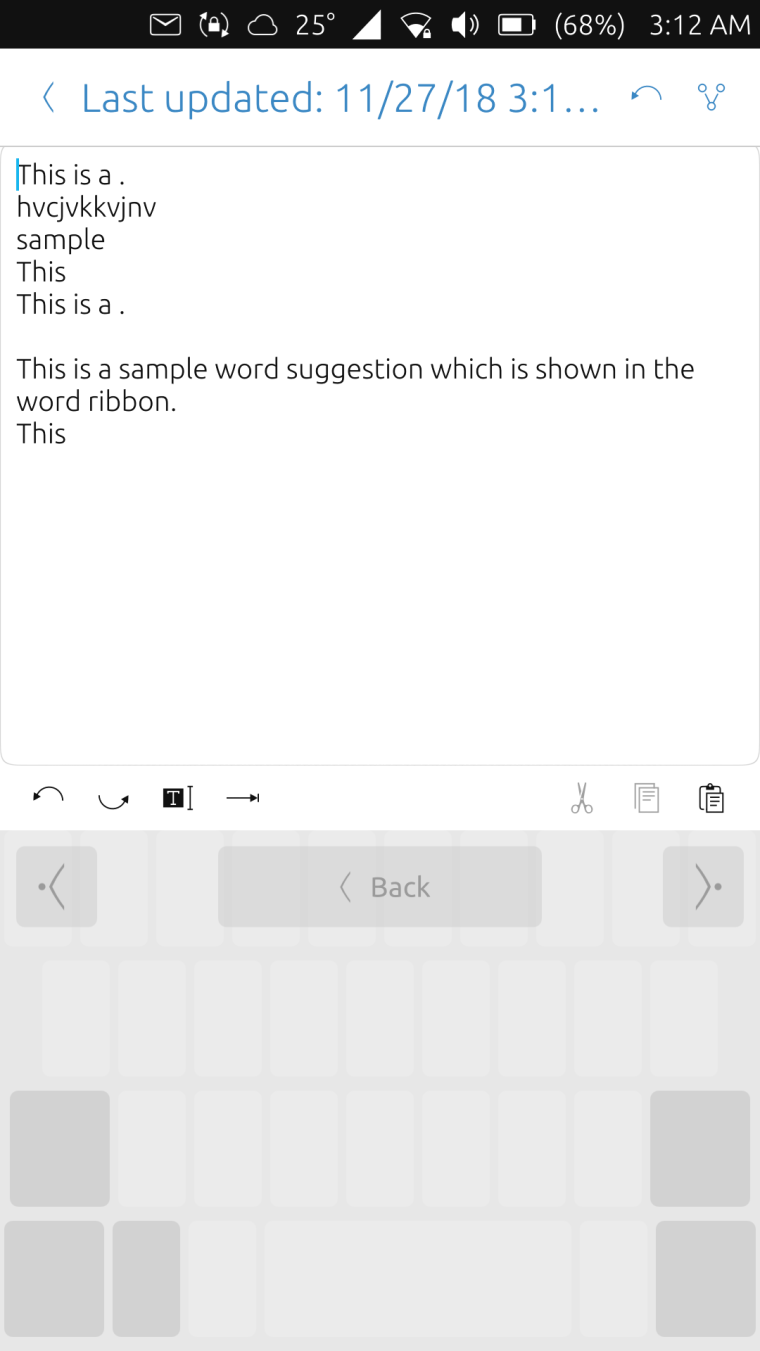
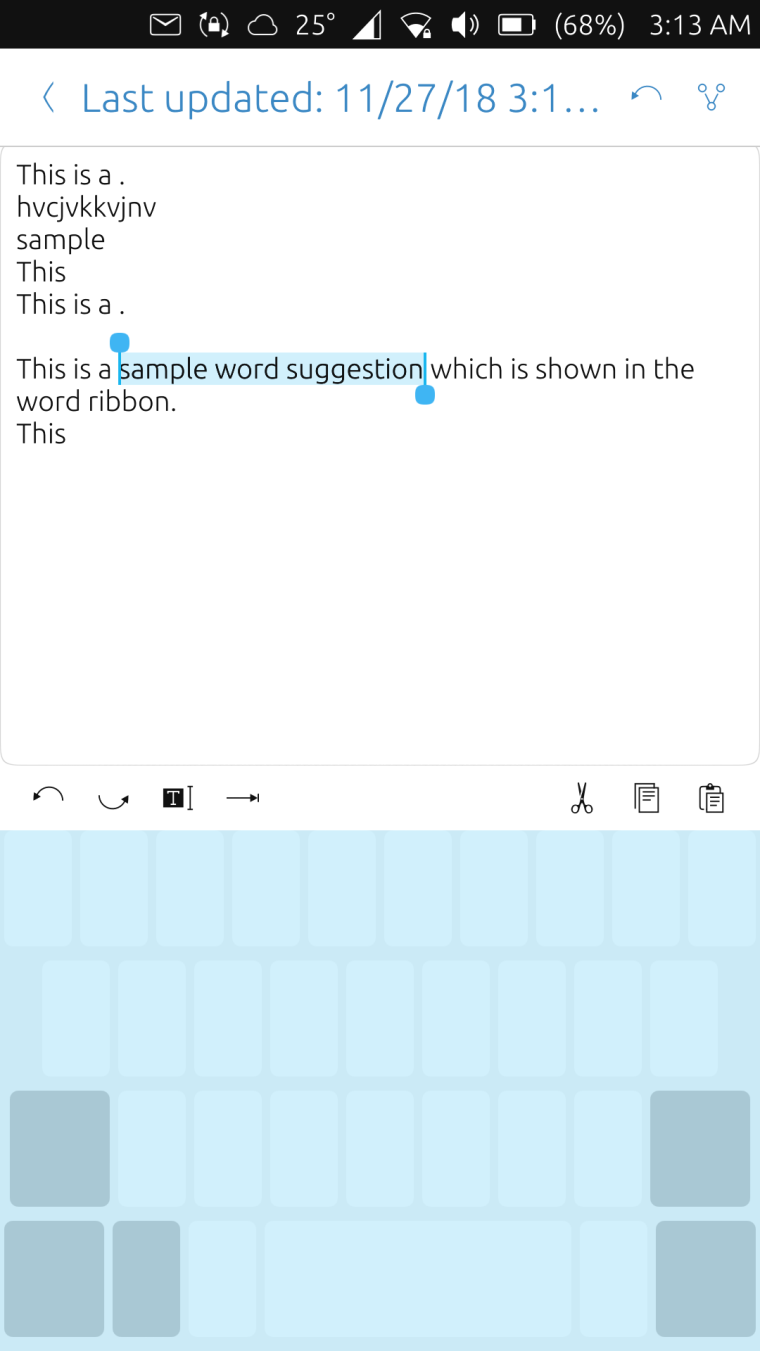
If you're willing to take the risk, you may try it from this branch (ignore the branch name...I messed it up, should've been xenial_-_advanced LOL)
Github link -
@kugiigi I haven't understood very well how it would work, but I'd put the back button over the space bar and the two arrows instead of the numbers button (?123) and the enter button
-
I've listed short descriptions of the functionalities that I added in the branch I linked.
The "back" button exits the "cursor mover" mode without waiting for the timeout. The arrow keys work like Home and End keys. i originally put them at the bottom but there are tendencies where the user activate the cursor mover swipe and then reswipe again on the same spot so putting the back button there would be a hindrance. The arrow keys would be good to be at the bottom though. -
Here's a very clear and professionally created video showing the things I've implemented in the OSK so far

Next thing I will experiment with is the dark mode which I've already shown in the telegram groups.
Please note that all my works aren't yet PR-ready and on the "hacky" side of things
-
Here's some screenshots from my tinkering with dark mode (SuruDark).
Numpad
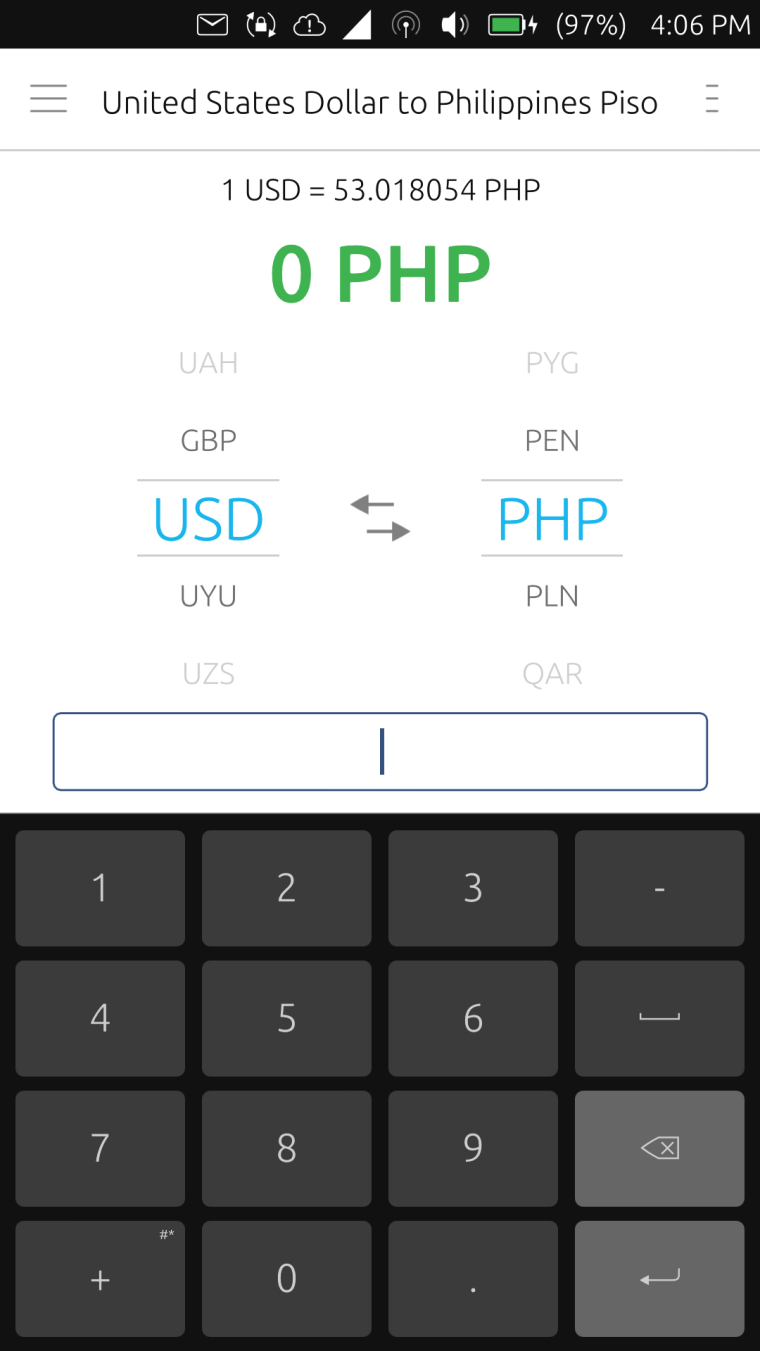
Normal
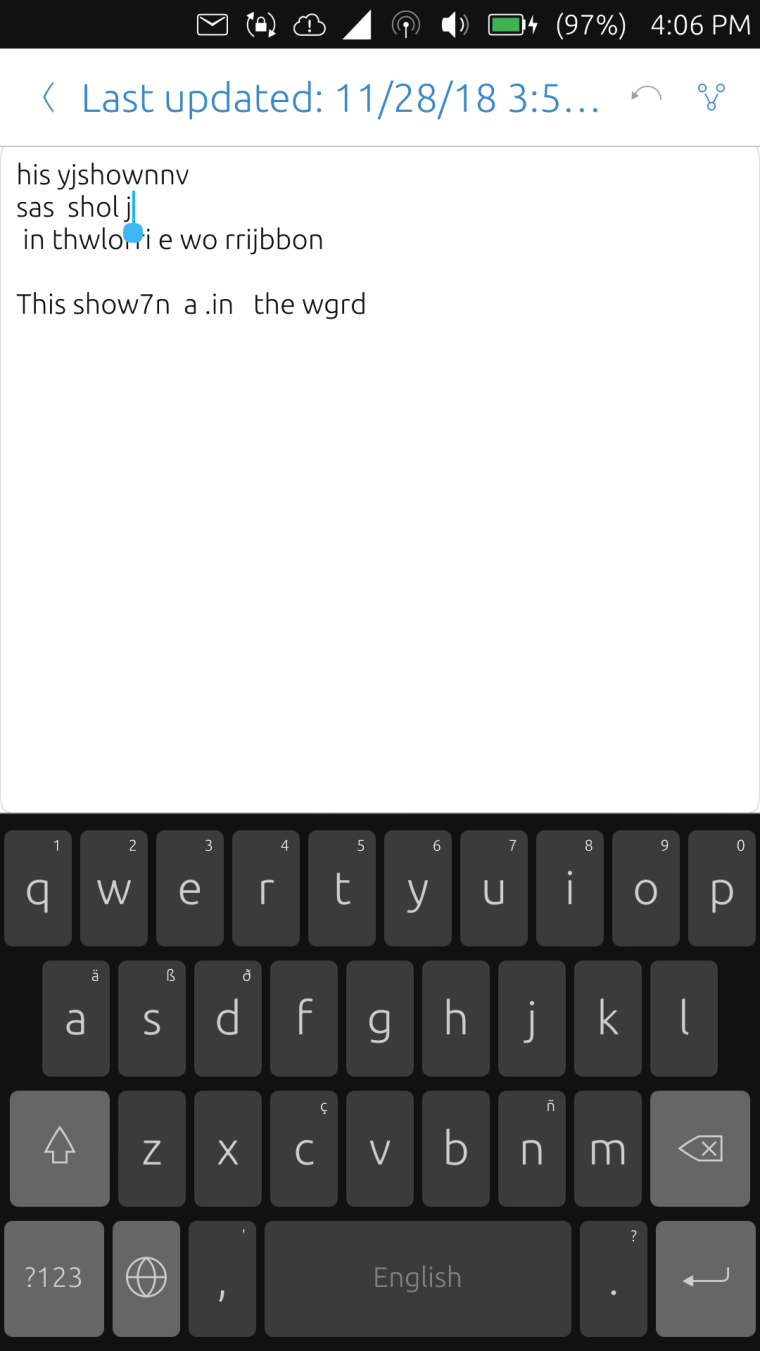
Extended Keys
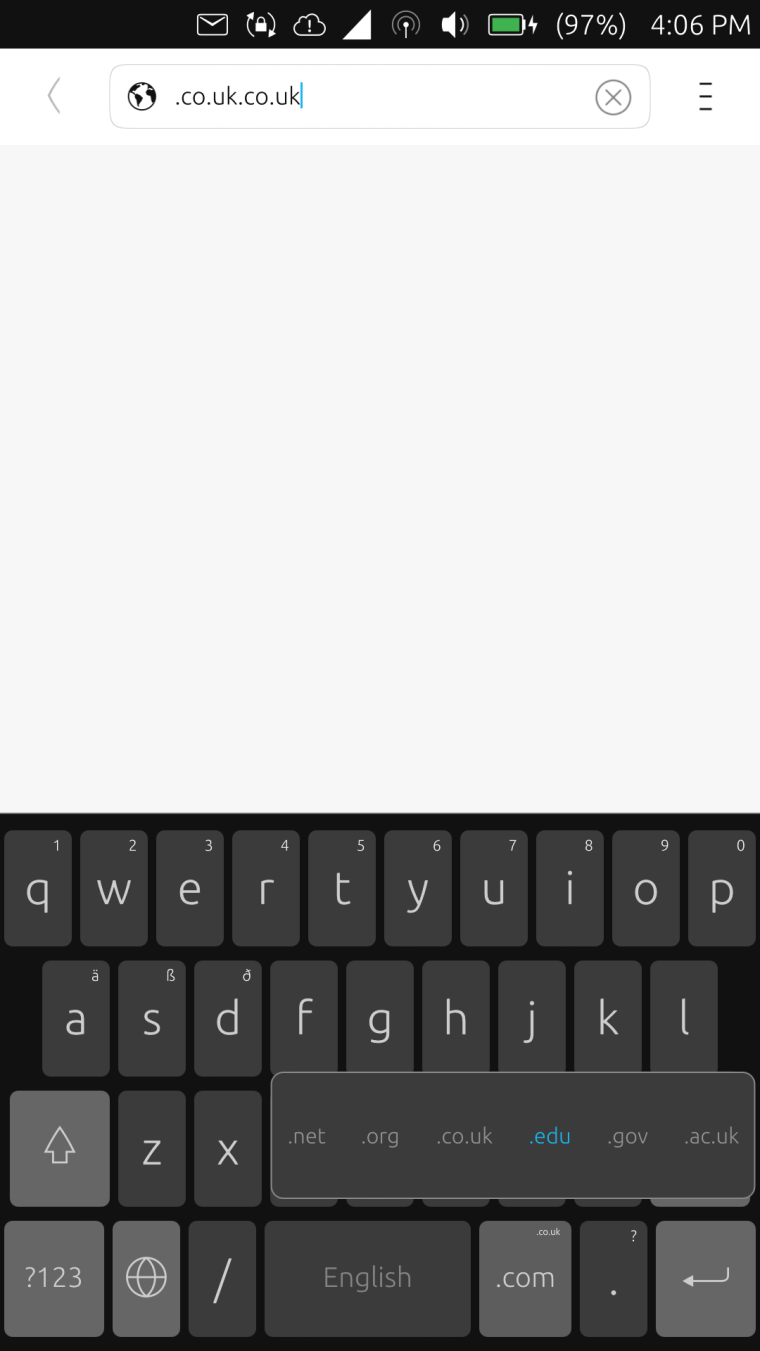
Magnifier
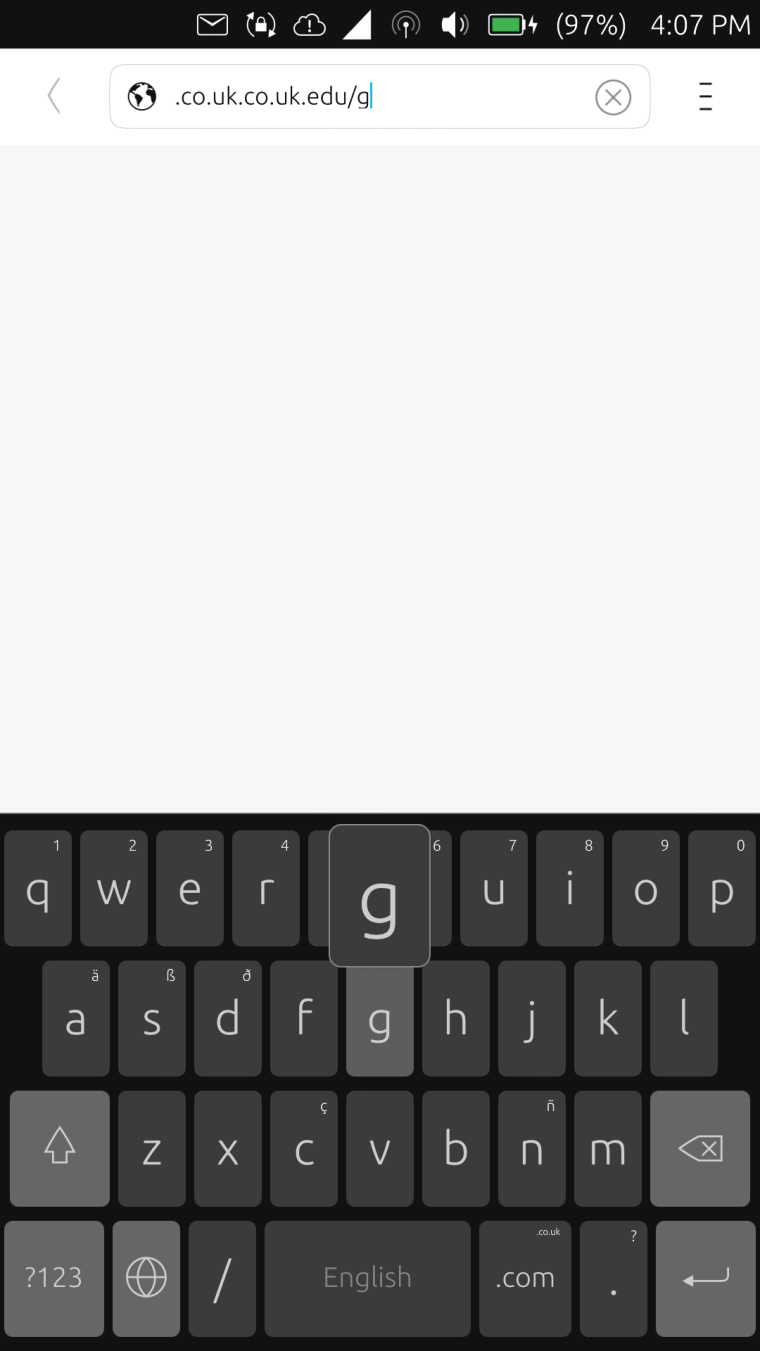
-
Niiice. Got a screenshot with a darkmode app?
-
@doniks
Here
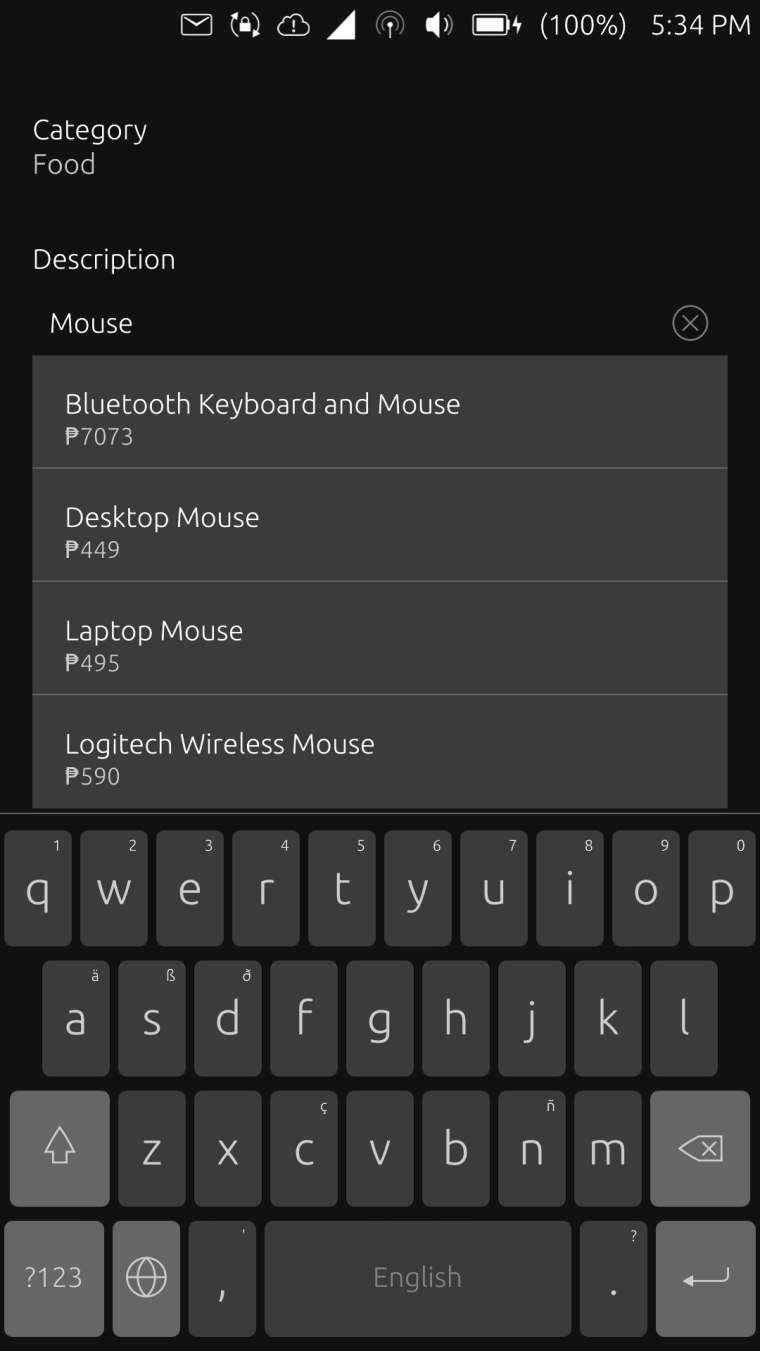
-
@kugiigi said in OSK Enhancements Proposals:
Here's a very clear and professionally created video showing the things I've implemented in the OSK so far

Thumbs up. Does it work with terminal app too?
-
but in selection mode you can move only one of the two cursor, am I right?
starting dragging the thumb from the left part of the osk could move the start-selection cursor while starting dragging in the right part could move the end one -
@jezek most likely they will work but the terminal app already has the keyboard shortcuts which are actually more and more useful there.
@mymike That would be cool but I don't now if there are keyboard shortcuts that do those. Currently, the keys/shortcuts in the OSK are just mapped to actual keyboard shortcuts.
-
Here's a better version of a demo video. This already includes all the work I've done so far. Please ignore my incorrect grammars and bad typing

-
This post is deleted! -
@marvolichko Compiling creates deb files (if no-debs parameter was not used) and you'll have to use crossbuilder deploy to copy to your device via ADB. I get an error though for the actual installation so I do them manually.
As for your concern, unfortunately you really can't pick things to install aside from the languages. Trying this out will always have the risk to break your OSK. In case of breakage, you can build the xenial branch from the original repo and install from there
-
@CiberSheep I would like to get the opinion of the design team about the OSK.
I'm exploring the possibility of keyboard themes especially the Ambiance and SuruDark themes.
I used "hacky" ways to implement it in my previous screenshots but now I want to make a proper implementation.
However, one of the blocking points are the Border Images that were used for some kind of drop shadows.
Would it be okay to replace them with just a rectangle with border instead so that theming support will be easier?Here are a few screenshots showing rectangle with border instead of drop shadows.
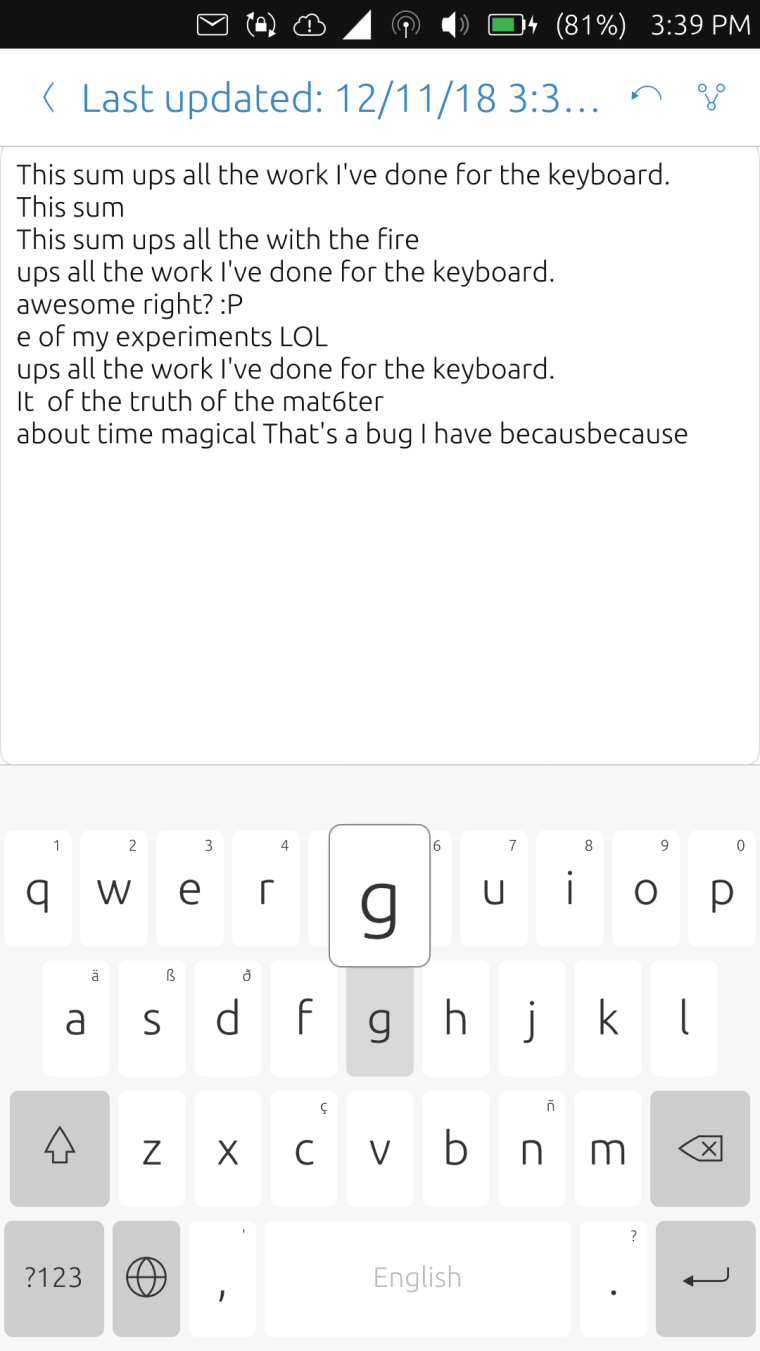
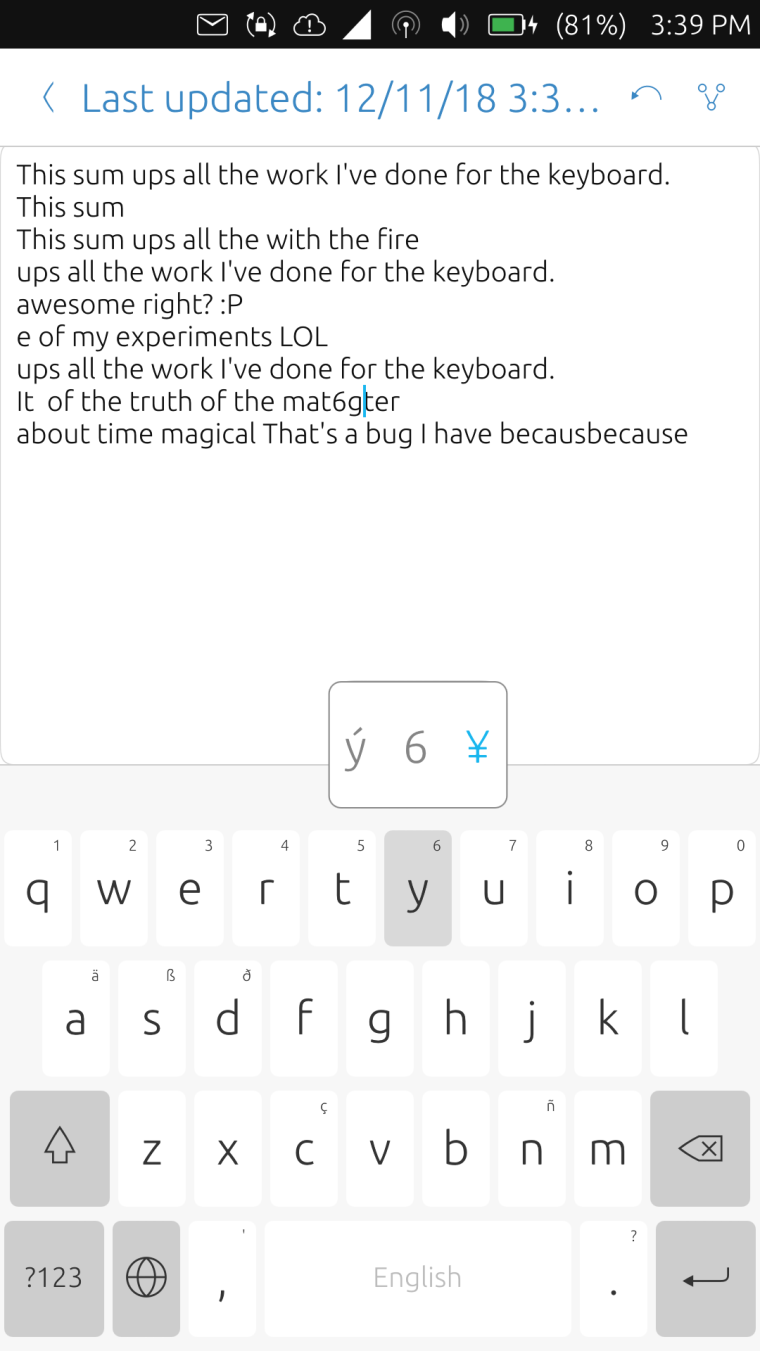
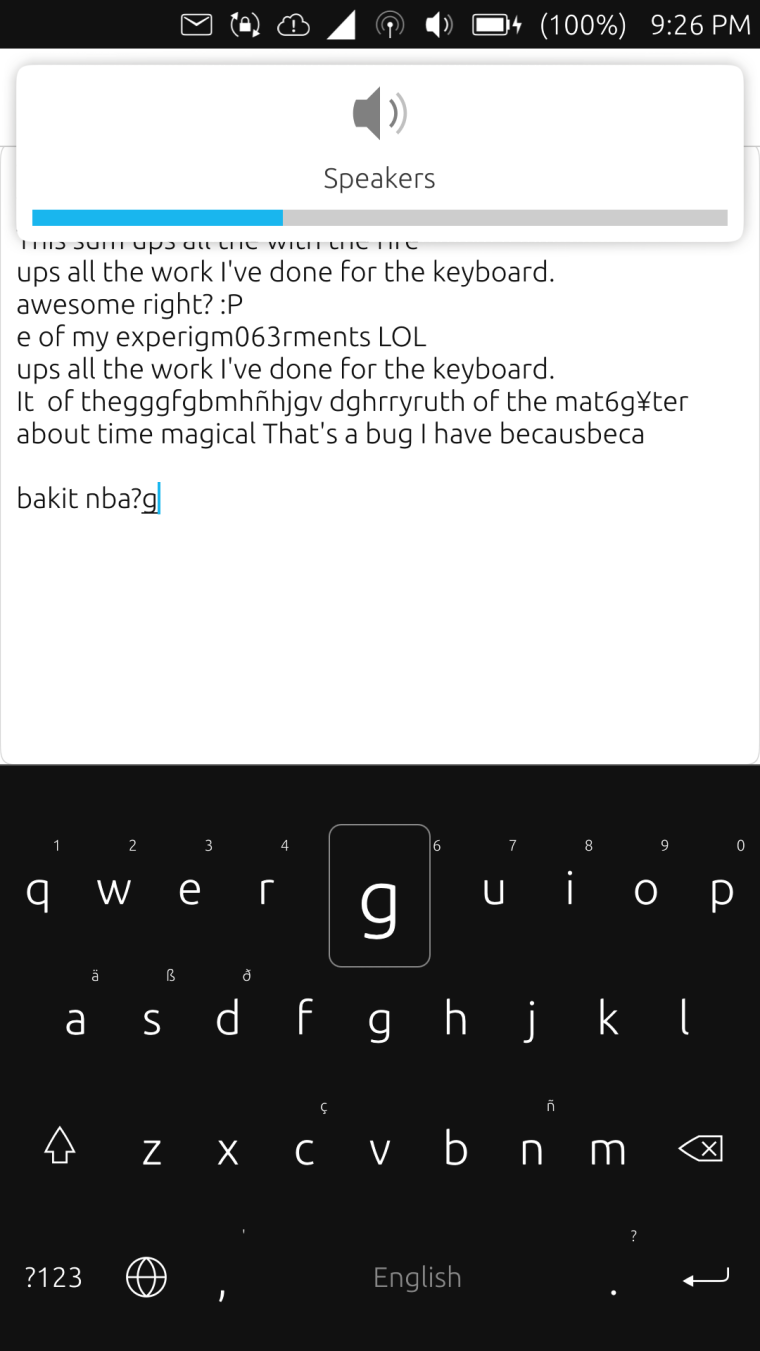
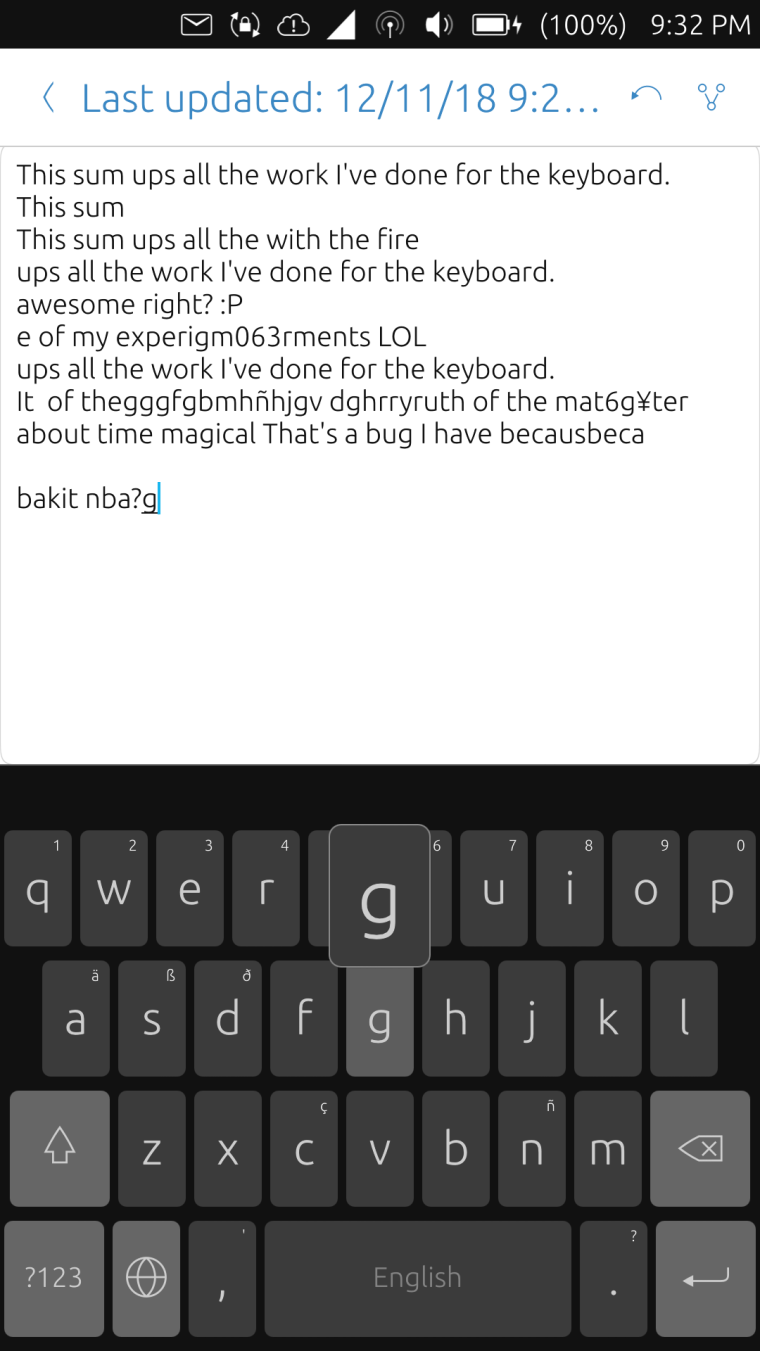
-
@kugiigi I would say: go ahead and forget the drop shadow
