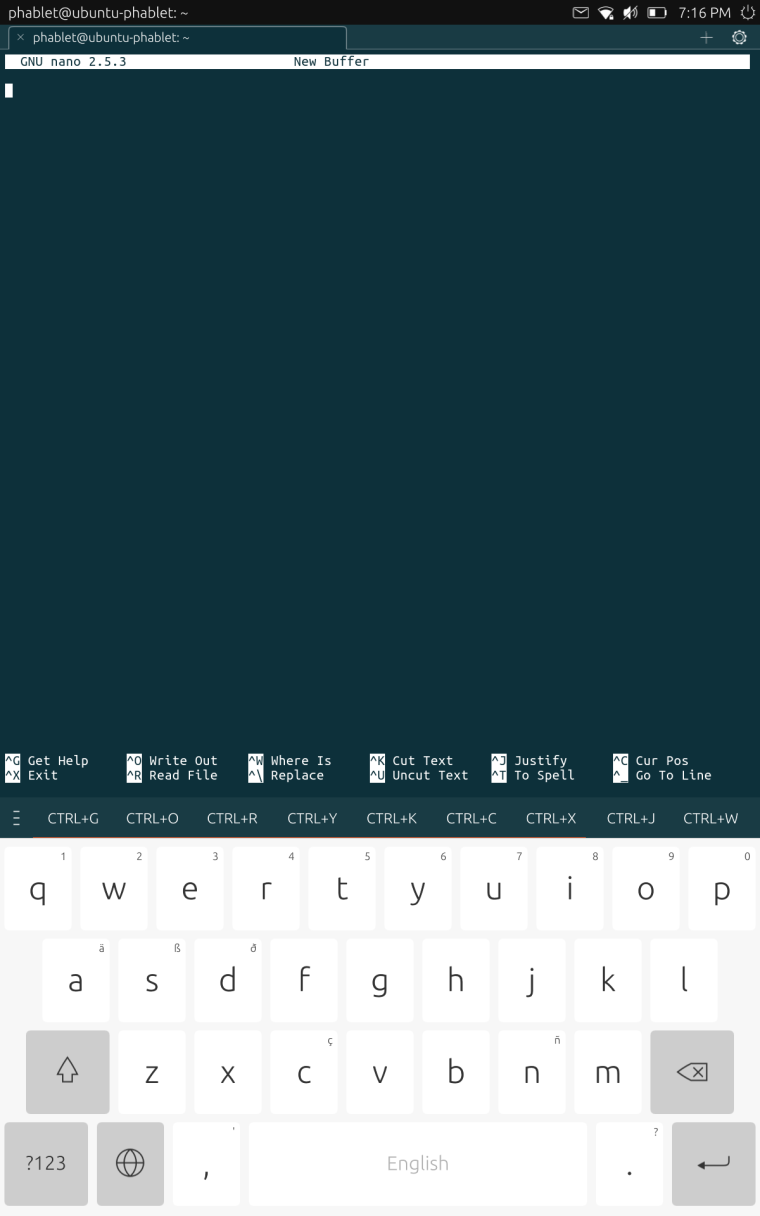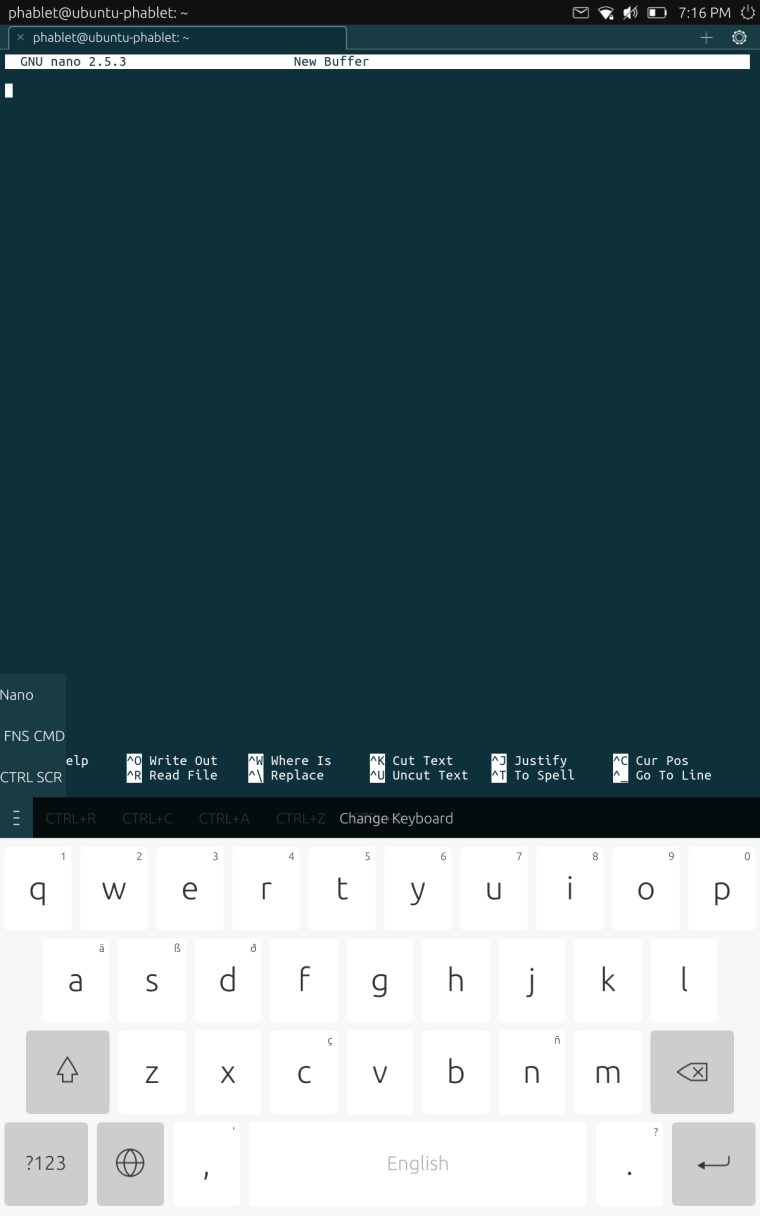@domubpkm VPN is already integrated on a system-level in Ubuntu Touch. Unfortunately, tracking is not solely about cookies.
Cookies are the simplest way of tracking, but not the only one. Cookies behave like a name badge, which you can choose to wear or remove any time. Fingerprinting based on characteristics like canvas hashes or installed fonts are inherent to the environment of the browser and cannot be changed as easily. This is analogue to your physical appearance.
A person who has seen you before can recognize you again even if you have removed your name badge.
The group of people using UT is quite small already. User Agent combined with geo ip and screen resolution is probably already enough to distinguish you from every one else on earth.
In contrast, Apple hardware is very uniform: same hardware, same OS, few configuration options, only one browser engine.
The more diverse your browser is, the easier it is to track.
There are two countermeasures:
- Camouflage the browser to be part of the largest, indistinguishable group of features. E.g. Behave like a desktop chromium. This rather difficult and a sufficiently motivated fingerprinter will probably circumvent this.
- Detecting and blocking known fingerprinting mechanisms. E.g. @mariogrip uAdBlock can block domains which are known to collect such data. It would be lovely if we had domain-wise JavaScript whitelisting (like NoScript) available on Morph.

 Gorilla
Gorilla 3.0
3.0