BIG problems with my Aquaris M10 FHD!
-
Hi everybody,
I got an Aquaris M10 FHD working with Ubuntouch 16.04 and since I received OTA-7, I'm unable to update the device. More precisely I received the update but I can't install it because everytime I click the installation button, the phablet reboots but nothing changes and I'm still stuck at OTA-6.
To add insult to injury, I can't access the recovery mode anymore, even with the sudo reboot -f recovery command... so I can't reinstall Ubuntouch with the Ubports installer!! And I can't even reinitialize it!!
The only thing I did these last few days is entering a sudo mount -o remount, rw / command but I'm doubtful it's the cause of my problems.
Could anybody here help me out with this, please? -
@youbountoo Can you change update settings at all from stable to dev and see if that installs. If it does you can change back again.Or reset the launcher from system settings. Not seen this before or use UT Tweak Tool to change the rw status back again
Edit: Only thing similar is this https://forums.ubports.com/topic/2271/nexus-5-update-to-ota-7-ends-in-recovery-solved -
By "received OTA-7" do you mean you got an update notification for it? If so, this may be a source of confusion, as there was an issue with the way the notification is sent, and you may not be able to update to OTA-7 yet, due to another issue with the release scripts which apparently left the release staged to only 50% after the 5 days, rather than 100%. I'm not sure if that's been resolved yet either?
-
No. I checked my updates in the parameters and I saw the OTA-7 was ready to be installed. I've been installing it right now but when I reboot nothing will be installed:
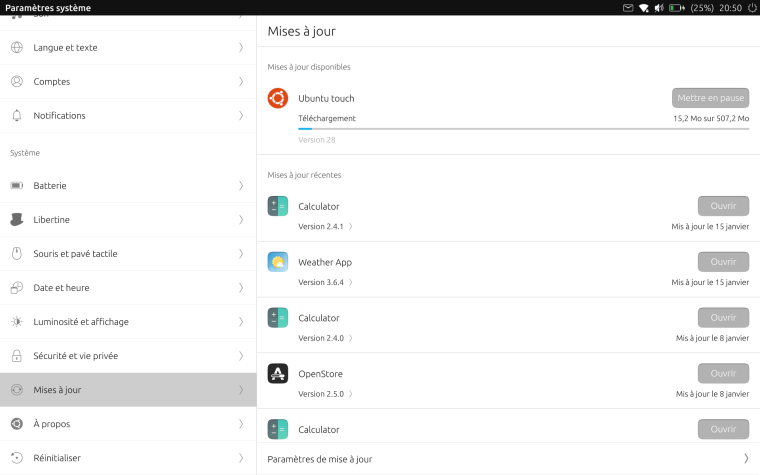
-
Well, I can't even post the screen capture I've just done with Morph Browser. Boring!!
-
Had the same problem on my N5. https://forums.ubports.com/topic/2271/nexus-5-update-to-ota-7-ends-in-recovery-solved
Did you change the /var/cache/apt/ directory? -
No. I'm not sure I get what you advise me to do. Do I have to move something to /var/cache/apt/?
-
No, don't change it. But if you changed it in the past, this problem, or at least something similar, might happen.
-
@bodow I didn't change anything. The only thing I did when I still had access to recovery mode was swiping the cache partition. But I don't think it's the cause of my problems either...
I tried another sudo system-image-cli -v -p 0 but I had a TimeoutError in return! I'm afraid my phablet is broken ideed...

-
@youbountoo Have you tried re-running the installer with wipe option, even if you have to pick the device manually.
-
@lakotaubp I can't! When you use the installer, you have to have access to the recovery mode and I can't!
-
@youbountoo Yes but the installer might do it itself( without you having to do it )then install UT recovery again and so on. I really cant see why the tablet would be dead from what you have said. just trying to work through stuff. Guess you've tried recovery manually;power of, hold volume up and power buttons together let go when logo appears? Again sorry if this is obvious.
-
@lakotaubp Btw I already did this and the update downloads indeed, but once I change the channel nothing happens...
-
@lakotaubp I'm going to try! And I will let you know.
-
Seems to be working indeed as I have the recovery mode again!!
-
@youbountoo IT'S ALIVE !! Good luck must go now back later.
-
Its' working!!! Thanks everyone!!!