Keepit: unsupported file version detected
-
@CiberSheep Attached are screenshots of 1. the "Unsupported file version detected" message from Keepit, and 2. the screenshot from Keeweb, both of which I described in my posts found above. 
-

Arg...something's wrong. I get the above when I attempt to upload the screenshots. Do you know what's wrong with these uploads?
-
uh damn! after upgrade error, we will take a look!
-
@CiberSheep I am trying to upload these screenshots again...I am hoping that it works this time.
 
-
@tubaclarinet image uploading is still broken, sorry.
-
@CiberSheep Okay, sorry for the delay. You can find a screenshot of the page which I am clicking at https://www.dropbox.com/s/ivctl275uzuyk4a/screenshot20190207_135859797.png?dl=0.
Strangely enough, that screenshot includes the "Enter"/carriage return icon; however, that icon no longer displays on the page since I have reinstalled the app on my phone. Same behavior following the reinstall though.
Thank you.
-
@tubaclarinet image uploading is fixed now

-
@advocatux Thanks for the notification. I will try uploading the screenshot now...
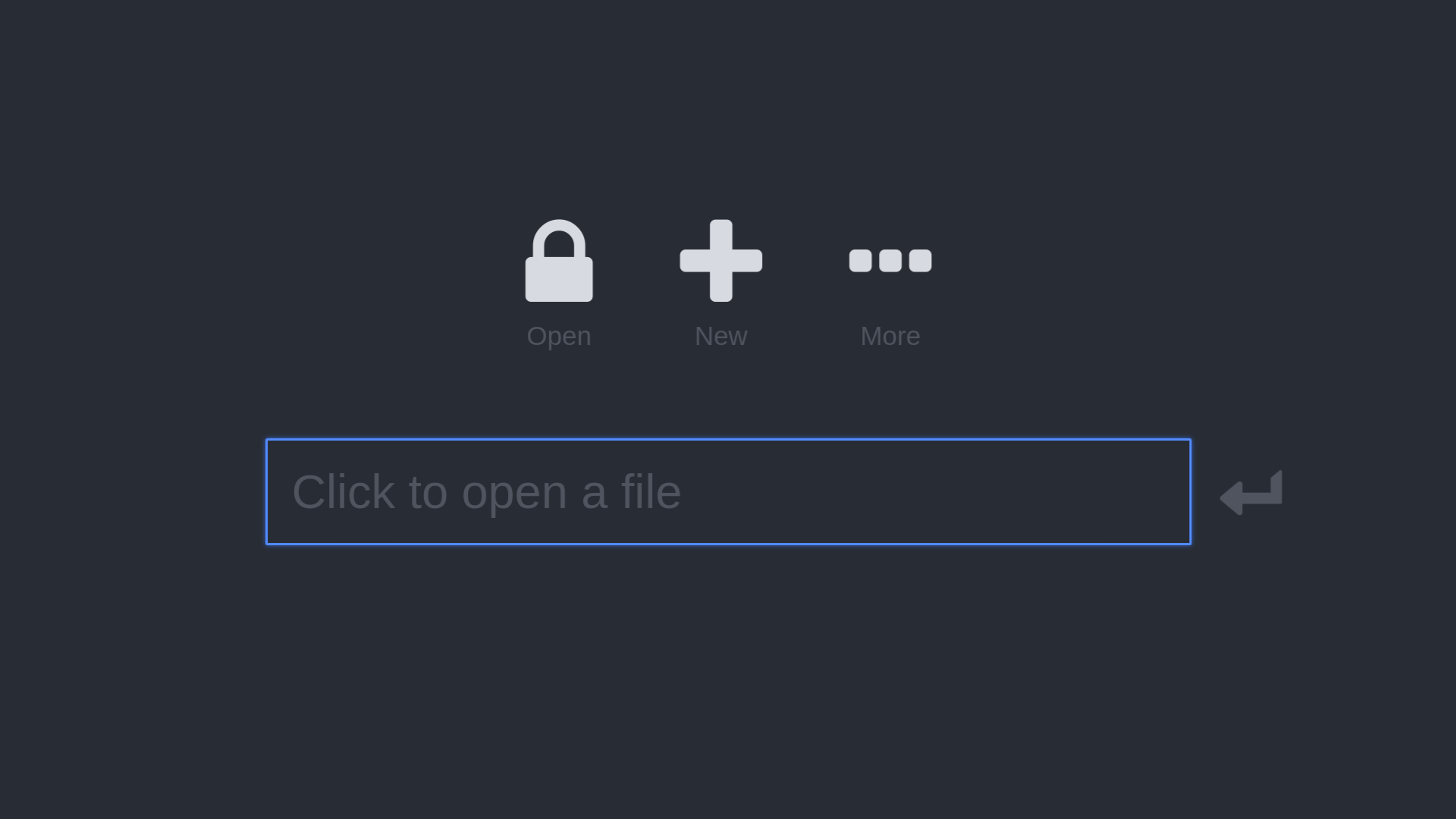
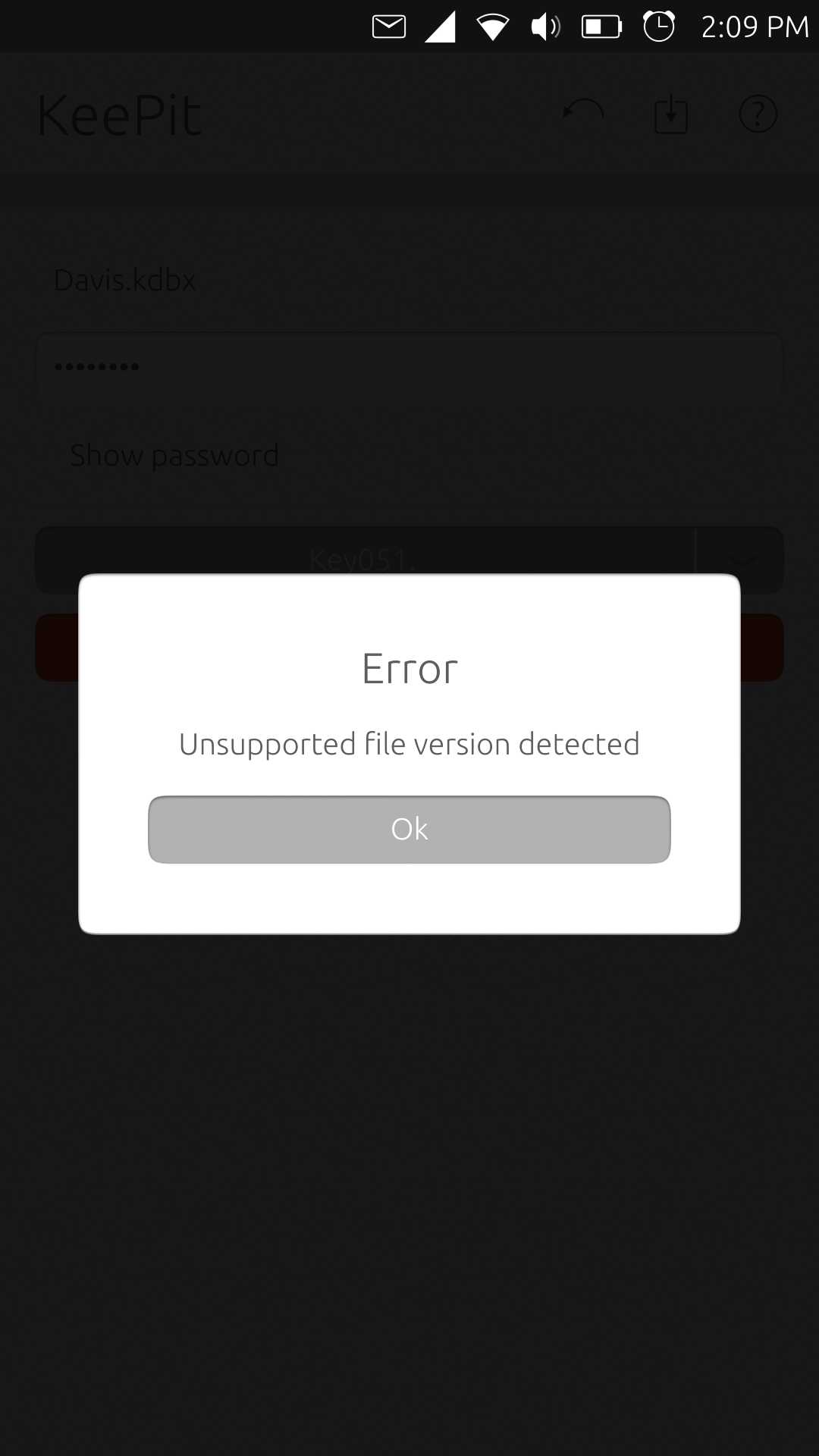
-
@tubaclarinet Thanks for your patience

I don't know about KeepIt I guess the file type you are trying to read in it is not supported.Talking about KeeWeb, after opening the file should be listed in the bottom area. Tap in it, insert the password and tap enter. That should be it.
-
@tubaclarinet maybe you could try to open your *.kdbx file on your PC and check if the file is not corrupted. If the file is OK then indeed you might have some old format of kdb file but that's not a problem to convert it to the never version. In the past i had some old kdb files from keepas that i couldn't open on my PC due to old format. I had to use some older keepas version that could open them and save them in new format that was supported by new password managers.
-
@tricky Thank you for your reply. I actually created a few test files for testing on Keepit and Keeweb, but they still do not work.
@CiberSheep Unfortunately, after I use File Manager to select the keepass file which I want to open, the file is not listed below in the app (see screenshot). What am I missing? Would you mind please posting a video of you selecting a keepass file, selecting a key file, then opening that keepass file so that I can see what the process is supposed to look like? Thank you

-
@tubaclarinet Let's see:
- Tap on Open
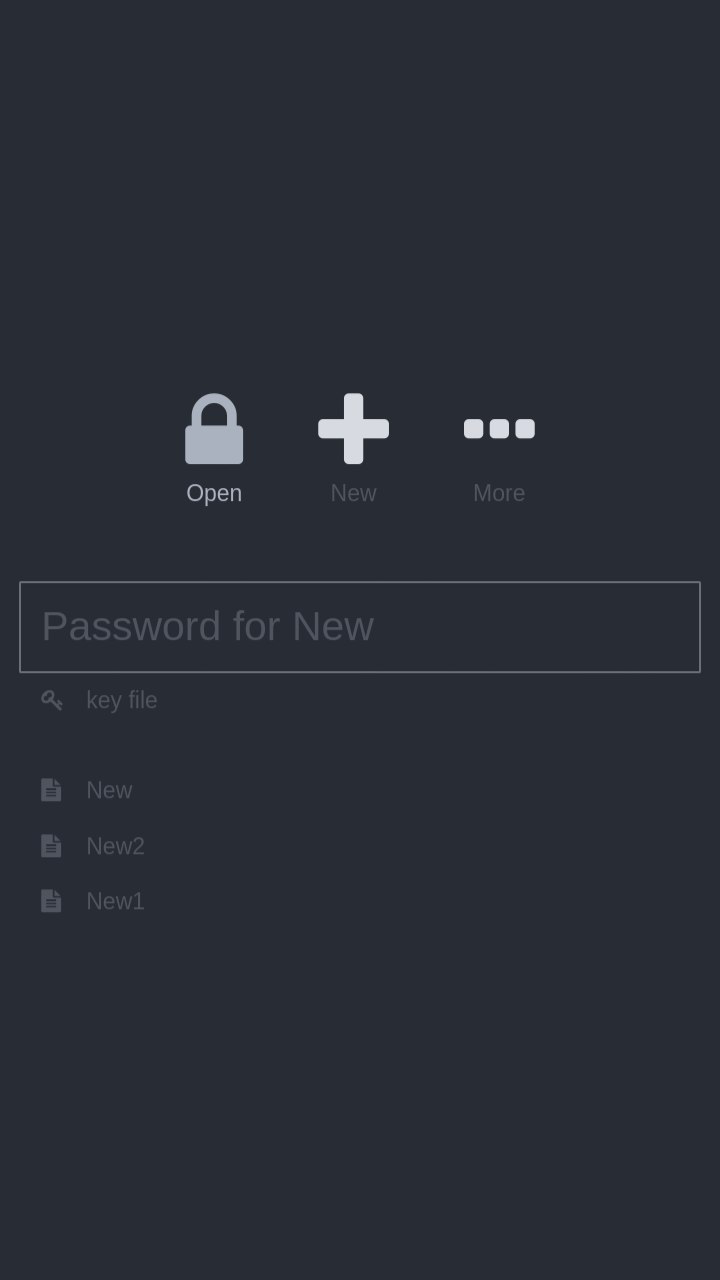
- Choose source of the database i.e. File Manager
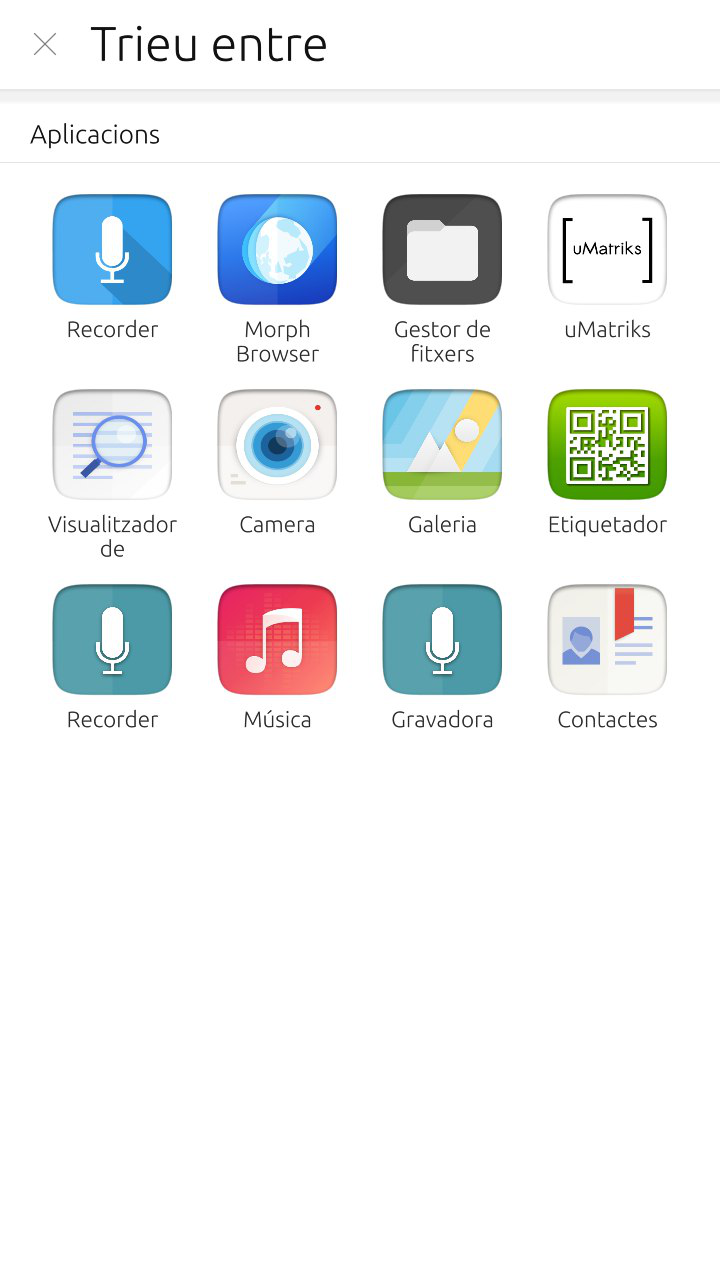
- Select the database:
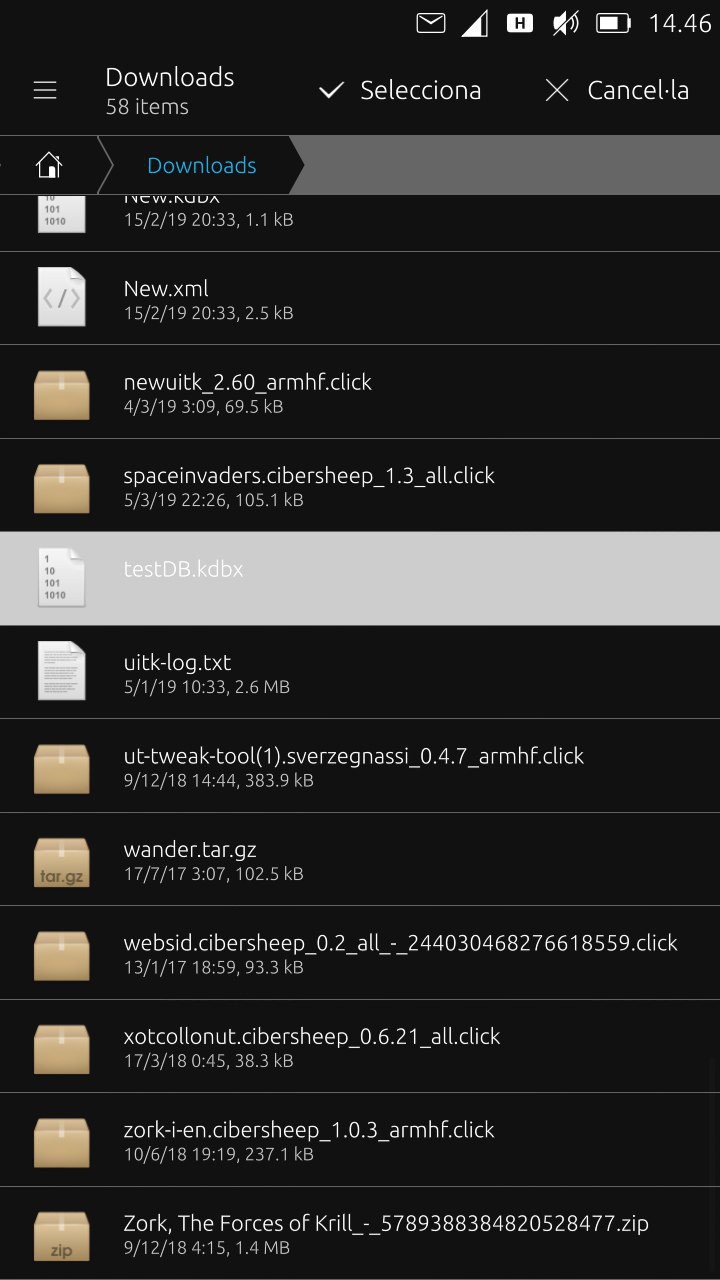
- Accept the warning
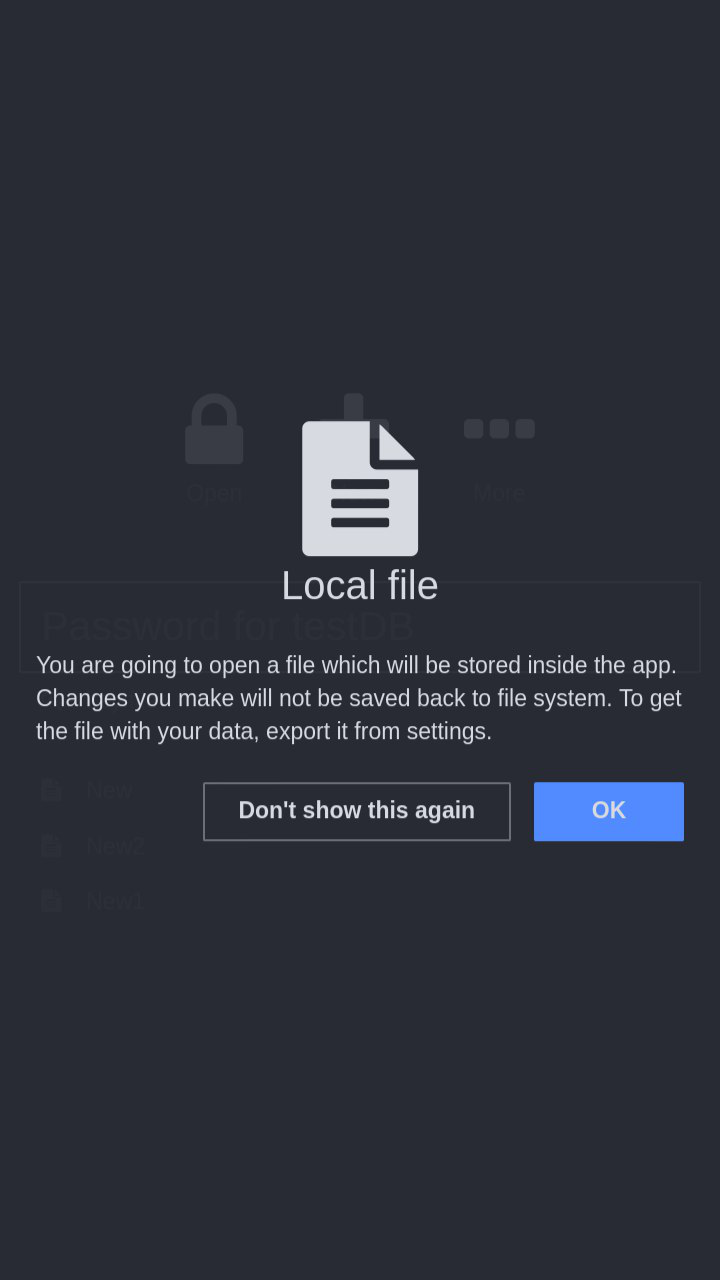
- Type your password:
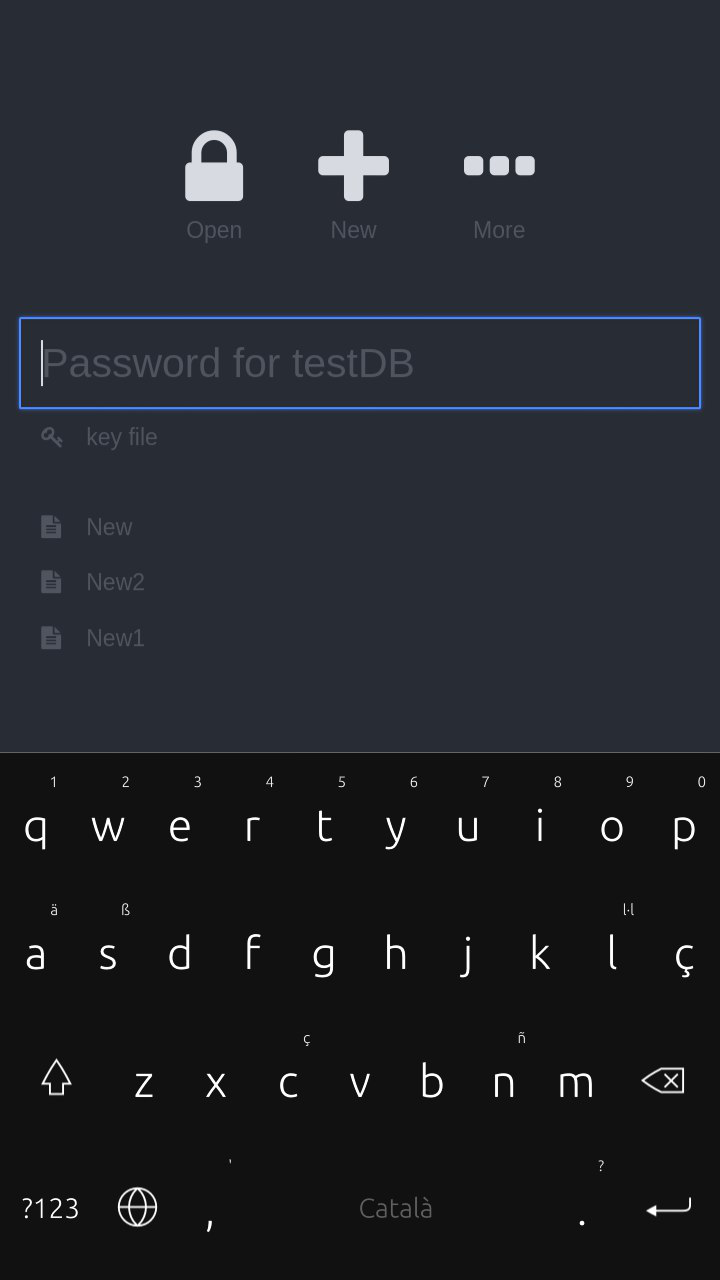
- Read the database (mine is empty)
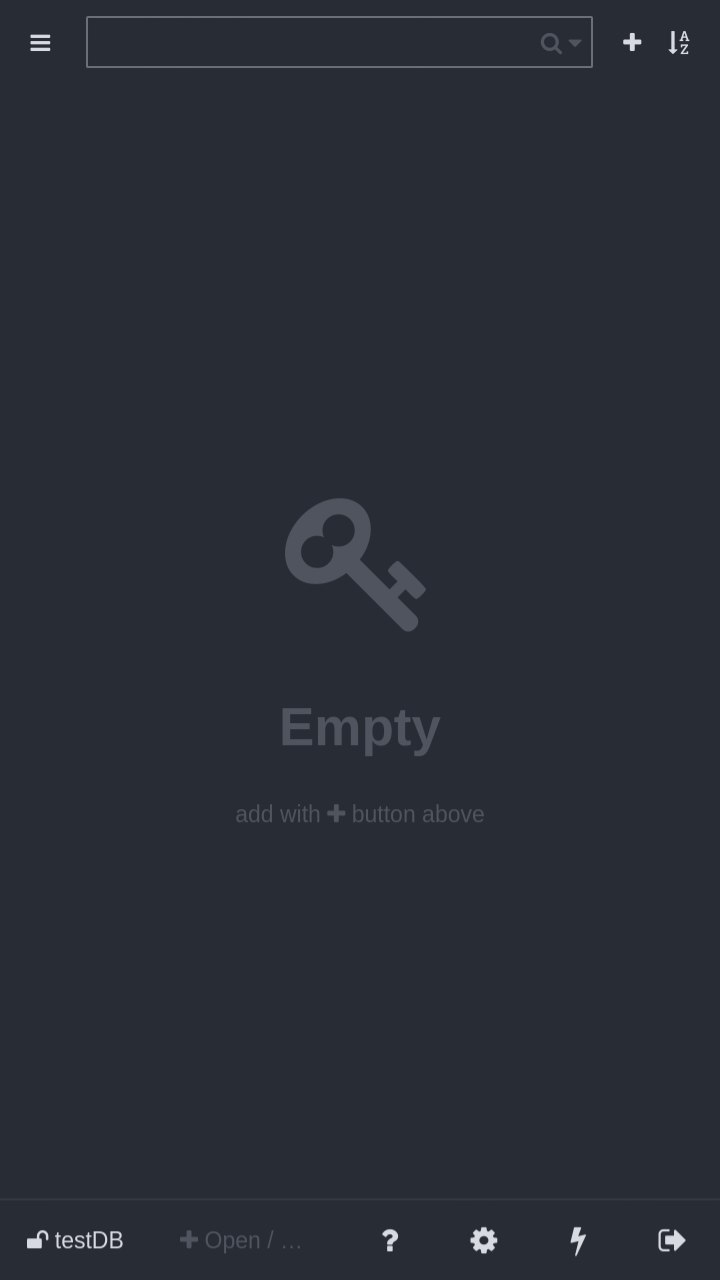
-
-
Thanks for your work on this app @CiberSheep
Hey everyone, I was finally able to get KeeWeb to work. Yay! Just in case you're experiencing the same trouble as I was: at first, I couldn't get it to work until I told it to not display the "local file" message any more. The rest of the app wouldn't respond until that non-displaying message was acknowledged. Once I tried it in desktop mode, I could finally see the message & tell it to stop displaying- then the app worked.
-
@tubaclarinet Thank you. I'll add that to the description