Revised System User Experience
-
@marc_aurel said in Revised System User Experience:
The Superbook should work with USB-OTG, but I think it requires an approproate driver
It requires a proprietary driver, DisplayLink, and for the display system to work with said driver. Connecting to UT devices will likely let the keyboard/touchpad work, and perhaps charge the phone, but the display will not be output on the Superbook's screen.
@marc_aurel said in Revised System User Experience:
Other dievices like the Mirabook require a full stack USB-C implementation of the hardware. Is there any device with USB-C support?
USB-C is only a connector. Whether something works over it is a separate matter. The Meizu Pro 5 has USB-C for example, but it only supports USB 2.0. It does not support Displayport, MHL, HDMI, etc… alt modes for video.
@marc_aurel said in Revised System User Experience:
According the mobile use case. For sure UBports is ready for mobile use. In my opinion it is not really optimized like the UX of Sailfish, because UBports inherits the UX of Ubuntu - for good reasons.
But why do you think it is not oriented towards mobile use? This doesn't answer the question I asked, and if you cannot describe what exactly you think is wrong with the Unity8 interface designs, I do not see how you will be capable of improving it.
-
@dobey It's a question of convenience:
Sailfish offers a very good overview over open apps. They even introduced a so called cover page with a specific way to display the essential content and to provide essential functions by buttons. Neither the stack of open apps in Android nor the fan arrangement is optimal for the overview and the interaction.
Further more the sidebar inherited from Ubuntu is not an otimal user experience. It inherits an approach form desktop Ubuntu. The approach is app centric, but it should be feature centric.
Another detail is the concept of a scrollable tab line. It is used in the system settings overview, that one can swipe in from the top and in many apps. It clearly shows, that this is not optimized for a mobile use case, because feature are not immediately available.
Sailfish is a really good example how a mobile user experience is improved. The font size is larger and functions are vailable with a very special pull down or push up menues from the top or bottom. Even if I define a large system font, the font size in the message app and dekko2 is very, very small.
Last but not least it's a matter of aesthetics. There is still a lot to do here in UBPorts. The introduction of themes, such as Suru Dark, is a big step forward.
According Superbook and Mirabook. I agree, there are missing hardware for a convenient convergence use case, yet. I'm pretty sure, there is a market for this use case an related hardware.
-
@marc_aurel said in Revised System User Experience:
The approach is app centric, but it should be feature centric.
What do you mean by this exactly? Every OS seems to fall into this category.
-
@dobey I agree, currently each mobile OS is app centric. Apople's business model is even partly dependent on the App Ecosystem.
Basic needs are the consumption, editing and sharing of content. These functions should be in the foreground and should be available independently of apps. The prerequisite is a separate data level, which UBports already makes technically possible. The most recent concept by Tim Berners Lee is inspiring in this respect: https://solid.inrupt.com/
Apps will still have authorization for a long time to come. But I see a gradual replacement of apps for an alternative operating system. Again, the Blloc Phone is inspiring.
We are currently testing our concept with a focus group and hope to go public with it this year.
-
I do agree that Sailfish OS is really good in the mobile experience but that is mainly because it is what it is and it is only what it wants to be - a mobile OS. But UT is trying to achieve more than just mobile and that's why the idea of convergence was created. I think it's really hard to balance the UI to be usable between form factors but in my opinion, Unity 8 so far does a decent job. It just needs further optimization and development since it's not functionally complete in relation to Unity 7's state.
-
@kugiigi I agree, UT support the convergence use from the beginning. In this respect, Ubports is a step ahead of Sailfish OS. In this respect, Ubports is a step ahead of Sailfish OS. Nevertheless the convergence use case doesn't seem to be optimal even in UBports. A good technical basis is to enable responsive apps and a responsive system user interface. DeX is certainly a good model here.
Maybe a user interface for a productive work environment with a large screen has to look completely different, as you suggest in your post. The decisive factor here is the same database. Of course this is not possible with a container solution like MaruOS. Libertine is also an isolated container, if I understand correctly.
-
@marc_aurel I know that people have different opinions about Unity in general. But I am the one that likes the approach of having similar UI between form factors. I think it's better than DeX or any similar implementation.
It has its drawbacks though because it's very prone to unintentionally be unbalanced between form factors.
But I still believe that with very careful planning and designing, we can achieve great converged UX for many form factors if not all. -
@kugiigi I agree, that a user experience should be consistent.
I was told that the Unity8 shell could be modularized in the future to allow such modifications.
In our hackaton, we would like to evaluate this with a proof of concept, that shows a grid view instad of the fan arrangement and may have different side menus.
Someone in the Telegram chat told me, that someone is already working on a UX modification, but the person couldn't tell me who.
-
@marc_aurel said in Revised System User Experience:
I was told that the Unity8 shell could be modularized in the future to allow such modifications.
Who told you this? It doesn't make sense to do, and seems unlikely. I certainly don't recall any statement to this effect.
-
@marc_aurel said in Revised System User Experience:
Basic needs are the consumption, editing and sharing of content. These functions should be in the foreground and should be available independently of apps.
But then what app would "Write a Novel" open? You are not the first to think of doing this. A long time ago, something very similar was attempted with GNOME, where instead of app names, things were patched to be presented as activities one would do in the UI.
It just doesn't fit well because you're trying to abstract the underlying application away, and unless you're building everything yourself from scratch, and do not allow any additional things to be installed, the desired UX cannot be made to be consistent. It also doesn't seem how most people want to work with devices. Sure, you may find a niche and sell a few devices with this UX, and that may be all you want to achieve, but I don't think it fits with the goals of UT or Unity8 at all, and trying to build conflicting systems of interaction into a single product, will not work.
-
@dobey I think it's a good approach to go from user requirements. Apps are not part of it.
The Blloc Phone is a good inspiration. Siri is also an example that abstracts from apps, although I find a pure voice interface impractical in many cases.
An abstraction of apps can of course only be done step by step. A step into this right is already a comprehensive search, which Spotlight offers in iOS.
Abstraction does not necessarily mean a monolithic system. Instead of apps, functions or services can also be installed.
Anyway, my question in this thread is much easier. Is there anyone working on an alternative or improved UBports system interface?
-
@marc_aurel said in Revised System User Experience:
I think it's a good approach to go from user requirements. Apps are not part of it.
Please explain this. All empirical data I've seen states otherwise. Where is the research? I get that what people want to do is "write a note" or "make a call" or "draw a picture," but the way that is done with apps. The apps are the tools for doing that. You can't get rid of the tools.
@marc_aurel said in Revised System User Experience:
Is there anyone working on an alternative or improved UBports system interface?
There are many alternative interfaces already in the wild. Plasma Mobile is an alternative. Sailfish is an alternative. Android is an alternative. Whether one thinks one is "improved" or not though, is a matter of subjective opinion. What you want is clearly not Ubuntu Touch. You want some other alternative to it. We are building a converged system here. If that is not what you want, I'd suggest looking elsewhere.
-
@dobey the point is, that an app is a technical artefact. We have to start with the professional requirements independently from the technial solution. If a user want to access information immediately, it needn't be necessarily an app. see the concepts of Spotlight or Notification center for example. As a product manager I often see professional requirements of companies, that are miced up with a technical solution. This limits innovations or the options for implementing a requirements.
I agree, there are alternative user interfaces. I know Plsama Mobile and Sailfish, but what alternatives are available for UBports? I found some concepts and discussions in the past on this forum: https://forums.ubports.com/topic/834/ui-design-concepts-and-proposals/3
Are these initiatrives still active? Is someone working on this? Or is someone interested to work together with me and my team?
-
@marc_aurel said in Revised System User Experience:
it needn't be necessarily an app. see the concepts of Spotlight or Notification center for example
I don't see your point here. Both of these are simply alternate ways to access applications, via system integrations.
@marc_aurel said in Revised System User Experience:
but what alternatives are available for UBports
UBports is simply a foundation which develops Ubuntu Touch (which I presume is what you're referring to), which uses the Unity 8 interface. There are no "alternatives" to that within Ubuntu Touch. It is a core part of the system, and not going to change.
@marc_aurel said in Revised System User Experience:
Are these initiatrives still active? Is someone working on this? Or is someone interested to work together with me and my team?
None of those things were ever implemented at any level, nor are they likely to be, as they do not fit within the core design goals of Unity 8.
-
@dobey My examples are unserintefaces, which hides the apps underneath. In companies it is now a matter of course that data, business logic and user interfaces are separated. I also think this approach makes sense for end users. See also the vision of tim Berners Lee to create a standard for data that can be used by different services and apps.
Too bad that there are no other initiatives to improve or change the UI of UBports. In the medium term, I think this makes sense if other device classes are to use UBports, for example Smart Watches or Smart Glasses. Developers or companies of the community who are interested can write to me. I am a big friend of cooperations.
-
@marc_aurel said in Revised System User Experience:
Too bad that there are no other initiatives to improve or change the UI of UBports
Simply because you do not like the designs or improvements, does not mean they aren't happening. We are definitely working on improving the system. However, making everything be a generic plug-in that you can replace for every piece of the UI, as you seem to want, is not happening, and doesn't make sense.
To really do what you want, and build a solid product with it, you're basically going to have to hire a couple hundred people to work on things full time.
@marc_aurel said in Revised System User Experience:
if other device classes are to use UBports, for example Smart Watches or Smart Glasses
Neither of those are in the target segment. Both require substantially different methods of interaction.
-
@dobey I appreciate the improvements of the UI like the support of the Suru Dark theme. Pushing themes is a good example for flexibilisation.
Improvements don't necessarily need a completely new UI. Some alternative concepts might be easy to implement lika a tile instead of fan arrangement of open apps by reusing the UI element of scopes in the fan.
However, I respect the fact that you are not open to UI changes. The current concept is not bad. It highlights the concepts of Ubuntu that many users appreciate.
My question is directed at all forum participants who enjoy discussing improvements to the user experience and maybe want to be practical about it.
It is very gratifying that the people behind the UBports Foundation are very open-minded about the topic.
I like by the way the concept of Android to develop and exchange a launcher like an app. It makes the implementation of ideas and innovations very easy.
-
In this photo i'm in Desktop Mode + UTTT Scaling value: 16, + Usage Mode: Windowed, + Launcher: Disabled, Theme: SuruDark.

I customized mine with UT Tweak Tool because I didn't like the look of stock OTA 8 and edge was giving me problems if I didn't lock the rotation settings. Here's my mock-up

I hid the Unity Bar and put all my favorite apps at the bottom. If you scroll up from the bottom, all of the apps are visible, but the app drawer doesn't get in the way of the main display.

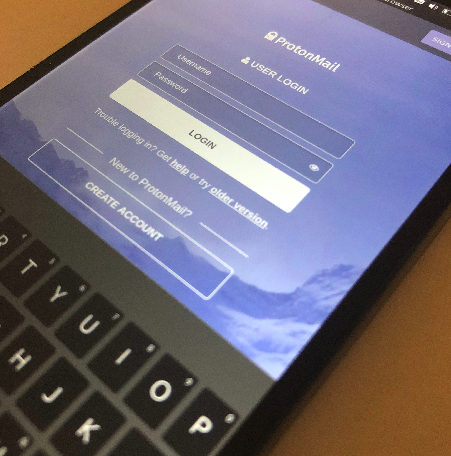
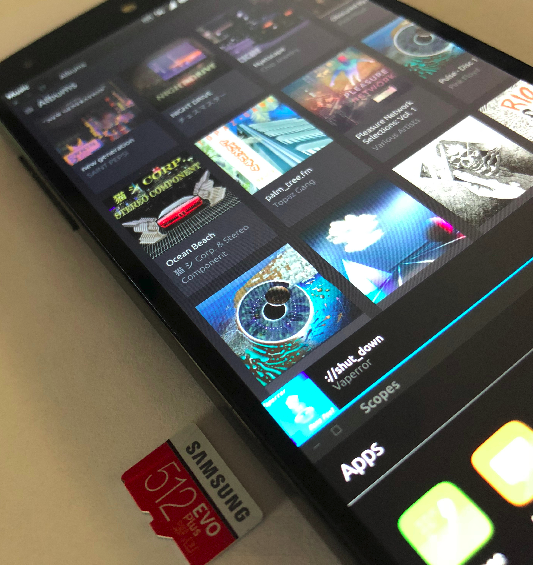
overall I like this user experience over the current stock Ubuntu Touch user interface, but the only limitation right now is that I don't know how to keep all the windows locked so I don't accidentally move them out of place. Grid locking for when using windowed mode would make this easier.
-
@divideandsponsor Great work. Thanks. So, you realized the modification with the Tweak Tool? Amazing. I will have a look at it.
If I understand you correctly, you hide the Ubuntu inspured app side bar and introduced an app dock at the bottom of the screen, that is alway wisible?
You can slide the app dock in like in Plasma Mobile and Sailfish OS to show all apps, that are avalable in a separate scope by default. Correct?
I think, the window mode has no fan arrangement of the open apps. So you have to tap on an icon at the bottom to get an opened app to the front, right?
Your suggest, that app tiles should be possible to implement more easy with a window mode, doesn't you?
What do you mean with this sentence?
The only limitation right now is that I don't know how to keep all the windows locked so I don't accidentally move them out of place
-
@marc_aurel said in Revised System User Experience:
If I understand you correctly, you hide the Ubuntu inspured app side bar and introduced an app dock at the bottom of the screen, that is alway wisible?
No. The launcher is still there if one does short swipe from left. The thing at the bottom is just the
unity8-dash(scopes) app carefully positioned and mostly off screen. It is not always on top, and can be minimized, but not closed.You can slide the app dock in like in Plasma Mobile and Sailfish OS to show all apps, that are avalable in a separate scope by default. Correct?
No. It's just a normal window, and the area inside it is scrollable. The window can be dragged around and resized like any other app window.
I think, the window mode has no fan arrangement of the open apps. So you have to tap on an icon at the bottom to get an opened app to the front, right?
Again, no. Swiping from the right edge will still open the app spread. Or one can tap the icon on the launcher from the left edge swipe to switch. Attempting to launch again by tapping on the icon in the scope will possibly also raise an app if it's already running.
Your suggest, that app tiles should be possible to implement more easy with a window mode, doesn't you?
No, and it's not clear what you mean by "app tiles" in this sense. Whatever it is though, the difficulty is unchanged.
What do you mean with this sentence?
That unity8 does not have iOS/Android style multitasking.
Hello! It looks like you're interested in this conversation, but you don't have an account yet.
Getting fed up of having to scroll through the same posts each visit? When you register for an account, you'll always come back to exactly where you were before, and choose to be notified of new replies (either via email, or push notification). You'll also be able to save bookmarks and upvote posts to show your appreciation to other community members.
With your input, this post could be even better 💗
Register Login