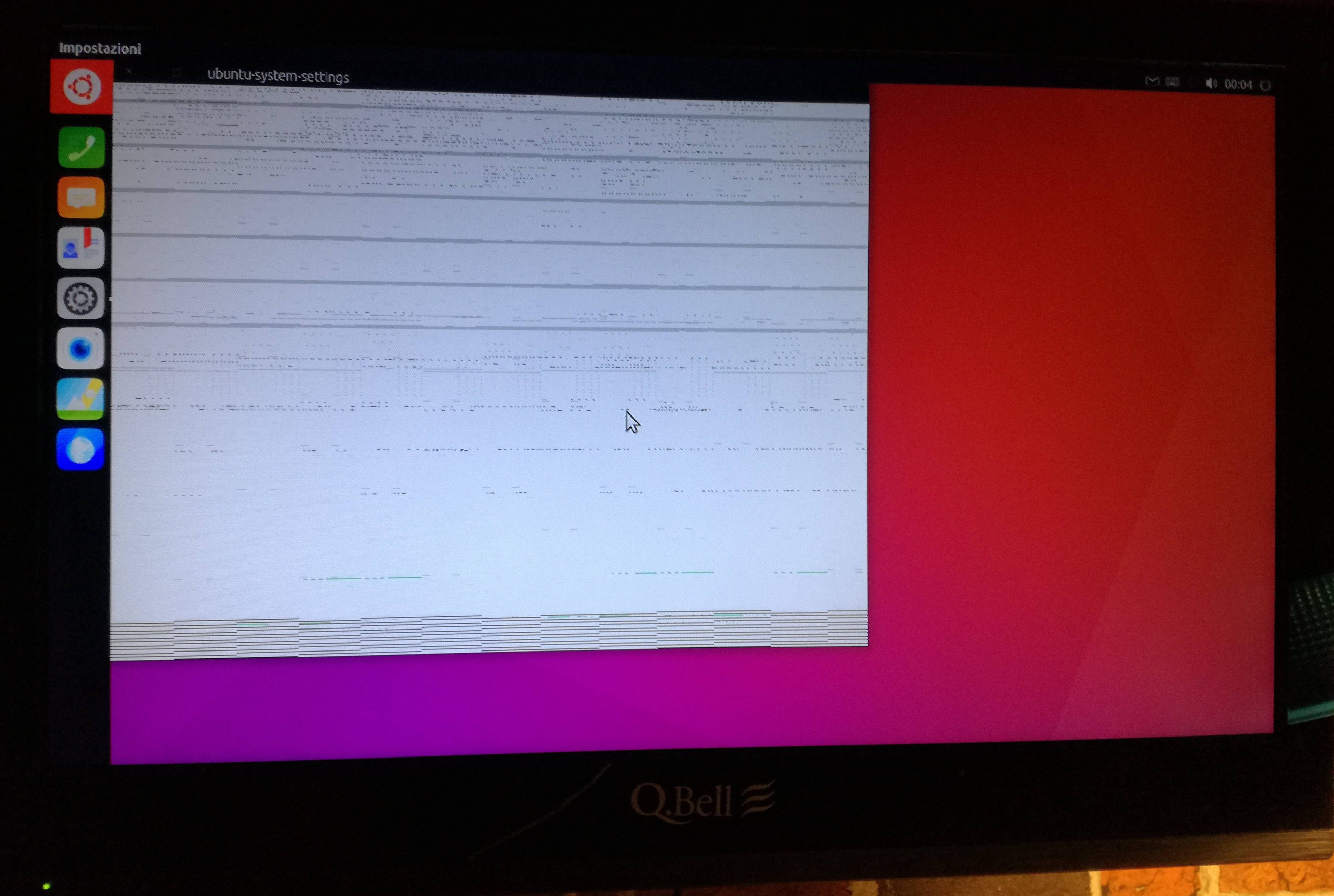Raspberry Pi 4 Model B
-
@Aury88
Woooo
Sorry, no more idea to try to help you.
When I'll be home, I'll give you the sha256sum of my image file to be sure that we have the same
Have a nice day
Pulsar33 -
@Pulsar33 NP.
I sacrificed my smartphone 8GB sdcards and whit the UT image it "work". I was able to login and explore the system in console mode. but was not able to see the DE (it says unity8 is running and after restart unity8 nothing change) -
@Aury88
Just back home ... Fine that you were able to explore the system in console mode.
This confirm that 64GB cause problems not only in the case listed in the link above ...
I'll take some time to try graphical mode. I'll report here.People who know how to launch the graphical mode are welcome to explain here !
BR
Pulsar33 -
Sorry but I didn't understand how to launch the graphical user interface.
And with a console mode only, I don't see what to do with it ...
I hope someone will describe the solution.
BR
Pulsar33 -
Hello,
Nobody (knows how) is interested in running Ubports in graphical mode on a Raspberry Pi4 ?
Have a nice day
Pulsar33 -
Well I, for one, am following UT on Pi with great interest, @Pulsar33.
I'm still at the "Kernel Panic" stage though, so I can't help much. Sorry.
-
Hello,
Thanks for your answer, @3arn0wl
To be sure that we all use the same image, here are the sha256sums of the #8 latest stable build (2019 09 25) I use :
ubuntu-touch-raspberrypi.img.gz febf1ce00e639ae469bf075bce4472b82b25a6d634a147c01d666f1d4f5033c0
ubuntu-touch-raspberrypi.img 76a47458b90702a156e6f9741b448db5e4d0e5235ec177ae4dea9224e4e7e2b5The flashing process on my Linux Mint 19.2 Desktop :
lsblk # the SDcard appears as /dev/sdc umount /dev/sdc1 umount /dev/sdc2 sudo dd bs=4M if=ubuntu-touch-raspberrypi.img of=/dev/sdc status=progressBR
Pulsar33 -
Still no clue from the GURUs ?
Please help us to progress and launch the GUI ...
Best regards
Pulsar33 -
@Pulsar33
Hi!
The unity8 log is very similar to this issue in mir-kiosk. It says there is a workaround but I don't understand what it is....we need to study it and or help from @alan_git seems we need to
--env-hacks MIR_MESA_KMS_DISABLE_MODESET_PROBEwhen run mir/unity8 but I don't undestand how...
-
also we are using an old rootfs with missing firmwares (last building image is the #8 from 24 September when the firmwares integration in the common rootfs is from 3 October )
-
@Aury88 said in Raspberry Pi 4 Model B:
@Pulsar33
Hi!
The unity8 log is very similar to this issue in mir-kiosk. It says there is a workaround but I don't understand what it is....we need to study it and or help from @alan_git seems we need to
--env-hacks MIR_MESA_KMS_DISABLE_MODESET_PROBEwhen run mir/unity8 but I don't undestand how...
That's just one way to set an environment variable.
-
@alan_g sorry but I'm not so skilled about bash and linux. so excuse me for the stupid question:
I knew that environment variable had to have a value so something likeENV_NAME=valueMIR_MESA_KMS_DISABLE_MODESET_PROBE seem only the name...what is its value? is it"true"?
-
@Aury88 said in Raspberry Pi 4 Model B:
@alan_g sorry but I'm not so skilled about bash and linux. so excuse me for the stupid question:
I knew that environment variable had to have a value so something likeENV_NAME=valueMIR_MESA_KMS_DISABLE_MODESET_PROBE seem only the name...what is its value? is it"true"?
It doesn't need a value, so "true" will be fine (as will "false").
-
no, setting that as an enviroment variable didn't solved the problem... ¯\(ツ)/¯
-
Hello
Still stuck in console mode.
Please tell me the commands to try launching the graphical mode, even if this doesn't succeed at this time.
Pulsar33 -
@Pulsar33 it should be in the Ctrl+Alt+F7. unity8 is by default already running in background. you can prove that by typing in the console
start unity8Also you can restart it with
restart unity8The problem is that it doesn't seem to work properly because of the mesa-kms missing support in the raspberrypi4 as you can see above
(EGL platform does not support EGL_KHR_platform_gbm extension, Failed to detect whether device /dev/dri/card1 and card2 supports KMS and Couldn't get DRM resources for an Invalid argument) -
@Aury88 said in Raspberry Pi 4 Model B:
@Pulsar33 it should be in the Ctrl+Alt+F7. unity8 is by default already running in background. you can prove that by typing in the console
start unity8Also you can restart it with
restart unity8The problem is that it doesn't seem to work properly because of the mesa-kms missing support in the raspberrypi4 as you can see above
(EGL platform does not support EGL_KHR_platform_gbm extension, Failed to detect whether device /dev/dri/card1 and card2 supports KMS and Couldn't get DRM resources for an Invalid argument)If that's how you are starting Unity8, then setting the environment variable needs to be done in the launch scripts, not in your terminal session. (Sorry, I don't know enough about how your image is set up to know where these scripts are.)
-
@alan_g i didn't set that variable throught the terminal session but by editing /etc/environment and ~/.bashrc files
-
@Aury88 it might help others help you if you pastebin the Unity8 log.
-
@alan_g : Hello
I would be glad to pastebin it but I don't know where to find it. The only relevant logs I have are :pulsar33@Minerve:/media/pulsar33/root/var/log$ ls -alR | grep oct. -rw-r--r-- 1 root root 979 oct. 20 21:00 .log20191020-185955.2080 -rw-r----- 1 root root 20 oct. 20 20:59 biometryd.log -rw-r----- 1 root root 153 oct. 20 20:59 hwclock-save.log -rw-r----- 1 root root 32 oct. 20 20:59 lightdm.log -rw-r----- 1 root root 22 oct. 20 20:59 udev.log -rw-r----- 1 root root 12 oct. 20 20:59 urfkill.logAnd here is all what they contain :
pulsar33@Minerve:/media/pulsar33/root/var/log/upstart$ sudo cat biometryd.log Terminated Killed pulsar33@Minerve:/media/pulsar33/root/var/log/upstart$ sudo cat urfkill.log Terminated pulsar33@Minerve:/media/pulsar33/root/var/log/upstart$ sudo cat lightdm.log Failed to get D-Bus connection pulsar33@Minerve:/media/pulsar33/root/var/log/upstart$ sudo cat udev.log starting version 229 pulsar33@Minerve:/media/pulsar33/root/var/log/upstart$ sudo cat hwclock-save.log hwclock: Cannot access the Hardware Clock via any known method. hwclock: Use the --debug option to see the details of our search for an access method. pulsar33@Minerve:/media/pulsar33/root/var/log/upstart$ sudo cat system-watchdog.log touch: cannot touch '/userdata/.last_watchdog_reboot': No such file or directory touch: cannot touch '/userdata/.last_watchdog_reboot': No such file or directory touch: cannot touch '/userdata/.last_watchdog_reboot': No such file or directory touch: cannot touch '/userdata/.last_watchdog_reboot': No such file or directory touch: cannot touch '/userdata/.last_watchdog_reboot': No such file or directory pulsar33@Minerve:/media/pulsar33/root/var/log/upstart$ cd ../ubuntu-download-manager/ pulsar33@Minerve:/media/pulsar33/root/var/log/ubuntu-download-manager$ cat .log20191020-185955.2080 Log file created at: 2019/10/20 18:59:55 Running on machine: ubuntu-phablet Log line format: [IWEF]mmdd hh:mm:ss.uuuuuu threadid file:line] msg I1020 18:59:55.082846 2080 base_daemon.cpp:204] Timeout is enabled: 1 I1020 18:59:55.083389 2080 base_daemon.cpp:206] Daemon is stoppable: 0 I1020 18:59:55.087118 2080 downloads_db.cpp:151] Db file is /var/cache/ubuntu-download-manager/downloads.db I1020 18:59:55.126965 2080 network_session.cpp:100] Instance is null I1020 18:59:55.127024 2080 network_session.cpp:103] Create new instance I1020 18:59:55.222091 2080 network_session.cpp:68] Connection type 802-3-ethernet I1020 18:59:55.222759 2080 manager.cpp:113] virtual void Ubuntu::DownloadManager::Daemon::DownloadManager::setAcceptedCertificates(const QList<QSslCertificate>&) I1020 18:59:55.223557 2080 base_daemon.cpp:122] Service registered to com.canonical.applications.Downloader I1020 19:00:25.228682 2080 base_daemon.cpp:152] Timeout reached, shutdown service.Not so useful I guess
BR
Pulsar33