Looking for offline map app
-
Okay, I've now combined the Guelph and Toronto (along with the Orillia) tiles. I realized that manually copying these thousands of files using a gui file manager would take years. So, I searched and found a good command line answer here: https://unix.stackexchange.com/questions/83593/copy-specific-file-type-keeping-the-folder-structure
The specific command that worked was the following:
find -name "*.png" | xargs cp --parents -t /targetI first isolated a couple of directories and did a test run, which seemed okay. The main combining of the Guelph and Toronto tiles was rather frightening (it took a while) but I believe it worked okay.
mark@debian:~/Templates/Nexus5/Maps/Orillia/test$ ls 14 15 mark@debian:~/Templates/Nexus5/Maps/Orillia/test$ find -name "*.png" | xargs cp --parents -t /home/mark/Templates/Nexus5/Maps/maps/testTO mark@debian:~/Templates/Nexus5/Maps/Orillia/test$ cd .. mark@debian:~/.local/share/Trash/files$ cd mark@debian:~$ cd Templates/Nexus5/Maps/Orillia mark@debian:~/Templates/Nexus5/Maps/Orillia$ ls 10 11 12 13 14 15 16 6 7 8 9 mark@debian:~/Templates/Nexus5/Maps/Orillia$ find -name "*.png" | xargs cp --parents -t /home/mark/Templates/Nexus5/Maps/maps/ mark@debian:~/Templates/Nexus5/Maps/Orillia$ cd .. mark@debian:~/Templates/Nexus5/Maps$ cd Guelph mark@debian:~/Templates/Nexus5/Maps/Guelph$ find -name "*.png" | xargs cp --parents -t /home/mark/Templates/Nexus5/Maps/maps/ mark@debian:~/Templates/Nexus5/Maps/Guelph$I'll now download Ontario overall up to zoom 10, combine that, and then upload it to the phone.
-
Well, I uploaded it to my phone, which took a LONG time. It was a gig of data, so about the same size as uploading a large video, but it took much longer, given that it's thousands of little files (tiles in the maps folder). Anyway, it's there, and it works. Here's a couple of photos of how Guelph appeared before (when I just had Toronto mapped -- Guelph is in uncharted territory) and how it appears now:
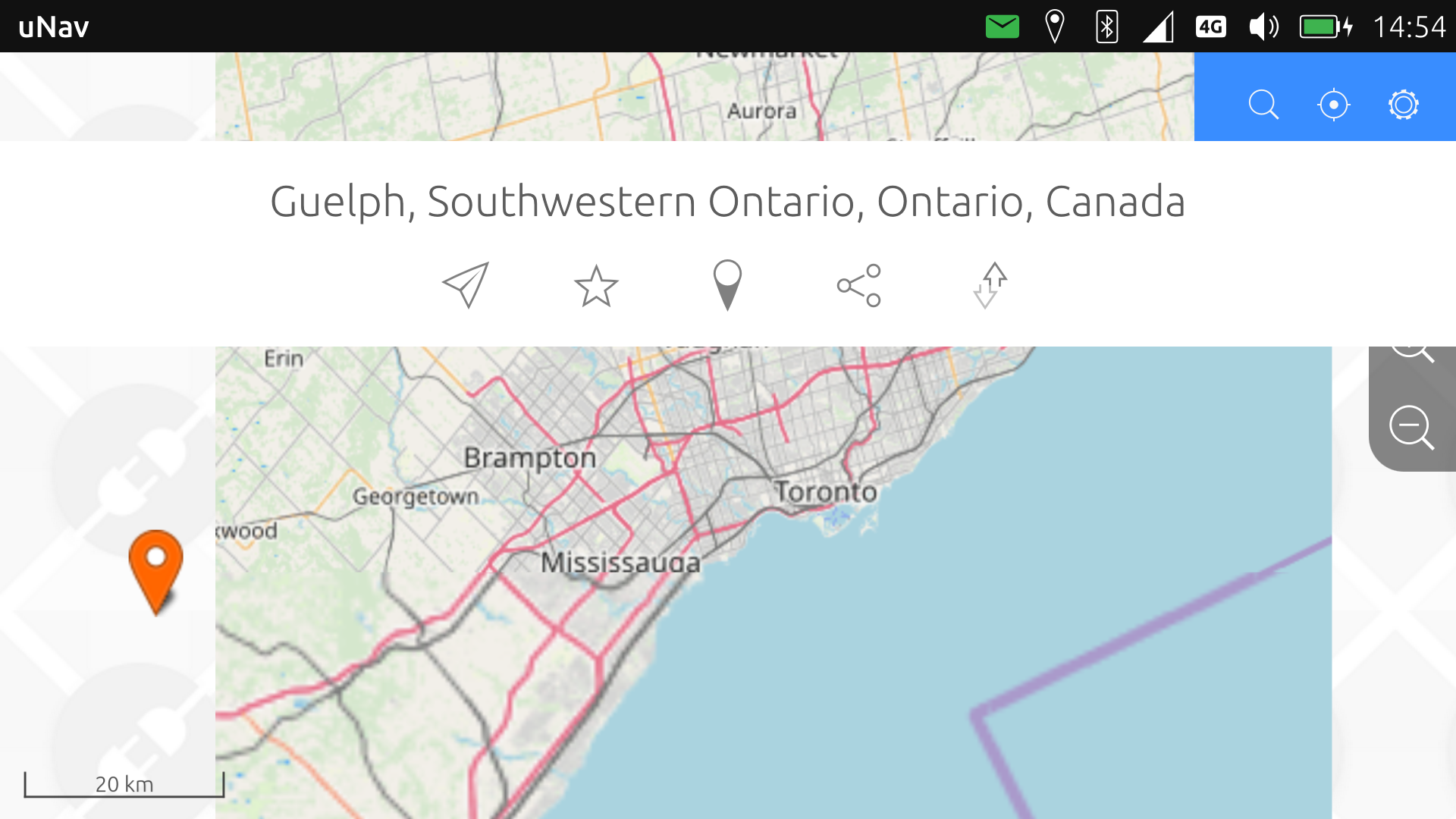
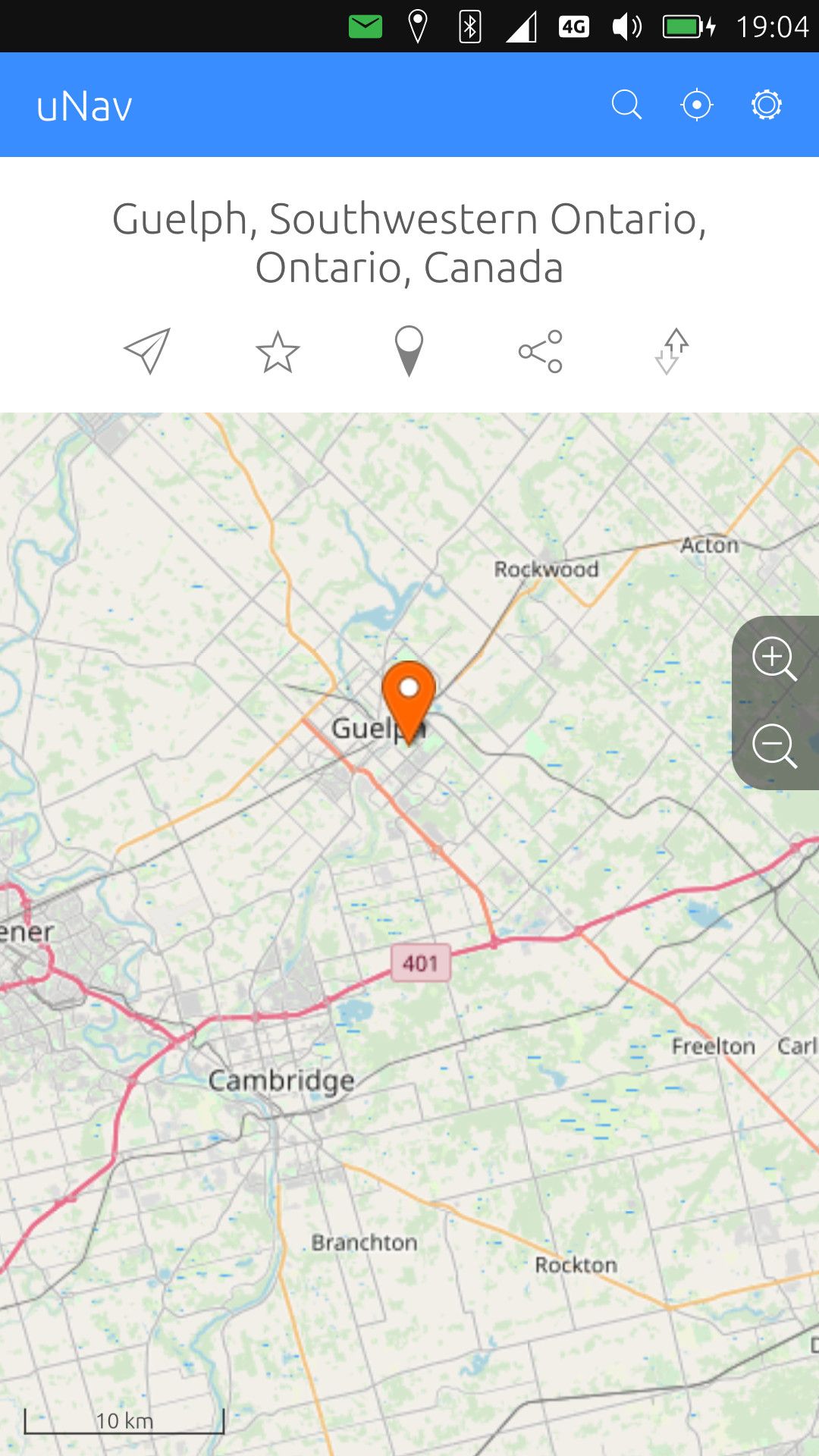 %)
%) -
@MarkG_108 Just in case you missed it, as I wrote under no. 4, zip the tiles before copying them onto your phone. That does work MUCH faster than transferring all files individually.
-
@danfro Thanks. Very good idea.
-
I've run into a new issue. Seems I can't search maps unless I have my data turned on. By comparison, using OsmAnd~ didn't require having data or WiFi on to search locations on maps. It was "offline", as I initially assumed this set up to be.
-
Screenshots/PDF/Laptop+ScreenShots
Another more manual workaround: ...could take some map screenshots and take down directions in notes, or make a pdf of maps and just use a pdf reader on the phone. I mention this because it has worked for my use cases before and I've done workarounds like this that "just work" (for me). If your'e going on a longer distance trip and really need more detailed maps, an offline maps on a laptop and particular screenshots as you go might also be a workaround.
Dunno if any other apps work in Libertine containers or Anbox.
-
@mirroronthewall,
Yes, screen shots and directions in notes would just work. Or asking people for directions often works. Buying a map at a gas station is useful too.I find that both Anbox and Libertine can only do the most basic things. It's like how WINE was on Linux. I haven't found any real use for either of these containers yet.
I guess what I'm hoping is to get something on Ubuntu Touch that works almost as well for me as OsmAnd~, backed by UnifiedNlp (no GAPPS), on LineageOS 13, worked for me. I thought I had it with uNav, but I now don't think so.
There's a far more detailed account of setting up tiles in uNav here: https://forums.ubports.com/topic/2653/how-to-offline-unav-maps/13
I found it rather confusing. It seems to address how to set it up so that an area could be updated without having to download everything again.Hmm, actually, in looking at the uNav site, I see the following: "Remember, this will allow offline maps, but not offline routing." I assume that also includes searches for locations. That's a drawback. Though, with GPS, I'll at least know where I'm at. And perhaps not much data is used via looking for addresses within the map tiles I now have on my phone. Still, not being able to search for locations unless I'm online is a huge drawback. [edit] I emailed Matthias to ask about this.
-
@MarkG_108 As mentioned above, when OSM Scout Server (https://rinigus.github.io/osmscout-server/en/) will get ported to Ubuntu Touch, that one will provide offline search, map tiles (vector and raster), as well as route calculation. As a result, map clients, such as Pure Maps, can work in fully offline mode. Should be easy to expand to uNav as well - uNav would have to just use the documented HTTP API to use it. Such solution works perfectly on Sailfish for years now, with Pure Maps, modRana, and Laufhelden accessing the same offline server for data.
To my understanding, porting has been stuck on permissions system used by Ubuntu Touch. Communication between OSM Scout Server and Pure Maps (or other clients) is done via HTTP (raster tiles, search, routing) at localhost port. That probably requires some kind of unrestricted app - not sure what it means. In addition, the persons who helped me with Pure Maps are probably just busy right now. So, while I am happy to help on my side by adjusting code and adapting the abstraction layers that I used for Pure Maps, I need someone to work on UBPorts side by writing packaging scripts and testing on device.
As for uNav offline, it sounds its essentially map tiles cache used by that app. You cache only bitmaps, without databases that can be searched or used for routing.
-
@rinigus Hi, do you know who's working on UT port of OSM Scout Server ?
I might give it a try if no one is active on this.
Do you know if someone tried to make it work already or if the HTTP connection has been tested unsuccessfully ? -
We were in touch with @jonnius on it, as he was leading on UBPorts side the port of Pure Maps. He tested socket(AF_INET, SOCK_STREAM) in confined app and it failed. On unconfined(?) it should work, as far as I understand.
OSM Scout Server currently has 3 GUI variants - Sailfish Silica, Kirigami, and QtControls. I suggest to start with QtControls and later I will adapt Ubuntu Touch native look as soon as other issues are resolved.
Server can be used with and without GUI (there is a command line switch for it). On Sailfish, GUI is used for downloading, updating, and removing maps; in addition for debugging. Normal operation is invisible via systemd socket activation. As you don't have systemd nor socket activation, we will start with just running it in GUI and serving maps on the background. So, users will have to start 2 apps to use offline maps. At least in the start, we can think about polishing later.
The application is available as Flatpak at Flathub. So, you could already test it against Pure Maps running on the same PC (also as Flatpak).
But yeah, get in touch with jonnius (Jonny on matrix) and discuss how to proceed.
-
@rinigus Thanks, I'll get in touch with him.
This will be a great improvement for my personal use while traveling. -
@AppLee Personal reasons are exactly why it was written

-
This post is deleted!