-
Tried asking this on ubuntu stack exchange but after a dozen or so post / queries were rejected , I sighed. I guess that's why some linux newcomers never get to the more advanced levels, can't get help on the forums. My bq M10 is obviously no longer supported. I need a step by step tutorial to get a supported OS onto the device.
-
There are a few step-by-step guides already created. Your device must be running Ubuntu for Devices before following them.
First, there are backup and restore instructions at the beginning of this wiki article.
Then, there are flashing instructions for both M10 editions on our devices page.
-
I have recently flushed my E5 with the latest ubports version. It was fairly easy after I mastered the downloading of magic-device-tool. I could send you a step by step guide if you wanted of everything I did with pictures, if you get into trouble with the wiki listed above. I am more of a picture guys, that is what helps me do it.
Do a duckduckgo search on Ubuntu snap packages. This helped me understand what they were and how to install, update and remove them. I think Ubuntu geek has a good page on this.
Next search magic-device -tool and follow the instructions for installing this. Just remember it is all done via the terminal window.
When you have magic-device -tool connect your M10 to your pc/laptop and launch magic-device -tool by typing magic-device-tool in the terminal window and follow the steps.
The hard part I found was getting the tool as I am used to guide front ends not terminal work.
Hope this helps.
-
Hello everyone! I've flashed my BQ M10 FHD successfull with MDT to ubports image and it works well, BUT the time for booting the device ist more then 3 minutes !!! Can't wait soooo long. Is that problem only on my BG or does anyone kwows how to solve that problem? (sorry for my bad english)
-
@Holger-Müller said in bq M10:
Hello everyone! I've flashed my BQ M10 FHD successfull with MDT to ubports image and it works well, BUT the time for booting the device ist more then 3 minutes !!! Can't wait soooo long. Is that problem only on my BG or does anyone kwows how to solve that problem? (sorry for my bad english)
That is great news that you have been able to flush your device to have the new UBPorts image. However, this is a separate question from the original one poster by ghwmd1. As a result you may not get the correct level of exposure and therefore answers, as people will see ghwmd1 post title not yours. If I was you I would start a new post for this and see what answers you get. By the way, my device boots quite quick, no issues with it booting at all.
-
@ghwmd1 How are you going with the porting of your device, have you had any luck? I can send you some screen-shots if you want, that will be close to a step by step guide.
-
@UKPhil Thanks for your answer, if I read your comment I should be a lucky guy with a running ubports on my BQ M10 FHD...
I've flashed my device by using my desktop-pc with ubuntu 16.04. LTS, a usb-cable und the "magic-device-tool". There was no problem, it works perfekt. Wipe and upload the image to the device without any trouble. I am really happy, because I am only a User and I don't understand what is happening behind the GUI ! When I start the device the first screen is the white screen "BQ powered by ubuntu" and it takes more than 2 minutes before the ubports-screen comes up. From this time the device boots quickly forward...
The OS ist ubports ubuntu 15.04 r1
By the way, it's the first time I am using a forum and post something, perhaps can your remove my posting to the right place...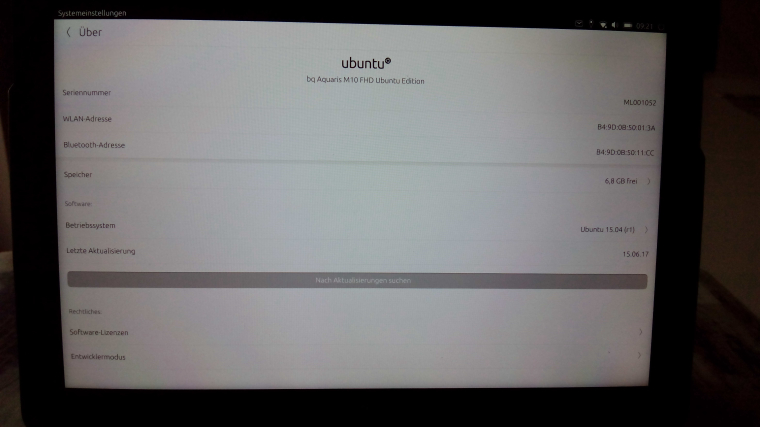
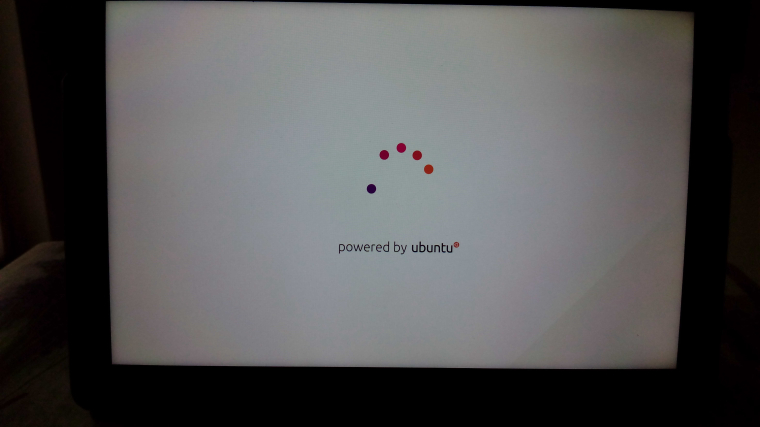

Hello! It looks like you're interested in this conversation, but you don't have an account yet.
Getting fed up of having to scroll through the same posts each visit? When you register for an account, you'll always come back to exactly where you were before, and choose to be notified of new replies (either via email, or push notification). You'll also be able to save bookmarks and upvote posts to show your appreciation to other community members.
With your input, this post could be even better 💗
Register Login