Podbird reignited
-
-
I have a workaround!
I'm so thrilled
It's hacky as hell but it works
In the Music App I've created a "Podcasts" playlistI have a bash script that:
Rsync's the downloaded podcasts that sit in
/home/phablet/.local/share/com.mikeasoft.podbird/podcasts/
to a "Podcasts" folder in
/home/phablet/Music/This is set to delete in the destination any file that's removed from the origin
An sql script executed that reads the Podbird sqlite database to get the list of current downloaded files and their titles and pull it into a current_files table in a staging sqlite db
current_files only contains what's currently been downloaded by Podbird
Alongside that I have an all_files tableIf a filename in current_files isn't in all_files, it is copied into all_files
all_files will eventually contain filename of all the files that have ever been seen. It also has a previously_inserted flag that defaults to 0 when a record is created
The script then inserts into the Music app db's track table adding every thing in current_files, but cross referencing with all_files so that it only inserts what hasn't been previously_inserted
Once written to Music app's track table the previously_inserted flag in all_files is updated to 1
It also deletes from the track table any entries that aren't in the staging db's current_files, so that entries aren't orphaned when Podbird auto deletes an old file
So all in all
- Use Podbird to manage downloads / auto-downloads/ auto-removal of Podcasts files
- Podcast files are synced to ~/Music/Podcasts/
- The "Podcasts" playlist in the Music App is updated with current podcasts where they haven't been added before
- I can re-arrange the playlist in the Music App whichever way I want it
- I can remove things from the Music App playlist that I've listened to or I don't want to listen to
- The script runs every 5 minutes on a cron so anything new Podbird downloads will auto populate into the playlist in the Music App within 5 minutes
I might still have to find where I was if I quit the Music app or have to reboot, and I'll have to manage the playlist in the Music App, but that's all doable
Hacky as hell like I said, but I think I can make it work for me like this
I'd need to polish it up a bit if I was going to share what I've come up with but I'd be happy to do that if it's of any use to anyone else
-
@theare27 +1
 hell of a hack...
hell of a hack...the next stage should be to take all the sql queries and logic (file copying, conditions, ...) and make it work inside Podbird (qml should be able to handle all these), so there is no need to use cron & shell scripts.
 Qml is easy, if you are on the level of writing shell scripts & sql queries.
Qml is easy, if you are on the level of writing shell scripts & sql queries. -
@jezek Can these app interact with stuff outside their own directories though?
Initially I didn't have the Rsync part, I just created a soft link between com.mikeasoft.podbird/podcasts/ and the Music folder, but the Music app couldn't read those files at all, it just dropped the entries from the track tableWhether it was because it couldn't follow a soft link or because the soft link went to another app's scope I'm not sure
I'm not sure what sort of containment UT touch apps have & how they can interact with each other on that kind of level
I'm sure there's big scope to improve on it
-
@theare27 Ah, now I understand. I read everything again few times and now I see my mistake. You are talking about 2 apps.
PodbirdandMusic app. I thought you were doing the hack only forPodbird. My fault, sorry.Can these app interact with stuff outside their own directories though?
I think, you can specify some special directories (Downloads, Music) in clickable apparmor config. For example see, how
Music Appdefines permissions.
Interactions between apps should be handled via Content Hub.Initially I didn't have the Rsync part, I just created a soft link between com.mikeasoft.podbird/podcasts/ and the Music folder, but the Music app couldn't read those files at all, it just dropped the entries from the track table
If symlink for directory fails,
mount --bindcan sometime save the days. But in this case expanding Podbird's access privileges should do the trick, I think.
But in this case expanding Podbird's access privileges should do the trick, I think. -
@jezek Yeah, sorry if I wasn't clear - yes I'm talking about two apps
Levereging Podbird for what it does well: managing podcast subscriptions, file downloads & removal,but then handing the task of playback over to the Music app because that does a good job of playlist management & playback
And what I've come up with is a little integration script that just manages the hand off between the two, so that the stuff that Podbird downloads gets automatically pushed into a playlist in the Music app
Early days still, but so far it seems to be working alright. New episode downloaded by Podbird this morning & it pops into the Podcast playlist within a couple of minutes
Of course it'd be nice if Podbird could do it all, but with this setup I can manage & I'm a step closer in terms of making UT work for me as my primary daily driver
-
@danqo6 is there a tutorial on setting up then environment for combiling Podbrid, building .click packages etc that you're aware of?
Wouldn't mind having a go at experimenting with hacking on the code & building my own development version
-
@theare27 said in Podbird reignited:
@danqo6 is there a tutorial on setting up then environment for combiling Podbrid, building .click packages etc that you're aware of?
Using
clickablefor UT app development was the right way for me. There are many topics about app development in this forum. -
Someone correct me if I'm wrong, but haven't there been upstream changes to Podbird that aren't yet in the binary build on OpenStore? Maybe someone should build upstream and push it to upstream?
-
@ImmyChan «Updated : April 14th 2020» from
https://open-store.io/app/com.mikeasoft.podbird
From launchpad:
https://bazaar.launchpad.net/~michael-sheldon/podbird/trunk/changes/204?start_revid=204
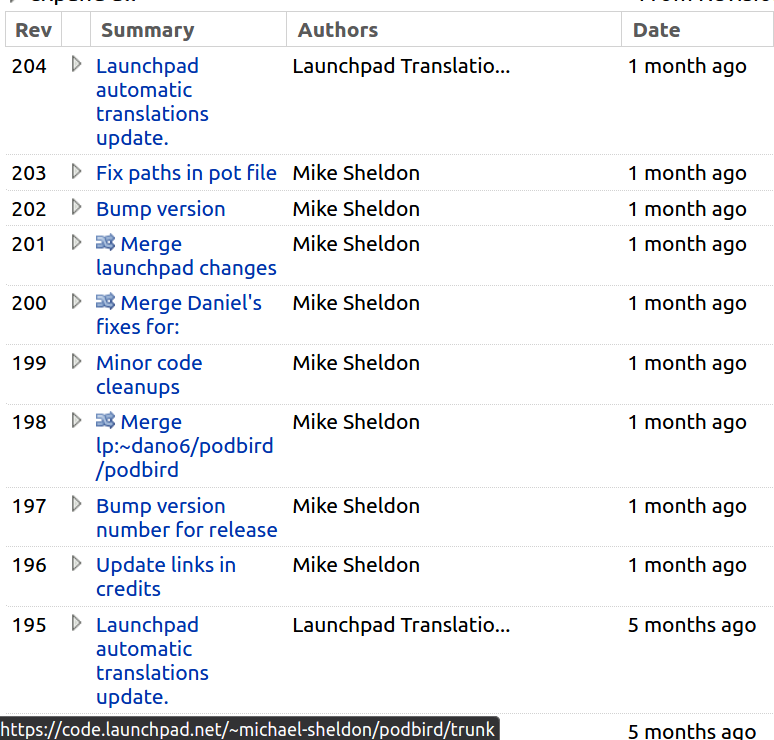
-
@theare27 surely it might be simpler use content-hub and set the Music app as an external player, i'll have to look into it. i know sailfish os has this option.
-
@geekvine I know what I've done isn't ideal in any way - but it's let me work around things for now
The ideal would be for Podbird to be able to remember the queue, it's position within the episode and be able to resume playback on restartUsing Music App as a player is not without it's drawbacks, if I play any actual music now I lose my position in the podcast episode so my setup isn't ideal by far - it's just a bit more livable than where I was before
I don't think I have the skill to hack on Podbird, not in terms of the code itself but in building & debugging and knowing how it interacts with the OS, but if I could here would be my to-do list
- Add a link to the "Now Playing" screen to the hamburger menu so that one can navigate back to that screen with ease
- Either remove the code that clears the queue on exit, or, add a "Remember Queue on Exit" config flag and make that code conditional on that flag
- Make sure that Podbird is now capable of remembering both the Queue and the position within the episode between sessions
- Currently, when a new episode is tapped it wipes the Queue - add a dialog here to ask "Replace current queue and play this episode" or "Append episode to current queue and play"
Those changes put together I believe would eliminate my issues and then there wouldn't be a need to involve the Music App at all
-
@theare27
Those are some.fine requests. If implemented, some would improve Podbird or a range of users.@theare27 said in Podbird reignited:
- Currently, when a new episode is tapped it wipes the Queue - add a dialog here to ask "Replace current queue and play this episode" or "Append episode to current queue and play"
This one though, I think a dialogue at every tap would quickly become annoying.
The Kodi Media player has a settings option where the user can set the default action to selecting audio as either being: play (which would be what Podbird does now) or add to queue (which is the proposed functionality).
Something similar could be added to Podbird. I feel that the trailing action, when you wipe to the left on an episode would then also need to change, based in the default. So when default is play, then the action should be queue as it is now. And when the default is add to queue, then the action should be play. -
@arubislander that'd be fine too
-
@theare27 all trivial and fixed on a personal build. Currently looking at the track position problem.
-
@geekvine Sounds fab

Happy to help with testing etc -
@theare27 said in Podbird reignited:
The ideal would be for Podbird to be able to remember the queue, it's position within the episode and be able to resume playback on restart
I agree this is the ideal: fix Podbird.
-
anyone have a working email for Michael? The one i found just came back to me as no good (like 3 days later).
-
Care to share the build for testing?
I'd be happy to poke about and test a bit.
-
@Giiba there is a build in testing in the wild...but to amswer your question - soon (tm)