[Halium 9 Kernel Patching][GSI] Ubports fails to boot
-
Also here's a backup of the log folder from /data/system-data/var maybe it helps until I come back with the file you requested
-
Okay so do the following:
- Boot to recovery
- mkdir /a
- mount /data/rootfs.img /a
- cd /a/etc/init
- vi /etc/init/lxc-android-config.override
- place only one word inside this file: manual
- sync
- cd /
- umount /a
Now, if you reboot, lxc startup will be disabled, you should be able to log in with ssh. Then you can execute lxc-checkconfig in the shell.
-
I managed to login but it asked me for a password. I used
phabletand it looks like is accepted. But it get's stuck after that, and I can't do anything. After a few seconds the phone reboots. The file you mentioned wasn't empty, I removed everything and only placedmanualin it -
@Flohack https://del.dog/ofipomemed here's the last_kmsg log
-
It might be the hwservicemanager. I'm applying a patch rn
-
@Flohack Same story. I can ssh but as soon as I enter the pasword
phabletthe console tab freezes and the phone reboots after a few seconds. This time without any last_kmsg.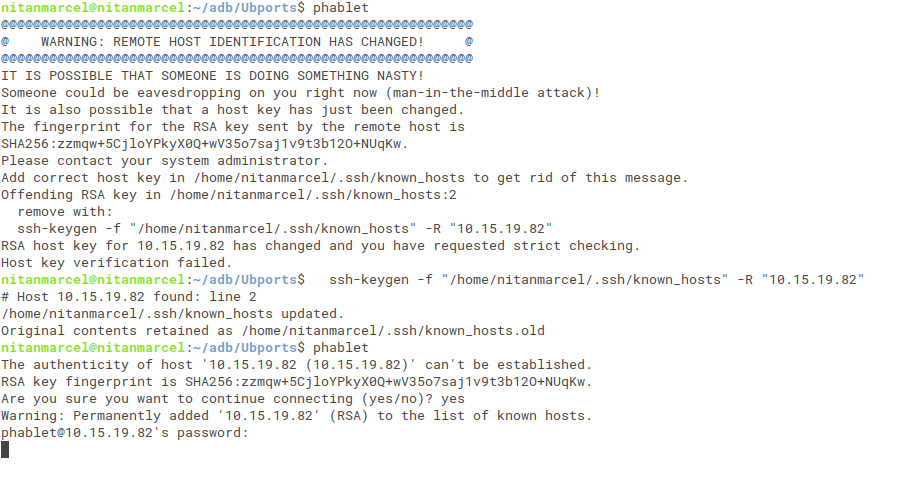
-
I managed to get an last_kmsg after a few attemps: https://paste.ubuntu.com/p/gdThm8JyfF/
-
If I'm not wrong I think this is what crashes it.
35>[ 36.966464,5] systemd-logind[3823]: Failed to start user service, ignoring: Unknown unit: user@32011.service <4>[ 36.967859,4] !entity_is_task(se) -
@nitanmarcel No that one you can ignore, its normal ^^
-
@nitanmarcel Please mount your rootfs again as described above and move out all startup jobs called lxc-* to another folder. We must prevent any interaction with cgroups and lxc. And we need to get the output of lxc-checkconfig (its not a file, rather you call this on the console)
-
@Flohack Same thing happens. I get stuck after I enter the password. I've also tried from recovery and the same thing happens.
-
Also after I connect with ssh and it freezes if I try from another tab I can't connect anymore
-
But does it bootloop?
-
Can you try this fix:
mkdir /a
mount /data/rootfs.img /a
echo manual |tee /a/etc/init/rsyslog.override
umount /a
sync
we disable syslog daemon for a while, see if that unblocks ssh -
@Flohack Yes, it goes to bootloop again. I've tried your fix but it still get's stuck after I enter my password and the same thing happens as before with lxc. The phone reboot then goes into a bootloop as soon as the phone starts
-
And yeah, if I don't ssh the phone doesn't reboot. It just stays at the Android One logo
[Edit: then it shuts down]
-
I also tried with telnet
nitanmarcel@nitanmarcel:~/adb/Ubports$ telnet 10.15.19.82 Trying 10.15.19.82... telnet: Unable to connect to remote host: Connection refused -
Sorry out of ideas

-
@Flohack No problem, thanks for trying to help
 I've also tried to change my system from f2fs to ext4 and the phone didn't rebooted again, but I still can't ssh.
I've also tried to change my system from f2fs to ext4 and the phone didn't rebooted again, but I still can't ssh. -
@Flohack I got an idea. Instead of using ssh can't we just make a script to run the command at boot and then store it to a file? like
lxc-checkconfig >> /home/phablet/lxc-checkconfig