[Halium 9 Kernel Patching][GSI] Ubports fails to boot
-
@nitanmarcel Might be best to fully charge it just in case of % reporting errors. Only asked as both a OPO and Nexus5 of mine refused to boot when the battery was an issue.
-
@nitanmarcel Also why did you delete your first question on this subject and start a new thread? It only gets confusing to follow progress. I have locked the other thread by the way to stop that from happening.
-
@Lakotaubp I've charged my phone and I tried to boot again but with no success. Also I've noticed the last_kmgs above is buggy so I tried generating a new one by letting my phone reboot a couple of times. Is still broken but maybe there are some new clue about what happens that I've missed: https://del.dog/urrycughug
-
@nitanmarcel Hmm there are more than one boot attempts inside, its hard to see where you booted into recovery, and where you tried to boot Halium. However I found one here: https://del.dog/urrycughug#L9097 thats 6 seconds into kernel boot.
Then there is not much more messages that would show problems until 67 seconds where a normal reboot is triggered. So its not a kernel panic, it basically should at least run for this 1 minute - do you see RNDIS messages appear on the HOST computer, can you ssh to 10.15.19.82 during that time?
EDIT: yes you should have ssh access already, since the RNDIS adapter gets initialized:
<4>[ 6.617172,4] using random self ethernet address
<4>[ 6.617185,4] using random host ethernet addressif ssh does not work, try telnet

-
@Flohack SSH didn't worked and I haven't tried telnet, but yesterday I managed to get rid of the bug by setting the CONFIG_CMDLINE to tty0. Even tho the first bug got fixed there's another one.
Looks like something (we think lxc) causes kernel errors. I took some logs but they seem more broken than ever.
TLast_kmsg: https://transfer.sh/NVwbC/last_kmsg
My last commit that enables tty0 console: https://github.com/nitanmarcel/android_kernel_motorola_exynos9610/commit/34f7cb72fcb2fce87dc327d4b4c7b2a3b900a62d -
@nitanmarcel Yes you need a working console cmdline argument with UT, thats essential for upstart. Let me look on the other trace.
-
@nitanmarcel Yes lxc-start is crashing, probably even without doing anything already. Which kernel version is this, and plz post lxc-checkconfig output
-
@Flohack The Kernel's version is 4.14.56. I'm not at a PC right now and I've came back to stock ROM but I'll come back later with the required file.
Could you tell me where I could find that specific file?
-
Also here's a backup of the log folder from /data/system-data/var maybe it helps until I come back with the file you requested
-
Okay so do the following:
- Boot to recovery
- mkdir /a
- mount /data/rootfs.img /a
- cd /a/etc/init
- vi /etc/init/lxc-android-config.override
- place only one word inside this file: manual
- sync
- cd /
- umount /a
Now, if you reboot, lxc startup will be disabled, you should be able to log in with ssh. Then you can execute lxc-checkconfig in the shell.
-
I managed to login but it asked me for a password. I used
phabletand it looks like is accepted. But it get's stuck after that, and I can't do anything. After a few seconds the phone reboots. The file you mentioned wasn't empty, I removed everything and only placedmanualin it -
@Flohack https://del.dog/ofipomemed here's the last_kmsg log
-
It might be the hwservicemanager. I'm applying a patch rn
-
@Flohack Same story. I can ssh but as soon as I enter the pasword
phabletthe console tab freezes and the phone reboots after a few seconds. This time without any last_kmsg.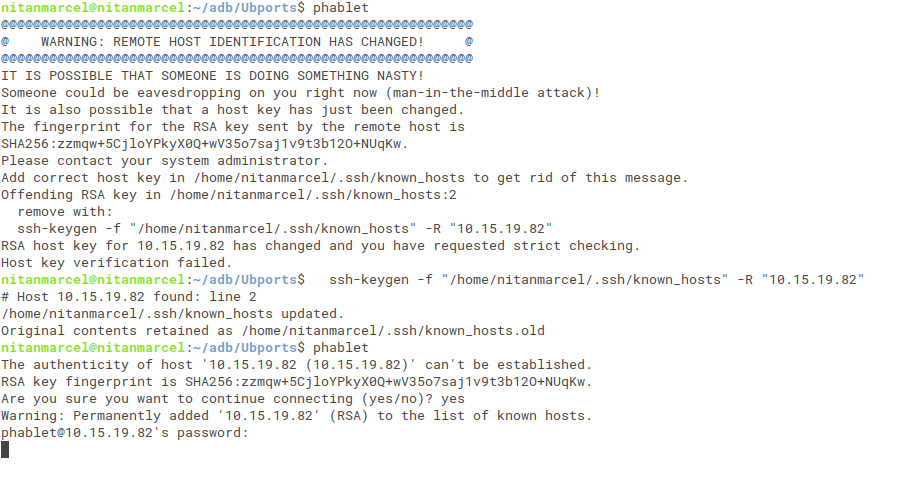
-
I managed to get an last_kmsg after a few attemps: https://paste.ubuntu.com/p/gdThm8JyfF/
-
If I'm not wrong I think this is what crashes it.
35>[ 36.966464,5] systemd-logind[3823]: Failed to start user service, ignoring: Unknown unit: user@32011.service <4>[ 36.967859,4] !entity_is_task(se) -
@nitanmarcel No that one you can ignore, its normal ^^
-
@nitanmarcel Please mount your rootfs again as described above and move out all startup jobs called lxc-* to another folder. We must prevent any interaction with cgroups and lxc. And we need to get the output of lxc-checkconfig (its not a file, rather you call this on the console)
-
@Flohack Same thing happens. I get stuck after I enter the password. I've also tried from recovery and the same thing happens.
-
Also after I connect with ssh and it freezes if I try from another tab I can't connect anymore