How to: test GStreamer-droid based camera support in Ubuntu Touch (for Halium 7.1 based port)
-
@Kyrylo Please make sure the Android image containing Droidmedia is up-to-date. If you use the image from system-server, you may have to re-flash the image to retrieve the latest Android image and re-do the instruction again.
@Stefano Please see the updated instruction. This should fix video recording on arm64-based images.
-
@peat_psuwit Thanks! I've reinstalled UT and camera works now.
But video recording still doesn't work.
Where where should I provide debug information if you need it? -
@Kyrylo I guess you can attach the Gstreamer log in this thread. I believe it shouldn't contain any sensitive information.
-
@peat_psuwit Hi!
About video recording on OnePlus 3.
When I press the record button everything freezes, and there are no errors in the terminal.
Last line in the terminal:
[PERFORMNCE]: Last frame took 60 ms to render
Here are a couple of screenshots:
https://ibb.co/T8CtXdM
https://ibb.co/vPMjBKG
I hope this will be usefull... somehow
P.S.: Great work. Thanks a lot.
P.P.S.: Does IOS werx... somehow? -
@pglushkov said in How to: test GStreamer-droid based camera support in Ubuntu Touch (for Halium 7.1 based port):
Do I understand correctly that this fix is still no in 'main-stream' and installing any system update on the phone will lead to wiping this app?
Many thanks!@Stefano said in How to: test GStreamer-droid based camera support in Ubuntu Touch (for Halium 7.1 based port):
yes, it will be overwritten by every update at the moment, I'm afraid.
Is the native camera being worked on therefore GStreamer camera being a workaround?
-
@3T_Ed I don't know if someone is working on UT camera, but GST is a workaround or other option and is working on some Halium 7 ports.
-
@Stefano said in How to: test GStreamer-droid based camera support in Ubuntu Touch (for Halium 7.1 based port):
@3T_Ed I don't know if someone is working on UT camera, but GST is a workaround or other option and is working on some Halium 7 ports.
When installing UT on my Oneplus 3T I must have been very lucky, glad got it working. It is not my intention to mess it up for a camera workaround.
I prefer to keep being able to get updates for further improvements rather than taking the chance of getting myself (newbie) into trouble over a camera and not getting updates at all. The OPO 3T works very well considering the fact it's not even an official port. The porting making huge progress though thanks to the work of people like @vince1171 . At the time of installing I was well aware the port isn't ready. Nevertheless I'd love to have a camera option any time soon. It would be a very welcome feature for all newcomers in order to start enjoying their UT.
After all, people new to the UT scene would like to see the essential apps working, going through some psychological process of cognitive dissonance as it is, as to whether they have made the right choice to go the (alternative/"don't-do-it-I-told-you-so") UT route, not having to dig into various procedures - which might seem logical and easy routines to those who are already used to Linux distros and terminal commands - in order to get the basics running.
I hope ultimately UT will become an OS everyone can install in confidence like an out of the box experience. This community is one of the best I have come across, no doubt UT is (going to be) a huge success and if things will be smoothed out many non-Linux users will take the leap of faith to make the switch.
Meanwhile I guess I will just keep things as they are, sticking to the default apps and restricted to installing from Open Store only, eagerly awaiting the release of a camera app.
-
@peat_psuwit this seems to no longer be necessary: UPDATED: If you're running arm64 image, please also run apt install gstreamer1.0-droid nemo-qtmultimedia-plugins. => packages were already installed with the branch.
-
If you are tired of always reinstalling the patched camera app, because there is already a newer version of the stock camera app (https://gitlab.com/peat-psuwit/camera-app/-/issues/2), I created a "version-bumped" version: https://drive.google.com/file/d/1sV8te8sS-a7qCd-bjmEWxl0UFJo-Ma-9/view?usp=sharing
-
@Luksus Hello. I have already install Ubuntu touch on my Xperia X (suzu F5121). I already have download your package "version-bumped". Can you tell me how to install it please ? or which commands should i run ?
-
@Stef7773 If your xperia x uses arm64 version og Ubuntu touch, this camera app version will not work for you.
If you are on a armv7 system you just need to install it with the openstore. -
@Stef7773 Did you read the beginning of this thread, there is a detailed explanation what else needs to be done to install this camera app. Its not only changes in the app itself, unfortunately
-
Is it understood why HDR photo mode is gone in this new camera app? It was a very nice feature and it's sad to have to trade it off for video recording. Any hope to get it back?
-
@Flohack My bad. Thank you very much.
-
@Luksus
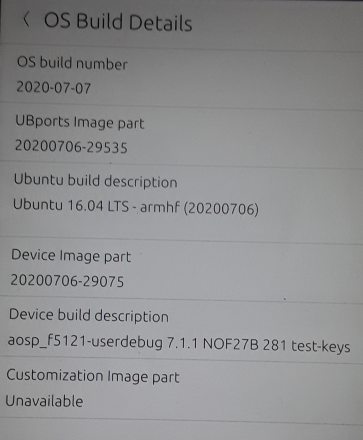
my version is armhf can i do it with the open store ? and how ? I m sorry, is my first time doing this with ubuntu touch. I have experience with linux mint but this is harder i think. -
@peat_psuwit Hello. I did what you write on the post but I' m getting an error: Fatal error: Could not find package(s)
Should i do this in fastboot mode (blue light) or adb mode (green light) or neither ? what can i do ? help please.
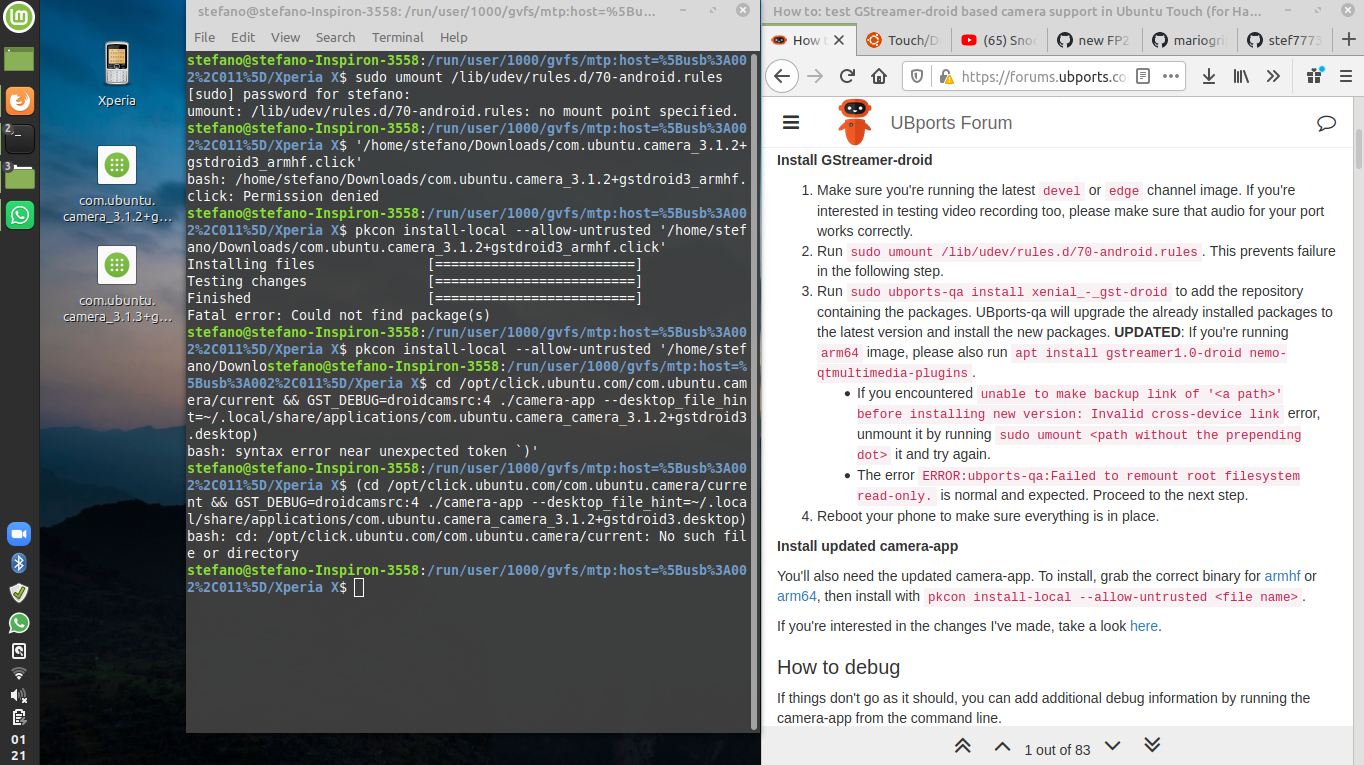
-
@Stef7773 if you downloaded it to your phone, you can browse to to the download folder with the Filebrowser app.
Then tap on the file. It should provide the option to open the click-file with the Openstore app.But as @Flohack already said: to use this app version, you need to have installed the gst-droid patch, as described in the first post.
-
Yes i understand what you are saying. But i dont know how to install the gst-droid patch. i get a fatal error. Maybe im doing it in the wrong cause i get this message:
sudo umount /lib/udev/rules.d/70-android.rules
[sudo] password for stefano:
umount: /lib/udev/rules.d/70-android.rules: no mount point specified. -
@Stef7773 Maybe your port has mounted this folder in a different location, what does mount | grep android.rules give you
-
@Luksus Thank you for bringing the version issue to my attention. I've rebased and released the new version based on version 3.1.3 (with version bump, of course). Also, I've also switched to GitLab-hosted link. Please report any problem on downloading the app!